© Copyright – 2010-2023 : All Rights Reserved. Sitemap
Power Distribution Unit PDU, rack mount PDU, PDU data center, Smart PDu, intelligent PDU
Power Distribution Unit PDU, rack mount PDU, PDU data center, Smart PDu, intelligent PDU
DTI-CX 2025 Digital Transformation Indonesia Conference, DATE:6-7 AUG.2025, Booth No.: C21

You need reliable power for your data center. A 1u switched pdu gives you smart control over every outlet and helps you save space. When you use a switched pdu, you can monitor energy use in real time and adjust power settings for better efficiency. Many data centers now choose advanced pdu systems to handle high rack density and support energy goals. See the table below for how switched pdus help you improve uptime and efficiency:
| Feature | Impact on Efficiency and Uptime |
|---|---|
| Real-time monitoring | Identifies inefficiencies and reduces energy waste |
| Remote management | Enhances operational reliability |
| Energy optimization | Leads to improved uptime and reduced downtime |
| Load balancing | Optimizes power consumption and lowers costs |
| Outlet-level control | Adjusts power settings for efficiency |
You see the term “1U switched PDU” often when you look for ways to improve your data center. A 1U switched PDU is a power distribution unit that fits into a single rack unit (1U) space. This device helps you manage power distribution in a compact form. You can install it easily in your rack without taking up much room. The switched feature means you control each outlet remotely. You turn devices on or off without being in the server room. This saves you time and helps you respond quickly to problems.
Many people think switched PDUs and metered PDUs are the same. They are not. Metered PDUs only show you power usage. Switched PDUs let you control outlets and monitor power at the same time. You need to check the voltage and current ratings before you connect your devices. Each power distribution unit has its own limits.
Tip: When you choose a 1U switched PDU, make sure it matches your data center’s power needs and device compatibility.
A 1U switched PDU gives you several important functions for your data center. You get remote control, monitoring, and overload prevention. These features help you keep your equipment safe and your operations smooth.
Here is a table that shows the main functions:
| Feature | Description |
|---|---|
| Remote Control | You turn on, off, or reboot power at each outlet from anywhere. |
| Monitoring | You see power usage in real time and check it remotely. |
| Overload Prevention | You limit power at each outlet to avoid overloads. |
| Power Cycling | You restart equipment quickly across your facility. |
Switched PDUs stand out from basic PDUs. Basic PDUs only give you extra outlets. Switched PDUs let you control each outlet and monitor power. You use switched PDUs for flexible power management in large data centers. You get real-time and historical power data. You can reboot unresponsive equipment without touching the rack.
A 1U switched PDU helps you manage power distribution, save space, and keep your data center running efficiently.

You want to make the most of every inch in your data center. The 1U form factor helps you do this. When you use 1U switched PDUs, you can fit more devices into each rack. This means you increase server density and save valuable space. You also make it easier to expand your setup when you need more resources.
Tip: If you plan to grow your data center, choosing 1U switched PDUs gives you flexibility and helps you avoid wasting space.
You need to think about how each device fits in your rack. The design of 1U switched PDUs makes this process simple. You use less rack space and keep your setup neat. When you compare 1U switched PDUs to other sizes, you see clear differences in how they affect your rack layout.
| Aspect | 1U Switched PDUs | Other PDU Sizes |
|---|---|---|
| Space Utilization | Occupies 1U of rack space | Varies (0U for vertical, 2U for horizontal) |
| Power Distribution | Typically has 8-16 outlets | Can have up to 60 outlets (vertical) |
| Management Capabilities | Often includes smart features for monitoring | May vary, with some lacking advanced features |
You keep your racks organized and make maintenance easier when you use 1U switched PDUs. You also improve airflow, which helps your equipment stay cool. This design supports efficient power management and lets you scale your data center without major changes.
Note: Smart rack planning with 1U switched PDUs helps you reach your efficiency goals and keeps your data center ready for future growth.
You want to maximize every inch of your rack space. The 1u switched pdu helps you do this with its slim and compact design. You can fit it neatly into your rack, which leaves more room for servers and other equipment. This energy-efficient design supports higher server density and better airflow. When you compare different pdu types, you see clear space-saving benefits.
| PDU Type | Rack Space Used | Space Saved |
|---|---|---|
| Vertical PDU | 0U | 1U or 2U |
| Traditional PDU | 1U or 2U | N/A |
You improve power usage effectiveness by using less space for power distribution and more for computing resources. This approach leads to energy consumption reduction and annual energy cost savings.
You gain a major advantage with remote power control. The 1u switched pdu lets you manage each outlet from anywhere. You can turn outlets on or off, reboot devices, and schedule power cycles without stepping into the data center. This feature boosts operational efficiency and supports reliable power delivery.
| Benefit | Description |
|---|---|
| Real-time Monitoring | You identify power-hungry devices and optimize energy use. |
| Power Sequencing | You prevent inrush current and protect sensitive equipment during startup. |
| Remote Control of Outlets | You control individual outlets to prevent overloads and recycle power. |
| Reduced On-site Visits | You manage power distribution remotely and speed up troubleshooting. |
| Early Issue Identification | You spot potential issues early with real-time data on power consumption. |
| Remote Rebooting | You reboot or power cycle equipment remotely and minimize downtime. |
You use remote power control to reduce on-site visits and save time. You can schedule power cycles to match your workload, which improves energy management. Real-time power monitoring helps you spot problems before they cause downtime. You keep your data center running smoothly and maintain high power usage effectiveness.
Tip: Use remote power control to automate routine tasks and respond quickly to unexpected events.
You need to track energy use to improve efficiency. The 1u switched pdu gives you advanced energy monitoring and reporting features. You see real-time data on power consumption at each outlet. This information helps you make smart decisions about energy use and power distribution.
Real-time monitoring supports energy efficiency by showing you where to cut waste. You can set alerts for unusual power usage and take action before problems grow. This approach leads to better energy management and supports your goal of reducing energy costs.
Note: Advanced energy monitoring tools help you meet your energy goals and keep your data center efficient.
When you use a 1U switched PDU, you get a compact device that fits neatly into your rack. However, you may notice that the outlet count and power capacity are lower than larger units. This can affect how many devices you can connect in a high-density setup. The table below shows the maximum power ratings for different 1U PDU configurations:
| PDU Description | Max Power Rating |
|---|---|
| 1U 9 C19 PDU (32 amp / 250 V three-phase) | 23040 VA |
| 1U 9 C19 PDU (32 amp / 250 V single-phase) | 7680 VA |
| 1U 9 C19 PDU (63 amp / 250 V single-phase) | 15120 VA |
| 1U 9 C19 PDU (60 amp / 208 V single-phase) | 9984 VA |
| 1U 9 C19 PDU (60 amp / 208 V three-phase) | 17292 VA |
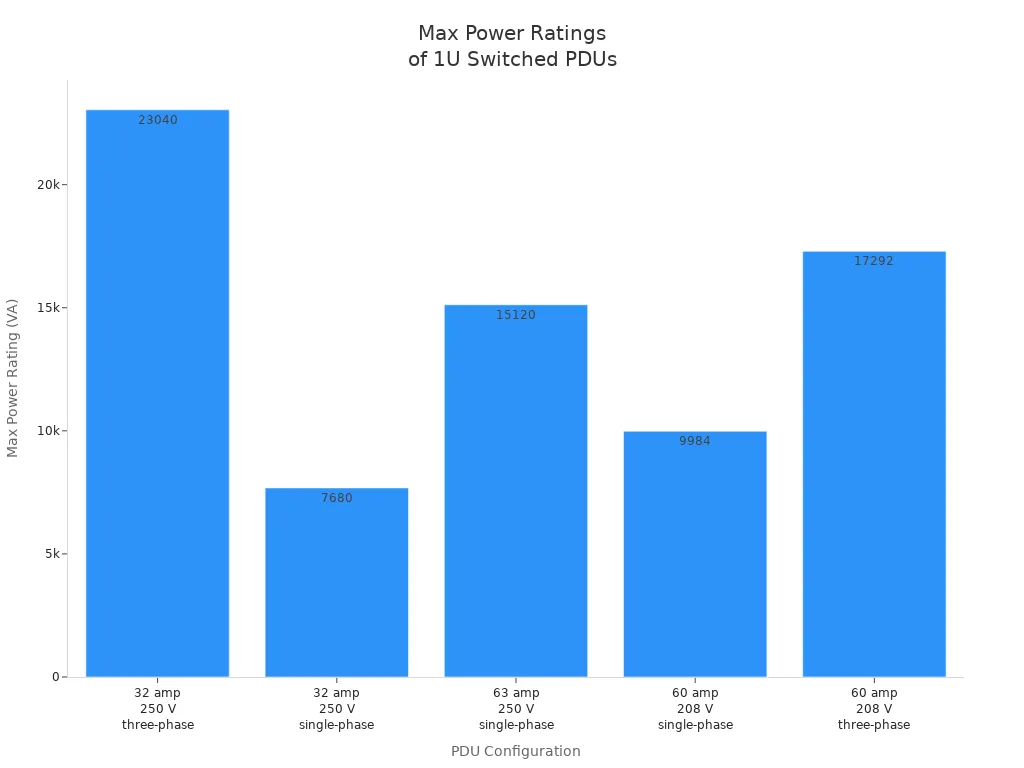
You may need to plan carefully if your data center has high density or if your equipment needs more power. Sometimes, you might need to use more than one PDU to meet your capacity needs.
You want your data center to run smoothly. Switched PDUs help you do this by offering remote management and automated rebooting. These features support reliability and reduce downtime. You can set energy-saving schedules and receive real-time alerts if something goes wrong. This helps you act fast and keep your equipment safe.
You get better uptime and reliability with these features, especially in high-density environments.
As your data center grows, you may face physical limits with 1U switched PDUs. The compact size fits well in most racks, but high density can create challenges:
Note: Careful planning helps you avoid these issues and keeps your data center efficient.
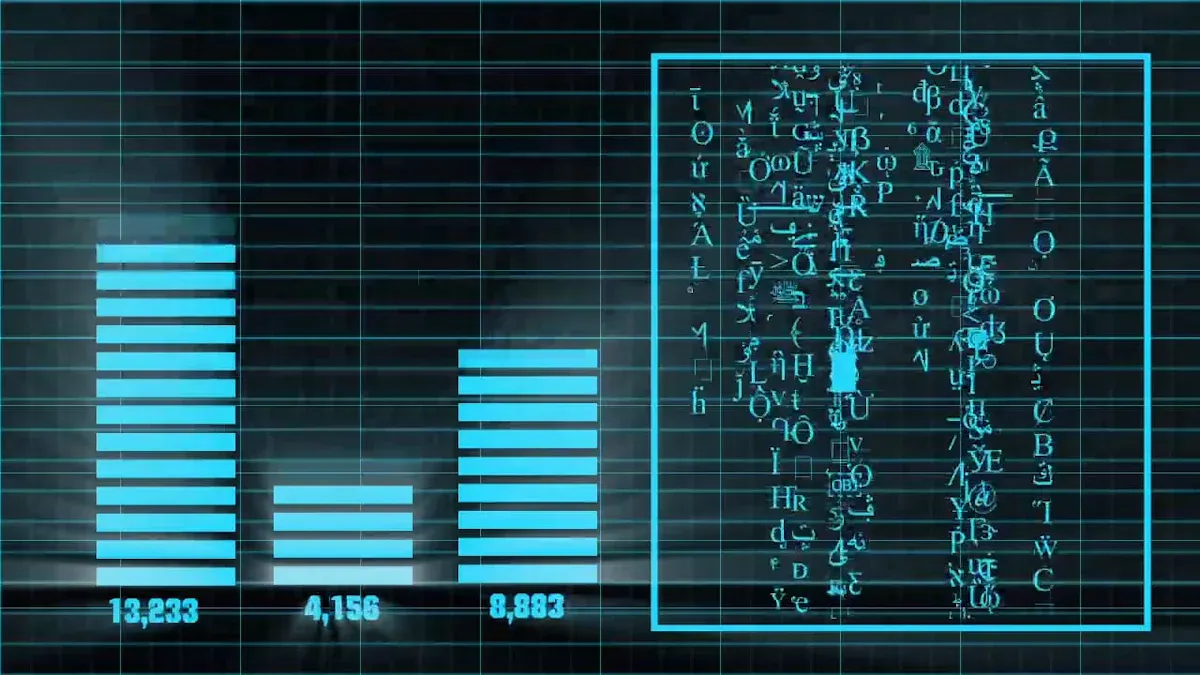
You can manage your data center more easily with a 1U switched pdu. Remote access lets you control each outlet from anywhere. You turn devices on or off, reboot equipment, and check power status without stepping into the server room. This saves you time and helps you respond quickly to problems. Real-time monitoring gives you instant updates on connected loads. You see how much energy each device uses and spot issues before they grow.
| Feature | Benefit |
|---|---|
| Remote power control of outlets | Enables power cycling and sequencing |
| Real-time monitoring | Allows monitoring of connected loads |
| Remote reboot capabilities | Facilitates rebooting of individual/grouped outlets |
| Web monitoring | Provides access to power usage data online |
| SNMP alerting | Sends alerts for power issues |
| Metering at the strip | Tracks energy consumption for efficiency |
You use advanced monitoring features to track energy use and improve efficiency. Remote management helps you keep your data center running smoothly.
You want your pdu to work with your existing management tools. Most 1U switched pdus offer easy integration with popular data center management systems. You get advanced monitoring features and real-time insights into power usage. Modular designs and wide input/output compatibility make setup simple. You can transfer information quickly using Excel or Visio worksheets. Remote monitoring and management capabilities help you keep track of power and environmental monitoring from one dashboard.
You improve efficiency and keep your data center organized with these integration options.
You need strong security to protect your data center. 1U switched pdus use advanced security protocols to keep your power system safe. Configurable firewalls control traffic and block unauthorized access. You set user permissions to decide who can manage outlets or view monitoring data. Strong passwords and secure boot features protect against viruses and malware. Authentication protocols like LDAP, TACACS+, and RADIUS add another layer of safety. Encryption keeps your data private during remote management and monitoring.
| Security Feature | Description |
|---|---|
| Configurable Firewall | Controls inbound and outbound traffic to protect against unauthorized access. |
| User Permissions | Allows granular control over user and user group permissions. |
| Strong Passwords | Enforces minimum password length and complexity, limits password history, and requires periodic password changes. |
| Secure Boot | Protects against boot sector viruses and malware during startup. |
| Authentication Protocols | Supports LDAP, TACACS+, RADIUS, and local credential databases for user authentication. |
| Encryption | Uses TLS 1.2/1.3 for HTTPS connections and supports various encryption methods for SNMP v3. |
Tip: Always update your security settings and review user access regularly to keep your data center safe.
When you choose a 1U switched pdu for your data center, you may notice the initial investment is higher than basic pdus or simple power strips. You pay more upfront because switched pdus offer advanced features. Over time, you save money through better energy efficiency, fewer faults, and lower maintenance costs. Basic pdus have the lowest upfront cost, but they lack monitoring features. This can lead to higher operational expenses. Metered pdus help you track energy use and spot inefficiencies. Switched pdus give you remote access and control, which helps you minimize downtime and reduce maintenance costs. Brands that offer modular scalability and advanced monitoring justify their price by delivering long-term savings and reliability.
Tip: Investing in switched pdus can help you achieve lower total cost of ownership over time.
You want your data center to grow without major changes. 1U switched pdus support different power requirements and make scaling easy. You can choose models with input current ranges from 16 Amps to 100 Amps. Voltage options go from -48VDC to 415V three-phase. Some pdus support up to 57.6 kW of power capacity. High-density outlet technology lets you fit more devices in a single rack. This flexibility helps you meet changing needs as your data center expands.
| Feature Category | Technical Evidence | Scalability/Flexibility Aspect |
|---|---|---|
| Input Current Range | 16 Amps to 100 Amps | Supports various power requirements |
| Voltage Range | -48VDC to 415V three-phase | Accommodates diverse power sources |
| Power Capacity | Up to 57.6 kW | Supports scaling up equipment power needs |
| Outlet Density | HDOT outlets | Enables high device density |
Note: Scalable pdus help you adapt to new technology and higher energy demands.
You have many choices when selecting a pdu for your data center. NBYOSUN’s 1U switched pdu stands out with advanced features like remote management and outlet-level monitoring. You can integrate environmental sensors to improve reliability and efficiency. NBYOSUN offers strong value in the medium price category. Other brands range from premium to cost-effective, but NBYOSUN balances price and performance well. Certifications such as ISO9001, CE, UL, and RoHS ensure safety and reliability. You get a dependable power solution that supports your energy goals and operational needs.
You can see real improvements when you use a 1u switched pdu in your data center. Many organizations have shared their results after upgrading their power distribution. The table below shows how different companies increased efficiency and reliability:
| Case Study | Key Outcomes |
|---|---|
| Financial Institution | Improved uptime by 30% with better monitoring and load balancing. Automated reporting made audits easier. Remote management helped solve issues quickly, even after hours. |
| Manufacturing Company | Reduced downtime by swapping modules fast. Environmental monitoring protected equipment from damage. Real-time data led to smarter energy use and lower costs. |
You can use these results as a guide for your own data center. Better monitoring and remote control help you save energy and keep your systems running.
When you add a new pdu, you may face some challenges. Many teams run into problems if they do not plan well. Here are some common pitfalls:
Tip: Careful planning and regular inspections help you avoid these problems. Using advanced features can also improve reliability and management.
You can trust NBYOSUN’s 1u switched pdu to deliver strong results in real-world settings. Many data centers choose this pdu for its reliable power distribution and advanced monitoring. You get remote access, which lets you control outlets and track energy use from anywhere. Environmental sensors help you spot risks early and protect your equipment. With NBYOSUN, you support your energy goals and improve efficiency across your facility.
When you choose a 1U switched pdu, you want to look for features that help your data center run smoothly. You need to focus on both power and management. Here are some important features to check:
These features help you improve energy management and keep your equipment safe. You also get better reliability and easier management of your power systems.
You need to match the pdu to your data center’s needs. The right choice supports both current and future growth. Use the table below to guide your selection:
| Factor | Description |
|---|---|
| Installation Type | Pick horizontal (1U) or vertical based on rack space and outlet needs. |
| Voltage | Make sure the pdu matches your equipment’s voltage (120V, 208/240V, 230V). |
| Outlet Types | Choose outlets that fit your devices’ plugs. |
| Number of Outlets | Select a pdu with extra outlets for expansion. |
| Maximum Output Capacity | Check that total power needs do not exceed the pdu’s rating. |
| Special Features | Look for remote management and environmental monitoring. |
Tip: Always plan for future expansion and higher energy consumption when you select a pdu.
You want strong support and service for your pdu. Good vendor support increases reliability and makes management easier. Many brands offer features that help with installation and ongoing use. For example, lightweight aluminum chassis make installation simple. Integrated outlet grips prevent accidental disconnects. Advanced power monitoring gives you accurate energy data. Some pdus allow daisy-chaining, which saves on network costs. Color-coded outlets help you balance loads and avoid overloads.
You should also check warranty options. Some vendors offer up to three years of coverage. NBYOSUN provides a 12-month warranty. Reliable customer service helps you solve problems quickly and keeps your data center running.
You improve data center efficiency when you choose a 1u switched pdu. This pdu gives you advanced power distribution, remote monitoring, and outlet-level control. You maximize outlet availability and support modular designs for easy expansion. You should weigh the benefits and limitations by checking power consumption, efficiency practices, and compatibility with your equipment. Reliable options like NBYOSUN help you meet your power needs and support long-term energy efficiency.
A 1U switched PDU is a power distribution unit that fits in one rack unit of space. You can control each outlet remotely and monitor energy use. This helps you manage power in your data center more efficiently.
Remote outlet control lets you turn devices on or off from anywhere. You can reboot equipment without being in the server room. This saves you time and helps you fix problems quickly.
Yes, you can. The PDU shows real-time energy data for each outlet. You use this information to spot problems, reduce waste, and plan for future needs.
Always check the number of outlets, power rating, and compatibility with your equipment. Make sure the PDU supports the voltage and current your devices need.
Space-saving lets you fit more equipment in each rack. You use less floor space and improve airflow. This helps you lower costs and keep your data center running smoothly.
A Professional And Leading Manufacturer
For OEM
& ODM Power Distribution Unit (PDU)
You Can Trust
CONTACT
Ningbo YOSUN Electric Technology Co., LTD
Leading Professional Manufacturer in PDU Power Solutions
Contact Info.