© Copyright – 2010-2023 : All Rights Reserved. Sitemap
Power Distribution Unit PDU, rack mount PDU, PDU data center, Smart PDu, intelligent PDU
Power Distribution Unit PDU, rack mount PDU, PDU data center, Smart PDu, intelligent PDU
DTI-CX 2025 Digital Transformation Indonesia Conference, DATE:6-7 AUG.2025, Booth No.: C21

Your rackmount PDU is the heart of power management in your data center rack. Power distribution unit failures contribute to 11% of all data center downtime, making regular maintenance essential. A monitored rack PDU helps track load levels and prevent overloads, ensuring consistent protection for your equipment and data. For facilities with growing power demands, a high density PDU delivers efficient power distribution in limited space. This structured maintenance approach keeps your PDUs reliable and your power delivery stable.
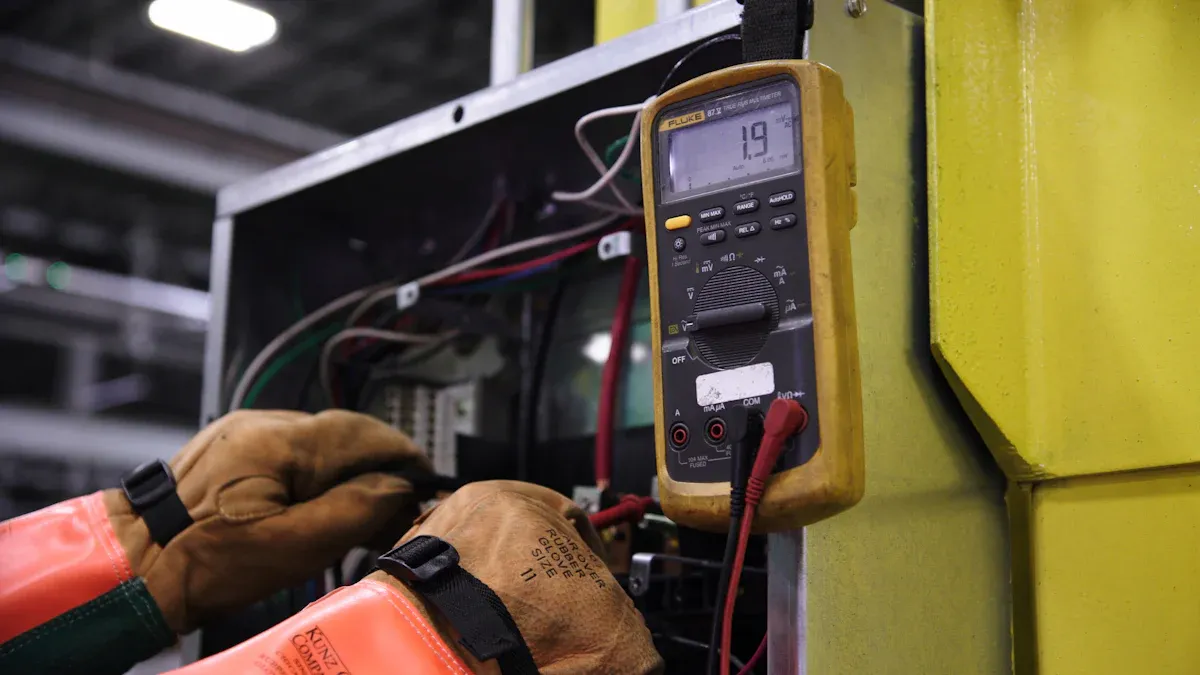
You need the right tools for effective PDU maintenance. A well-stocked kit helps you perform tasks safely and efficiently. Proper tools prevent damage to your rack mount PDU and the sensitive equipment it powers. Preparing your kit before you start saves valuable time in the data center.
Your toolkit should contain basic hand tools for physical adjustments. These are essential for securing the PDU and managing cables within the rack. Proper installation is the first step to reliable power delivery.
These tools help you complete routine installation checks on your rack mount PDU. A secure installation prevents physical strain on the PDU and its power connections.
A clean PDU operates more efficiently. Dust and debris can block vents, causing the unit to overheat. This can risk the flow of power and the integrity of your data. Keep your data center environment clean.
Pro Tip: Always use lint-free cloths and compressed air designed for electronics. Avoid liquid cleaners near power sources to prevent short circuits and ensure safety in the center.
Diagnostic tools help you see problems you cannot spot with your eyes. They measure electrical loads and temperatures inside the rack. This data is vital for protecting your center from unexpected power issues. A quality PDU deserves quality monitoring.
For professional diagnostics, you need specific equipment. Digital multimeters and thermal cameras are standard tools. Some devices combine these functions. For example, an imaging multimeter can visually guide you to electrical problems. It helps you pinpoint hot spots on your PDU quickly. This protects your data and hardware from power-related failures. This level of analysis is key for any serious installation.
Daily checks are your first line of defense against power failure. This quick maintenance routine helps you spot issues before they impact your data center. Consistent monitoring of your rack PDUs builds a baseline for normal operation. You can protect your critical data with just a few minutes each day.
Start your check at the rack itself. The status LEDs on your PDU provide an instant health report. A green light typically means the PDU is operating correctly. Amber or red lights signal a potential problem, such as an overload or an internal fault. You should investigate any warning lights immediately. This simple visual check is a core part of real-time monitoring in the data center.
Your remote monitoring software offers a deep dive into PDU performance. This real-time monitoring tool gives you access to critical power data from anywhere. Check your dashboard daily for key metrics. This proactive monitoring helps you understand power consumption patterns in the rack.
Data-Driven Insights 📈
A low power factor can indicate a power supply problem in the rack. A crest factor above 1.41 suggests harmonic distortion. Real-time monitoring of this data helps you identify power quality issues early. This protects the sensitive equipment in your center.
Effective remote monitoring allows you to configure alarms and share device-level power data. This makes your entire center more resilient.
End your daily check with a physical inspection of the PDU and its surroundings. Look for any signs of distress on the PDU chassis. Discoloration can indicate aging or overheating, similar to weathering on a surface. Also, check for any warping or deformities on the unit. These issues could suggest a loss of structural integrity from heat or stress. A quick scan of the rack ensures your 50 amp PDU and other rack PDUs are physically secure. This real-time monitoring step protects your investment and prevents unexpected downtime.
Monthly checks ensure the long-term health of your 50 amp pdu and its environment. This routine maintenance goes beyond daily glances. You will physically interact with the PDU and its surroundings in the rack. This protects your hardware investment and the valuable data it processes. A healthy environment supports reliable power delivery in your data center.
Loose power cords are a common cause of unexpected outages. Vibrations within the rack can slowly wiggle plugs out of their sockets. Once a month, you should check power and connection points. Gently press on each power cord connected to the PDU to ensure it is fully seated. A secure connection guarantees a stable flow of power to your critical equipment. This simple step is essential for protecting your data from sudden power loss. A well-connected PDU is a dependable PDU.
Your PDU needs room to breathe. Over time, cable management within the rack can become messy. Disorganized cables can block air vents and disrupt the intended airflow path. This trapped heat raises the temperature inside your rack, putting your PDU and other devices at risk. Inspect the area around the PDU. Make sure no cables are obstructing its ventilation. Proper airflow is key to preventing your power distribution unit from overheating and keeps your center running efficiently. A tidy rack is a cool rack.
Dust is the enemy of electronics. It acts like a blanket, trapping heat and stressing components. Cleaning your PDU is a critical task for any data center.
Safe Cleaning Protocol 🧼
Always use cleaning methods approved for sensitive electronics. This prevents accidental damage and ensures your safety.
Approved Cleaning Supplies:
Best Practices for Cleaning:
Quarterly reviews help you understand the long-term performance of your rack PDUs. This deeper maintenance routine analyzes power trends and ensures system reliability. Consistent monitoring of your rack PDUs protects your entire data center from unexpected power issues. You can keep your rack healthy and prevent a future overload.
You must balance the power load across the circuits of your PDU. An unbalanced load can cause an overload on one circuit while others are underused. This creates inefficiency and risk in your rack. For optimal overload protection, you should follow the 80% rule. This means you should not load a circuit beyond 80% of its capacity. Many experts suggest aiming for 70% to ensure a greater safety margin for all rack PDUs. This practice provides room for future growth and enhances power redundancy.
Data for Trend Analysis 📊 Your real-time monitoring tools collect valuable data for your review. Look for trends in these key areas:
- Power Usage: Track current, wattage, voltage, and peak load over time.
- Load Status: Review alerts for when circuits approach warning or critical levels.
- Redundancy: Check the status of both inputs for rack PDUs with dual power or redundant power capabilities.
Analyzing this data helps you spot issues like uneven power distribution from aging equipment. Proper real-time monitoring of your rack PDUs is essential for protecting your valuable data.
Your smart PDU can warn you about problems before they cause an outage. These rack PDUs send proactive notifications for issues like a potential overload. You must test these alerts to ensure they work correctly. Smart rack PDUs can send alerts through email, SMS, or SNMP traps. You can configure these alarms directly in the PDU firmware. A simple test confirms your remote monitoring system is effective. You can trigger a low-level threshold alert to verify that you receive the notification. This regular monitoring ensures you can address any power issue in the center before it impacts your operations.
The circuit breaker is the most important safety feature on your rack mount PDU. It provides critical overload protection. A faulty breaker puts your equipment and data at risk. You should visually and physically inspect each breaker in the rack. This is a key step to check overload and short circuit risks.
Warning Signs of a Failing Breaker:
If you notice any of these signs, the breaker may not trip during an overload. This inspection of your rack mount pdu is vital for the safety of your center. A healthy breaker ensures your PDU can protect your hardware.
Your annual maintenance is a deep dive into the health of your power infrastructure. This yearly checkup for your power distribution unit ensures long-term reliability for your entire data center. It protects your hardware and the critical data it holds. This process helps you find hidden issues before they cause a major failure in your rack.
An infrared (IR) scan helps you see invisible threats. This technology detects heat signatures on your PDU and its connections. Hot spots often point to loose connections or failing components. These issues can lead to unexpected power loss and create serious overheating problems in the rack. You should perform this scan while the PDU is under a normal load. This gives you an accurate picture of its thermal performance. Finding these problems early protects every device in the rack.
Firmware is the software that runs your smart PDU. You must keep it updated to protect your network and data. Manufacturers like APC, CyberPower, and Server Technology regularly release updates on their websites. These updates patch security holes and improve PDU performance. Neglecting this task exposes your data center to significant risks.
Why You Must Update Your PDU Firmware 🛡️ Outdated firmware creates serious vulnerabilities. Attackers can exploit these weaknesses to:
- Remotely shut down power to your rack, causing outages and data loss.
- Damage sensitive hardware by repeatedly cycling the power.
- Use the compromised PDU as an entry point to your wider IT network.
A simple update to your PDU firmware strengthens the security of your entire center.
Accurate documentation is essential for efficient data center management. Your annual review is the perfect time to update your records. This includes network diagrams, rack elevations, and power chain maps. Good documentation helps your team respond to incidents faster. It ensures everyone knows how the power flows through each rack. Make sure your documentation for every power distribution unit is current. This simple step supports smooth operations and makes future troubleshooting in the center much easier.

Safety must be your top priority during any PDU maintenance. Working with a 50 amp PDU involves high-voltage power that can be dangerous. You must follow strict safety protocols to protect yourself and your equipment. These procedures ensure the safety of every rack and the integrity of your data.
Lockout/Tagout (LOTO) is a critical safety procedure. It ensures that dangerous power sources are properly shut off during service. You place a lock and a tag on the power disconnect. This prevents anyone from accidentally turning the power back on. While specific work standards can vary, many PDU components are UL Listed to meet North American safety requirements. This highlights the importance of formal safety measures. Following LOTO protects you from electrical shock and keeps the rack safe.
You must follow a specific sequence when powering down a PDU. An incorrect shutdown can corrupt data or damage hardware in the rack. This process ensures a graceful shutdown for all connected devices.
System Integrity Tip 💡
Skipping the graceful shutdown command can cause errors. The PDU might log a low-power condition, and devices in the rack may turn off improperly. This puts your data at risk.
You can handle most routine PDU tasks. However, some situations require a professional. You should call a certified electrician if you encounter complex power issues. This protects you and your valuable equipment in the rack.
| When to Call for Help | Potential Risk |
|---|---|
| You smell burning plastic. | Fire hazard or component failure. |
| The PDU is hot to the touch. | Severe overload or internal fault. |
| Breakers trip repeatedly. | A serious underlying electrical problem. |
Never attempt to open or repair the internal wiring of a PDU yourself. A professional has the right tools and training to handle high-power situations safely.
Even with regular maintenance, you might face issues with your PDU. Knowing the right troubleshooting steps can save you time and protect your data. A quick response to a PDU failure prevents a small problem from becoming a major outage. Understanding common PDU failure types helps you diagnose issues faster. These include power interruptions, unstable current from an overload, and overheating. This troubleshooting guide will help you manage a failure in your rack.
A tripped circuit breaker is a sign that your overload protection is working. It cuts the power to prevent damage to the PDU and your equipment. This type of failure is a common power interruption.
Troubleshooting a Tripped Breaker 🛠️
- Identify the Cause: A trip usually means an overload on that circuit in the rack. Did you recently add new hardware?
- Reduce the Load: Unplug one or two devices from the affected circuit. Move them to a different PDU or another circuit in the same rack if possible.
- Reset the Breaker: Flip the breaker switch back to the “On” position.
If the breaker trips again, you may have a more serious equipment failure. Do not keep resetting it. This indicates a persistent failure that needs further investigation.
Your smart PDU sends overload alerts before a breaker trips. This gives you a chance to act before you lose power. An overload is a frequent cause of PDU failure. Your monitoring data will show which rack is at risk. When you get an alert, you must reduce the power load. Move some equipment to another PDU with more capacity. Balancing the power across each rack is the best way to prevent an overload and ensure stable power delivery. This proactive troubleshooting protects your data from a sudden shutdown. Good overload protection is essential for every PDU.
Sometimes the PDU works, but you cannot access it over the network. This network failure prevents you from monitoring power usage or controlling outlets remotely. This is a frustrating PDU failure.
| Troubleshooting Step | Action to Take |
|---|---|
| Check Physical Connection | Ensure the network cable is securely plugged into the PDU and the network switch. |
| Verify Network Lights | Look for blinking lights on the PDU’s network port. No lights may mean a bad cable or port. |
| Confirm IP Settings | Make sure the PDU has the correct IP address and network settings to communicate on your network. |
If these steps do not resolve the issue, a simple reboot of the PDU can often restore network connectivity.
Consistent PDU maintenance is a proactive strategy. You protect your critical data by actively monitoring your 50 amp pdu. Following this checklist ensures your power distribution unit delivers reliable power to every rack. This regular monitoring of each rack prevents unexpected power failures. Your proactive maintenance on each PDU has a proven return on investment.
Real-World Results of Proactive Maintenance 📈
Integrate these procedures into your 2025 operational plan. You will protect the power infrastructure of every rack and the valuable data inside each rack.
A basic PDU simply delivers power to your rack equipment. A smart PDU offers remote monitoring and control. You can track power usage, receive alerts, and even switch individual outlets on or off from a distance. This makes managing your data center much easier.
You should plan to replace your PDU every 5 to 7 years. Technology improves and internal components wear out over time. Regular replacement ensures you have the latest safety and efficiency features. It protects your valuable equipment from age-related failures.
The 80% rule is a key safety guideline for overload protection. You should never load a PDU circuit beyond 80% of its maximum capacity. This safety margin prevents tripped breakers and gives you room for small power spikes or future equipment additions.
Using a 50 amp PDU at home is possible but requires caution. Your home must have the correct 50A electrical circuit and outlet, installed by a certified electrician. This ensures your setup is safe and meets electrical codes. Safety first! ⚡️
A Professional And Leading Manufacturer
For OEM
& ODM Power Distribution Unit (PDU)
You Can Trust
CONTACT
Ningbo YOSUN Electric Technology Co., LTD
Leading Professional Manufacturer in PDU Power Solutions
Contact Info.