© Copyright – 2010-2023 : All Rights Reserved. Sitemap
Power Distribution Unit PDU, rack mount PDU, PDU data center, Smart PDu, intelligent PDU
Power Distribution Unit PDU, rack mount PDU, PDU data center, Smart PDu, intelligent PDU
DTI-CX 2025 Digital Transformation Indonesia Conference, DATE:6-7 AUG.2025, Booth No.: C21

You may wonder what is a switched pdu and why it matters in 2025. Switched PDUs give you direct control over power outlets. The global switched PDU market reached USD 3.35 billion in 2024 and is set to grow at 6.1% CAGR. Many IT environments now rely on switched units for better efficiency and uptime.
| Benefit | Description |
|---|---|
| Maximize Uptime | Remote power cycling allows you to reboot devices fast and cut downtime. |
| Optimize Capacity | You can monitor each outlet and use power more effectively. |
| Enhance Security | Control over outlets keeps your IT assets safe from unauthorized access. |
Michael Weinrich notes that a few remote resets can justify the cost of a switched PDU. Comcast saw a 40% boost in power resource usage with automated power budgeting.

You will find basic PDUs in many server rooms and data centers. These units deliver reliable power distribution without extra features. You plug your equipment into the outlets, and the power distribution unit sends electricity to each device. Basic PDUs are popular because they are cost-effective and easy to use. Many organizations choose them for their simplicity and dependability.
Tip: Basic PDUs work well when you need straightforward power distribution and do not require advanced monitoring or control.
Here is a quick look at how basic PDUs compare in the market:
| PDU Category | Market Share in 2025 |
|---|---|
| Basic PDUs | 33.6% |
| Three Phase PDUs | 57.2% |
| AC-DC Power Conversion PDUs | 51.4% |
A metered PDU gives you more information about your power distribution. You can see real-time data on how much electricity flows through the unit. This helps you track usage and avoid overloads. Metered PDUs are useful when you want to manage energy and keep your equipment safe.
Metered PDUs are becoming more common as organizations look for ways to improve efficiency and reduce costs.
Monitored PDUs take things a step further. You can view detailed power distribution data from a remote location. This means you do not need to be in the server room to check on your equipment. Monitored PDUs help you keep track of power usage and spot issues before they become serious.
| PDU Type | Market Share (2024) | Projected CAGR Through 2025 |
|---|---|---|
| Single Input | Over 53% | Lower growth |
| Dual Input | Smaller share | ~10% CAGR |
Monitored PDUs are a smart choice if you want to manage your power distribution units from anywhere and keep your data center running smoothly.
You may have heard about smart pdus in modern data centers. Smart pdus give you more control and information than basic or metered units. You can monitor power usage, track energy consumption, and even set alerts for unusual activity. Smart pdus help you manage your equipment more efficiently.
Smart pdus often come with network connectivity. This means you can access data from anywhere. You can check the status of each outlet and see how much power each device uses. Many smart pdus let you set thresholds for power use. If a device uses too much power, you get a warning.
Note: Smart pdus can help you prevent overloads and keep your equipment safe.
Here are some features you might find in smart pdus:
Smart pdus support energy-saving goals. You can use the data to find devices that waste power. This helps you make better decisions about your equipment.
You may ask, what is a switched pdu? A switched pdu is a type of smart pdu that gives you remote control over each outlet. When you use a switched pdu, you can turn outlets on or off from anywhere. This feature helps you reboot servers or network devices without visiting the server room.
If you wonder what is a switched pdu, think of it as a power strip with advanced controls. You can manage power to each device separately. This makes troubleshooting easier. You can also schedule power cycles to save energy.
A switched pdu also improves security. You decide who can access each outlet. This keeps your critical equipment safe. When you consider what is a switched pdu, remember that it combines monitoring, control, and security in one device.
| Feature | Benefit |
|---|---|
| Remote Outlet Control | Manage devices from anywhere |
| Power Cycling | Reboot equipment remotely |
| Access Controls | Protect sensitive equipment |
Switched pdus are a smart choice for modern IT environments. You get flexibility, control, and peace of mind.
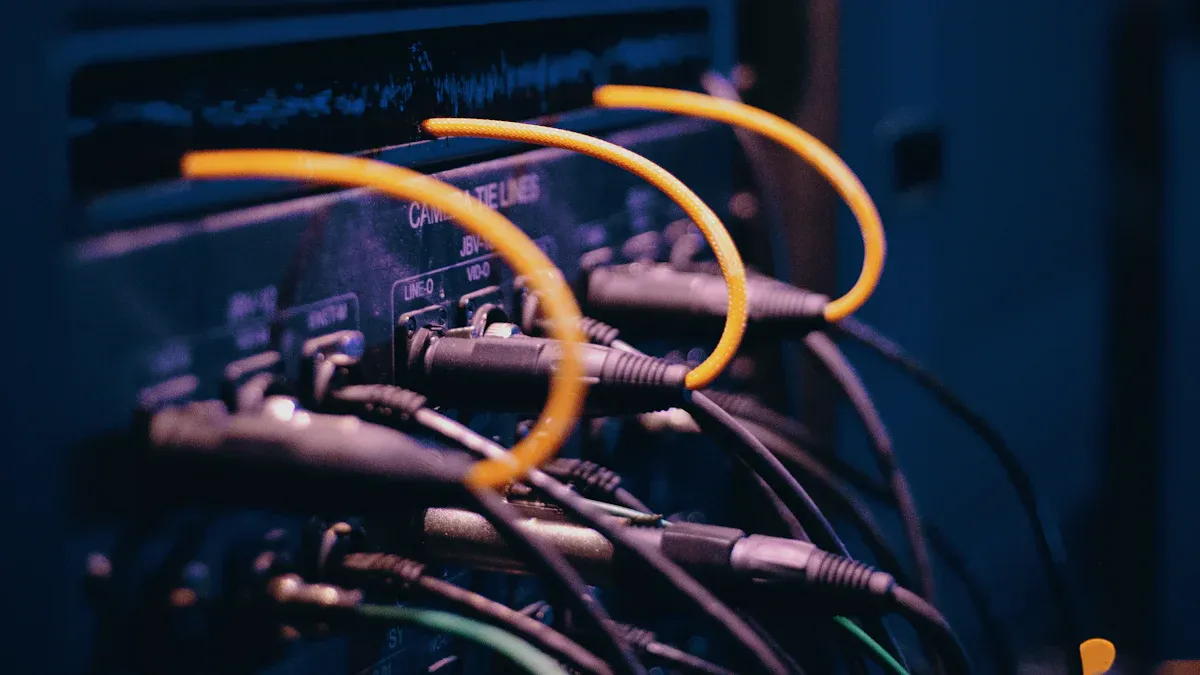
You will notice that a switched pdu stands out because it gives you more control and flexibility than other types of pdu. You can manage each outlet from anywhere with a network connection. This means you do not need to be in the server room to make changes. You can reboot servers, schedule power cycles, and turn off unused equipment to save energy. These features help you keep your data center running smoothly and efficiently.
Here is a table that shows what makes switched pdus different from other options:
| Feature | Description |
|---|---|
| Remote Control | Control outlets from anywhere with a network connection. |
| Rebooting Capability | Reboot servers or network devices without physical presence. |
| Scheduling Power Cycles | Schedule power cycles for maintenance to reduce downtime. |
| Energy Management | Manage energy use by turning off unused equipment. |
Switched pdus offer all the features of monitored units, but you also get remote management. This lets you respond to issues quickly and keep your systems safe. You can control power usage and improve operational efficiency.
With remote outlet control, you can turn outlets on or off from any location. This feature helps you manage your equipment without being on-site. You can power on or off individual devices or groups of devices with a single command. This makes it easy to reboot equipment or shut down non-essential devices during maintenance.
User Configurable Power on Sequencing: Sophisticated outlet sequencing can power on equipment with single outlet or outlet groups in a set order to minimize circuit breaker trips from inrush currents.
Remote outlet control also helps prevent unauthorized devices from being connected. You decide which outlets are active, so only approved equipment receives power. This adds a layer of security to your data center.
Power cycling is a key part of power management in modern IT environments. You can use a switched pdu to cycle power to devices without being physically present. This means you can restart servers or network equipment quickly if there is a problem. You do not need to send someone to the server room, which saves time and reduces downtime.
You can also schedule power cycles for regular maintenance. This helps you keep your equipment in good condition and avoid unexpected failures. Real-time monitoring lets you see the status of each outlet and track power usage as it happens. You can make better decisions about energy use and spot problems before they affect your operations.
Real-time data from switched pdus helps you manage power distribution more effectively. You can see which devices use the most power and adjust your setup to save energy. Real-time alerts warn you if something goes wrong, so you can act fast to protect your equipment.
Real-time control, real-time monitoring, and real-time alerts make switched pdus a smart choice for anyone who wants reliable power management and efficient power distribution.
You need to keep your data center safe. Switched PDUs help you do this by giving you strong security and access controls. You can decide who can turn outlets on or off. This means only trusted people can make changes to your power setup.
Most switched PDUs let you set up user accounts. You can give each person their own login. Some users can only see information, while others can control outlets. This keeps your equipment safe from mistakes or unauthorized actions.
Tip: Use unique passwords for each user. Change them often to keep your system secure.
Here are some ways switched PDUs help you control access:
You can also use network security features. Many switched PDUs support secure protocols like HTTPS and SNMPv3. These tools help you protect your data as it moves across the network.
| Security Feature | What It Does |
|---|---|
| User Authentication | Checks who is logging in |
| Role-Based Access | Gives different rights to each user |
| Secure Protocols | Protects data during transmission |
| Audit Logs | Records all actions for review |
When you use these controls, you lower the risk of power problems caused by human error or cyber threats. You keep your IT environment safe and reliable.
You want to know what is happening in your data center at all times. Switched PDUs make this easy by working with your existing monitoring systems. You can see real-time data about power use, outlet status, and device health.
Many switched PDUs connect to network monitoring tools. You can use software to watch power levels and spot problems early. This helps you fix issues before they cause downtime.
Switched PDUs often support standard protocols. You can link them to popular monitoring platforms. This means you do not need to learn new software. You get all your data in one place.
Note: Good monitoring helps you save energy and money. You can turn off unused devices and spot waste fast.
Here is how integration with monitoring systems helps you:
Switched PDUs give you the tools to keep your data center running smoothly. You stay in control and ready for any challenge.
You may wonder how a switched power distribution unit compares to a basic model. Basic power distribution units deliver electricity to your devices, but they do not offer remote control or monitoring. You need to be onsite to manage your equipment. Switched PDUs give you remote access and monitoring, so you can control each outlet from anywhere.
Here is a table that shows the main differences:
| Feature | Switched PDUs | Basic PDUs |
|---|---|---|
| Remote Control | Yes | No |
| Monitoring | Yes | No |
| Ideal Use Case | Advanced power management | Small-scale or budget-conscious use |
| Downtime Reduction | Yes | No |
Switched PDUs help you reduce downtime by letting you reboot devices remotely. You can also monitor power usage and spot problems before they affect your data center. Basic PDUs work well for small setups or when you need a simple solution. If you want more control and better uptime, switched units are the better choice.
Tip: Choose a switched power distribution unit if you need remote management and want to keep your IT systems running smoothly.
You may see metered PDUs in many server rooms. These units show you how much power your devices use, but they do not let you control outlets from a distance. Switched PDUs go further. You can turn outlets on or off from any location. This feature helps you manage equipment in places where you do not have IT staff onsite.
Switched PDUs let you monitor power usage and control each outlet. You get more flexibility in managing your devices. Metered PDUs focus on tracking energy use, but they do not offer remote control. If you need to reboot a server or shut down a device, you must do it in person with a metered unit.
The ability to control outlets remotely makes switched PDUs ideal for modern IT environments. You can respond quickly to problems and save time. Metered PDUs help you watch your energy use, but switched units give you both monitoring and control.
Monitored PDUs give you real-time data about your power distribution units. You can see how much energy each device uses and get alerts if something goes wrong. Switched PDUs offer all these features, plus remote outlet control. You can manage each outlet and reboot devices without being onsite.
Here is a table that highlights unique monitoring features:
| Feature | Description |
|---|---|
| Switched Outlet Level Monitoring | Allows control of individual power outlets and provides real-time data through a secure web interface. |
| Customizable Alarms with Escalation | Triggers alarms when power or environmental levels exceed user-defined thresholds. |
| Environmental Monitoring | Monitors climate conditions like temperature and humidity through sensor ports. |
Switched PDUs also let you set up alarms for power or environmental changes. You can monitor temperature and humidity with sensor ports. Only switched units allow you to control individual outlets and track detailed power consumption.
Note: If you want full control and advanced monitoring, a switched power distribution unit gives you the best tools for managing your data center.
When you look at switched PDUs and smart PDUs, you see that both offer advanced features for power management. You might wonder how they differ and which one fits your needs best. Let’s break down the key points so you can make an informed choice.
A smart PDU gives you detailed information about your power usage. You can monitor voltage, current, and energy consumption. Smart PDUs often connect to your network. You can access data from a web browser or software dashboard. Many smart PDUs send alerts if something goes wrong, like a power overload.
A switched PDU does everything a smart PDU does, but it adds remote control for each outlet. You can turn outlets on or off from anywhere. This means you can reboot a server or shut down equipment without being in the room. Switched PDUs give you more control over your devices.
| Feature | Smart PDU | Switched PDU |
|---|---|---|
| Power Monitoring | ✔️ Yes | ✔️ Yes |
| Remote Outlet Control | ❌ No | ✔️ Yes |
| Scheduled Power Cycling | ❌ Limited | ✔️ Full |
| Alerts & Notifications | ✔️ Yes | ✔️ Yes |
| Security Controls | ✔️ Yes | ✔️ Yes |
Tip: If you want to control power to each device remotely, choose a switched PDU. If you only need to monitor power, a smart PDU may be enough.
Choose a Smart PDU if:
Choose a Switched PDU if:
Imagine you manage a data center. A smart PDU helps you see which servers use the most power. You can spot trends and plan upgrades. A switched PDU lets you do all that and also reboot a frozen server without leaving your desk. You save time and keep your systems running.
Note: Switched PDUs give you all the features of smart PDUs, plus remote outlet control. This extra control can make a big difference in busy IT environments.
Smart PDUs help you monitor and manage power. Switched PDUs take it further by letting you control each outlet. You get more flexibility and faster response to problems. If you want the highest level of control, a switched PDU is the best choice for your data center or server room.
You can manage your data center more easily with a switched PDU. These units let you control each outlet from anywhere. You do not need to be in the server room to turn devices on or off. This saves you time and helps you fix problems quickly.
Many IT teams report fewer downtime incidents after using switched PDUs. You get more control and can act quickly when something goes wrong.
Switched PDUs help you keep your systems up and running. If a device stops working, you can reboot it from your desk. You do not need to send someone to the server room. This means you fix problems faster and reduce downtime.
You can also track power consumption for each device. This helps you find which equipment uses the most power. You can then make changes to improve your setup. When you spot a problem, you can act right away. This keeps your data center reliable and safe.
Tip: Use real-time monitoring to catch issues early and avoid costly outages.
Switched PDUs help you save energy and lower costs. You can schedule outlets to turn off when not needed. This reduces power consumption during off-hours. You can also balance the load across your equipment, making your system more reliable.
| Feature | Benefit |
|---|---|
| Remote management | Streamlines operations and reduces maintenance costs by allowing control from anywhere. |
| Load balancing | Ensures reliability and cost-effectiveness in the IT environment. |
| Automated scheduling | Powers down non-essential equipment during off-hours, leading to reduced energy consumption. |
| Real-time monitoring | Identifies inefficiencies and optimizes energy distribution across the IT environment. |
| Remote rebooting and power cycling | Quickly restores unresponsive equipment without on-site intervention, preventing costly interruptions. |
You can use real-time data to spot devices that waste energy. This helps you make smart choices and cut down on power consumption. Over time, you will see lower energy bills and a more efficient data center.
As your data center grows, you need equipment that can keep up with your needs. Switched PDUs help you scale your power management easily. You can add new servers or devices without worrying about power problems. Switched PDUs let you control and monitor each outlet, so you always know how much power you use.
When you expand your data center, you want to avoid downtime. Switched PDUs give you the tools to manage more devices from one place. You can turn outlets on or off, reboot equipment, and check power usage for each device. This makes it simple to add new racks or upgrade your systems.
Tip: Plan your data center layout with switched PDUs in mind. You can save time and avoid mistakes when you add new equipment.
Here are some ways switched PDUs support scalability:
| Scalability Feature | How It Helps You Grow |
|---|---|
| Modular Design | Add more units as your needs grow |
| Outlet-Level Control | Manage each device separately |
| Centralized Monitoring | See all power data in one dashboard |
Switched PDUs make it easy to grow your data center. You can support more devices, keep your systems running, and plan for the future with confidence.
You see new technology changing how you manage power in your data center. Edge computing and IoT devices now require power distribution units that handle different loads and offer real-time monitoring. You need a power distribution unit that supports high-density environments and advanced features like outlet-level control and remote management. Compatibility with new technologies helps you integrate your switched PDU into modern IT setups.
A future-proof PDU should include:
These features help you keep your power distribution units ready for new challenges in 2025.
Remote work has changed how you control your power distribution units. You need to optimize power flow to critical devices without being on-site. Managing PDUs remotely can be difficult if you rely on older models. A switched PDU gives you unified remote management, making it easier to control distributed devices.
You benefit from:
Switched PDUs help you meet the demands of remote work and keep your systems running smoothly.
Security matters more than ever for your power distribution units. Modern IT infrastructure faces cyber threats that target networked devices, including PDUs. You need a switched PDU that offers strong protection and meets industry standards.
| Benefit | Description |
|---|---|
| Enhanced protection against cyber threats | Certified PDUs withstand cyber attacks, reducing risks of data breaches and security incidents. |
| Increased trust and confidence | Secure power distribution units help you maintain reliable business operations. |
| Compliance with industry standards | UL2900-1 certification aligns with regulations, making management easier for data centers. |
| Cutting unnecessary costs | Secure PDUs lower risks of downtime and security breaches, saving money on potential failures. |
You protect your data center by choosing a switched PDU with advanced security features. These units help you comply with standards and keep your business safe.
You want your IT setup to last for years. Technology changes fast. You need equipment that can keep up. Switched PDUs help you build an infrastructure that is ready for the future.
Switched PDUs give you flexibility. You can add new servers or devices without changing your power setup. You control each outlet from anywhere. This makes it easy to adjust as your needs grow.
Tip: Choose PDUs that support the latest network protocols. This helps you connect with new monitoring tools and software.
Here are some ways switched PDUs help you future-proof your infrastructure:
| Feature | How It Future-Proofs Your Setup |
|---|---|
| Modular Design | Easy to expand as needs change |
| Network Connectivity | Ready for new software and protocols |
| Outlet Control | Adapts to new devices and workloads |
| Data Analytics | Helps you plan for upgrades |
You can stay ahead of technology trends. Switched PDUs support new devices and higher power loads. You do not need to replace your power system every time you upgrade your servers.
Note: Investing in switched PDUs today means fewer upgrades tomorrow. You save time and money while keeping your IT environment strong.
You will find NBYOSUN switched PDUs at the top of many industry lists for 2025. These units stand out because they offer remote power control for each outlet, advanced monitoring, and strong network integration. You can customize the outlets, plugs, and modules to fit your needs. NBYOSUN also provides real-time customer support and flexible warranty options.
| Feature | NBYOSUN | Other Budget Brands |
|---|---|---|
| Remote Power Control | Yes, per outlet | Sometimes, not always per outlet |
| Advanced Monitoring | Yes, real-time data | Limited or basic |
| Load Management | Yes, with priority | Rarely included |
| Network Integration | Yes, seamless | Often limited |
| Customization | High | Low to moderate |
| Customer Support | Real-time, flexible | Standard |
You can choose from models like the NBYOSUN PDU with 8 switches or the 6 C13 Basic Metered PDU. These options help you manage power in your data center with ease.
APC by Schneider Electric switched PDUs give you reliable power management. You can control each outlet from anywhere, which helps you fix problems fast. Real-time monitoring lets you see how much power each device uses. You can set up user roles to improve security and connect these PDUs with your data center management tools.
APC switched PDUs are engineered for advanced power management. You get features that boost reliability and make remote management simple.
These features help you keep your equipment running and your data center safe.
Eaton switched PDUs give you strong tools for enterprise data centers. You can monitor power from anywhere and measure energy use with 1% billing grade accuracy. High outlet density lets you connect many devices in one rack. You can control and reboot devices remotely, which saves time and reduces on-site visits.
You can make smart energy decisions with outlet-level power measurement. Eaton switched PDUs help you manage your data center efficiently.
You can rely on Vertiv switched PDUs for advanced power management in your data center. Vertiv designs these units to help you control and monitor power at the outlet level. You get remote access to each outlet, which means you can turn devices on or off from anywhere. This feature helps you respond quickly to problems and keep your systems running.
Vertiv switched PDUs support high-density environments. You can connect many devices in one rack. The units offer real-time monitoring, so you always know how much power each device uses. You can use the built-in network interface to check power status and set up alerts for unusual activity.
Tip: Use Vertiv’s color-coded outlets to organize your equipment and reduce errors during maintenance.
Vertiv switched PDUs also support environmental sensors. You can track temperature and humidity in your racks. This helps you protect your equipment from overheating. The units work with popular data center management software, so you can see all your power data in one place.
Here are some features you will find in Vertiv switched PDUs:
When you choose a switched PDU, you should focus on features that make your job easier and your data center safer. Here is a checklist to help you:
| Feature | Why It Matters |
|---|---|
| Remote Outlet Control | Lets you manage devices from anywhere |
| Real-Time Monitoring | Helps you spot problems before they grow |
| Security and Access | Protects your equipment from unauthorized use |
| Environmental Sensors | Keeps your devices safe from heat and humidity |
| High Outlet Density | Supports more devices in each rack |
| Integration Options | Connects with your monitoring software |
Note: Always check for strong security features like user authentication and encrypted connections.
You should also look for PDUs that offer easy installation and flexible mounting options. These features help you save time and adapt to changes in your data center. Choose a switched PDU that matches your current needs and supports future growth.
Switched PDUs stand out in 2025 because they give you energy efficiency, real-time monitoring, and modular design.
| Feature | Benefit |
|---|---|
| Energy Efficiency | Cuts costs and supports green initiatives |
| Real-time Monitoring | Helps you spot problems and save resources |
| Modular Design | Makes it easy to grow your setup |
You should choose switched PDUs for remote sites, data centers, or any place where you need fast power control and better uptime. These units help you manage power, protect equipment, and scale as your needs change. Switched PDUs make your IT infrastructure ready for the future.
You gain remote control over each outlet. This lets you reboot devices and manage power from anywhere.
Tip: Remote access helps you solve problems faster and reduce downtime.
You can install most switched PDUs in standard racks. Check the size and mounting options before you buy.
You can connect switched PDUs to many monitoring platforms. Most units support SNMP, HTTP, or other common protocols.
Note: Always check compatibility with your current software.
You can turn off unused outlets and schedule power cycles. This reduces energy waste and lowers costs.
A Professional And Leading Manufacturer
For OEM
& ODM Power Distribution Unit (PDU)
You Can Trust
CONTACT
Ningbo YOSUN Electric Technology Co., LTD
Leading Professional Manufacturer in PDU Power Solutions
Contact Info.