© Copyright – 2010-2023 : All Rights Reserved. Sitemap
Power Distribution Unit PDU, rack mount PDU, PDU data center, Smart PDu, intelligent PDU
Power Distribution Unit PDU, rack mount PDU, PDU data center, Smart PDu, intelligent PDU
DTI-CX 2025 Digital Transformation Indonesia Conference, DATE:6-7 AUG.2025, Booth No.: C21
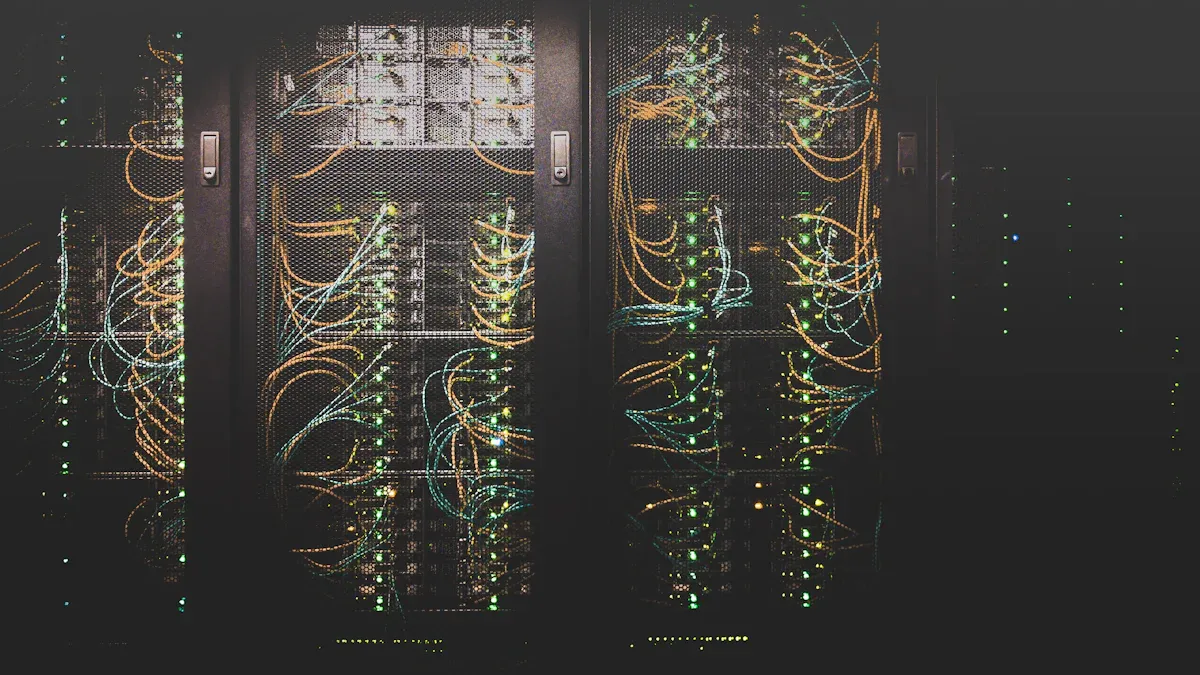
Choosing your power distribution solution comes down to control. A basic PDU is a reliable power distribution unit for simple power needs where budget is key. In contrast, a smart PDU provides remote management for critical power, functioning as an intelligent PDU that supports advanced monitoring and control. The market for all power distribution units is expanding quickly, showing how vital the right PDU choice is. Selecting the correct Tripp Lite PDU ensures your equipment gets the power it needs. Your final PDU decision balances simple power distribution against advanced power control.
Think of a basic PDU as the dependable workhorse of your server rack. It takes a single power input and reliably distributes that power to multiple devices. This unit is the simplest form of rack-mounted power distribution, designed for one primary purpose: delivering consistent power.
The main job of a basic PDU is straightforward. It provides multiple outlets to power your equipment inside a rack or cabinet. You plug the PDU into a wall outlet or UPS system, and it gives you the connections you need for your servers, switches, and other hardware. This PDU focuses on safe and efficient power distribution without any complex networking features. It is an essential tool for managing power capacity and adding functionality to your setup.
You should choose a basic PDU for environments where you do not need remote monitoring or control. These units are perfect for situations where you have easy physical access to your equipment. Consider this type of PDU for:
If your main goal is cost-effective and reliable power delivery in a localized setting, a basic PDU is an excellent choice.
The primary benefit of a basic Tripp Lite PDU is its simplicity and affordability. It provides a no-frills solution to power your gear. Most models offer standard connections to fit common equipment. For example, a typical unit might feature:
A Note on Safety 🛡️
Your equipment’s safety is paramount. Reputable PDUs are rigorously tested to meet strict safety standards. This includes certifications like UL in the USA, CSA in Canada, and NOM in Mexico, ensuring the PDU operates safely and protects your valuable hardware.
This focus on foundational power delivery makes the basic PDU a smart, budget-friendly starting point for any rack installation.
When you need a straightforward and dependable power solution, you have excellent options. NBYOSUN stands out as a leading manufacturer with over 25 years of experience in the PDU industry. They provide a wide range of high-quality basic PDU models designed for data centers, server rooms, and edge computing. Their expertise ensures you get a reliable pdu for your specific needs.
NBYOSUN offers a diverse lineup to match any rack configuration. You can find a basic pdu built for global requirements.
Pro Tip: Plan for Global Compatibility 🌍
When selecting a basic pdu, consider the plug types of your current and future equipment. Choosing a manufacturer like NBYOSUN that offers universal and country-specific socket options gives you greater flexibility as your hardware environment evolves.
While many look for a standard Tripp Lite PDU, exploring specialized manufacturers like NBYOSUN can uncover a PDU that perfectly matches your voltage, outlet count, and form factor needs. Their focus on the PDU market translates into robust and reliable products for any application.
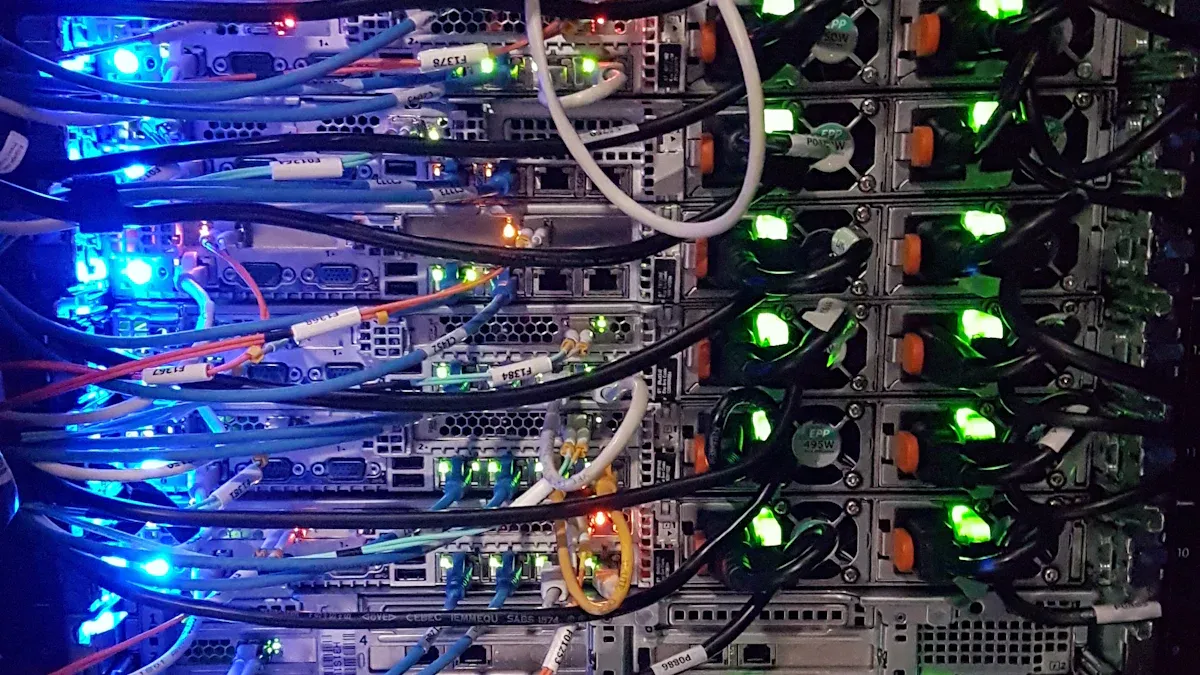
A Smart PDU takes power distribution to the next level. While a basic PDU delivers power, a Smart power distribution unit adds a layer of intelligence. This advanced pdu connects to your network, giving you remote visibility and control over the power flowing to your critical equipment. It transforms a simple rack accessory into an active management tool.
The core function of a Smart PDU is intelligent power management. You can monitor power consumption in real-time from a web browser or network management software. This capability is crucial for improving energy efficiency. For instance, a metered pdu provides the data needed to calculate Power Usage Effectiveness (PUE), helping you measure and enhance your data center’s overall energy efficiency. This pdu gives you the data to make informed decisions about power usage and capacity planning.
You should choose a Smart PDU when uptime is critical and you need remote oversight. These units are essential in environments where you cannot afford downtime. Industries like data centers, telecommunications, and healthcare rely on the intelligent pdu to ensure a constant power supply and protect sensitive equipment. If your operations demand high availability and you manage hardware from a distance, a Smart PDU is a necessary investment.
A Smart PDU offers significant advantages over a basic power strip or a simple pdu. The key benefit is granular control and deep insight into your power environment.
Did You Know?
A Smart PDU can integrate with environmental sensors. These sensors monitor conditions like temperature and humidity inside your rack, helping you prevent equipment failure from overheating.
The differences are clear when you compare a Smart PDU to a standard power strip.
| Feature | Smart PDU Capabilities | Standard Power Strip Limitations |
|---|---|---|
| Monitoring | Real-time data on power consumption | No monitoring capabilities |
| Control | Remote on/off/reboot of individual outlets | Simple on/off switch for all outlets |
| Build Quality | Robust metal housing for heavy use | Plastic housing for light-duty use |
| Load Capacity | High capacity for server-grade equipment | Low capacity for consumer devices |
Investing in a Tripp Lite PDU with smart features gives you the tools to proactively manage your power infrastructure, reduce risk, and optimize performance.
The term “Smart PDU” covers a range of products with different capabilities. Understanding these different types of rack pdus is key to selecting the right tool for your needs. Each level adds more features, moving from basic data collection to complete remote control. Let’s explore the three main members of the smart pdu family: the Metered PDU, the Monitored PDU, and the Switched PDU.
A Metered PDU is your first step into intelligent power management. This pdu provides real-time data about the power your rack is using. It measures the total power consumption at the PDU level, giving you vital information directly on a built-in digital display. A quality Metered PDU offers a high degree of precision. You can expect a power measurement accuracy of +/-1% for watts, ensuring the data you see is reliable for making decisions.
The main purpose of a Metered PDU is to give you the information needed for effective capacity planning and load balancing. By seeing exactly how much power your equipment draws, you can manage your rack more efficiently. A Metered PDU helps you:
A Metered PDU is the perfect choice when you need to track power usage for billing, efficiency, or planning but do not require remote control of individual outlets. This pdu gives you the data you need right at the rack.
A Monitored PDU takes the features of a Metered PDU and adds full remote monitoring capabilities. While a Metered PDU shows you data on a local screen, a Monitored PDU connects to your network. This connection allows you to view power data from anywhere through a secure web browser. This remote access is the primary upgrade you get with a Monitored PDU.
Key Difference: Local vs. Remote 💡
A Metered PDU gives you power data at the rack. A Monitored PDU gives you that same data, plus more, through your network. This lets you manage power without being physically present.
The Monitored PDU provides more detailed information than a Metered PDU. It not only tracks power at the PDU level but often at the individual outlet level, too. Here is a simple breakdown of the key differences:
| Feature | Metered PDU | Monitored PDU |
|---|---|---|
| Metering | PDU-level data | PDU-level and outlet-level data |
| Monitoring | Local digital display | Remote access via network |
| Alerts | Local visual alarms | Remote alerts via email & SNMP |
| Control | No outlet control | No outlet control |
When the Monitored PDU detects a problem, like a power spike or a device drawing too much current, it can instantly notify you. It uses several standard network protocols to send these critical alerts.
Choose a Monitored PDU when you need to keep a close eye on power consumption for critical equipment from a distance. A Monitored PDU is essential for data centers or remote sites where you need real-time data and alerts but do not need to reboot devices remotely.
The Switched PDU sits at the top of the smart pdu family. It includes all the features of a Monitored PDU—remote monitoring and alerts—and adds the most powerful feature of all: individual outlet control. A Switched PDU gives you the ability to remotely turn on, turn off, or reboot any device plugged into it. This level of control makes the Switched PDU an indispensable tool for managing mission-critical infrastructure.
The ability to power-cycle equipment remotely is a game-changer for IT administrators. If a server, switch, or other device freezes, you no longer need to send a technician to the site. A Switched PDU allows you to:
Security is Paramount 🛡️
With the power to control outlets remotely, a Switched PDU must be secure. These units include multiple layers of security to prevent unauthorized access, such as strong encryption (HTTPS, SSH), role-based access control, and the ability to electronically lock unused outlets so no unauthorized hardware can be connected.
A Switched PDU is the ultimate solution for any environment that demands maximum uptime and remote management. For enterprise data centers, edge computing sites, and any location with critical hardware, the control offered by a Switched PDU is not a luxury—it is a necessity. This advanced Tripp Lite PDU provides complete control over your power environment.
An Auto Transfer Switch (ATS) PDU provides one of the highest levels of power reliability for your rack. Think of it as an insurance policy for your power. This advanced pdu is designed to keep your equipment running even if one of your power sources fails. It is a crucial component when you cannot afford any downtime. These are some of the most specialized types of rack pdus available.
The magic of an ATS pdu is its ability to automatically switch between two different power inputs. You connect two power sources, a primary (A) and a secondary (B), to the pdu. The unit constantly monitors the primary source. If it detects a power failure or unstable voltage, it instantly switches to the secondary source. This transfer happens so fast your equipment never loses power.
This switching speed is critical. A quality ATS pdu can switch from a failed primary source to a secondary source in just 2 to 7 milliseconds. This transfer is virtually instantaneous. Your running servers and other connected devices will not experience any disruption or interruption. The switch is seamless, ensuring your operations continue without a hitch.
Key Benefit: Redundancy for Single-Corded Devices 🔌
Many essential network devices, like switches and firewalls, only have a single power cord. An ATS PDU gives these critical, single-corded devices a redundant A/B power source, dramatically increasing their uptime and reliability.
You can configure your power sources in many ways to build a truly fault-tolerant system. An ATS pdu gives you the flexibility to create a setup that meets your specific needs. You can achieve power redundancy using:
If your goal is to achieve maximum uptime for critical hardware, an ATS PDU is an essential tool. It provides the power redundancy needed to protect your most important systems from unexpected power loss.
When you compare Basic and Smart PDUs, the differences become clear. While both start with the same foundation of power distribution, their features diverge quickly. Let’s break down how they stack up in three key areas.
At their core, both Basic and Smart PDUs are built for reliable power distribution. You can count on either type to safely deliver electricity from a single source to multiple devices in your rack. Both are designed to handle the demanding power loads of modern IT equipment. A high-quality pdu, whether basic or smart, provides robust power distribution.
For example, you can find both Basic and Smart models that manage high-capacity power. This ensures you can support dense rack environments.
| PDU Type | Input Voltage (V) | Maximum Input Amps |
|---|---|---|
| Tripp Lite Basic PDU 5.8kW | 200, 208, 220, 240 | 30 (agency de-rated to 24A continuous) |
| Tripp Lite PDUV30-36 Basic PDU | 100, 120, 127 | 30 (agency de-rated to 24A continuous) |
The main takeaway is that your choice does not limit your access to high-capacity power distribution. Both PDU families offer models that can handle significant power requirements for your critical hardware.
This is where the Smart PDU family truly separates itself from a Basic PDU. A Basic pdu offers no network connectivity. You cannot see power data or receive alerts from a distance. For any monitoring, you must be physically present at the rack.
Smart PDUs, on the other hand, are built for remote oversight.
Software Makes it Smart
A monitored pdu or switched pdu becomes truly powerful when paired with management software. For example, a Tripp Lite monitored pdu is fully compatible with the PowerAlert Network Management System. This free software gives you complete remote access.
Advanced software tools give you deep insights.
A monitored pdu collects and displays data in user-friendly ways. You can use a web-based interface to see voltage, current, and kilowatts. This helps you analyze trends and improve energy efficiency. For a bigger picture, Data Center Infrastructure Management (DCIM) software visualizes power usage across racks, rows, or your entire facility. A monitored pdu provides the data, and the software provides the insight. A metered pdu gives you local data, but a monitored pdu gives you global access. A metered pdu is great for on-site checks, while a monitored pdu is for remote management. A metered pdu helps with local load balancing, and a monitored pdu helps with facility-wide planning. A metered pdu shows you the numbers, and a monitored pdu sends you alerts. A metered pdu is a data tool; a monitored pdu is a management platform.
Individual outlet control is the most advanced feature available, and it is exclusive to the switched pdu. A Basic pdu, metered pdu, and monitored pdu cannot turn individual outlets on or off. They provide power to all outlets at once. A switched pdu changes the game completely by giving you precise, remote control over every single outlet.
This capability is a lifesaver for IT administrators. If a server or network switch freezes, you do not need to drive to the site. With a switched pdu, you can reboot it from your desk. This dramatically reduces downtime and saves operational costs. A switched pdu is the ultimate tool for remote management.
Here is how simple it is to control an outlet on a switched pdu:
This granular control allows you to manage specific devices without affecting any other equipment in the same power distribution unit. You can also use a switched pdu to schedule power-ups or power-downs to conserve energy. For any environment that requires maximum uptime and remote hands-on capability, the switched pdu is the only choice. A switched pdu offers total power control.
You must consider your budget when choosing a power distribution unit. The initial price is often the first thing people look at. A Basic PDU has a lower upfront cost. This makes it an attractive option if you have a tight budget. However, the sticker price only tells part of the story. You should also think about the Total Cost of Ownership (TCO). TCO includes the initial purchase price plus all the costs over the life of the pdu.
A Smart PDU has a higher initial cost. It contains advanced electronics, networking hardware, and sophisticated software. This technology adds to its price. But these features can save you a lot of money over time. A Smart pdu often delivers a lower TCO, making it a wiser long-term investment.
Understanding TCO
Total Cost of Ownership = Initial Purchase Price + Lifetime Operational Costs + Lifetime Maintenance Costs
Let’s explore how a Smart PDU reduces your long-term expenses.
The table below breaks down the cost considerations for each pdu type.
| Cost Factor | Basic PDU | Smart PDU (Metered, Monitored, Switched) |
|---|---|---|
| Upfront Cost | Low | High |
| Operational Cost | Standard | Lower (through energy monitoring and management) |
| Downtime Cost | High (requires on-site intervention) | Lower (enables remote reboots and proactive alerts) |
| Total Cost of Ownership | Higher than it appears | Often lower over the long term |
Ultimately, your choice depends on how you view the cost. A Basic PDU saves you money today. A Smart PDU saves you money over the entire life of your equipment. For critical systems, the investment in a Smart pdu pays for itself by preventing just one major outage.

The right power distribution unit depends entirely on your environment. Your needs for a home lab are very different from the demands of an enterprise data centre. Let’s look at which pdu fits best for three common scenarios.
Your home lab is for learning and experimenting. You likely have easy physical access to your equipment. For this setup, a Basic PDU is often the perfect choice. It provides reliable power distribution at a budget-friendly price. You get the outlets you need without paying for advanced features you may not use. This simple pdu gets the job done effectively.
Your small business relies on its servers to be online. A Switched PDU is an excellent investment for this environment. It gives you critical remote control. You no longer need to drive to the office to reboot a frozen server. A quality pdu for a business should have key features.
An enterprise data centre operates on a massive scale. Modern high-density racks can generate thermal loads of 40 kW or more. This requires a powerful and intelligent pdu (iPDU). These units are engineered to handle the extreme power requirements of a large data centre. An iPDU actively monitors the data centre environment for threats like circuit overloads. This protects your critical IT loads. For any large-scale computing centre, an intelligent pdu is essential for maintaining uptime and performance.
Edge computing deployments place your hardware in remote locations. These sites often have no on-site IT staff. This makes remote management essential. A Basic PDU is not suitable for this job. You need an intelligent pdu that gives you complete control from anywhere. For these critical environments, a Switched PDU or an Auto Transfer Switch (ATS) PDU is the best choice.
An ATS pdu provides top-tier power reliability. It connects to two separate power sources. If the main power source fails, the pdu automatically switches to the backup source in just a few milliseconds. This transfer is so fast that your equipment never loses power, ensuring continuous operation.
Protecting Single-Corded Gear
An ATS pdu is perfect for giving critical, single-corded devices a redundant A/B power source. This simple upgrade dramatically increases the uptime of your most important hardware.
Beyond just redundancy, the right pdu for an edge site gives you powerful remote management tools. These features turn the pdu into your hands-on technician at the remote location. Key capabilities include:
For any edge deployment, investing in a smart pdu with these features is crucial for maintaining reliability and uptime.
You are ready to choose the right power distribution unit. Your final decision balances your equipment’s importance, future plans, and budget. Thinking through these three areas will help you select the perfect pdu for your needs.
First, you should think about how important your equipment is. Does your business stop if a server goes offline? If you manage critical systems, you need a Smart pdu. The remote reboot and monitoring features of a Smart pdu are essential for maintaining maximum uptime. For less important gear, like in a test lab, a Basic pdu provides reliable power without the extra cost. The right pdu matches the value of the hardware it protects.
Next, consider your future needs. Your rack might be simple today, but it could grow. A Basic pdu meets your current needs cheaply. However, a Smart pdu prepares you for the future. It gives you data to manage more equipment later.
Future-Proof Your Rack
Choosing a scalable pdu now can save you from a costly replacement later. A smart pdu adapts as your power demands increase, making it a wise long-term investment.
This forward-thinking approach ensures your power infrastructure can handle expansion.
Finally, you must evaluate your budget. A Basic PDU has a lower initial price. This makes it a good choice for simple projects with tight budgets. A Smart PDU costs more upfront but can save you money over time. It helps lower energy bills and prevents expensive downtime. You should weigh the immediate cost against the long-term savings. For critical operations, the investment in a smart pdu often pays for itself by preventing just one outage.
You choose a Basic pdu for simple, on-site power distribution. This pdu is the most practical choice when your budget is the main concern. For critical infrastructure, a Smart pdu is a necessary investment. This advanced power distribution unit gives you remote control and detailed monitoring for maximum uptime. Your final decision for a Tripp Lite pdu balances the need for remote management against upfront cost. This choice defines your long-term power distribution strategy and ensures reliable power distribution for your equipment.
A Basic pdu distributes power. A Smart pdu connects to your network. This connection lets you monitor power usage and control individual outlets from a distance. The key difference is this remote management capability.
You can use a Basic pdu for non-critical tasks. However, you should use a Smart pdu for important servers. It provides vital monitoring and control features that protect your most valuable equipment.
Most Smart PDUs have a built-in web interface. You access it with a standard browser on your computer or phone. You can also use optional management software for advanced features across multiple devices.
An ATS pdu connects to two separate power sources. If one source fails, it instantly switches to the backup. This ensures your single-corded equipment keeps running without any interruption.
Pro Tip: Check Your Plugs! 🔌
Before you choose a pdu, look at the power cords on your equipment. You must select a pdu with outlets that match your plugs to ensure compatibility.
You should check the plugs on your equipment. Choose a pdu with matching outlets. Manufacturers like NBYOSUN offer many socket types to fit hardware from around the world, ensuring you find the right fit.
A Professional And Leading Manufacturer
For OEM
& ODM Power Distribution Unit (PDU)
You Can Trust
CONTACT
Ningbo YOSUN Electric Technology Co., LTD
Leading Professional Manufacturer in PDU Power Solutions
Contact Info.