© Copyright – 2010-2023 : All Rights Reserved. Sitemap
Power Distribution Unit PDU, rack mount PDU, PDU data center, Smart PDu, intelligent PDU
Power Distribution Unit PDU, rack mount PDU, PDU data center, Smart PDu, intelligent PDU
DTI-CX 2025 Digital Transformation Indonesia Conference, DATE:6-7 AUG.2025, Booth No.: C21

You want the best value when choosing an IP switched PDU. The market for these devices keeps growing, reaching $3.56 billion in 2025. You can find options like the NBYOSUN, APC Essential Rack, Tripp Lite PDU15NETLX, CyberPower Switched, Eaton Mini Switched, and Vertiv Basic. Each offers strong features and great durability. Many models, such as the NBYOSUN, give you affordable IP switched PDU solutions. Check out the table below to see how these budget-friendly ip switched pdu choices compare on price:
| Brand/Model | Price Range |
|---|---|
| NBYOSUN | $120 – $350 |
| Tripp Lite PDUMH15NET | $600 – $665 |
| Eaton Mini Switched PDU | $272 – $416 |
| APC Switched Rack PDU | $819 – $1,210 |
You want reliable power management for your equipment. When you choose a budget IP switched PDU, focus on essential features that deliver value and control. The most important features include individual outlet control, remote access, networking integration, automation, and real-time monitoring. These features help you achieve reliable remote power management and keep your devices safe.
| Feature | Description |
|---|---|
| Individual Outlet Control | Manage each outlet individually for precise control. |
| Remote Access & Management | Use web interfaces or APIs for remote power management. |
| Networking & Security | Integrate with enterprise systems for secure operation. |
| Automation & Alerts | Automate outlet control and receive alerts for quick response. |
| Power & Environmental Monitoring | Track power usage and environmental data for reliable power management. |
| Power-On Sequencing | Start devices in sequence to prevent overloads. |
You should always look for user-friendly interfaces that make setup and control simple. These essential features ensure reliable performance and help you avoid downtime.
You need a PDU that stands up to daily use. Reliable power management starts with strong build quality and trusted certifications. Many budget IP switched PDUs meet strict standards like UL Certification and CE Marking. These certifications show that your device has passed safety and reliability tests.
| Certification | Description |
|---|---|
| UL Certification | Meets safety standards for reliable performance. |
| CE Marking | Complies with European health, safety, and environmental laws. |
Choose a PDU with these marks to guarantee reliable remote power management and long-term durability.
You want remote management options that save time and reduce hassle. Most inexpensive IP switched PDUs offer user-friendly interfaces for remote power management. You can turn outlets on or off, reboot devices, and schedule power cycles. Real-time monitoring lets you track voltage and amperage for better power monitoring.
| Feature | Description |
|---|---|
| Individual Outlet Control | Remotely manage each device for flexibility. |
| Basic Power Monitoring | View real-time data to optimize performance. |
| Scheduling | Automate power cycles for efficiency and energy savings. |
A user-friendly PDU with reliable remote power management gives you control and peace of mind.
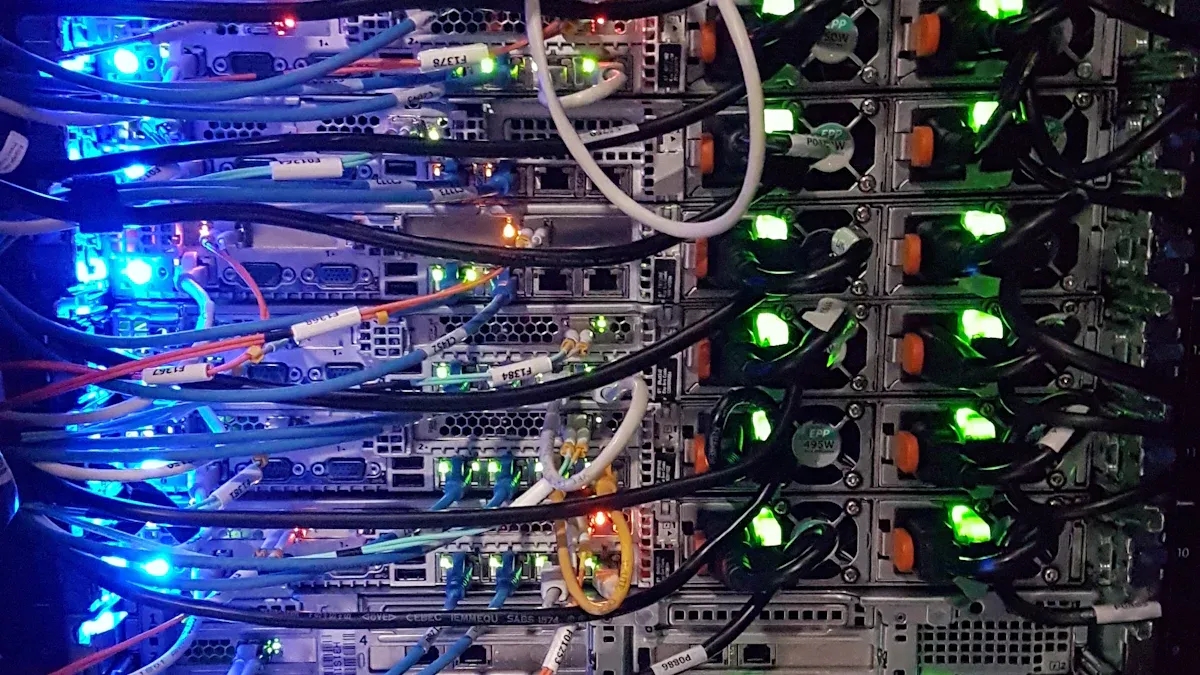
You want a solution that delivers reliable performance and advanced features without breaking your budget. The NBYOSUN IP switched PDU stands out as a top choice for anyone seeking an inexpensive ip switched pdu. You get a product backed by 25 years of expertise in power distribution, trusted by major companies like China Mobile and Lenovo.
Take a look at the technical specifications:
| Feature | Description |
|---|---|
| Outlets | 4 NEMA L6-20R |
| Max Current | 50A |
| Phases | Single |
| Circuit Breakers | 1 master, 4 individual |
| Remote Monitoring | Yes (SNMP, HTTP) |
| Environmental Sensors | Yes |
| Certifications | ISO9001, CE, UL, RoHS |
You benefit from ISO9001, CE, UL, and RoHS certifications, which guarantee safety and reliability. The smart features include remote management and environmental sensors, so you can monitor your power usage in real time. You control each outlet individually and track environmental conditions, making this ip switched pdu ideal for data centers, server rooms, and digital mining setups.
Tip: Choose NBYOSUN if you want a user-friendly interface and flexible remote access. You can manage your equipment from anywhere and keep your operations running smoothly.
You need a product that combines reliability with powerful remote management. The APC Essential Rack IP switched PDU gives you advanced control over your equipment. You can access the unit through Web, SNMP, or CLI interfaces, making remote configuration simple.
Here are the main capabilities:
| Capability | Description |
|---|---|
| Network Management Interfaces | Use Web, SNMP, and CLI for remote access and configuration. |
| Remote Outlet Control | Turn outlets on or off from anywhere to manage equipment. |
| Firmware Upgrade | Update firmware over the network for new features. |
| Alarm Thresholds | Set limits and get alerts for overloads. |
| Local Current Monitoring Display | See total current draw to avoid overloads. |
| Integration with StruxureWare | Monitor all alerts and infrastructure from one platform. |
Some models offer dual power inputs, so your devices stay powered even if one source fails. Automatic Transfer Switching (ATS) units switch power in under 10 milliseconds, keeping your systems safe. Advanced voltage sensors monitor your supply and switch to safer sources when needed. You get reliable performance and peace of mind with this ip switched pdu.
Note: APC’s integration with StruxureWare lets you monitor all your infrastructure from a single dashboard. You save time and reduce risk by managing everything in one place.
You want a product that combines durability, flexibility, and easy installation. The CyberPower Switched IP PDU offers a switch-free design, which prevents accidental shutdowns and keeps your operations running. You get a twist lock plug for secure connections and configurable mounting brackets for versatile installation.
Check out the standout features:
| Feature | Description |
|---|---|
| Switch-Free Design | Prevents accidental power shutdowns, ensuring uninterrupted operations. |
| Twist Lock Plug | Secures the connection to prevent accidental disconnections. |
| Configurable Mounting Brackets | Allows installation in multiple configurations, including 0U, 1U, and 2U. |
| Durable Metal Housing | Protects internal components from damage, extending the product’s lifespan. |
| Cord Retention Tray | Keeps power cords organized and accessible. |
| Warranty | A limited lifetime warranty covers defects in materials and workmanship. |
| Price | Priced at $499.00, offering a competitive edge compared to similar models. |
Users praise the intuitive interfaces and straightforward setup process. You can install this ip switched pdu quickly and manage your devices with ease. The cord retention tray keeps your cables organized, and the durable metal housing protects your investment. You get strong performance and long-term value.
Tip: If you want a user-friendly and flexible solution, CyberPower Switched IP PDU is a smart choice. You save time during installation and enjoy reliable power management.
You want a reliable solution for your rack power needs. The Tripp Lite PDU15NETLX IP switched pdu gives you advanced control and strong performance. You can manage your power from anywhere using a secure web interface. This model supports SNMP, SSH, and Telnet, so you get flexibility for your network setup.
You can control each outlet individually. This feature helps you reboot devices remotely and save time. The LCD screen shows real-time power data. You can see voltage, current, and power consumption at a glance. This makes it easy to spot problems before they affect your equipment.
Key features include:
Tip: Use the scheduling feature to automate power cycles. This helps you save energy and keep your systems running smoothly.
You get a user-friendly experience with the Tripp Lite PDU15NETLX. The setup process is simple. The interface is clear and easy to navigate. You can trust this ip switched pdu to deliver consistent performance for your data center or server room. If you want an inexpensive ip switched pdu with advanced features, this model stands out as a smart choice.
You need a compact solution that fits tight spaces. The Eaton Mini Switched IP PDU gives you powerful control in a small package. You can install it in racks, cabinets, or even wall-mount it for flexibility. This ip switched pdu lets you manage each outlet remotely, so you can turn devices on or off from anywhere.
You get strong performance with this model. The Eaton Mini Switched IP PDU supports real-time monitoring. You can track voltage, current, and power usage. This helps you prevent overloads and keep your equipment safe. The unit also supports SNMP and web-based management, so you can integrate it with your existing systems.
Main benefits:
Note: The Eaton Mini Switched IP PDU works well for edge computing, small server rooms, and branch offices. You get the same advanced features found in larger models, but in a smaller form factor.
Choose this ip switched pdu if you want reliable performance and easy management. The Eaton Mini Switched IP PDU helps you stay in control, even when you are away from your equipment.
You want a solution that grows with your business. The Vertiv Basic Switched IP PDU gives you modular systems designed for scalability. You can add more units as your needs change. This ip switched pdu offers intelligent remote monitoring, so you can track power usage and manage outlets from anywhere.
Vertiv focuses on thermal management. The design works well with cooling systems, helping you keep your equipment at the right temperature. You get seamless integration with your existing infrastructure. This means you can expand your setup without hassle.
Here is a quick look at the main advantages and disadvantages:
| Advantages | Disadvantages |
|---|---|
| Modular systems designed for scalability | Higher upfront costs for advanced features |
| Intelligent PDUs with remote monitoring | N/A |
| Commitment to thermal management and seamless integration with cooling systems | N/A |
You benefit from advanced features like remote monitoring and modular expansion. The Vertiv Basic Switched IP PDU gives you strong performance and helps you manage your power needs as your business grows. If you want an ip switched pdu that supports future scalability, this model is a top pick.
Pro Tip: Choose Vertiv if you plan to expand your data center or need advanced thermal management. You get peace of mind and reliable performance for years to come.
You have more choices when searching for an affordable ip switched pdu. Many brands offer budget-friendly models that promise remote control and power management. These options can help you save money while still giving you the features you need.
When you look at lesser-known brands or refurbished units, you might find lower prices. Some online sellers list used or open-box PDUs at a discount. You may see tempting deals, but you should always check the details before you buy. Not every affordable ip switched pdu delivers the same level of performance or safety.
Here are some important things to watch for when you shop for alternative options:
| Red Flag 🚩 | Why It’s a Problem |
|---|---|
| Stock Photos Only | You cannot see the real condition of the product. |
| “Untested” or “As-Is” | The unit might not work at all, and you could end up with a broken device. |
| Poor Seller Feedback | Negative reviews often mean trouble with the product or customer service. |
| Damaged Plug or Cord | This can be dangerous and may signal deeper problems inside the unit. |
You want a user-friendly experience and reliable power management. Always check for clear product photos and detailed descriptions. Look for sellers with strong feedback and a history of good service. If you see words like “untested” or “as-is,” you should think twice. These terms often mean the product has not been checked and may not work.
You should also inspect the plug and cord in the listing. A damaged cord can cause safety risks and may affect the performance of your ip switched pdu. Choose a seller who offers returns or a warranty. This gives you peace of mind if something goes wrong.
Tip: Always compare the features and support options before you decide. A low price can be attractive, but you want a product that keeps your equipment safe and easy to manage.
When you pick an affordable ip switched pdu, you get the chance to upgrade your power management without spending too much. Make sure you choose a model that fits your needs and gives you the control you want. With careful shopping, you can find a solution that is both cost-effective and dependable.
You want to make a smart choice when picking an ip switched pdu. Comparing the top models side by side helps you see which one fits your needs best. You can look at features, warranty periods, and support services to find the right match for your setup. The table below gives you a quick reference so you can decide with confidence.
| Brand/Model | Outlets | Max Current | Remote Management | Warranty Period | Support Services | Price Range |
|---|---|---|---|---|---|---|
| NBYOSUN | 4 NEMA L6-20R | 50A | SNMP, HTTP | 12 months | Phone, email, online support | $120 – $350 |
| Tripp Lite PDU15NETLX | 8 switchable | 15A | Web, SNMP, SSH | 2 years | Email, online support | $600 – $665 |
| Eaton Mini Switched PDU | 8 outlets | 15A | SNMP, Web | Up to 3 years | Strong customer support | $272 – $416 |
| APC Essential Rack PDU | 8 outlets | 20A | Web, SNMP, CLI | 2 years | Phone, email, online support | $819 – $1,210 |
| CyberPower Switched PDU | 8 outlets | 15A | Web, SNMP | Up to 3 years | Strong customer support | $499 |
| Vertiv Basic Switched PDU | 8 outlets | 15A | Web, SNMP | 2 years | Email, online support | $400 – $600 |
Tip: You should pay close attention to warranty periods and support services. Longer warranties and strong support give you peace of mind and protect your investment.
You see that NBYOSUN offers a solid 12-month warranty with multiple support channels. CyberPower and Eaton stand out with up to three years of coverage and strong customer support. These details matter when you want reliable performance and quick help if you need it.
You can use this table to compare outlet numbers, remote management options, and price ranges. This helps you match your requirements with the best value. You get the power to choose a model that keeps your equipment safe and your operations running smoothly.
Note: Always check the warranty and support before you buy. You want a partner who stands behind their product and helps you succeed.
You need to start by understanding how much power your equipment uses. Each device in your rack lists its maximum power draw in watts or volt-amperes. Add up these numbers to get your total power needs. Make sure the total is less than what your power source can handle.
Tip: Plan for growth. Calculate the kilowatts you need now, but choose a PDU that can handle more. This way, you stay ready for future upgrades and avoid replacing your PDU too soon.
The number of outlets and the form factor matter for your rack setup. You want a PDU that fits your space and supports all your devices. Here’s a quick comparison:
| PDU Type | Rack Space | Outlet Capacity | Cable Management |
|---|---|---|---|
| 1U PDU | 1U | 6 to 12 | Challenging |
| 0U PDU | 0U | Up to 24 | Improved |
Choose the type that matches your rack and device count. This step ensures reliable power management and keeps your setup organized.
You want strong network and security features for peace of mind. Modern PDUs let you manage power from anywhere using web or phone access. You can turn devices on or off, reboot them, or set up automatic restarts after power failures.
| Feature | Description |
|---|---|
| Remote Power Switching | Manage power securely from anywhere. |
| Control Power-On/Off | Turn devices on, off, or reboot as needed. |
| Automatic Reboot | Restart devices after a power failure. |
Look for certifications like ISO9001, UL, RoHS, and CE. These show the PDU meets safety and quality standards. Advanced PDUs use encryption and firewalls to protect your data. Real-time alerts and event logs help you spot problems fast. With these features, you get reliable power management and keep your network safe.
You want your power setup to grow with your business. When you choose an IP switched PDU, you should think about how your needs might change. You do not want to replace your equipment every time you add new servers or devices. Planning for scalability saves you money and time.
Modern PDUs offer smart features that help you expand with ease. Many models use modular designs. You can add more outlets or change configurations without shutting down your system. This flexibility keeps your operations running and supports your growth.
Customization gives you another advantage. You can select PDUs with the exact number of outlets, types of plugs, or monitoring features you need. This means you do not pay for features you will never use. You get a solution that fits your current needs and adapts as your business changes.
Tip: Choose a PDU that offers modular expansion and customization. You will stay ahead of your power needs and avoid costly upgrades.
Think about your long-term goals. If you plan to add more servers, pick a PDU that can handle extra load. If you want to monitor power use in detail, select a model with advanced sensors. By planning now, you make sure your power system supports your growth for years to come.
You control your future. With the right IP switched PDU, you build a foundation that grows with you. Make the smart choice today and set your business up for success.

You want a simple setup that saves time and keeps your equipment safe. Start by choosing a location with good airflow and easy access. Make sure you follow safety codes and avoid risky ladder work. Many PDUs now use fob-controlled systems, so you can install them without climbing or needing extra technicians. This approach helps you avoid costly dispatches and hard-to-reach installations.
| Challenge | Solution |
|---|---|
| Safety and code restrictions | Use fob-controlled PDUs to avoid ladder use |
| Hard-to-reach installations | Implement remote power cycling with fobs |
| Costly technician dispatches | Reduce need for specialized staff/equipment |
Tip: Always check your rack for stability before mounting the PDU. Secure all connections and keep cables organized for reliable remote power management.
You want remote access features that make remote power management easy and secure. Set up your PDU to allow remote serial and TCP/IP access, so you can control outlets from anywhere. Use power sequencing to delay startup and prevent overloads. Enable real-time monitoring and power monitoring to track usage and spot problems fast. Set alerts for overloads and use strong security like AES encryption and advanced authentication.
| Best Practice | Description |
|---|---|
| Remote access | Provides remote serial and TCP/IP access to outlet-level switching. |
| Power sequencing | Allows user-configurable, outlet-level delays for power sequencing. |
| Power monitoring | Offers unit-level and outlet-level power monitoring and utilization info. |
| Alerts | Sends alerts via SNMP, e-mail, and syslog when thresholds are exceeded. |
| Security | Utilizes up to 256-bit AES encryption and strong password support. |
| Authentication | Supports LDAP/S, RADIUS, and Active Directory. |
| Protocol support | Compatible with HTTP, HTTPS, IPMI, SMASH-CLP, SSH, Telnet, and SNMP. |
Note: Configure your PDU with secure passwords and keep your firmware updated. This protects your network and ensures reliable remote power management.
You want your PDU to last and perform well. Follow these steps for routine care:
Pro Tip: Regular maintenance ensures ease of setup and keeps your system running smoothly. You get reliable remote power management and avoid downtime.
You have many strong options for affordable IP switched PDUs in 2025. NBYOSUN, APC, Tripp Lite, CyberPower, Eaton, and Vertiv all deliver value and smart features. When you choose a PDU, match its features to your needs and budget. Focus on reliability, remote management, and ease of use. Use this table to guide your decision:
| Factor | Why It Matters |
|---|---|
| Total Cost of Ownership | Save money over time with smart power use and less downtime |
| Power Requirements | Make sure the PDU fits your equipment’s needs |
| Common Features | Look for load balancing and monitoring for better control |
Choose wisely and keep your equipment safe, efficient, and easy to manage.
You control power to each device from anywhere. You save time and prevent downtime. You keep your equipment safe.
Tip: Choose an IP switched PDU for remote management and better control.
You log in to the web interface. You set a strong password. You enable SNMP or HTTP. You follow the setup guide.
🔒 Secure your network by updating passwords often.
You add more units or outlets when you need extra capacity. Many PDUs support modular expansion.
| Expansion Option | Benefit |
|---|---|
| Modular Design | Easy to upgrade |
| Daisy-Chaining | More outlets |
You check for UL, CE, ISO9001, and RoHS marks. These show the PDU meets safety and quality standards.
Note: Certified PDUs protect your equipment and meet global requirements.
A Professional And Leading Manufacturer
For OEM
& ODM Power Distribution Unit (PDU)
You Can Trust
CONTACT
Ningbo YOSUN Electric Technology Co., LTD
Leading Professional Manufacturer in PDU Power Solutions
Contact Info.