© Copyright – 2010-2023 : All Rights Reserved. Sitemap
Power Distribution Unit PDU, rack mount PDU, PDU data center, Smart PDu, intelligent PDU
Power Distribution Unit PDU, rack mount PDU, PDU data center, Smart PDu, intelligent PDU
DTI-CX 2025 Digital Transformation Indonesia Conference, DATE:6-7 AUG.2025, Booth No.: C21
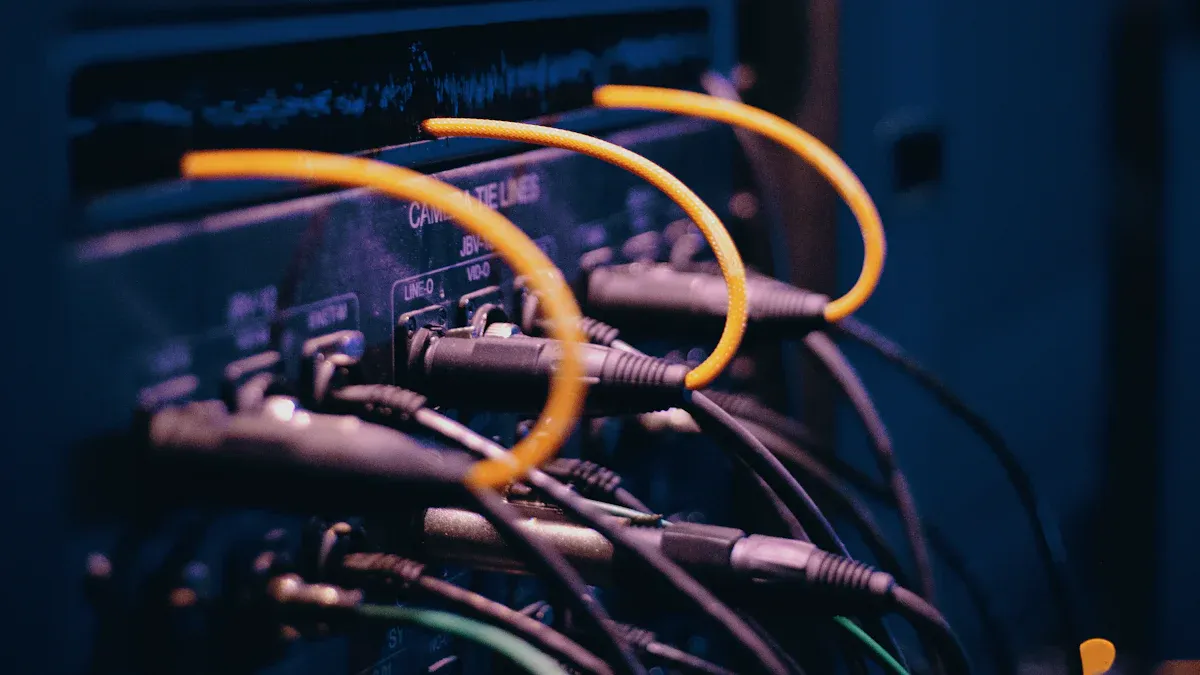
Did you know that over half of data center outages happen because of PDU problems? You can avoid these headaches by following a few simple steps. Start with regular checks and keep your switching pdu updated. Watch your power usage and set up alerts to catch issues early. Don’t forget to use remote controls for quick fixes and always balance your power load. Smart power management begins with these habits.
You want your data center to run smoothly. Proactive monitoring helps you spot problems before they cause trouble. With a switched pdu, you can track power use in real time and get alerts if something goes wrong. This means you can fix issues fast, even from far away.
Here’s a quick look at what makes proactive monitoring so powerful:
| Feature | Benefit |
|---|---|
| Real-time data monitoring | Prevents overheating and keeps your equipment safe. |
| Predictive maintenance | Finds equipment that might fail soon, so you can act before it breaks. |
| Remote management capabilities | Lets you respond quickly to power events from anywhere. |
| Load balancing | Spreads power use evenly, making your system work better. |
Tip: Smart PDUs with remote management can help you reboot servers or switch outlets without being on-site. This saves time and keeps your systems running.
Many data centers have seen big improvements by using smart monitoring. You can also cut costs by catching problems early and avoiding downtime.
Alerting systems in a switching pdu do more than just warn you. They help you keep uptime high and protect your equipment. For example, you can set alerts for temperature spikes or power overloads. If a server stops responding, you can reboot it remotely. This means less downtime and fewer expensive site visits.
Setting up your switched pdu the right way keeps your equipment safe and your power use efficient. Mistakes in configuration can lead to safety problems or even outages. Here are some common errors you should watch out for:
| Configuration Error | Description |
|---|---|
| Link-flap error | Happens when a port keeps going up and down, often from bad cables or mismatched settings. |
| Loopback error | Occurs when network packets loop back, causing network trouble. |
| Port security violation | Triggered when too many devices try to connect or use the wrong port. |
| L2pt Guard | The port shuts down if it gets the wrong kind of network traffic. |
| Incorrect SFP cable | Using the wrong cable can disable ports between switches. |
| 802.1X Security Violation | Happens when a new device tries to connect to a port set for only one device. |
To avoid these issues, follow some best practices:
Note: Good configuration not only keeps your power distribution unit safe but also helps you get the most out of your power management system.
You want your switching pdu to work well every day. Regular maintenance and firmware updates are key. When you keep your firmware up to date, you get new features, better security, and smoother operation.
A real-world example shows how important this is. One client had trouble with remote management. After updating the firmware, the problem went away. This proves that regular updates can solve issues and keep your system running smoothly.
Tip: Set a schedule to check for updates and perform maintenance. This simple habit can save you from bigger problems down the road.

You might wonder what makes a switched pdu different from a regular power strip. A switched pdu is a smart device that lets you control and monitor power to your equipment, even when you’re not in the room. You can turn outlets on or off, reboot devices, and track how much power each outlet uses. This helps you keep your data center safe and efficient.
Here’s how leading manufacturers define a switched pdu:
| Source | Definition |
|---|---|
| Server Technology | A Switched PDU allows for managing power loads, rebooting devices remotely, and conserving energy. |
| Sunbird | An intelligent rack PDU that enables remote control of individual outlets or groups, with features like delayed power sequences and outlet metering. |
You get several core functions with a switched pdu:
You can see how these features make your job easier and your setup safer.
A switching pdu gives you more control than a basic model. You don’t just plug in and hope for the best. You get real-time data, remote access, and smarter energy management. Let’s look at how switched PDUs stand out:
| Feature | Switched PDUs | Basic PDUs |
|---|---|---|
| Remote Monitoring | Yes | No |
| Control of Individual Outlets | Yes | No |
| Detailed Power Usage Data | Yes | Limited |
| Energy Management | Advanced | Basic |
With a switched pdu, you can:
You also get the ability to turn off unused equipment from anywhere, which saves energy and money. This level of control helps you avoid downtime and keeps your systems running smoothly.
Tip: If you want to keep your data center reliable and efficient, upgrading to a switched pdu is a smart move.
When you pick a switching PDU, you want features that make your job easier and your setup safer. Some features help you manage power better, while others keep your equipment safe from harm. Here’s a quick table to help you see what matters most:
| Feature | Description |
|---|---|
| Network Protocol Support | Lets you connect with network management tools for easy monitoring. |
| Remote Control Capabilities | Allows you to turn outlets on or off from anywhere. |
| Environmental Monitoring | Tracks heat and humidity to protect your gear. |
| Daisy-Chaining | Connects many PDUs together for simple management. |
| Hybrid Outlets | Works with different plug types, making things easier across locations. |
| Hot-Swappable Cards | Lets you upgrade without shutting down your system. |
| Color-Coded Outlets | Helps you spot power feeds and avoid mistakes. |
| Ruggedized Design | Handles high temperatures and tough environments. |
Tip: Look for a switching PDU with remote control and environmental sensors. These features help you catch problems early and fix them fast.
You need a switching PDU that can handle your current needs and grow with you. High-density racks, like those used for AI or supercomputing, can use a lot of power. Here’s a table to show what you might need:
| Rack Capacity | Number of 63A PDUs | Circuit Breakers |
|---|---|---|
| 50kW | 2 | Yes |
| 80kW | 3 | Yes |
| 100kW | 4 | Yes |
If you run AI training or large language models, your racks might need 40kW to 100kW. You want a power distribution unit that supports this kind of load. Modular and managed PDUs make it easy to add more outlets or power as your needs grow. This way, you avoid big upgrades later and keep your costs down.
You want your new switching PDU to fit right in with what you already have. If you don’t check for compatibility, you might face problems like tripped breakers or overheating. Make sure your PDU matches your power sources and plug types. Also, check that it works with your network and management software.
Here are some things to keep in mind:
Note: Always match your PDU to your application needs and plan for future growth. This helps you avoid surprises and keeps your systems safe.
When you look for a switching PDU, you want something reliable and easy to use. Many brands offer great options, but some stand out for their features and certifications. Let’s check out how NBYOSUN compares to other top brands.
Here’s a quick table to help you see the differences:
| Model | Outlets | Certifications | Outlet Types | Remote Control | Price Range |
|---|---|---|---|---|---|
| NBYOSUN PDU with 8 Switches | 8 | ISO9001, UL, CE, RoHS | Universal | No | $750-$900 |
| Tripp Lite Mini PDU15NETLX | 2 | UL | NEMA 5-15R | Yes | $800-$950 |
| APC AP7900B | 8 | UL | NEMA 5-15R | Yes | $1,200-$1,400 |
| CyberPower Switched PDU | 8-12 | UL, CE | C13, NEMA | Yes | $1,000-$1,300 |
| Unifi PDU | 6 | FCC, IC | Universal | Yes | $1,100-$1,350 |
| CPS1215RM Basic PDU | 12 | UL | NEMA 5-15R | No | $745-$850 |
| NBYOSUN 6 C13 Basic Metered PDU | 6 | ISO9001, UL, CE, RoHS | C13 | Yes | $950-$1,100 |
You can see that NBYOSUN offers models with strong certifications like ISO9001, UL, CE, and RoHS. These certifications show that the products meet high safety and quality standards. NBYOSUN also gives you flexible outlet options, so you can use them in many different setups.
Other brands have their own strengths:
Tip: If you need a PDU for a data center, server room, or even a mining setup, NBYOSUN’s global certifications and flexible options make it a strong pick. You can also find good alternatives from brands like CyberPower and Tripp Lite, depending on your needs.
Choosing the right PDU means looking at certifications, outlet types, and remote control features. This way, you get the best fit for your power management needs.

Getting your site ready for a switching PDU makes the whole process smoother and safer. You want to start by checking the installation area. Make sure the space meets all the conditions for top performance. Look at your data center’s power supply and confirm it supports 208V 3-phase. Double-check that your PDU’s capacity matches the power needs of your equipment.
Here are some steps you should follow before installation:
Safety matters every step of the way. Take a look at these important protocols:
| Safety Protocols | Description |
|---|---|
| Adhering to Local Electrical Codes | Follow local codes for safety and compliance. |
| Avoiding Overloading | Calculate total power use to prevent overloads. |
| Proper Grounding | Ground the PDU to avoid shocks and damage. |
| Inspecting Wires | Check wires for damage and secure connections. |
| Avoiding Hazardous Locations | Keep away from flammable liquids and hazardous materials. |
You also want to conduct a risk assessment. Pick a safe spot for your PDU, away from hazardous materials. If you can’t move it, use fire-resistant barriers. Keep an eye on temperature levels to protect your equipment.
Placing and mounting your switching PDU the right way helps everything run better. Start by measuring your rack to make sure the PDU fits. Choose a spot that doesn’t block airflow. Organize and label your power cables so you can manage them easily.
Follow these steps for a smooth setup:
You can boost cooling by using blanking panels and keeping cables neat. Perforated doors and fans help air move and keep things cool. Color-coded cables make maintenance and troubleshooting easier.
You’re almost ready to power up. Before you flip the switch, review all connections. Make sure every device is plugged in securely. Check that the PDU is grounded and that the rack is stable.
Turn on the PDU and watch for any warning lights or alerts. If everything looks good, power up your devices one at a time. This helps you spot any problems early. Monitor the temperature and power readings for a few minutes to confirm stable operation.
Tip: Take your time during the first power-up. Careful checks now can save you from headaches later!
Setting up your switched PDU’s network connection is the first step to smart power management. You want to connect your device to your network so you can monitor and control it from anywhere. Most switched PDUs offer several options for network connectivity. Here’s a quick look at what you get:
| Feature | Description |
|---|---|
| Remote Power Management | You can securely monitor and control device power through a network connection. |
| Power Monitoring | The system lets you track power use in your data center and manage it easily. |
| Configuration Options | You get SNMP traps, email alerts, grouping, and different security and communication settings. |
You can set up SNMP for alerts, use email notifications, and adjust security settings. This makes your power management safer and more flexible. You can also use individual outlet control to turn devices on or off without being in the room.
Tip: Always test your network connection before you rely on remote management. This helps you avoid surprises when you need quick access.
Grouping and labeling outlets makes your job much easier. You can organize outlets based on power needs. This helps you manage power better and keeps things running smoothly.
If you label each outlet, you can spot problems faster and fix them with less downtime. You also make future upgrades easier because everything is organized.
Setting alerts and thresholds keeps your equipment safe. You want to know when power use gets too high or when something goes wrong. Here’s how some features help you stay ahead:
| Feature | Benefit |
|---|---|
| Real-time power monitoring | You get instant updates on energy use, so you can catch overloads early. |
| Setting power thresholds | The system warns you when power use gets close to the limit, so you can act fast. |
| Built-in alarm system | You get notified if current draw is too high, which helps prevent damage or downtime. |
You can set up alerts for each outlet or group. This way, you get notified before problems happen. You keep your data center safe and avoid costly outages.
Note: Review your alert settings every few months. This helps you stay ready for changes in your power needs.
You want to keep an eye on your equipment without always being in the server room. Remote monitoring lets you check power status, temperature, and even humidity from your desk or phone. You can spot problems early and fix them before they get worse. With remote power control, you can turn outlets on or off, reboot devices, or shut down equipment safely. This saves you time and helps you avoid late-night trips to the data center.
Tip: Set up alerts for power spikes or temperature changes. You will get a message right away if something needs your attention.
Sometimes, your equipment needs a fresh start. Scheduled power cycling lets you plan when devices turn off and on. You can set a timer for each outlet or group. This helps you restart servers during low-traffic hours or save energy overnight. You do not have to remember to do it yourself. The PDU handles it for you.
Here are some reasons to use scheduled power cycling:
You want your PDU to stay safe from hackers and bugs. Good security means using strong passwords and updating your firmware often. Firmware updates fix problems and add new features. Always check for updates from your PDU maker. Remote management tools help you handle updates and security settings from anywhere.
| Security Step | Why It Matters |
|---|---|
| Change default login | Stops unwanted access |
| Update firmware | Fixes bugs and adds protection |
| Use secure networks | Keeps your data safe |
Note: Make a habit of checking your security settings every month. This keeps your system safe and up to date.
You want your equipment to stay online and work smoothly. A switched pdu helps you do just that. It gives you tools to spot problems early and fix them before they cause trouble. You can track power, voltage, and temperature in real time. This means you can move workloads or shut down devices before anything overheats.
Here’s a quick look at how switched PDUs boost reliability:
| Feature | Benefit |
|---|---|
| N+1 redundancy | Keeps power flowing, even if one fails |
| Automatic transfer switching | Stops downtime during power loss |
| Advanced monitoring | Spots issues before they get serious |
| Load balancing | Helps your gear last longer |
You also get backup power paths. If one source fails, the power distribution unit switches to another. This keeps your data safe and your systems running.
Saving energy is good for your budget and the planet. With a switching pdu, you can see exactly how much power each device uses. You can turn off equipment you don’t need and balance loads to cut waste.
Switched PDUs enable organizations to implement power management strategies that can reduce energy consumption by up to 25% through intelligent load monitoring and unused equipment shutdown. The ability to track power usage effectiveness (PUE) in real-time has become particularly valuable as companies aim to meet aggressive carbon reduction targets.
You can also use the power distribution unit to support your company’s green goals. Real-time data helps you make smart choices and lower your carbon footprint.
Troubleshooting gets easier when you have the right tools. A switched pdu lets you check each outlet and device from your desk. You can spot problems fast and fix them without guessing.
The integration of IoT capabilities in modern switched PDUs allows for predictive maintenance, which can prevent equipment failures and reduce energy waste. Advanced power monitoring features enable data center managers to identify underutilized servers and optimize rack power distribution, creating significant operational cost savings.
You can schedule maintenance, reboot devices remotely, and avoid costly downtime. This makes your job simpler and keeps your systems healthy.
You might think you can plug in just one more device, but that can cause big problems. Overloading outlets or circuits is one of the most common mistakes people make with a switching PDU. When you ignore load balancing, you risk overheating, tripping breakers, or even damaging your power supply. Always check the total power draw before adding new equipment. Spread your devices across different outlets and circuits to keep everything cool and safe.
Tip: Use the monitoring features on your power distribution unit to watch for high loads. This helps you spot trouble before it starts.
It’s easy to forget about regular maintenance, but skipping it can lead to trouble. If you don’t inspect your PDU often, you might miss loose cables or dust buildup. These small issues can turn into big headaches. Failing to update firmware is another mistake. Updates bring new features, fix bugs, and add security patches. When you keep your system up to date, you get better performance and fewer problems.
Have you ever tried to fix a problem but couldn’t tell which cable goes where? Poor documentation and labeling make troubleshooting much harder. If you don’t label your outlets and cables, you might unplug the wrong device or waste time searching. Good labels help you find the right outlet fast. Keeping a simple chart or list of what’s plugged in where can save you time and stress.
Staying organized helps your power management run smoothly and keeps your equipment safe.
You now know the keys to reliable power management with switching PDUs. Remember these essentials:
Pick a switched PDU that fits your needs. Stick to best practices every day. Stay proactive with regular checks and remote monitoring.
Tip: Good habits today keep your systems running tomorrow!
A switched PDU lets you control each outlet remotely. You can turn devices on or off from anywhere. A basic PDU only provides power without remote control or monitoring features.
You can install a switching PDU if you follow the safety steps and instructions. Always check your power needs first. If you feel unsure, ask a professional for help.
You should check for firmware updates every few months. Updates keep your PDU safe and add new features. Set a reminder so you don’t forget.
First, unplug some devices to lower the load. Check your monitoring dashboard for details. Spread your equipment across more outlets if needed. This helps prevent overheating.
Yes! Switched PDUs let you turn off unused devices and monitor power use. You can spot waste and make changes. This helps you save energy and money.
A Professional And Leading Manufacturer
For OEM
& ODM Power Distribution Unit (PDU)
You Can Trust
CONTACT
Ningbo YOSUN Electric Technology Co., LTD
Leading Professional Manufacturer in PDU Power Solutions
Contact Info.