© Copyright – 2010-2023 : All Rights Reserved. Sitemap
Power Distribution Unit PDU, rack mount PDU, PDU data center, Smart PDu, intelligent PDU
Power Distribution Unit PDU, rack mount PDU, PDU data center, Smart PDu, intelligent PDU
DTI-CX 2025 Digital Transformation Indonesia Conference, DATE:6-7 AUG.2025, Booth No.: C21

Many IT professionals do not notice that smart pdu features affect reliability in a data center. Some important features are often missed. These include outlet-level monitoring, remote power control, and environmental sensors. These features help make data centers more reliable. They do this by lowering downtime and allowing for quick fixes. Smart pdu systems with remote monitoring and access controls help stop mistakes. They also lower costs and make things work better. When you use management software with these features, you get helpful information. This information helps improve reliability, safety, and how well things run.
Smart PDUs have special features like outlet-level monitoring. They also have remote control and sensors for the environment. These features help data centers work better and stop problems before they happen.
Picking the best smart PDU means you must check if it works with your equipment. You should look at security, remote management, and if it can grow with your needs.
Updating firmware often and planning how to connect things helps smart PDUs work well. This also keeps them safe in busy IT places.
Smart PDUs help save energy and money. They show real-time power data and let you turn off unused devices from far away.
Good security, like access controls and updates, keeps smart PDUs safe from hackers. This helps protect data centers from harm.
IT professionals usually begin by looking at the technical details. They want to find features that fit their needs. These features help make sure power is reliable. Most reviews talk about basic things. But some important points need more attention:
Integration with what is already in place, like racks and network systems.
Security and access rules, such as strong passwords and who can use what.
Remote management, like controlling outlets and checking the environment.
Keeping firmware updated to keep things safe and working well.
Checking how well it works, like watching power use and balancing loads.
Looking at standard specs, like how much power it can handle and what outlets it has.
Advanced monitoring to help fix problems before they happen.
Making sure it works well in real situations.
These points help smart power units give steady power, good security, and easy control for any setup.
When IT professionals compare smart power units, they look at how well they work and how reliable they are. They also check what kind of help the company gives. The table below shows how top brands do in important areas:
Brand | Customer Support Features | Response Time | Customization Options | Certifications |
|---|---|---|---|---|
NBYOSUN | Lots of technical help, training, and custom solutions | Fast | Yes | ISO9001, UL, CE |
Eaton | Easy-to-read guides and quick support teams | Very Fast | Limited | Various |
Schneider Electric | Full support focused on helping users | Fast | Moderate | Various |
Smart power units from these brands do more than just give power. They offer better monitoring, control of outlets, and work with data center management systems. The table below shows how basic and smart power units are different:
Feature Category | Basic PDUs | Smart (Intelligent) PDUs |
|---|---|---|
Power Distribution | Steady power with many outlets | Steady power with metering, control, and data tracking |
Monitoring | None | Metering at inlets/outlets and support for sensors |
Control | No outlet control | Can switch outlets and control power |
Integration with DCIM | None | Can work with DCIM for better management |
Build Quality & Safety | Regular materials and simple safety | Strong materials and top safety certifications |
Advanced Features | Not many | Real-time checks, sensors, and remote control |
Operational Benefits | Basic power only | Better uptime, saves energy, and helps equipment last longer |
Smart power units help keep things running, save energy, and make equipment last longer. They fit modern setups and help IT teams control power better.
Many IT professionals miss advanced monitoring in a smart pdu. This feature changes how data centers watch power and equipment. Advanced monitoring gives real-time information at every level, from the main inlet to each outlet. YOSUN Smart PDUs show real-time power use. Operators can see current, voltage, and energy use for every device. This detailed data helps managers spot unused equipment and save energy.
Real-time monitoring at each outlet helps manage energy better.
Remote access lets users control and check power from anywhere.
Advanced monitoring includes load balancing to stop overloads and keep things steady.
Sequenced outlet power cycling helps start and stop equipment safely.
Alerts warn operators about power problems before downtime happens.
Power use analytics show waste and help cut extra costs.
DCIM tool integration puts all monitoring and management in one place.
YOSUN Smart PDUs are special because they have outlet-level monitoring and remote control. These features help find problems early. If a device uses too much power, the system sends alerts by email, SMS, or SNMP trap. Operators can act fast and lower the chance of equipment breaking. Advanced monitoring also lets you schedule power cycling for devices not in use. This saves energy and helps equipment last longer.
Feature/Capability | High-End Smart PDUs (Intelligent) | Basic PDUs |
|---|---|---|
Outlet-level Power Monitoring | Yes – real-time tracking of current, voltage, power consumption | No |
Multi-point Metering | Yes – measures multiple power parameters including apparent power, crest factor, reactance, power factor, accumulated energy | No |
Environmental Monitoring | Yes – monitors temperature, humidity, and other environmental factors | No |
Remote Management | Yes – allows outlet-level power cycling, load balancing, and remote control | No |
Proactive Alerts/Alarm Thresholds | Yes – sends alerts to prevent circuit overloads and improve reliability | No |
Advanced Connectivity | Yes – includes redundant network connections and wireless options | No |
Energy Efficiency Impact | Can reduce energy waste by up to 20% and improve maintenance response times by 40% | N/A |
Note: Advanced monitoring in a smart pdu helps with both working well and keeping equipment safe. Real-time data and remote management help IT teams keep things running and use resources better.
Environment monitoring is another hidden benefit of a smart pdu. YOSUN Smart PDUs have sensors that watch temperature, humidity, and water leaks. These sensors give real-time data to keep equipment safe. If something goes above a safe level, the system sends alerts right away.
Real-time alerts for heat or moisture let people act fast.
Remote monitoring and control help operators respond without being there.
Environmental sensors stop equipment from failing by keeping things just right.
Watching conditions closely lowers downtime and keeps things running.
Alerts can go out in many ways, so nothing important is missed.
YOSUN Smart PDUs use advanced monitoring to send instant alerts. Operators get warnings before small problems get big. For example, if humidity gets too high, the system sends an alert. The operator can then fix cooling or check the problem from far away. This keeps downtime low and protects important equipment.
Tip: Real-time alerts and remote management in a smart pdu help IT teams keep things running and safe. Environmental monitoring is very important for modern data centers that need to be reliable.
Smart PDUs with advanced and environment monitoring give a big advantage. They mix real-time data, remote control, and fast alerts to keep things safe and working well. YOSUN’s special features, like outlet-level monitoring and alarm systems, set a new standard for smart power management.
Firmware updates are very important for smart PDUs to work well. IT teams often have trouble with updates, especially when they need the system to stay on. Each part, like the SNMP board or inlet/outlet modules, may need its own update. These updates fix problems like outlet switching, network issues, or display mistakes. The table below shows some common firmware update problems and how they were fixed over time:
Date | Firmware Component | Version | Issue Fixed / Feature Change |
|---|---|---|---|
2023/09/11 | Inlet / Outlet | 1.0.24 | Fixed outlet switching problem when breaker turns off |
2023/08/31 | SNMP Board | 0.30 a55 | Fixed mismatch in outlet energy readings between SNMP v2 and webpage |
2023/08/18 | SNMP Board | 0.30 a54 | Fixed daisy chain issue causing slave PDUs to disappear from webpage |
2023/08/10 | SNMP Board | 0.30 a53 | Fixed daisy chain disappearance and network instability; enhanced dual Ethernet mode |
2023/06/20 | Inlet / Outlet | 1.0.21 | Fixed sequential startup abnormalities and outlet disappearance |
2023/06/07 | Inlet / Outlet | 1.0.19 | Fixed abnormal voltage display on inlet L2 & L3 |
2023/05/26 | SNMP Board | 0.30 a50 | Fixed parameter crashes |
2023/11/24 | SNMP Board | 0.30 a59 | Fixed email sending failures |
2024/03/27 | Inlet / Outlet | 1.0.29 | Fixed outlet webpage display lag during on/off process |
2024/02/23 | SNMP Board | 0.40a08 | Fixed SNMP client query errors related to alarm status reporting |
2024/01/25 | SNMP Board | 0.40a04 | Fixed netmask and route address conflict |
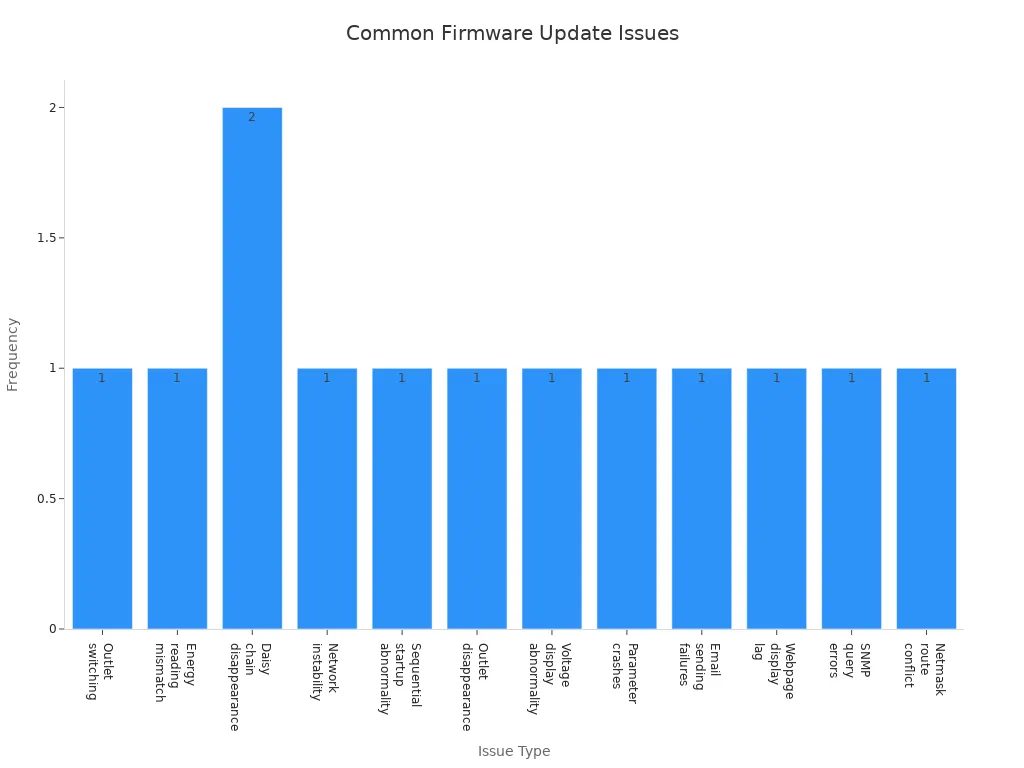
Smart PDUs need updates often to keep up with new network needs. Teams should plan updates so they do not stop important services. Good integration depends on having the latest firmware with all needed features.
Integration is a big part of setting up smart PDUs. Many IT workers run into problems when adding new PDUs to what they already have. These problems can happen because of different communication protocols, plug shapes, or voltage types. Not every smart PDU works easily with all management software or old systems. This can slow things down and cost more money.
Communication protocol problems, like SNMP or HTTP, can make integration hard.
Plug and socket shapes might not fit, so adapters are needed.
Voltage and current must match to be safe.
Software and firmware must work together for smooth integration.
Physical problems include rack size and PDU shape.
Management software may need special drivers or updates.
Operators should check integration options before starting.
Planning helps stop downtime during integration.
Talking to vendors can help fix integration problems.
Testing before using the PDU makes sure it works right.
Note: To integrate well, teams need to check their setup and talk clearly with vendors. Teams that plan for integration early avoid mistakes and keep things running smoothly.
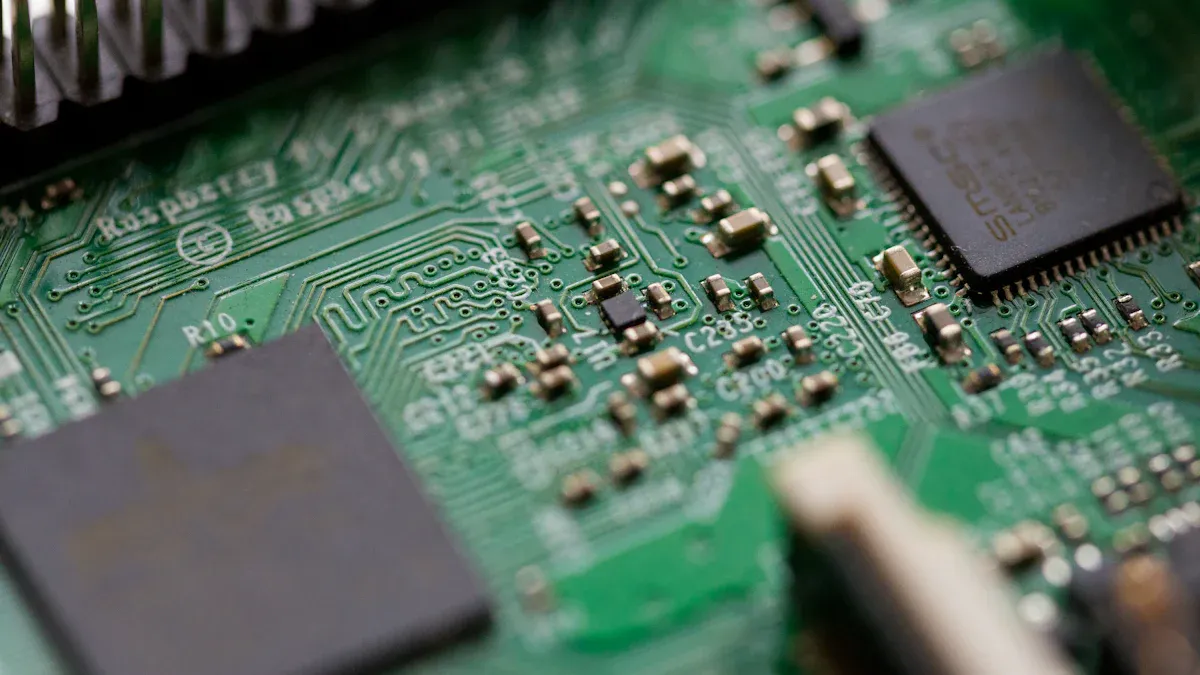
Smart power distribution units help save energy in new buildings. They have special features for power and energy management. These features let IT teams watch and control how much power is used. Teams can see how much energy is used at the start and end points. This helps them find equipment that is not used much. It also helps them use power better.
The most important things to check are voltage, current, power factor, and energy use. These things help teams find power problems and fix them. They also help balance loads and stop waste. The table below shows the main things a smart power distribution unit checks:
Power Metric | Description |
|---|---|
Voltage (RMS) | Checks voltage at the start or end. |
Current (RMS) | Watches how much current each device uses. |
Power Factor | Tells how well energy is being used. |
Watts | Shows how much power is used for work. |
Energy | Adds up all the energy used over time. |
Smart PDUs also help manage energy by sending alerts when something is wrong. For example, they warn about low voltage or uneven loads. When used with DCIM systems, they track energy use all the time. This helps teams plan better and grow their systems.
When companies buy smart power distribution units, they save money and work better. Real-time checks and remote control let teams turn off devices they do not need. This cuts down on wasted energy and lowers bills.
Many companies say they save up to 30% on energy after using smart PDUs. For example, Target saved 261,000 kWh each year by turning off unused units. IBM saved up to 30% by watching energy use in real time. The U.S. General Services Administration saved $13.5 million each year by using 41% less energy. These examples show that smart PDUs are a good investment, especially for big systems.
Smart PDUs can make energy use better by up to 15% over old units.
Detailed energy data helps find devices that waste power.
Modular designs let systems grow without wasting energy.
Good performance means less downtime and lower repair costs.
Tip: Smart PDUs help companies reach green goals and save money. Their energy and power management features make them important for any new system.

Smart PDUs have changed how IT teams handle power. Now, teams can control and watch power from anywhere. They do not need to be at the data center. Teams can restart devices and change power settings from far away. They can also see how much power is being used. This saves time and money because fewer visits are needed. Teams get real-time data with reports and charts. This helps them use less energy and find problems early.
Access controls are very important for remote management. Smart PDUs use safe network tools like HTTPS, SSH, and SNMPv3. These tools keep messages and logins safe. Strong passwords help stop people who should not log in. Firewalls block bad network connections using IP and role rules. Some systems use digital certificates to make sure connections are safe. Teams can use servers like Active Directory to manage users and set roles. Locked cabinets and badge readers help keep the hardware safe. Audit logs record what users do, so teams can spot bad actions. Role-based access lets teams give different rights to each user.
Note: These access controls make sure only the right people can use remote management. This keeps the system safe and working well.
Automation helps remote management, but it has some limits. Some jump boxes cannot manage many PDUs or sites at once. Old software can make things unsafe. Serial consoles can control many devices, but they do not always work with PDU software. This makes updates and full automation hard. Serial consoles often take up space and only do one job. They may not work with other tools for automation or security. These problems can slow down adding new PDUs and make big networks harder to manage.
Remote management lets teams turn off unused devices to save energy.
Real-time alerts warn teams about problems before downtime happens.
Teams can use management software to see data from far away.
Automation is helpful, but teams must know what it cannot do.
Tip: Teams should plan and test remote management to use automation well and avoid problems.
Smart PDUs are very important for keeping data centers safe. Hackers often try to attack these devices because they control power. Team82 found problems in Dataprobe’s iBoot-PDU, like weak passwords and ways to run code without logging in. These problems let hackers get past firewalls and NAT. They can use the web or cloud tools to turn off power from far away. This puts important systems in danger and can stop work.
Vulnerability Type | Description |
|---|---|
OS Command Injection | Hackers can send commands to the device from far away. |
Path Traversal | People can see files and folders they should not. |
Exposure of Sensitive Information | Hackers can get secret data without being allowed. |
Improper Access Control | Weak rules let people get in when they should not. |
Improper Authorization | Bad checks let users do things they should not. |
Incorrect Authorization | The system does not stop users from doing wrong actions. |
Server-Side Request Forgery (SSRF) | Hackers make the server do things it should not do. |
Security problems in smart PDUs can hurt a company’s name and cost money. Experts say power problems cause almost half of all data center outages. Bad security and not seeing each outlet can make breakers trip and cost more to fix. Smart PDUs with better security help stop bad logins and keep things working.
PDU Type | Key Features & Connectivity | Security Risks | Mitigation Approaches |
|---|---|---|---|
Basic PDU | Gives out power, no network connection | Only someone touching it can cause problems | Lock up the device |
Metered PDU | Can check power nearby or from far, sometimes uses Ethernet | People can see power data if remote access is not safe | Use safe remote access, strong passwords, split networks, update firmware |
Switched PDU | Can turn outlets on/off from far, uses Ethernet | People can turn outlets off or on if remote access is not safe | Use strong logins, safe connections, turn off unused services, update firmware |
Intelligent PDU | Checks each outlet, senses the environment, uses safe tools | People can take full control, run code, or steal data | Use MFA, RBAC, encryption, split networks, scan for problems, safe firmware, keep logs |
Companies should use good habits to keep smart PDUs safe. These steps help lower risks and protect important systems:
Make strong passwords and change them often.
Set up firewalls with IP and role rules.
Stop logins after many tries and log out users who wait too long.
Limit how many people can log in at once and show warning messages.
Turn on Secure Boot so only safe firmware runs.
Use digital certificates for safe messages with TLS.
Update firmware often and pick PDUs with strong security.
Teach workers about security and how to use the system.
Extra security like multi-factor login, encryption, and keeping logs helps a lot. Scan for problems often and turn off services you do not use, like SNMP, telnet, and HTTP. Smart PDUs with strong security help stop outages and keep data safe. Security is always important for data centers using smart PDUs.
Tip: Teams should check security before using smart PDUs. Good security keeps attacks away and makes sure systems work well. 🛡️
YOSUN Smart PDUs are made for new data centers and server rooms. They also work in factories. There are different types, like Monitored, Switched, Metered Inlet, and Metered Outlet PDUs. Each type can grow with your needs. The modular design makes it easy to add more or upgrade. This helps keep things working well in crowded racks or spread-out setups. You can learn more about the products at YOSUN Smart PDUs.
YOSUN lets you change smart PDUs to fit your needs. You can pick from many choices for how they look and work:
Pick a PDU color that matches your racks.
Choose the cord type, length, and where it connects.
Select outlet types and layouts for your equipment.
Pick plugs that work with different countries.
Add overcurrent protection and fuses for safety.
Choose from different shapes and sizes for your racks.
YOSUN smart PDUs have strong security and remote monitoring. They use door locks, record who uses them, and have firewalls and SSL certificates. You can see power data and control power from far away. This helps keep things running and saves energy. Sensors watch temperature, humidity, and water leaks. They warn you early to stop problems.
The modular design means you can add or upgrade without stopping work. YOSUN smart PDUs fit with what you already have. They help with space and backup power. This saves energy, makes things more reliable, and helps you grow. Real examples show custom PDUs can save up to 20% on energy and cut downtime by 30%. These PDUs work in busy places, handle up to 25kW per rack, and let you add more servers fast.
Note: Customizing YOSUN smart PDUs helps them fit your setup. This makes them more reliable, safe, and saves energy.
YOSUN smart PDUs meet tough rules for safety and the environment. The table below shows some important certifications and what they mean:
Certification | Purpose/Focus | Industry Standard Alignment |
|---|---|---|
ISO9001 | Makes sure products are made the same way | Known for quality, needed for good production |
UL Certification | Checks if electrical parts are safe | Needed for safety in North America, known worldwide |
RoHS | Lowers harm to the environment | Follows rules about dangerous materials |
CE | Checks safety and how well it works | Needed in Europe, shows it is safe and works well |
VDE | Focuses on electrical safety | German rule, respected in many places |
These certifications show YOSUN smart PDUs follow world rules like IEC and RoHS. You can trust them to be safe, reliable, and good for energy use. This helps companies use them in many places and follow the rules.
YOSUN cares about safety and reliability, not just certifications. They work with top companies and have many products. These include ones for data centers, edge computing, crypto mining, and factories. Their smart PDUs have real-time monitoring, remote control, load balancing, and can grow as needed. Companies using YOSUN smart PDUs see better work, save energy, and have less downtime.
YOSUN has been trusted for 25 years. They give good support and have proven results. Companies get better energy use, stronger security, and easy ways to grow. They work with DCIM platforms for easy control and better power use. YOSUN smart PDUs help data centers keep up with new needs and stay safe and reliable.
Tip: Picking YOSUN smart PDUs means you follow the rules, stay reliable, and can grow. This helps save energy and keeps things safe for a long time. 🏆
Smart PDUs have features that help keep things running and easy to control from far away. Many IT professionals do not notice things like automatic transfer switches or smart energy management. Remote monitoring is also missed sometimes. These features help stop downtime and let people fix problems from anywhere. Sometimes, outlets or network types do not match, which can make things harder. Hot or wet places can also cause problems. If the firmware is not stable or has security issues, it can hurt how well things work. Advanced remote tools, like controlling each outlet or watching the environment, help keep things working. Getting alerts and checking data from far away helps too. Upgrading and checking devices from a distance makes things better. Looking at old data from far away helps find problems. Updating firmware from far away keeps things safe. Connecting with other IT systems from a distance helps everything work together. Setting up schedules and using automation from far away saves time. Making sure only the right people can log in and keeping records helps keep things safe. Being able to add more devices later means the system can grow and stay strong.
Checklist for Smart PDU Evaluation:
Count your devices to make sure you have enough outlets.
Check how much power you need to keep things working.
Look at remote monitoring and control options.
Pick the right size and shape for your setup.
Make sure there is surge protection and alerts for overloads.
Decide how much you can spend on remote features.
Plan for adding more devices and keeping things reliable.
Check if you can use automation and sensors for the environment.
Make sure it works with your other IT systems.
Look for security features that work from far away.
Think about how easy it is to fix and how it is built.
IT professionals should look closely at how reliable and easy to control from far away smart PDUs are. Do not just look at the basics—focus on how well they work, how you can control them, and how safe they are. Real stories show that missing remote features can make things less reliable. If remote access is not safe, it can cause problems. Testing how well the system handles problems and balances power helps keep things running. Watching and updating from far away keeps things working well. Picking smart PDUs that can grow and have good security helps keep things reliable for a long time.
YOSUN Smart PDUs let you watch each outlet, control power from far away, and use sensors for the environment. These features help IT teams stop downtime and save energy. Basic PDUs only give out power and do not have these extra tools.
YOSUN Smart PDUs can work with DCIM platforms. They use common ways to talk, like SNMP and HTTP. This makes it easy to watch and control them in most data centers.
Environmental sensors check for heat, wetness, and leaks. They send alerts right away if something changes. These alerts help people fix problems fast and keep equipment safe.
YOSUN Smart PDUs have certifications like UL, CE, ISO9001, and RoHS. These show the PDUs are safe, reliable, and good for the environment in many places.
Users can go to YOSUN Smart PDUs for more details, ways to customize, and help. The website has lots of information for IT teams.
A Professional And Leading Manufacturer
For OEM
& ODM Power Distribution Unit (PDU)
You Can Trust
CONTACT
Ningbo YOSUN Electric Technology Co., LTD
Leading Professional Manufacturer in PDU Power Solutions
Contact Info.