© Copyright – 2010-2023 : All Rights Reserved. Sitemap
Power Distribution Unit PDU, rack mount PDU, PDU data center, Smart PDu, intelligent PDU
Power Distribution Unit PDU, rack mount PDU, PDU data center, Smart PDu, intelligent PDU
DTI-CX 2025 Digital Transformation Indonesia Conference, DATE:6-7 AUG.2025, Booth No.: C21

A server power distribution unit helps you deliver power to multiple server devices efficiently and safely. You must install the PDU correctly to maintain server uptime and protect your equipment from electrical hazards. Certified PDUs, such as those from NBYOSUN, feature key safety certifications like UL, CE, and ISO9001, ensuring reliable power distribution and compliance with strict industry standards. You can handle PDU installation by following safety protocols and using quality products. This pdu buying guide gives you the confidence to set up a server power distribution unit for your server room or data center.
A server power distribution unit, often called a PDU, is a device you use to deliver electrical power from a single source to multiple devices inside a server rack. In your server room or data center, you need to connect many pieces of equipment, such as servers, switches, and storage devices. A PDU helps you organize and manage this power distribution safely and efficiently.
You can find different types of PDUs, from basic models that act like simple power strips to advanced units with real-time monitoring and remote control. Here are some key functions of a server power distribution unit:
Tip: When you choose a PDU, look for features like overload protection, surge filtering, and monitoring capabilities to keep your server equipment safe.
In data centers, power distribution units play a critical role in keeping your operations running smoothly. You rely on a server power distribution unit to ensure reliable and organized power delivery to every device in your racks. This reduces cable clutter and makes it easier for you to access and maintain your equipment.
PDUs protect your servers from power irregularities, such as surges and overloads. Advanced PDUs give you remote monitoring, power metering, and even environmental tracking. These features help you optimize energy usage and manage power loads, which is essential for maintaining system reliability and efficiency in data centers.
You can use PDUs to convert one or a few power inputs into many outputs, delivering AC or DC power from sources like UPS systems or generators. Rack-mounted PDUs save space and improve accessibility. Intelligent PDUs let you monitor energy use in real time, identify high-load areas, and balance loads to prevent downtime. By integrating with data center infrastructure management systems, PDUs help you optimize energy consumption and lower your environmental footprint.
NBYOSUN offers a wide range of rack mount pdu options to meet your power distribution needs. You can choose from several types of power distribution units, each designed for different environments and management requirements. NBYOSUN’s PDUs hold certifications such as ISO9001, UL, CE, and RoHS. These certifications ensure you get reliable, safe, and high-quality power distribution solutions for your data center or server room.
You can select from basic, metered, and smart PDUs, depending on your power and management needs. Here is a quick overview of the main categories:
| PDU Category | Description | Typical Use Cases and Benefits |
|---|---|---|
| Basic PDUs | Simple power distribution without monitoring or remote control. | Suitable for small offices, server rooms, or environments prioritizing cost and simplicity. |
| Metered PDUs | Provide real-time power usage data (voltage, current, energy). | Help balance loads, avoid overloads, and support energy management in high-density data centers. |
| Monitored PDUs | Offer detailed real-time monitoring per outlet and environmental sensors. | Enable improved efficiency, overload alerts, and integration with DCIM software for better power management. |
| Smart PDUs | Include remote monitoring, control, and outlet-level management. | Optimize power management, reduce downtime, and support remote operations in modern data centers. |
| Switched PDUs | Allow remote control of individual outlets for power cycling and sequencing. | Useful for troubleshooting, scheduled maintenance, and energy savings in distributed or remote locations. |
| Intelligent PDUs | Combine monitoring, remote control, and environmental sensing with advanced analytics. | Ideal for mission-critical environments requiring high uptime, load balancing, and proactive management. |
| Specialty/Heavy Duty PDUs | Designed for high-current loads, industrial settings, or specific plug/socket standards. | Provide robust protection and enhanced safety for industrial or high-demand applications. |
You can use a basic rack mount pdu for simple power distribution. Metered PDUs give you local power monitoring, so you can check load levels and avoid overloads. Smart PDUs add network connectivity, letting you manage and monitor your rack mount pdu remotely. Intelligent pdu models combine advanced analytics, remote control, and environmental sensors for the highest level of power management.
Note: NBYOSUN’s PDUs are certified with ISO9001, CE, UL, and RoHS. These certifications confirm that your power distribution units meet strict international safety and quality standards.
If you need advanced power distribution and management, the 42U IEC 36 C13 6 C19 3phase Monitored IP PDU from NBYOSUN is a top choice. This rack mount pdu, model YS31542-36C13-6C19-M, features a GE smart IP meter for real-time power monitoring and energy management. You can access and control this intelligent pdu through a web interface, LAN, WAN, or the Internet. The unit supports scheduling for daily, weekly, or monthly power operations.
You get 42 AC outlets (36 IEC60320 C19 and 6 IEC60320 C13), with customizable capacity options from 16A to 63A. The robust metal shell ensures durability in demanding environments. This rack mount pdu also includes alarms for overload, smoke, flooding, door access, and temperature changes. You can use it in IT data centers, server racks, or industrial equipment setups.
With this intelligent pdu, you gain remote management, environmental awareness, and reliable power distribution. The 42U monitored IP PDU helps you optimize your power usage, reduce downtime, and maintain safe operations. NBYOSUN’s focus on certified, high-quality products ensures your power distribution solutions meet the highest industry standards.
Before you begin the installation of your rack power distribution unit, gather the right tools and follow strict safety protocols. You need a measuring tape to assess rack space accurately. Use screwdrivers and a drill to secure mounting rails and brackets. Rack screws and cage nuts help hold heavy equipment in place. A level ensures your rack stands straight and distributes weight evenly. For cable management, Velcro straps and cable ties keep cords organized and prevent tangling. Some racks allow tool-less installation, which can save time and reduce the risk of over-tightening.
Tip: Always wear protective gear such as gloves and safety glasses during installation to protect yourself from sharp edges and electrical hazards.
Safety comes first. Inspect all wires for secure connections and check for any damage. Test insulation resistance before you power up the PDU. Never install a rack power distribution unit near flammable liquids or hazardous materials. Choose a dry, well-ventilated location at least 10 feet from any fire risks. Use fire-resistant barriers if you cannot move the PDU away from hazards. Label hazard zones clearly and train anyone working nearby on safety protocols. Before making electrical connections, confirm the power supply is disconnected. Perform grounding checks and trial operations to ensure all protection devices, including surge protection, work correctly. Prepare emergency plans for power outages or fire, and keep firefighting tools accessible.
You must confirm rack compatibility before installing your PDU. Start by assessing the physical form factor and space constraints of your rack. Make sure the PDU fits without blocking other equipment. Determine the number and type of outlets you need to match your devices. Evaluate the power requirements, including voltage, current, and phase, to ensure the rack power distribution unit meets your equipment’s capacity. Check that the PDU complies with industry standards and safety regulations, especially for surge protection.
Position the PDU for easy access, efficient cable management, and proper heat dissipation. Verify that the input plugs and outlet configurations match your devices. Some racks support vertical installation, which saves space and improves organization, especially for PDUs with many outlets. Smaller units may mount horizontally but could reduce available rack units. Always select a PDU that aligns with your rack’s design and your operational needs.
You need to plan your power distribution installation before you start mounting any equipment. Begin by mapping out the data center or server room layout. Add all power equipment, including UPS units, rack PDUs, and servers, to your plan. Set up clear power connections between each device, starting from the UPS to the rack PDU and then to the server.
Follow these steps for effective layout planning:
Tip: Monitor power usage and configure power paths from UPS to PDUs and devices. This practice maintains stable and reliable power distribution.
You must choose the right mounting option for your PDU installation. The two main choices are vertical rack PDU and horizontal PDU. Each has unique advantages depending on your server environment.
| Feature/Aspect | Vertical PDUs | Horizontal PDUs |
|---|---|---|
| Rack Space Usage | Zero-U design; mounts vertically on rack edges, saving horizontal rack space | Occupies 1U or 2U of rack space horizontally |
| Outlet Density | High outlet density, up to 54-60 outlets, suitable for high-density environments | Lower outlet density, typically 6 to 16 outlets, suitable for smaller or medium racks |
| Cable Management | Requires careful planning; can improve airflow and reduce clutter if managed well | Easier cable management in shallow equipment setups; contributes to cleaner rack layout |
| Accessibility | Can be harder to access outlets in tight or limited vertical clearance racks | Front-facing outlets provide easy access for quick connection/disconnection |
| Use Case Suitability | Ideal for large data centers and high-density racks with extensive power needs | Best for small to medium-sized racks, environments requiring frequent equipment changes |
| Drawbacks | Needs sufficient vertical clearance; accessibility challenges in tight spaces | Consumes valuable rack space; may not meet high power demands in dense setups |
You should install vertical rack PDUs along the sides of the rack. This method maximizes outlet density and saves horizontal rack space for servers and other equipment. Vertical mounting works best in large data centers and high-density environments.
Horizontal PDU units fit in 1U or 2U rack spaces. They offer easy access to outlets and simplify cable management, especially in racks with shallow equipment. Horizontal mounting suits small to medium-sized racks or setups with frequent equipment changes.
Note: Always follow NBYOSUN’s installation guides for mounting. Confirm that your chosen PDU fits your rack and meets your power distribution needs.
You need to connect your PDU to the main power supply and your server equipment safely and efficiently. Start by installing zero-U vertical rack PDUs on each side of the rack if you have three-phase power available. Connect servers to the appropriately numbered outlets using short power cables. Fold and secure cables with zip ties to keep them organized.
Maintain redundancy by connecting left power supplies to the left PDU and right power supplies to the right PDU. For single power supply servers, alternate connections between left and right PDUs. This approach ensures continuous power delivery if one feed fails.
Follow these best practices for power distribution installation:
⚡ Always disconnect the main power supply before making any connections. Use NBYOSUN’s certified PDUs for reliable and safe power distribution installation.
Proper cable management is essential for a safe and organized PDU installation. You must plan cable routes thoroughly to keep your server rack tidy and accessible. Use cable raceways, trays, and conduits to protect and organize cables. Secure cables with ties and clips, but avoid overtightening to prevent damage.
Segregate power and data cables to reduce electromagnetic interference. Provide service loops to allow future flexibility and easier maintenance. Clearly label all cables for easy identification and troubleshooting. Use protective accessories like grommets and sleeves to prevent cable damage.
Select cable materials that suit the environmental conditions of your installation site. Always adhere to manufacturer installation guidelines, especially those from NBYOSUN, to ensure safety and compliance.
🛠️ Well-managed cables improve airflow, reduce the risk of accidental disconnections, and make future upgrades easier.
By following these steps, you ensure a reliable, safe, and efficient power distribution installation for your server environment. Use NBYOSUN’s installation guides and certified products to achieve the best results.
When you install a power distribution unit in your server rack, you must avoid common installation mistakes. These errors can lead to downtime, safety hazards, and costly repairs. You can prevent most problems by following best practices and using certified products.
Overloading a PDU is one of the most frequent installation mistakes. You risk overheating, tripping breakers, and causing power outages if you connect too many devices or exceed the rated capacity. Data centers experience over half of their power outages due to PDU issues, with overloading as a leading cause. You should keep the total load at about 80% of the PDU’s rated capacity. If you use redundant power, load each PDU to around 40% to allow fail-over capability. Always calculate the power needs of your equipment before installation. Distribute servers across breakers to minimize the risk of overloading any single circuit.
⚡ Overloading can damage hardware and corrupt data. Regular monitoring and maintenance help you avoid these risks.
Improper mounting creates serious safety and operational problems. If you use undersized cables or leave connections unsecured, you may cause short circuits. These faults can trip breakers and cut power to multiple racks or even entire sections of your facility. Worst-case scenarios include electrical shocks and arc flash incidents, which can result in severe injury or death. You must secure the PDU properly within the rack and follow all safety protocols. Always unplug units before performing maintenance. Professional installation and personal protective equipment (PPE) reduce the risk of accidents.
🛠️ Human error during installation increases the chance of faults. Trained personnel and strict procedures keep your environment safe.
Ignoring safety during installation leads to dangerous outcomes. You must never skip primary diagnostics after installation. Failing to label equipment and cables makes troubleshooting difficult and increases the risk of improper connections. Poor cable management, such as running cables haphazardly or not bundling them, raises the chance of damage and complicates maintenance. Always check rack dimensions and installation height to ensure proper fit and accessibility. Plan for redundancy and future power needs to avoid miscalculating PDU capacity.
Common installation mistakes include:
🚨 Safety must be your top priority. Use certified PDUs, follow manufacturer guidelines, and train your team to recognize and avoid installation mistakes.
You must prioritize electrical safety during every installation. Start by following the manufacturer’s instructions for each power distribution unit. Always use personal protective equipment (PPE) such as insulated gloves and safety glasses. This gear protects you from electrical hazards. Make sure you ground and bond the PDU correctly to prevent electrical shock.
You should comply with all local and international electrical codes. Use only certified components and, when needed, hire licensed professionals for installation. Reliable power systems require redundancy. Add backup generators and UPS units to your setup. These measures keep your servers running during outages.
Fire safety is also critical. Install fire suppression systems and smoke detectors in your server room. Manage wires carefully to reduce fire risks. Separate circuits and place backup systems like UPS units and generators in accessible locations. Conduct arc flash risk assessments using NFPA 70E standards. This step helps you identify hazards and apply the right controls.
⚡ Installation tips: Real-time monitoring of your power systems helps you detect anomalies early. Use PDUs with monitoring features to maintain system health and prevent failures.
Routine checks keep your power distribution units safe and reliable. You should schedule inspections at least quarterly or annually, depending on your environment and equipment age. Older equipment may need more frequent checks. In high-risk or mission-critical settings, increase the frequency.
| Task Category | Details/Examples |
|---|---|
| Inspection Tasks | Visual checks, indicator lights, wiring, grounding, thermal imaging |
| Maintenance and Repairs | Cleaning, repairing wires, checking surge protection, inspecting control circuits |
| Testing and Verification | Torque testing, voltage checks, thermal imaging, protection sizing |
| Safety and Compliance | Loose connections, grounding, labeling, receptacle compliance |
During each check, look for signs of wear or damage. Clean the PDU to prevent overheating. Verify that surge protection devices work as intended. Monitor performance and update firmware or software as needed. Use thermal imaging to spot hot spots or faults before they cause problems.
🛠️ Installation tips: Good power management includes regular checks, proper cable management, and keeping detailed records. These steps help you catch issues early and extend the life of your equipment.
If your power distribution unit does not power on after installation, you can follow a step-by-step process to identify the issue:
You should also check that power supply units (PSUs) are fully seated and match the voltage and wattage requirements of your system. If you see errors at startup, disconnect power, hold the power button for ten seconds, then reconnect and try again. Moving a PSU to another slot can help you determine if the problem is with the PSU or the rack.
⚡ Careful inspection and methodical testing help you find the root cause quickly.
You may face remote management issues with smart PDUs if the system does not respond as expected. Common causes include:
You should check your network settings and user permissions. Make sure your management software is up to date. In a data centre environment monitoring system, regular checks help you catch issues early. If you cannot resolve the problem, consult your PDU’s manual or contact technical support.
🛠️ Reliable remote management tools and routine monitoring keep your power distribution system running smoothly.
You should contact NBYOSUN support in these situations:
NBYOSUN support is available by email and phone during business hours. You receive technical assistance under both standard and extended warranty plans. The support team can guide you through complex issues and ensure your power distribution unit operates safely and efficiently.
📞 Do not hesitate to reach out for professional help when you need it. Expert support ensures your system stays reliable.
Proper installation of a server power distribution unit keeps your equipment safe and your operations reliable. When you choose certified PDUs from NBYOSUN, you gain advanced safety features, real-time monitoring, and strong warranty support. You lower the risk of electrical hazards and downtime.
Industry experts recommend you plan cable routes, label cables, and test power output regularly. Always use qualified electricians and follow weekly inspection routines.
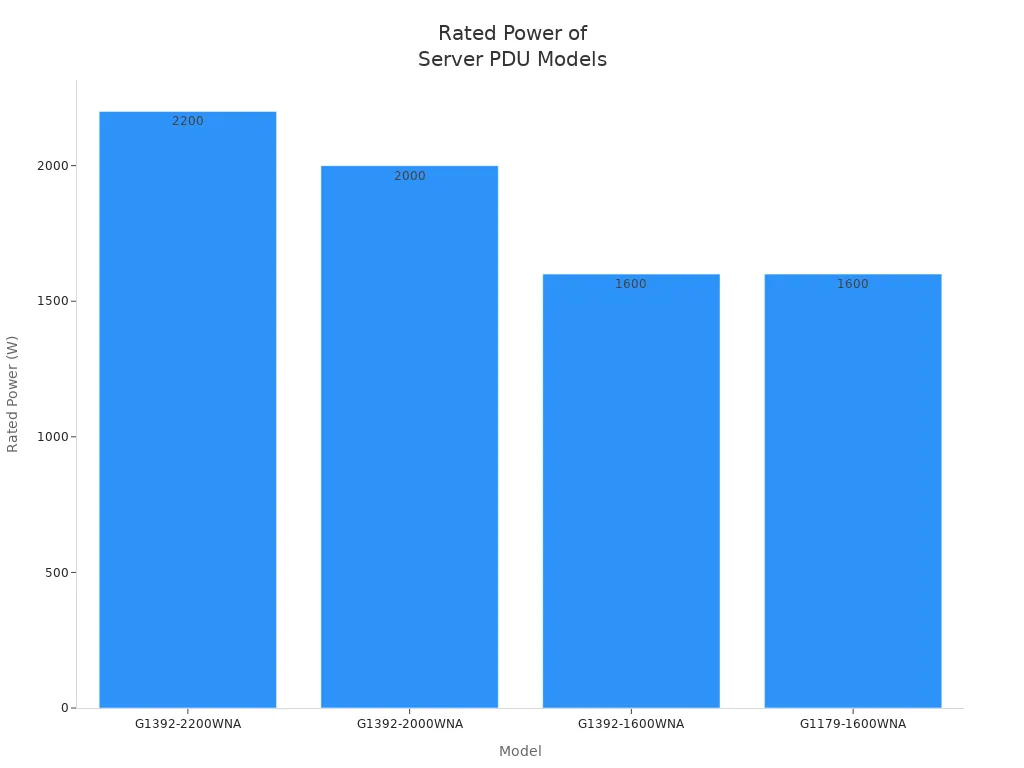
If you need help, consult official guides or reach out to experts. With the right steps, you can install your server PDU confidently and safely.
NBYOSUN PDUs carry certifications such as ISO9001, UL, CE, RoHS, and GS. These certifications confirm that your PDU meets strict international safety and quality standards. You can trust these products for reliable and safe power distribution in your server room or data center.
You should check your rack size, outlet type, and power requirements. Select a PDU that matches your devices and supports your expected load. NBYOSUN offers basic, metered, and smart PDUs. You can contact their support team for personalized recommendations.
You can monitor smart and monitored PDUs from NBYOSUN using a web interface or SNMP. These units allow you to track energy usage, environmental conditions, and outlet status. Remote management helps you optimize power distribution and respond quickly to issues.
First, check for overloads or faulty devices. Inspect all connections and breakers. Make sure you did not exceed the rated capacity. If problems persist, contact NBYOSUN support for expert troubleshooting and guidance.
You should inspect your PDU installation at least once every quarter. Look for loose connections, damaged cables, and signs of overheating. Regular checks help you maintain safety, prevent downtime, and extend the life of your equipment.
A Professional And Leading Manufacturer
For OEM
& ODM Power Distribution Unit (PDU)
You Can Trust
CONTACT
Ningbo YOSUN Electric Technology Co., LTD
Leading Professional Manufacturer in PDU Power Solutions
Contact Info.