© Copyright – 2010-2023 : All Rights Reserved. Sitemap
Power Distribution Unit PDU, rack mount PDU, PDU data center, Smart PDu, intelligent PDU
Power Distribution Unit PDU, rack mount PDU, PDU data center, Smart PDu, intelligent PDU
DTI-CX 2025 Digital Transformation Indonesia Conference, DATE:6-7 AUG.2025, Booth No.: C21

Selecting the right remote pdu power switch shapes the reliability and efficiency of your server rooms. Power-related problems lead to over half of all server room outages, often because of poor management and inadequate solutions. Advanced power management tools, like remote pdu power switches, help you reduce downtime and boost efficiency by offering real-time monitoring and control. You improve system resilience and ensure smooth operations. NBYOSUN delivers certified, innovative options that support your goals for reliability, efficiency, and scalability.
When you choose a remote pdu power switch for your server room, you make decisions that affect reliability, efficiency, and future growth. The right remote power switch gives you control, helps you manage energy, and keeps your equipment safe. Let’s look at the most important factors you should consider.
Reliability stands at the core of every server room. You want your remote power switch to work without fail, even during heavy use. High reliability means less downtime and fewer disruptions. Many top manufacturers, such as Schneider Electric, Eaton, and Vertiv, use strict testing methods like Highly Accelerated Life Tests (HALT) and factory scenario-based tests to ensure their switches meet high standards. These tests help you trust that your remote pdu power switch will keep running when you need it most.
Certifications also matter. Look for switches with ISO9001, UL, RoHS, and CE certifications. These show that the remote power switch meets global safety and quality standards. Here’s a quick comparison of leading brands and their certifications:
| Manufacturer & Model | Certifications | Reliability & Uptime Features |
|---|---|---|
| Schneider Electric APC Rack PDUs | ISO9001, UL, RoHS | Energy efficiency, DCIM integration, high reliability |
| Eaton ePDU G3 Metered Input | ISO9001, UL, RoHS | Billing-grade metering, hot-swap modules |
| Vertiv Geist Intelligent Rack PDUs | ISO9001, UL, RoHS | Reliable remote monitoring, outlet-level control |
| Raritan PX4 Smart PDUs | ISO9001, UL, RoHS, CE | Precise metrics, failover power, advanced alerting |
You should also check for features like overload protection, circuit breakers, and status-keeping functions. These features help prevent power failures and keep your equipment safe. When you use a certified and well-tested remote power switch, you boost uptime and protect your investment.
Tip: Always choose a remote pdu power switch with certifications and proven reliability. This ensures your server room stays up and running, even during unexpected events.
Remote management capabilities set modern remote power switches apart from basic models. With these features, you can control and monitor your server room from anywhere. You save time, reduce the need for on-site visits, and solve problems faster.
Here are the most requested remote management capabilities:
When you use a remote pdu power switch with these remote management capabilities, you can act fast during emergencies. For example, if a server stops responding, you can reboot it remotely instead of sending a technician. You also get real-time alerts if the temperature rises or if a device draws too much power. This helps you fix issues before they cause downtime.
Remote monitoring capabilities give you a complete view of your server room. You can check power usage, spot problems early, and make smart decisions to improve efficiency. These features help you keep your server room running smoothly and safely.
Your server room will grow over time. You need a remote power switch that can grow with you. Scalability means you can add more outlets, increase power capacity, and upgrade features without replacing your entire system.
Smart PDUs offer flexible configurations. You can add or move outlets, use power sequencing, and install environmental sensors as your needs change. Modular power distribution systems let you expand without shutting down your server room. For example, you can add Power Distribution Modules (PDMs) while everything stays online. Some systems connect up to 32 racks, making them perfect for large data centers.
Scalable remote pdu power switches help you avoid costly upgrades. You only pay for what you need now and add more as your server room grows. This approach saves money and reduces downtime. Real-time analytics and predictive maintenance features also lower maintenance costs by up to 40%. You get better efficiency and long-term value.
Note: When you plan for scalability, you protect your investment and make sure your power management system supports your business as it grows.
A power distribution unit is a device you use to deliver electrical power to multiple pieces of equipment in your server room. You connect it to a single or a few power sources, and it sends power to many outlets. This setup helps you power servers, networking gear, and other devices safely and reliably. The power distribution unit works much like a heavy-duty power strip, but it is built for higher loads and better reliability.
You often mount a power distribution unit on a rack. It does not create power but takes it from sources like a UPS, generator, or utility line. The main job of a power distribution unit is to make sure every device gets the power it needs. It helps you balance loads, prevent overloads, and keep your equipment running. Some units offer only basic power distribution, while others give you advanced features like real-time monitoring, remote management, and redundancy. These features help you spot problems early and avoid downtime.
A good power distribution system supports your server room by providing stable power, managing loads, and offering backup options. You can use it to improve uptime and keep your operations smooth.
Remote switching changes how you manage your power distribution system. With this feature, you can control power to each outlet from anywhere. You do not need to be in the server room to turn devices on or off. This saves you time and lets you fix problems quickly.
Here are some key benefits of remote switching in your power distribution system:
Tip: Remote switching gives you more control over your power distribution system. You can keep your server room running smoothly, even if you manage several sites.
A modern power distribution unit with remote switching helps you respond to emergencies, optimize energy use, and support a reliable power distribution system. You get peace of mind knowing you can manage your equipment anytime, anywhere.
When you set up your server room, you often start with a basic PDU. This device works like a power strip. It distributes electricity to your equipment but does not collect data or let you control anything remotely. You use a basic PDU when you need simple power delivery and do not require advanced management. Small offices and non-critical setups often rely on these units because they are cost-effective.
A remote switched pdu gives you much more control. You can use the network to switch outlets on or off from anywhere. This means you do not have to be in the server room to manage your devices. Switched pdus let you schedule downtime, balance power phases, and prevent surges during equipment startup with power sequencing. You also get environmental monitoring, such as temperature and humidity sensors, built into many remote switched pdu models. Security features like role-based access and secure communication protect your system from unauthorized changes.
Here is a table to help you compare:
| Feature / Aspect | Basic PDUs | Remote Switched PDUs |
|---|---|---|
| Primary Function | Simple power distribution | Remote outlet control and monitoring |
| Monitoring & Control | None | Remote monitoring, outlet-level control |
| Remote Management | Not available | Available via network |
| Power Sequencing | Not supported | Supported |
| Environmental Monitoring | Not available | Available |
| Security Features | Basic | Enhanced security |
| Typical Use Cases | Small offices, non-critical setups | Data centers, disaster recovery, colocation centers |
| Cost | Lower price | Higher due to advanced features |
You choose a remote switched pdu when you need dynamic control, safety, and reliability. Switched pdus help you reduce human error and keep your equipment safe. You can manage power distribution with confidence, even in complex environments.
If you want the highest level of control and insight, you should look at intelligent pdu and smart pdus. These devices go beyond what a remote switched pdu offers. You get real-time remote monitoring and control at the outlet level. You can track power consumption, voltage, and current for each device. Smart pdus give you detailed analytics and historical data, so you can spot trends and optimize energy use.
Smart pdus also include sensors for temperature and humidity. You receive alerts if conditions change, helping you prevent equipment failure. Security is strong, with role-based access control and encrypted communication. You can scale your system easily and integrate smart pdus with your data center management software. Many models have modular designs, so you can expand as your needs grow.
Hybrid models combine metered and switched functions. You get both monitoring and outlet-level control. Power sequencing prevents surges, and APIs let you automate power management. You can access your smart pdus from anywhere using web interfaces or software. This makes your operations more efficient and reliable.
🛡️ Tip: Choose an intelligent pdu or smart pdus if you want to optimize energy use, improve safety, and manage your server room from anywhere. These advanced features help you keep your data center running smoothly and efficiently.
You need to match the power capacity of your remote switched pdu to your server room’s needs. Power management starts with knowing how much power your critical IT equipment will use. Different rack pdus offer a range of voltage and amperage options. Some remote switched pdu models support small office setups, while others handle high-density data centers. The table below shows typical power capacity ranges for switched pdus:
| PDU Type | Voltage Range | Amperage Range | Power Capacity Range (kW) | Typical Use Case |
|---|---|---|---|---|
| Vertiv Geist Basic | 120V – 208V | 15A – 30A | 1.4 – 4.9 | Small office environments, network spaces |
| Vertiv Geist Metered | 208V | 15A | 3.3 | Small office environments, network spaces |
| Vertiv Geist Monitored | 120V – 208V | 20A – 60A | 1.9 – 17.2 | Small office environments, network spaces |
| Vertiv Geist Switched | 120V – 208V | 20A – 30A | 1.9 – 8.6 | Education, government, smaller network spaces |
| Vertiv Geist UPDU (Universal) | 120V – 415V | 16A – 60A | 11 – 22 | Education, government, smaller network spaces |
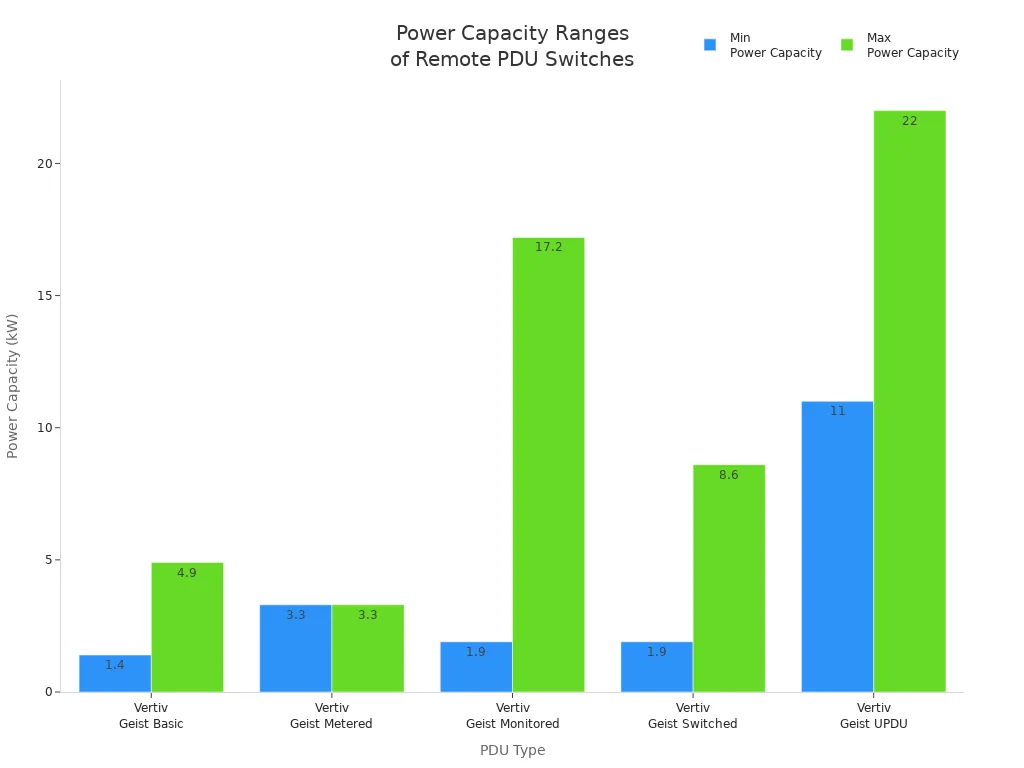
Some switched pdus, like Raritan’s three-phase models, reach up to 55kW. These units support high-density racks and future growth. You should always plan for extra capacity to keep your power management system efficient and reliable.
Outlet configuration affects how you connect your critical IT equipment. A remote switched pdu with multiple outlet types, such as IEC60320 C13 and C19, gives you flexibility. You can connect servers, storage, and network devices easily. Outlets made from antiflaming PC material add safety. Standard rack sizes and dense layouts help with cable management and efficiency. Custom plug options and cable specs let you adapt to your setup. Remote outlet control and remote power control features allow you to manage each device’s power from anywhere. Hot-swapping and smart controllers keep your switched pdus running during upgrades. These features make power management more flexible and efficient.
Security and real-time monitoring are vital for switched pdus in enterprise environments. You need to protect your power system from unauthorized access. Encryption and authentication keep your remote switched pdu secure. Integration with monitoring systems gives you insights into power use and helps with load balancing. Alarm notifications alert you to problems before they cause downtime. Embedded intelligence modules measure voltage, current, temperature, and humidity. Communication through LAN or SNMP lets you connect to network management tools. Real-time monitoring supports remote switching, load balancing, and power sequencing. You can control each outlet, reboot servers, and keep outlets off until needed. These features protect your critical IT equipment and improve efficiency.
Compatibility and build quality ensure your remote switched pdu fits your infrastructure. You must match connector types to your equipment to avoid problems. Choose rack pdus with the right form factor and mounting options for your space. Support for network protocols like HTTP, HTTPS, SSH, and SNMP allows easy integration with management systems. Modular designs let you upgrade without replacing the whole unit. Certifications such as UL, CE, ISO9001, RoHS, and others guarantee safety and compliance. High-quality materials and pre-shipment testing improve reliability. Features like locking IEC outlets, circuit protection, overload protection, and environmental sensors add security and efficiency. Good compatibility and build quality make your switched pdus reliable and cost-effective for long-term power management.

You want a reliable solution for power management in your server racks. The NBYOSUN 19 inch 8 C13 Horizontal IP Smart PDU gives you advanced control and monitoring. This model, YS1008SPIP-C13, fits perfectly in standard 19-inch racks. You get eight locking C13 outlets and a strong C20 power input. The PDU uses high-quality, fire-resistant materials for safety. You can control each outlet remotely, which helps you manage power management tasks without being on-site. The device keeps outlet status after power loss, so you do not have to reset everything. You can set power sequencing to avoid overloads. The rotatable LCD display makes it easy to check status from any angle. You can connect up to five switched pdus in a cascade, which supports larger data centers.
| Feature / Specification | Description |
|---|---|
| Model | YS1008SPIP-C13 |
| Outlets | 8 x IEC60320 C13 locking outlets |
| Power Input | Integrated C20 |
| Circuit Breaker | 16A |
| Communication Protocols | RS485, SNMP, HTTP |
| Remote Monitoring | Yes, with on/off switching control |
| Status Keeping | Yes |
| Power Sequencing | Yes |
| LCD Display | Rotatable |
| Cascading Support | Up to 5 PDUs |
You face many challenges in modern data centers. NBYOSUN’s smart PDU solution helps you solve these problems with advanced power management. You get real-time monitoring, which lets you spot power usage issues before they cause trouble. You can control each outlet remotely, so you can reboot devices or shut down equipment without entering the server room. Environmental sensors track temperature and humidity, helping you protect your hardware. Overload protection and user-defined alarms keep your equipment safe. The solution supports multiple communication protocols, making it easy to fit into your existing systems. You can scale your power management as your data centers grow. The modular design of switched pdus means you can add more units as needed. Predictive maintenance features help you extend equipment life and reduce risks. These tools help you cut costs, improve uptime, and support green operations.
NBYOSUN’s smart PDUs give you the power management tools you need to keep your data centers running smoothly and efficiently.
You need to trust your power management equipment. NBYOSUN PDUs meet strict global standards. Certifications like ISO9001, UL, CE, and RoHS show that these products are safe and reliable. These marks mean your switched pdus protect your equipment from electrical hazards. They also help you meet local and international rules. NBYOSUN matches the standards set by top brands in the industry. You get fire-resistant materials, overload protection, and strong build quality. These features give you confidence in your power management system for data centers.
| Certification | Region/Scope | Impact on Product Quality and Safety |
|---|---|---|
| ISO9001 | International | Ensures consistent manufacturing quality and process control, leading to reliable and high-quality PDUs. |
| UL Listed | North America | Guarantees safety from fire, electric shock, and hazards, enhancing product safety and reliability. |
| CE Mark | European Union | Confirms compliance with EU safety and low-voltage directives, ensuring safe and compliant products. |
| RoHS Compliance | EU and others | Restricts hazardous substances, promoting environmental safety and health protection. |
When you compare switched pdus from NBYOSUN to other leading brands, you see clear differences in innovation, reliability, and value. The table below highlights how NBYOSUN stands out in the market:
| Brand | Innovation Highlights | Reliability & Certifications | Unique Strengths & Customer Feedback |
|---|---|---|---|
| NBYOSUN | Modular, compact switched pdus; energy-efficient units | ISO9001, UL, CE, RoHS; overload protection | Praised for dependable performance, customization, and affordability |
| APC | Intelligent monitoring, scalable switched pdus | Trusted support, seamless integration | Strong in enterprise IT, scalable solutions |
| Eaton | Rugged design, high-speed switching | Durable, centralized control | Preferred for industrial environments |
| Vertiv | Advanced safety, high-speed transfer | Industry awards, critical reliability | Focus on healthcare and telecom |
| Tripp Lite | Budget-friendly, user-friendly switched pdus | Reliable for small to medium businesses | Cost-effective, easy installation |
NBYOSUN switched pdus deliver up to 63A three-phase power, which supports high-density data centers and edge deployments. You get real-time monitoring, advanced remote management, and energy savings up to 15%. Many customers choose NBYOSUN for its rugged aluminum housing, wide outlet spacing, and global plug compatibility. You can customize your switched pdus with different outlet types, plug configurations, and monitoring modules. This flexibility helps you meet specific needs in your server room or data center.
Other brands focus on modularity and intelligent monitoring, but often have lower maximum power capacity and fewer global plug options. NBYOSUN switched pdus also reduce downtime by up to 30%, making them a smart choice for budget-conscious operations.
You want switched pdus that offer more than just basic power distribution. NBYOSUN switched pdus set themselves apart with several key features:
You can rely on NBYOSUN switched pdus for scalable, efficient, and secure power management. These features make them ideal for demanding environments like data centers, server rooms, and industrial applications.
You can keep your server room running smoothly by using remote power cycling. This method lets you restart or shut down equipment from anywhere. You use a remote power switch or an intelligent PDU to do this. These devices connect to your network and give you remote control over each outlet. You do not need to send a technician to the site. This saves time and reduces downtime.
Modern remote power switch models offer more than just on/off functions. They provide real-time monitoring of power usage and temperature. Many support SNMP, so you can set up automatic alerts and schedule reboots. You can even use mobile apps to manage cycling from your phone. Security features like encryption and multi-factor authentication keep your system safe. When you choose an industrial-grade remote power switch, you get reliable cycling and strong protection for your equipment.
Tip: Always check that your remote power switch is compatible with your current hardware and supports future growth. Customizable solutions can help you meet unique site needs and improve uptime.
Here are some benefits of remote power cycling:
You can also use scheduled and manual cycling to manage your server room. Scheduled cycling means you set times for your remote power switch to turn devices on or off. This helps you avoid overloads and keep your equipment healthy. Intelligent PDUs let you program these schedules and send alerts if something goes wrong.
Manual cycling gives you direct control. You can use the remote power switch interface to restart or shut down devices as needed. This method works well for one-time fixes or planned maintenance. You can combine scheduled and manual cycling for the best results.
| Method | How It Works | Best Use Case |
|---|---|---|
| Scheduled | Set times for cycling automatically | Routine maintenance, energy savings |
| Manual | Use remote power switch for direct cycling | Emergency fixes, troubleshooting |
You should always use a remote power switch with strong monitoring and security. This ensures safe cycling and protects your critical systems.
You need to start by understanding your server room’s requirements before you buy a remote PDU power switch. Begin by checking the types of PDUs available. Basic, Metered, Monitored, Switched, ATS, and Hot-Swap PDUs each serve different environments. You should match the PDU type to your needs for power management and control.
First, confirm the voltage in your facility. This step ensures the PDU will work with your equipment. Next, estimate the total power your rack will use. Add a safety margin to handle unexpected spikes. Identify the devices you plan to connect. Count the number and type of outlets you need. Choose a mounting option that fits your rack or wall setup. Decide if you need remote access for monitoring and control. Metered and switched PDUs offer different levels of power management. Switched PDUs allow you to control outlets remotely, which helps with troubleshooting and maintenance.
Budget plays a big role. You want a solution that meets your needs without overspending. Look for PDUs that balance essential features with cost. Consider future needs so you do not have to replace your power management system soon.
Tip: Make a checklist of your power, outlet, and control needs. This helps you compare options and stay within budget.
Planning for growth protects your investment and keeps your server room ready for change. Choose a PDU with enough outlets and power capacity to support new equipment. Select models with scalability features. These allow you to expand your power infrastructure without major changes.
Intelligent PDUs help you balance loads and prevent overloads. Remote control features let you manage power from anywhere. This reduces downtime and improves response times. When you plan for growth, you ensure reliable power management as your server room expands.
Choosing the right remote PDU power switch means you focus on reliability, management, and scalability.
Next steps for you:
Future-ready PDUs with certifications and expert support give you long-term value. Explore NBYOSUN’s offerings or consult a specialist for tailored advice.
You gain the ability to control and monitor your server room’s power from anywhere. This helps you reduce downtime, respond quickly to problems, and improve energy efficiency. You also protect your equipment with features like overload protection and real-time alerts.
Check the voltage, amperage, and outlet types on your devices. Match these with the PDU’s specifications. For example, if your servers use IEC C13 plugs, choose a PDU with C13 outlets. Always review the product’s technical sheet before buying.
Yes, smart PDUs let you see power usage for each outlet. You can track energy consumption, spot overloaded circuits, and make better decisions about equipment placement. This data helps you save energy and prevent power issues.
Look for certifications like ISO9001, UL, CE, and RoHS. These show the PDU meets strict safety and quality standards. Certified PDUs protect your equipment from electrical hazards and help you meet local and international regulations.
Choose a modular PDU system. You can add more units or outlets as you add equipment. Many smart PDUs support cascading, which lets you connect several units together. This approach keeps your power management flexible and ready for future growth.
Key Reasons Why Auto Transfer Switch PDUs Are Vital
Unmissable Advantages Of Using Auto Transfer Switch PDUs
A Professional And Leading Manufacturer
For OEM
& ODM Power Distribution Unit (PDU)
You Can Trust
CONTACT
Ningbo YOSUN Electric Technology Co., LTD
Leading Professional Manufacturer in PDU Power Solutions
Contact Info.