© Copyright – 2010-2023 : All Rights Reserved. Sitemap
Power Distribution Unit PDU, rack mount PDU, PDU data center, Smart PDu, intelligent PDU
Power Distribution Unit PDU, rack mount PDU, PDU data center, Smart PDu, intelligent PDU
DTI-CX 2025 Digital Transformation Indonesia Conference, DATE:6-7 AUG.2025, Booth No.: C21

If you want to manage your data center or server room more efficiently, a remote pdu power switch offers you real advantages. With remote monitoring and outlet-level control, you can:
NBYOSUN brings over 20 years of expertise in intelligent power solutions, making remote management both reliable and accessible for everyone.
A remote pdu power switch gives you the ability to manage power distribution in your IT environment from anywhere. Unlike traditional PDUs, which only distribute electricity, a remote power switch lets you control each outlet individually. You can turn devices on or off, reboot servers, and monitor power usage without being physically present.
Here are the main differences between remote and traditional PDUs:
You will also find that remote power switches often include surge protection, which keeps your equipment safe from power spikes. Some models offer metering, so you can see exactly how much energy each device uses. This helps you spot waste and improve efficiency.
| Primary Function | Description |
|---|---|
| Power Distribution | Sends power from one source to many devices, keeping everything running smoothly. |
| Remote On/Off Control | Lets you switch outlets on or off over the network, even if you are far away. |
| Power Usage Monitoring | Tracks how much energy each device uses, helping you find savings. |
| Surge Protection | Shields your equipment from sudden power surges. |
| Cost Savings | Cuts costs by reducing downtime and making power use more efficient. |
You need reliable power management in today’s IT environments. Data centers, server rooms, and telecom sites depend on remote power switches to keep operations running smoothly. With a remote pdu power switch, you can monitor and control power in real time. This means you can prevent overloads, balance loads, and avoid costly outages.
Remote power supply systems help you reduce manual work. You do not need to send staff to distant sites for simple tasks like rebooting a server. Instead, you use a remote control switch to handle issues instantly. This saves time and money.
Modern remote power supply solutions also support automation. You can set rules to power cycle devices based on schedules or conditions. This improves energy efficiency and extends equipment life. Security features, such as encrypted connections, keep your management safe. Environmental monitoring, like temperature sensors, helps you maintain the best conditions for your equipment.
Tip: Using a remote power switch helps you scale your IT infrastructure. You can add more devices and manage them easily, even as your network grows.
You can take full command of your power infrastructure with NBYOSUN’s remote pdu power switch. The remote power switch lets you control each outlet from anywhere, so you do not need to be on-site to reboot or power cycle equipment. This feature saves you time and reduces the need for physical intervention. You can turn devices on or off, schedule power cycles, and even set delays for booting up equipment. These actions help you prevent overloads and keep your systems running smoothly.
The 3phase 125A 415V 24 C19 outlets IP switched pdu stands out as a top example. This switched rack pdu supports remote outlet-level control and advanced network management. You can use protocols like SNMP, HTTP, and Modbus-RTU to manage your devices. The unit supports 24 C19 outlets, each made from antiflaming PC material for safety. You get real-time monitoring of input voltage, total load current, and energy consumption. The PDU also includes a 3P 125A Electromagnetic hydraulic circuit breaker, which adds another layer of protection.
With NBYOSUN’s remote power switch, you can:
These remote power control features make the switched rack pdu ideal for data centers and high-density IT environments. You can keep your operations stable and efficient, even as your needs grow.
NBYOSUN gives you powerful tools for real-time monitoring and secure management. The remote pdu power switch provides detailed data on voltage, current, power, and energy use at each outlet. You can see this information in real time, which helps you spot problems early and make smart decisions about energy use.
Security is a top priority. The remote power switch uses secure protocols like HTTP, TCP/IP, and SSH to protect your data. You can set up access management, so only authorized users can control the PDU. The RS485 communication protocol allows you to connect multiple devices on the same network, even over long distances. This protocol resists interference and keeps your data safe.
You can also set up alerts for important events. For example, if the current goes above a certain level, you get a warning by email, SNMP trap, or SMS. This alert system helps you act quickly to prevent downtime or damage. Environmental sensors track temperature and humidity, so you can keep your equipment in the best condition. The system also monitors circuit breaker status and UPS functionality, sending alerts if there is a problem.
Note: Real-time monitoring at the outlet level gives you accurate data (within ±1%) for voltage, current, and energy use. This level of detail helps you optimize your power usage and avoid costly mistakes.
You can tailor NBYOSUN’s remote power switch to fit your exact needs. The company offers a wide range of customization options. You can choose from different PDU series, such as Basic, Metered, Monitored, Switched, and Switched Metered-by-Outlet. Each series offers unique features, from simple power distribution to advanced real-time monitoring and remote power control.
| PDU Series | Customization Feature Description |
|---|---|
| Basic | Reliable, unfiltered AC power distribution for uninterrupted power needs. |
| Metered | Load meters for monitoring power usage and optimizing load distribution. |
| Monitored | Remote monitoring via SNMP and local management to reduce downtime risks. |
| Switched | Remote control of individual or groups of outlets, enhancing operational flexibility. |
| Switched Metered-by-Outlet | Real-time monitoring and remote control of each outlet for precise energy management. |
You can also select plug types to match your equipment, choose between rack-mounted or vertical (Zero-U) PDUs, and add locking IEC outlets for secure connections. Overload protection and environmental sensors are available to further enhance safety and reliability. The modular design supports future upgrades, so your remote power supply solution can grow with your business.
NBYOSUN’s commitment to quality shows in its certifications. The remote pdu power switch meets strict international standards, including:
NBYOSUN tests every product before shipping and uses high-quality materials. You can find certification documents on their website, which shows their dedication to transparency and safety.
Tip: Choosing a switched rack pdu with international certifications ensures your equipment meets global safety and quality standards. This gives you peace of mind and supports compliance in any region.
You need to choose a remote power control solution that matches your data center’s needs. Start by looking at the power demands of your equipment. Calculate the peak power consumption and add at least 20% extra capacity to avoid overload. This step helps you keep your systems safe and reliable.
Follow these steps when selecting a remote power switch:
NBYOSUN’s smart PDU models, like the 3phase 125A 415V 24 C19 outlets IP switched pdu, offer advanced network power management and support for high-density environments. You can customize the number of outlets and choose the right form factor for your space.
Tip: Always plan for future expansion. Pick a remote power control solution that can grow with your business.
You need to connect your remote power switch to your existing network. Start by checking if the PDU supports your network protocols, such as SNMP, HTTPS, or Modbus. This step ensures smooth integration with your management systems.
Follow these steps for network integration:
NBYOSUN’s smart PDUs integrate easily with network power management systems. You can manage multiple units from a single dashboard and automate power cycles for efficiency.
Note: Proper network integration helps you control power remotely and optimize energy use across your facility.
You must secure your remote power control system to protect your network and equipment. Use strong password policies and encryption to keep unauthorized users out.
| Security Aspect | Description and Measures |
|---|---|
| Password Policies | Use passwords with at least 8 characters, including upper/lower case, numbers, and symbols. Change passwords after first login and set expiration dates. |
| Encryption | Enable TLS 1.2/1.3 for HTTPS and AES 128/256-bit ciphers. Use SSH with public key authentication and SNMP v3 for strong encryption. |
| Firewall Configuration | Set up IP-based Access Control Lists (ACLs) and Role-Based Access Control (RBAC) to limit access. |
| Defense-in-Depth | Block repeated failed logins, set session timeouts, and limit concurrent logins. Use secure boot for trusted firmware. |
| Certificates | Use X.509 digital certificates to authenticate users and prevent attacks. |
| Network & Physical Security | Place PDUs behind firewalls and avoid direct Internet exposure. Use physical locks to prevent unauthorized access. |
You should never expose your remote control switch directly to the Internet. Always place it behind a firewall and use physical security controls. These steps help you keep your network power management system safe.
Alert: Regularly update your firmware and review access logs to maintain strong security.
You can access the management interface of NBYOSUN remote power control devices through a secure web portal or compatible software. This interface lets you control each outlet, monitor power usage, and schedule power cycles from anywhere.
You can find online courses, manuals, and video guides from leading providers. These resources teach you how to manage remote power control systems and use advanced features. NBYOSUN offers installation help and training to ensure you get the most from your network power management solution.
Tip: Use the management interface to set up automated alerts and schedules. This step saves time and improves reliability.
You can use remote PDU power switches in many IT environments. In data centers and server rooms, these devices help you manage power for servers, storage, and network equipment. You can reboot hung servers without being on-site, which means you solve problems faster and keep your systems running. You can also control which devices get power, set up power-up sequences, and monitor energy use in real time. These features help you avoid overloads and keep your equipment safe.
Common use cases include:
You can also use remote PDUs to manage branch offices, kiosks, digital signage, and other remote equipment. These features lead to reduced downtime and better reliability.
Remote PDU power switches help you save energy and lower costs. You can turn off unused outlets, balance loads, and track power use at each outlet. Real-time monitoring lets you spot waste and make changes quickly. Many organizations have reported big savings after using remote PDUs.
| Organization / Example | Reported Energy Savings / Impact |
|---|---|
| IBM | 30% energy savings in data centers |
| U.S. General Services Admin | 41% reduction in energy use, $13.5M saved |
| eBay | 50% reduction in operating costs |
| General Organizations | Up to 20% energy savings |
| Eaton ePDU G3 Managed Users | Up to 20% energy savings, 25% less downtime |
| Leading Asian Data Center | 15% less energy use with smart PDUs |
| Telecom Companies | 20% better uptime with outlet-level monitoring |
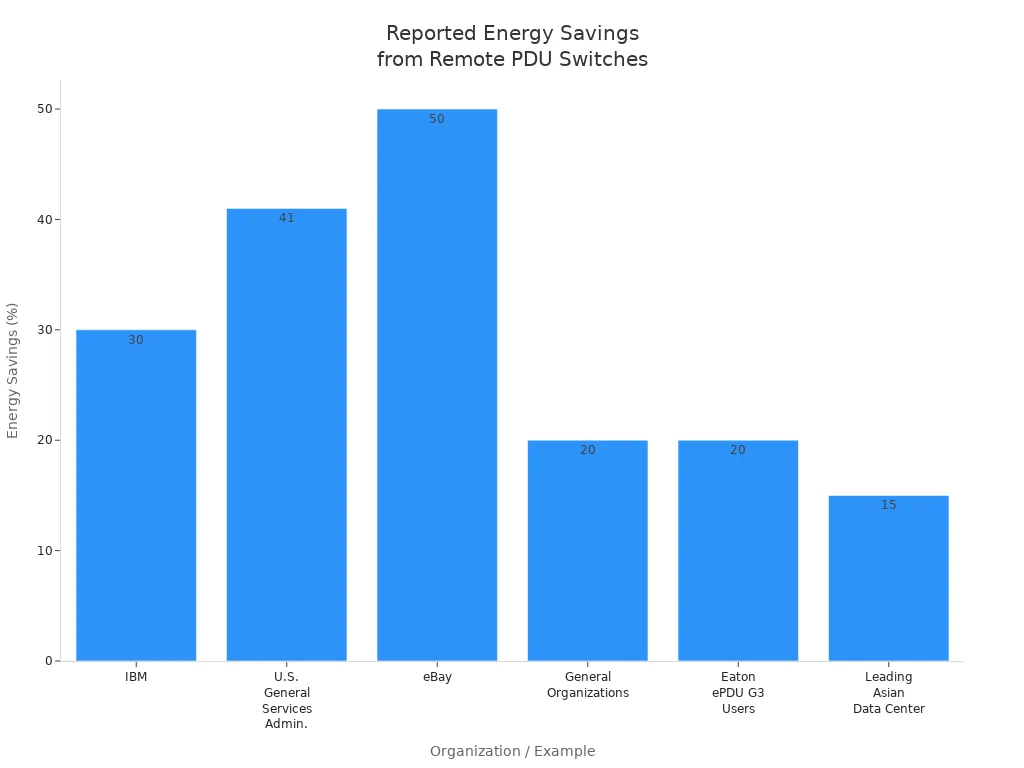
You can also see environmental benefits, such as less energy waste and improved cooling efficiency.
Many large companies trust NBYOSUN smart PDUs. Microsoft uses them to keep power stable and track energy use. Oracle Primavera relies on NBYOSUN for large IT projects. Labcorp and Banner Health use these PDUs to protect critical equipment. Data center professionals value features like seamless power switching, strong build quality, and real-time monitoring. Educational institutions praise NBYOSUN’s support teams for their expertise.
NBYOSUN solutions work well in telecom and enterprise settings. You get remote monitoring, circuit breaker protection, and support for many communication protocols. Modular designs let you scale up as your needs grow. Real-time alerts and AI-driven maintenance help you prevent problems before they cause outages. You can manage power safely, adapt to new demands, and support business growth with confidence.
You can improve your power management by following these steps:
Customers praise NBYOSUN for innovative design, strong technical support, and certified reliability. You can trust NBYOSUN’s solutions to keep your equipment safe and efficient. For more details or custom advice, visit NBYOSUN’s website or contact their support team.
You log in through a secure web portal using your browser. The dashboard shows outlet status, power usage, and lets you control devices. You can also set up alerts and schedules. NBYOSUN provides guides and support for setup.
NBYOSUN remote PDUs meet UL, CE, ISO9001, RoHS, VDE, GS, BS, CB, and CCC standards. These certifications prove the products are safe, reliable, and meet international requirements. You can find certification documents on the official website.
Yes, you choose the number and type of outlets, such as C13 or C19, to match your equipment. NBYOSUN offers customization for plug types, outlet arrangements, and even shell color. This helps you fit the PDU to your exact needs.
You get password protection, encrypted communication (HTTPS, SSH), and access control lists. Physical locks and firewall settings add extra safety. Regular firmware updates and audit logs help you keep your system secure.
You monitor power use in real time and turn off unused outlets. Scheduling power cycles and balancing loads lowers energy waste. Many organizations report up to 20% savings after switching to smart PDUs like NBYOSUN.
Key Advantages Of Using An Auto Transfer Switch PDU
Reasons Why An Auto Transfer Switch PDU Is Vital
A Professional And Leading Manufacturer
For OEM
& ODM Power Distribution Unit (PDU)
You Can Trust
CONTACT
Ningbo YOSUN Electric Technology Co., LTD
Leading Professional Manufacturer in PDU Power Solutions
Contact Info.