© Copyright – 2010-2023 : All Rights Reserved. Sitemap
Power Distribution Unit PDU, rack mount PDU, PDU data center, Smart PDu, intelligent PDU
Power Distribution Unit PDU, rack mount PDU, PDU data center, Smart PDu, intelligent PDU
DTI-CX 2025 Digital Transformation Indonesia Conference, DATE:6-7 AUG.2025, Booth No.: C21

Selecting the best rack pdu for your data center in 2025 means you must balance compatibility, capacity, monitoring, and future-proofing. Data center electricity use is rising fast. For example:
You face challenges like matching input/output types, choosing advanced features, or ensuring cooling and security. NBYOSUN’s power distribution unit solutions, such as the 19 inch 8way French socket switch overload rack pdu and Smart PDUs, help you meet these needs. Their international certifications and custom options support reliable data center infrastructure.
Choosing the right rack pdu starts with understanding the main types. Each type serves a different purpose in your data center. You need to match the features to your needs for the best results.
You will find that basic and metered rack pdus form the foundation of most power distribution setups.
Basic PDUs
Basic rack pdus provide simple power distribution. You plug in your equipment, and the pdu delivers electricity. These units do not offer monitoring or control. You should use them in small setups where you know the power needs will not change often. For example, the 19 inch 8way French socket switch overload rack pdu from NBYOSUN gives you reliable power distribution with overload protection. This model works well in environments where you want durability and safety but do not need advanced monitoring.
Metered PDUs
Metered rack pdus add a layer of visibility. They include built-in energy meters that show you real-time current usage at the unit level. You can see how much power your rack is using, which helps you avoid overloads. Metered pdus fit best in midsize to large data centers where you want to track power use but do not need remote access. These units often include alarm indicators and sometimes circuit breakers for extra safety.
Tip:
Use metered rack pdus if you want to monitor power usage locally and prevent accidental overloads.
Here is a table to help you compare basic and metered rack pdus:
| Feature | Basic PDU | Metered PDU |
|---|---|---|
| Power Distribution | Standard, reliable | Adds advanced monitoring and load management |
| Monitoring | None | Local real-time current monitoring |
| Alerts | Basic indicator | Alarm indicator and buzzer alerts |
| Circuit Breaker | No | Some models include circuit breakers |
| Use Case | Small setups, static power needs | Data centers, critical equipment needing monitoring |
| Cost | Lower, cost-effective | Higher, reflects advanced features |
As your data center grows, you may need more control and insight. Switched and smart rack pdus give you these advanced features.
Switched PDUs
Switched rack pdus combine monitoring with remote control. You can turn individual outlets on or off from a distance. This feature lets you reboot servers or manage power cycles without being on-site. Switched pdus work well in dynamic environments where you need to respond quickly to changes. They help you reduce downtime and improve safety by allowing remote shutdowns.
Smart (Managed) PDUs
Smart rack pdus, also called intelligent pdus, offer the highest level of control. You get metering, switching, advanced monitoring, alerting, and automation. These units let you track energy use at the outlet and unit level. You can set up alerts for unusual activity and automate power management tasks. NBYOSUN’s Smart PDUs stand out in this category. They provide real-time monitoring of voltage, current, power factor, and frequency. You can manage them remotely through LAN, WAN, or the Internet. Environmental sensors track temperature, humidity, and smoke, helping you protect your equipment. You can customize the number of outlets, current capacity, and cable specs to fit your needs. These smart rack pdus integrate with DCIM systems, giving you a full view of your power infrastructure.
Note:
Smart rack pdus support individual outlet control, so you can manage each device separately. This feature helps you balance loads and prevent overloading.
Here is a table that summarizes the main rack pdu types and their use cases:
| PDU Type | Functionality | Use Cases |
|---|---|---|
| Basic | Simple power distribution without monitoring or control. | Small or static environments where advanced features are not needed. |
| Metered | Built-in current meter for local real-time load monitoring. | Environments needing local power usage visibility but no remote monitoring. |
| Monitored | Remote real-time monitoring and historical data analysis via network. | Facilities requiring remote monitoring and trend analysis to prevent downtime. |
| Switched | Combines monitoring with remote control of individual outlets (on/off, reboot, scheduling). | Dynamic setups needing remote power management and increased safety. |
| Smart | Metering, switching, advanced analytics, automation, and individual outlet control. | Large-scale, complex data centers needing comprehensive remote management and automation. |
NBYOSUN’s Smart PDUs deliver features that match or exceed industry standards. You get real-time monitoring, remote management, environmental sensors, surge protection, and load balancing. These intelligent solutions help you improve energy efficiency, reduce costs, and keep your data center resilient. You can scale and customize them as your needs grow. Major companies like China Mobile and Lenovo trust NBYOSUN for reliable and innovative rack pdu solutions.
If you want the most control and insight, choose a smart rack pdu with individual outlet control. This option gives you the flexibility to manage each device and optimize your data center’s performance.
Choosing the right rack pdu for your data center starts with understanding your power and capacity needs. You want to avoid overloads, downtime, and wasted energy. This section will help you calculate your requirements, compare single-phase and three-phase options, and plan for redundancy.
You need to know how much power your equipment will use before you select a rack pdu. Follow these steps to get an accurate estimate:
Tip:
Always leave a safety margin. Do not run your rack pdu at 100% capacity. This helps prevent overloads and extends equipment life.
You need to decide between single-phase and three-phase rack pdus. This choice affects efficiency, scalability, and cost.
Single-phase rack pdus work well in small or simple setups. They are affordable and easy to install. You might use them in a small server room or a branch office. However, they have limited capacity and do not support high-density racks.
Three-phase rack pdus are better for large or growing data centers. They distribute power more evenly and support higher loads. Three-phase systems can be up to 150% more efficient than single-phase. They reduce energy waste and lower your operational costs. You also get better voltage stability, which protects your equipment. Three-phase rack pdus make it easier to scale up as your needs grow. You do not need to replace equipment as often.
Modern data centers often use voltages from 100V to 250V. Higher voltages, like 240V, improve efficiency and reduce wiring size. This saves money and lowers cooling costs. Using 240V instead of 120V can increase efficiency by up to 3.5% per server.
Here is a table showing typical voltage and amperage ranges for rack pdus:
| PDU Configuration | Voltage Range | Amperage Range |
|---|---|---|
| Typical voltage options | 100V single-phase to 240/415V three-phase | 10A to 120A |
| Common example 1 | 120V | 15A |
| Common example 2 | 110V or 208V | 20A |
| Common example 3 | 120V or 208V | 30A |
NBYOSUN offers rack pdus that support a wide range of voltages and amperages. You can choose models with per outlet power sensing and branch circuit protection. These features help you monitor each device and keep your data center safe.
Redundancy keeps your data center running even if something fails. You want to avoid downtime and protect your business.
You can use several best practices to build redundancy into your rack pdu setup:
You should match your redundancy level to your business needs. For example, Tier 1 data centers need less redundancy than Tier 4. Many data centers use N+1 or 2N redundancy. N+1 means you have one extra unit for backup. 2N means you have a full backup for every unit. Higher redundancy costs more but gives you better uptime.
NBYOSUN’s rack pdus offer advanced branch circuit protection and per outlet power sensing. You can customize your power distribution unit to fit your redundancy plan. Their products meet international certifications like CE, UL, and RoHS, ensuring safety and reliability.
Note:
Redundant rack pdus with per outlet power sensing and branch circuit protection help you spot problems early and keep your data center running smoothly.
You need to match the outlet types in your rack PDU to the equipment you plan to power. This step ensures safe and efficient operation in your data center. The most common outlet types include IEC C13, IEC C19, and regional outlets like French sockets. Each type supports different devices and power levels.
Here is a table that summarizes the main outlet types and their uses:
| Outlet Type | Standard/Region | Current Rating | Voltage Rating | Typical Equipment Compatibility | Notes |
|---|---|---|---|---|---|
| IEC C13 | IEC 60320 | Up to 10-15 A | Up to 250 V | Servers, routers, switches | Fits C14 plugs; common worldwide |
| IEC C19 | IEC 60320 | Up to 16 A | Up to 250 V | High-power servers, network devices | Fits C20 plugs; locking system available |
| French Socket | France/Europe | Varies | Varies | Regional equipment | Standard in French-speaking regions |
Matching the right outlet type to your equipment helps you avoid compatibility issues and supports efficient power delivery.
The number and arrangement of outlets in your rack PDU affect how easily you can adapt to new equipment or changing needs. High density outlet technology allows you to connect more devices in a compact space, which is essential for modern data centers.
The 19 inch 8way French socket switch overload rack PDU from NBYOSUN is a great example of flexibility. It offers eight French-style outlets, a robust aluminum alloy casing, and overload protection. You can mount it on a wall or rack, and the 2-meter power cord makes installation easy. This PDU supports high density outlet technology, helping you maximize rack space and adapt to new requirements.
Choose a PDU with enough outlets and the right configuration to support your current devices and future expansion. This approach saves time and money as your data center grows.
You need advanced features to keep your data center running smoothly. Smart PDUs give you real-time insight and control. With outlet-level monitoring, you can track the energy use of each device. This helps you spot problems early and avoid overloads. Per outlet power sensing lets you see exactly how much power each server or switch uses. You can use this data to plan for growth and save energy.
Remote management is another key feature. You can control your PDUs from anywhere. If a server needs a reboot, you do not have to visit the rack. Individual outlet control allows you to turn outlets on or off as needed. This saves time and reduces downtime. NBYOSUN’s Smart PDU solution gives you these intelligent tools. You get real-time dashboards, instant alarms, and detailed reports. Environmental sensors track temperature and humidity, helping you keep your data center safe.
Here are some of the most sought-after advanced features in smart PDUs for 2025:
These features help you improve efficiency, reduce costs, and support sustainability goals.
Security is critical in any data center. Smart PDUs protect your systems from unauthorized access and cyber threats. You should look for role-based access control and secure authentication. These features make sure only trusted users can change settings. Encryption keeps your data safe as it moves between the PDU and your management system.
Per outlet power sensing and outlet-level monitoring also help you spot unusual activity. If someone tries to tamper with your equipment, you get an alert right away. NBYOSUN’s intelligent PDUs include strong security features. You can set user roles, use secure passwords, and keep your firmware updated. Regular security checks and incident response plans help you stay ahead of threats.
| Security Feature | Benefit |
|---|---|
| Role-based access control | Only trusted users can make changes |
| Encryption | Protects data during transmission |
| Alerts and monitoring | Detects and reports unusual activity |
| Compliance | Meets industry standards for safety |
With these intelligent features, you keep your data center reliable and secure.
You have several mounting options when you install rack PDUs in your data center. Each method affects how you manage space, cables, and airflow. The right choice can make your setup easier to maintain and expand.
| Mounting Option | Description | Impact on Installation and Maintenance |
|---|---|---|
| Horizontal Mounting | Fits standard server racks; aligns with rack width | Easy outlet access, simple cable management, better airflow, less heat |
| Vertical Mounting | Uses zero U space along rack side; for high density | Saves rack space, more outlets, handles heat better, supports growth |
| Tool-less Mounting | Installs without tools | Fast and easy setup, less effort, more flexibility |
You can use horizontal mounting for easy access to outlets and simple cable paths. Vertical mounting helps you save rack space and add more outlets, which is great for high-density racks. Tool-less mounting lets you install or move PDUs quickly, so you can adapt to changes without much effort. Flexible mounting supports better airflow and makes maintenance tasks easier.
Tip:
Choose a mounting option that matches your rack design and future expansion plans. This helps you keep your data center organized and efficient.
The physical footprint of your rack PDU plays a big role in how you plan your rack layout and manage airflow. A smaller PDU footprint means you use less rack space and have fewer cords to manage. This makes your racks look cleaner and helps you organize cables better.
Three-phase rack PDUs with a compact design can deliver high power while using less space and fewer connections. This setup improves airflow and makes it easier to maintain the rack. Good airflow management, like using hot and cold aisles and clear cable paths, keeps your data center running at the right temperature. When you plan your rack layout, always think about how the PDU’s size and placement will affect cooling and maintenance.
You must keep your data center within the right temperature and humidity ranges to protect your rack PDUs and other equipment. High temperatures or too much moisture can cause failures or shorten the life of your devices. Most experts recommend that you operate your rack PDUs in these ranges:
| Parameter | Recommended Range (A1 to A4) | Allowable Range (varies by class) |
|---|---|---|
| Temperature (°C) | 18 to 27 | 15 to 32 (A1), 5 to 45 (A4) |
| Temperature (°F) | 64.4 to 80.6 | 59 to 89.6 (A1), 41 to 113 (A4) |
| Dew Point (°C) | -9 to 15 | -12 to 17 (A1), -12 to 24 (A4) |
| Dew Point (°F) | 15.8 to 59 | 10.4 to 62.6 (A1), 10.4 to 75.2 (A4) |
| Relative Humidity (%) | 50 to 70 | 8 to 80 (A1), 8 to 90 (A4) |
You should use environmental sensors to monitor these conditions. Smart PDUs from NBYOSUN can track temperature and humidity in real time. This helps you spot problems early and keep your equipment safe. When you combine environmental monitoring with branch circuit protection, you reduce the risk of downtime and equipment damage.
Keeping your data center in the recommended range helps your PDUs last longer and work better.
Certifications show that your rack PDUs meet strict safety and environmental standards. You need to look for marks like UL, CE, and RoHS when you choose a PDU for your data center. These certifications prove that the product is safe, reliable, and ready for global use.
| Certification | Region/Scope | Purpose/Requirement |
|---|---|---|
| UL Listed | North America | Ensures safety from fire, electric shock, and hazards under normal use. |
| CE Mark | European Union | Confirms compliance with EU safety and low-voltage directives. |
| IEC CB Scheme | International | Harmonizes safety standards for global acceptance. |
| FCC Compliance | United States | Limits electromagnetic emissions for business and industrial devices. |
| UKCA Mark | Great Britain | UK conformity mark for products in Great Britain. |
| RoHS Compliance | EU and others | Restricts hazardous substances for environmental and health safety. |
NBYOSUN’s rack PDUs hold certifications like ISO9001, CE, UL, RoHS, and VDE. These products use fire-resistant materials and strong aluminum alloy housings. You get extra safety features such as circuit breakers, overload protectors, and branch circuit protection. These features help prevent electrical faults and keep your data center running. NBYOSUN also supports global plug types, so you can use their PDUs anywhere. When you choose a PDU with branch circuit protection and international certifications, you protect your equipment and meet all safety rules.
Always check for certifications and branch circuit protection before you install a new PDU. This step keeps your data center safe and reliable.
You can simplify your rack pdu selection process by following a clear checklist. This approach helps you avoid common mistakes and ensures your data center runs smoothly.
Tip: Always double-check measurements and alignment before mounting your rack pdu. This prevents equipment jams and ensures stability.
You can use this simple flowchart to guide your rack pdu selection:
NBYOSUN offers solutions for every step, from basic to smart rack pdus, with international certifications and flexible configurations.
You can future-proof your data center by following a few key steps:
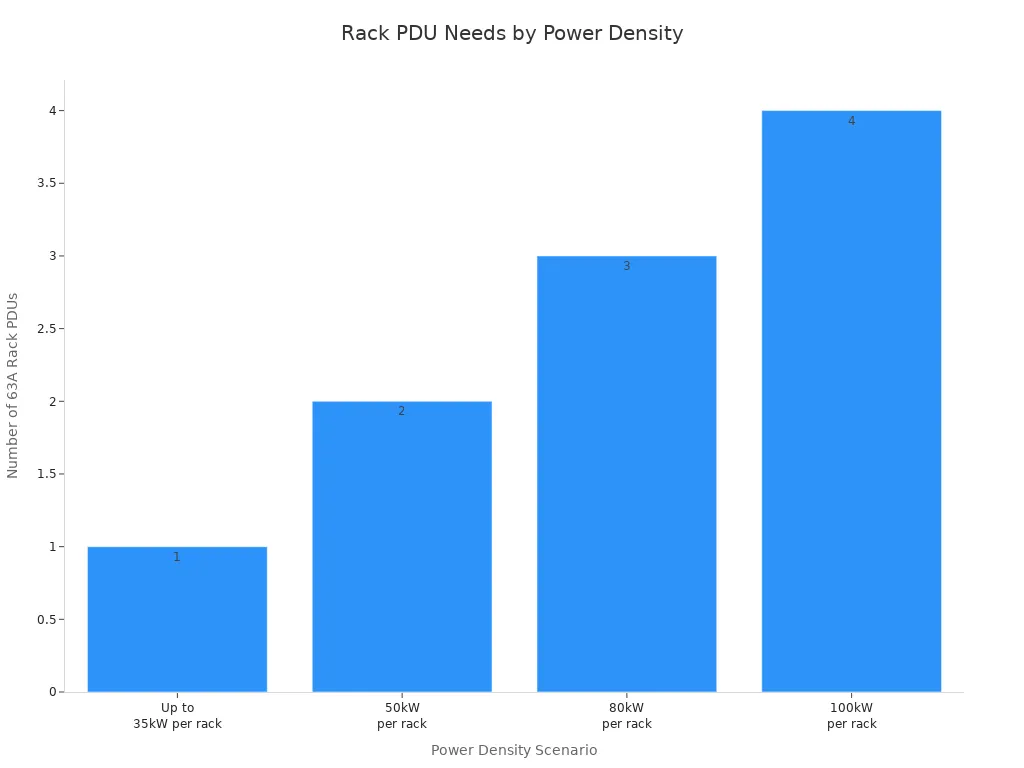
Consult NBYOSUN for expert advice and tailored solutions. Start with a site assessment or reach out for a consultation to ensure your data center stays efficient and reliable.
A basic PDU only distributes power. A smart PDU lets you monitor and control power use in real time. You can track energy, set alerts, and manage outlets remotely.
Check your equipment’s power plug. Most servers use IEC C13 or C19. Some regions use French or Schuko sockets. Match your PDU outlets to your devices for safe and reliable connections.
Certifications like CE or UL prove that your PDU meets strict safety and quality standards. These marks help you avoid electrical hazards and ensure your data center follows local and global regulations.
Yes, you can often replace a basic PDU with a smart PDU of the same size. Smart PDUs from NBYOSUN offer flexible mounting options, so you can upgrade without major changes to your rack.
Outlet-level monitoring lets you see the power use of each device. You can spot problems early, like overloads or failing equipment. This helps you fix issues before they cause downtime.
Key Reasons Why Auto Transfer Switch PDUs Are Vital
Unmissable Advantages Of Using Auto Transfer Switch PDUs
A Professional And Leading Manufacturer
For OEM
& ODM Power Distribution Unit (PDU)
You Can Trust
CONTACT
Ningbo YOSUN Electric Technology Co., LTD
Leading Professional Manufacturer in PDU Power Solutions
Contact Info.