© Copyright – 2010-2023 : All Rights Reserved. Sitemap
Power Distribution Unit PDU, rack mount PDU, PDU data center, Smart PDu, intelligent PDU
Power Distribution Unit PDU, rack mount PDU, PDU data center, Smart PDu, intelligent PDU
DTI-CX 2025 Digital Transformation Indonesia Conference, DATE:6-7 AUG.2025, Booth No.: C21

You can boost reliability, efficiency, and management in your server room by installing a rack mounted pdu. With advanced features like real-time monitoring and remote management, rack power distribution units outperform basic power strips and floor-mounted solutions. The table below shows how intelligent PDUs offer key advantages over basic models.
| Feature | Basic PDUs | Intelligent PDUs |
|---|---|---|
| Installation | Simple and user-friendly | Advanced features available |
| Monitoring | None | Real-time monitoring |
| Cost | Lower | Long-term savings |
| Remote Management | Not available | Supported |
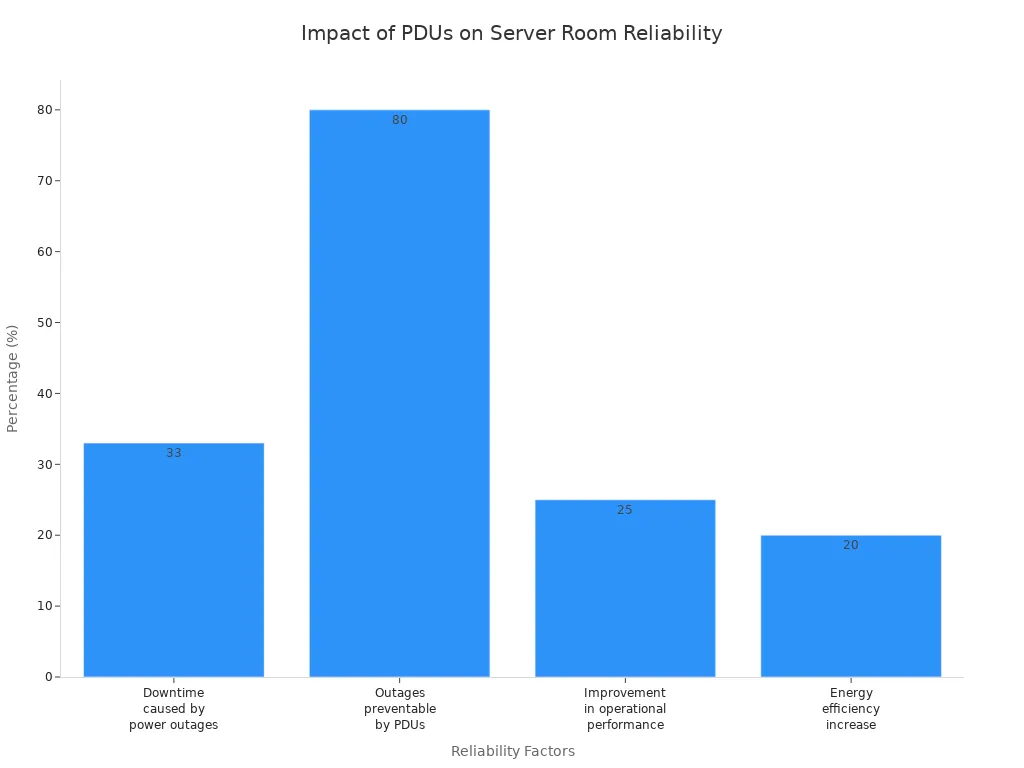

You need reliable power to keep your server room running smoothly. Rack mounted PDUs deliver stable and efficient power distribution to every device in your rack. These units use advanced features to prevent outages and keep your equipment safe. Many rackmount PDUs include built-in failover power, bi-stable latching relays, and advanced alerting systems. These features help you avoid downtime and protect your data.
| Feature | Description |
|---|---|
| Built-in Failover Power | Ensures continuous power supply in case of failure. |
| Bi-stable Latching Relays | Provides reliable switching without power loss. |
| Advanced Alerting | Notifies users of potential issues before they become critical. |
| Circuit Breaker Trip Forensics | Helps in diagnosing power issues effectively. |
| Physical Design Elements | Designed to maximize uptime and reliability. |
Rackmount PDUs support continuous operation of critical systems. They also offer remote monitoring and energy management features, so you can plan for future needs. You gain peace of mind knowing your servers have the power they need, even during unexpected events.
Tip: Use rackmount PDUs with advanced alerting to catch problems early and keep your server room running at its best.
Space is valuable in any server room. Rackmount PDUs fit neatly inside your server racks, making the most of your vertical space. This design lets you add more equipment without crowding your room. You can manage power loads better and reduce the risk of downtime.
| Feature | Benefit |
|---|---|
| Compact Design | Fits within server racks, optimizing vertical space usage. |
| Power Management | Better management of power loads reduces downtime risk. |
| Intelligent Monitoring | Remote monitoring and control without needing extra physical space. |
Rack mounted PDUs help you track efficiency and uptime. The design supports high-density configurations, which is important for modern server rooms. You can maximize your available space and keep your equipment organized.
Note: Rack mounted PDUs are designed to fit standard IT rack enclosures, so you can use every inch of your rack for essential equipment.
Good cable management keeps your server room safe and efficient. Rackmount PDUs make it easy to organize your cables. You can plan your cable layout, use ties and labels, and keep everything neat. This helps you avoid interference and keeps airflow moving.
You can also use velcro ties to bundle cables and color-coded cables for quick identification. Clear labels make maintenance faster and easier. Proper cable management prevents problems like overheating and makes your server room look professional.
Remember: Disorganized cables can cause interference and disrupt airflow. Good cable management with rackmount PDUs keeps your server room running smoothly and improves energy efficiency.
You need to know what happens in your server room at all times. Advanced rackmount PDUs give you powerful monitoring and control features. These features help you track power use, spot problems early, and keep your equipment safe. You can see real-time data on your devices and make changes from anywhere.
Many rackmount PDUs offer device-level output measurement. This means you can check the power use of each device in your rack. Some models provide branch circuit protection, which helps you find and fix issues fast. You also get advanced power quality monitoring. This lets you see details like voltage dips, power interruptions, and total harmonic distortion. These tools help you keep your server room running smoothly.
Here is a table showing the monitoring and control capabilities of different rackmount PDU types:
| PDU Type | Monitoring and Control Capabilities |
|---|---|
| Switched Rack PDU | Device-level output measurement capabilities, allowing monitoring and control at the device level. |
| Smart Rack PDU | Device-level output measurement and branch circuit protection, enabling detailed power measurement and reporting. |
| PRO4X Rack PDU | Advanced power quality monitoring, including metrics for total harmonic distortion, voltage dips, and power interruptions. |
| Raritan Rack PDU | Total harmonic distortion measurements and enhanced circuit breaker trip forensics for quick issue resolution. |
You can use these monitoring features to improve energy efficiency and reduce downtime. With centralized power management, you control all your rackmount PDUs from one place. This makes your job easier and helps you respond quickly to any problem.
Some key monitoring and control features you will find in advanced rackmount PDUs include:
Tip: Use rack mounted pdu models with remote monitoring to catch issues before they cause downtime. This keeps your server room safe and efficient.
Your server room will grow as your business grows. Rackmount PDUs give you the flexibility to add more equipment without major changes. You can scale up your power distribution by adding more units or upgrading to smarter models. This makes it easy to support new servers, storage, or network devices.
Rackmount PDUs fit into standard racks, so you do not need to change your setup when you expand. You can choose from many types, such as basic, metered, or smart PDUs. Each type supports different needs and budgets. You can start with a simple unit and upgrade to advanced models as your needs change.
You also get efficient power distribution as you scale. Rackmount PDUs help you balance loads and avoid overloading circuits. This keeps your equipment safe and your server room running at peak efficiency. You can monitor power use and plan for future growth with confidence.
Note: Choose rackmount PDUs that match your current needs but allow for easy upgrades. This saves time and money as your IT environment grows.

You may wonder what makes a rack mounted PDU different from a regular power strip. A rack mounted power distribution unit is a device designed to fit inside standard equipment racks, usually 19 or 23 inches wide. Most rack PDUs are about one rack unit high, which is around 1.75 inches. This design saves space and keeps your server room organized.
Here are some key points about rack mounted PDUs:
The main job of a rack mounted PDU is to deliver stable and continuous power to your IT equipment. This helps prevent unexpected shutdowns or failures. You also get balanced power distribution, which reduces the risk of overloads.
| Type of PDU | Description | Use Case |
|---|---|---|
| Basic PDUs | Simple power distributors, similar to a power strip. | Ideal for basic setups without extra management. |
| Metered PDUs | Equipped with power meters for real-time monitoring of power usage. | Useful for energy efficiency planning. |
| Switched PDUs | Allow remote control of individual outlets. | Perfect for rebooting servers or shutting down. |
| Intelligent PDUs | Advanced features including monitoring, alerts, and remote management. | Ideal for high-density, mission-critical data centers. |
A power distribution unit ensures that each device in your rack receives the right amount of power. This is essential for keeping your data center environment running smoothly.
You rely on rack mounted PDUs to keep your server room safe and efficient. Here is how they work in a typical setup:
Rack power distribution units play a crucial role in making sure every piece of equipment gets the power it needs. You can prevent disruptions and keep your systems running at their best.
Tip: Choose the right type of rack mounted PDU for your needs. This helps you manage power, save space, and prepare for future growth.
You want your server room to run without interruptions. Rackmount pdus help you achieve this by providing reliable power to every device. You can use regular monitoring to spot problems early and extend the life of your equipment. Many server rooms use redundancy, such as distributed UPS systems and multiple rackmount pdus, to keep power flowing even if one unit fails. N+1 configurations add an extra power module, so your servers stay online if another module stops working. Intelligent rackmount pdus give you real-time data on voltage and current, helping you avoid overloaded circuits. Advanced alerting systems notify you about issues before they become serious.
| Example | Description |
|---|---|
| Regular Monitoring | Reduces downtime and extends the lifespan of your PDU and connected devices. |
| Redundancy | Multiple rackmount pdus ensure continuous power even if one fails. |
| N+1 Configuration | One redundant module keeps operations running during a failure. |
| Intelligent PDUs | Real-time monitoring helps avoid overloads. |
| Advanced Alerting | Early notifications minimize downtime and improve efficiency. |
Tip: Use intelligent rackmount pdus with alerting features to keep your server room safe and efficient.
You can make maintenance and upgrades easier with rackmount pdus. Intelligent features like remote monitoring let you check power usage and conditions from anywhere. Load balancing helps prevent circuit overloads, so you can upgrade equipment without risking shutdowns. Modular designs allow you to customize and adapt your rackmount setup as your needs change. Energy optimization features improve efficiency and keep your server room running smoothly.
| Feature | Benefit |
|---|---|
| Remote Monitoring | Makes maintenance easier and more efficient. |
| Load Balancing | Reduces risk of shutdowns during upgrades. |
| Modular Designs | Adapts to changing infrastructure needs. |
| Energy Optimization | Improves operational efficiency. |
You should inspect rackmount pdus regularly for damage or wear. Clean them with a dry cloth or compressed air to remove dust. Keep firmware updated for best performance. Good cable organization and airflow help your equipment last longer and lower costs.
You need strong power solutions for high density servers. Rackmount pdus support input power options from AC and DC, with current ratings up to 100 Amps. Some models reach power capacities of 57.6 kW or more, making them ideal for high-density applications. Users report less downtime and better energy efficiency with these units. Intelligent rackmount pdus distribute power efficiently in high-density environments. You can choose horizontal or vertical mounting to fit your rack layout. These units support voltages from 208V to 480V AC and input currents from 16A to 125A. Trusted by hyperscalers and chip developers, rackmount pdus meet the demanding needs of modern IT.
Note: Rackmount pdus help you manage power for high density servers, keeping your data center reliable and efficient.
You have several choices for distributing power in your server room. Each type of PDU fits different needs. The table below shows how rack-mounted, wall-mounted, and floor-mounted units compare:
| PDU Type | Application/Use Case | Performance Metrics |
|---|---|---|
| Rack-mounted PDU | Fits into server racks in data centers | Compact, efficient for high-density setups |
| Wall-mounted PDU | Works in small spaces without racks | Space-saving, limited power distribution |
| Floor-mounted PDU | Used in large setups with many power needs | High capacity, manages multiple feeds |
Rack-mounted PDUs work best in high-density environments. Wall-mounted units fit small rooms with fewer devices. Floor-mounted PDUs handle large spaces and can support many different power feeds. If you want advanced features like remote monitoring, rackmount pdus give you more options.
You might wonder if a basic power strip can do the job. In reality, rack power distribution units offer much more. Here are some key differences:
Tip: Always choose rackmount pdus for your servers. They protect your equipment and keep your systems running safely.
IT professionals choose rackmount pdus for many reasons. These units offer features that help you keep your server room safe and efficient:
| Factor | Description |
|---|---|
| Environmental Monitoring | Sensors track temperature, humidity, and airflow to prevent overheating. |
| Remote Access and Management | You can monitor and control power from anywhere, saving time and reducing on-site visits. |
| Build Quality | Certified to meet safety standards, ensuring reliable operation and reducing electrical risks. |
| Warranty and Support | Strong warranty and support help you avoid downtime and keep your systems running. |
| Brand Reputation | Trusted brands offer robust construction and advanced features like surge protection. |
You get real-time monitoring, strong safety features, and easy management with rackmount pdus. These benefits make them the top choice for modern server rooms.
When you choose a rack mounted PDU, you want to make sure it fits your needs. Start by checking your power requirements. Know how much power all your devices use. Count the number of outlets you need for your equipment. Think about redundancy if you want your servers to stay online during a failure. Decide if you need remote monitoring and control for your operations. Look at the size of your rack and see how much space you have for the PDU. Consider the environment, such as temperature and humidity, where you will install the unit.
Tip: Always match your PDU to your current and future needs for the best results.
You have many choices when it comes to brands. Each brand offers unique features that help you manage power in your server room. The table below shows some leading brands and what makes them stand out:
| Brand | Distinguishing Features |
|---|---|
| Vertiv | Modular, scalable designs for high-density data centers |
| Legrand | Focus on energy efficiency and sustainability |
| APC by Schneider Electric | Advanced monitoring, robust safety features |
| Eaton | Reliable power management expertise |
| Raritan | Intelligent PDUs with sensors and remote management |
| NBYOSUN | Real-time monitoring, customizable options |
| CyberPower Systems | Strong support, global availability |
| Tripp Lite | Reliable performance, trusted support |
| Hewlett Packard Enterprise | Global reach, trusted solutions |
| Panduit Corporation | Innovative solutions from R&D investment |
NBYOSUN stands out with real-time monitoring and flexible customization. You can find a solution that fits your specific needs.
You want your PDU setup to work smoothly. Select the right type of PDU for your rack and power source. Make sure you install the unit securely and route power cords safely. Intelligent PDUs give you advanced monitoring and management, which helps you save energy and prevent problems.
| Challenge | Solution |
|---|---|
| Overloading | Monitor and balance loads to prevent downtime |
| Inefficient power usage | Use advanced metering to track and reduce energy costs |
| Lack of real-time monitoring | Use PDUs with real-time data to spot and fix issues early |
Note: Careful planning and the right features help you avoid common problems and keep your server room running efficiently.
You gain many advantages when you use a rack mounted pdu in your server room. These units help you save energy, reduce downtime, and protect your equipment. The table below shows how organizations benefit:
| Benefit | Statistic/Insight |
|---|---|
| Energy Savings | Up to 20% savings reported |
| Reduced Downtime | Downtime cut by 25% or more |
| Improved Equipment Lifespan | Protects from surges, extends lifespan |
| Enhanced Operational Efficiency | Remote monitoring reduces on-site work |
| Scalability | Better planning for future growth |
To choose the best solution, follow these steps:
Smart planning and the right PDU help you keep your server room reliable and efficient.
You use a rack mounted PDU to distribute power safely and efficiently to all devices in your server rack. This helps you keep your equipment running and organized.
You mount the PDU directly into your server rack using the provided brackets or screws. Make sure you secure it tightly and connect the power cables to your devices.
Yes, many rack mounted PDUs let you monitor power usage in real time. You can track energy use, spot problems early, and improve efficiency with these features.
You can choose from basic, metered, switched, and intelligent PDUs. Each type offers different features like monitoring, remote control, or advanced alerts. Pick the one that fits your needs.
A rack mounted PDU gives you better safety, more control, and higher reliability. You protect your equipment and make your server room easier to manage.
A Professional And Leading Manufacturer
For OEM
& ODM Power Distribution Unit (PDU)
You Can Trust
CONTACT
Ningbo YOSUN Electric Technology Co., LTD
Leading Professional Manufacturer in PDU Power Solutions
Contact Info.