© Copyright – 2010-2023 : All Rights Reserved. Sitemap
Power Distribution Unit PDU, rack mount PDU, PDU data center, Smart PDu, intelligent PDU
Power Distribution Unit PDU, rack mount PDU, PDU data center, Smart PDu, intelligent PDU
DTI-CX 2025 Digital Transformation Indonesia Conference, DATE:6-7 AUG.2025, Booth No.: C21

When you look at a pdu network, you will find several main types with important differences:
Choosing the right power distribution units ensures business reliability and cost savings. The right power distribution unit helps you prevent overloads and downtime, so your pdu network can grow smoothly as your needs change.

When you explore power distribution units for your business, you will find several types of pdus. Each type serves a different purpose and fits unique business needs. The table below shows how the main types compare:
| PDU Type | Defining Characteristics |
|---|---|
| Basic | Simple power distribution without monitoring or control features; budget-friendly. |
| Metered | Built-in meters provide real-time voltage/current/power readings; helps prevent overloads. |
| Monitored | Remote monitoring capabilities, often at outlet level; tracks device power use remotely. |
You can use basic pdus when you need a simple and reliable way to distribute power. These units do not have monitoring or control features. You plug in your equipment, and the unit delivers power to each device. Many businesses choose basic pdus because they are cost-effective and easy to install.
Tip: Basic pdus work well in small server rooms or offices where you do not need advanced monitoring.
Metered power distribution units help you track how much power your equipment uses. These units have built-in meters that show real-time voltage, current, or power readings. You can see this information on a display panel. Metered pdus help you avoid overloads and manage your energy use better.
Monitored power distribution units give you even more control. You can track power use remotely, often down to each outlet. This feature lets you see which devices use the most power. You can use this information to improve efficiency and spot problems early.
Note: Monitored pdus are a good choice for large businesses or data centers that need detailed power tracking and remote management.
Switched PDUs give you the power to control outlets remotely. You can turn equipment on or off from anywhere with a network connection. This feature helps you manage devices without being in the server room.
Key benefits of switched PDUs:
Note: Switched PDUs work well in data centers or branch offices where you need remote control and fast response.
A switched PDU helps you save time and improve efficiency. You can also use it to manage energy use by turning off unused equipment.
Hot-swap PDUs let you replace or add modules without shutting down your equipment. You keep your systems running while you make changes to the power setup. This feature is important for businesses that need constant uptime.
Why choose hot-swap PDUs?
Tip: Use hot-swap PDUs in environments where uptime is critical, such as data centers or financial institutions.
Hot-swap PDUs support your need for flexibility and reliability. You can adapt to changes without interrupting your operations.
Automatic Transfer Switch (ATS) PDUs provide power redundancy. They switch between two power sources automatically if one fails. This feature protects your equipment from power outages.
| Feature | Benefit |
|---|---|
| Dual power inputs | Continuous power supply |
| Automatic switching | No manual intervention needed |
| Status indicators | Easy monitoring |
You can use ATS PDUs in places where power reliability matters most. These power distribution units help you avoid downtime and protect your critical systems.
If you want to compare the types of pdus, ATS PDUs stand out for their ability to keep your equipment running during power problems.
You will find that basic pdus offer a straightforward approach to power distribution. These units deliver unfiltered electricity to your devices without extra monitoring or control. You can install them quickly because they do not require complex setup or special training. Most basic pdus have a simple design with multiple outlets, allowing you to connect several pieces of equipment at once. You do not need to worry about advanced configuration or software updates.
Tip: Choose basic pdus when you want a reliable power solution that keeps things simple.
When you use basic pdus, you gain several important benefits for your business:
These advantages make basic pdus a smart choice for businesses that want to control costs and keep operations running smoothly.
You can use basic pdus in many business scenarios where simplicity and reliability matter most. Here are some common applications:
Businesses often select basic pdus for environments that do not need remote management or energy tracking. Their effectiveness comes from their ability to deliver consistent power without adding unnecessary complexity.
When you look for a reliable power solution, you may want to consider the NBYOSUN Basic PDU. This product gives you a simple way to distribute electricity to your devices. You can use it in server rooms, offices, or any place where you need steady power for multiple pieces of equipment.
NBYOSUN designs its basic pdus with a strong metal housing. You get durability and protection for your devices. The unit comes with several outlet options, so you can connect computers, servers, or networking gear. You do not need special tools to install it. You can mount it in a rack or place it on a shelf.
Tip: You can choose from different outlet types, such as IEC, Schuko, American, French, UK, or Universal. This helps you match the PDU to your local standards.
Here are some features you will find in the NBYOSUN Basic PDU:
You can see the main specifications in the table below:
| Feature | Description |
|---|---|
| Outlet Types | IEC, Schuko, American, Universal |
| Mounting Options | Rack-mount, shelf |
| Material | Metal housing |
| Application | Server rooms, offices, retail |
NBYOSUN has over 25 years of experience in power solutions. You get a product that meets strict quality standards. You can trust the NBYOSUN Basic PDU to keep your devices powered and your business running smoothly.
Note: If you want a simple, cost-effective solution, this PDU gives you what you need without extra features.
You get real-time visibility into your power consumption when you use a metered pdu. These units display voltage, current, and total power usage on a clear panel. You can check the readings at a glance, which helps you spot changes quickly. Some models offer remote monitoring, so you can track power data from anywhere. Many metered PDUs include integrated current meters for efficient load balancing and overload prevention. You also find space-saving designs that fit easily into racks, allowing you to connect more devices without crowding your equipment.
| Feature | Description |
|---|---|
| Real-time monitoring | Displays voltage, current, and power usage |
| Integrated meters | Helps balance loads and prevent overloads |
| Remote access | Lets you view data from any location |
| Space-saving design | Fits high-density racks |
Metered PDUs help you optimize energy use and reduce costs. You can identify power-hungry devices and adjust your setup to save energy. These units support predictive maintenance by alerting you to issues before they cause downtime. You improve uptime and resilience by acting on early warnings. Metered PDUs also support capacity planning, giving you the data you need to scale your network as your business grows. The U.S. Environmental Protection Agency reports that energy-efficient power management systems, like those enabled by advanced PDUs, can cut data center energy consumption by up to 30%. You benefit from lower operational costs and a smaller carbon footprint.
Tip: Use metered PDUs to track energy trends and plan upgrades with confidence.
You can use metered PDUs in many business settings:
Metered PDUs give you the tools to manage power wisely, support growth, and protect your critical systems.
When you want to monitor your power use, the NBYOSUN Metered PDU gives you a clear advantage. This unit helps you see real-time data for voltage, current, and total power use. You can check the display panel at any time to know how much energy your equipment uses. This feature helps you prevent overloads and manage your power more efficiently.
The NBYOSUN Metered PDU fits well in server racks and high-density environments. You can choose from different outlet types, such as IEC, Schuko, American, French, UK, or Universal. This flexibility lets you match the PDU to your local standards and equipment needs.
Tip: Use the NBYOSUN Metered PDU to spot power spikes early. This helps you avoid downtime and protect your devices.
Here are some features you will find in the NBYOSUN Metered PDU:
You can see the main specifications in the table below:
| Feature | Description |
|---|---|
| Display | Digital, real-time monitoring |
| Outlet Types | IEC, Schuko, American, Universal, etc. |
| Mounting Options | Rack-mount |
| Material | Metal housing |
| Application | Data centers, server rooms, offices |
When you use a metered pdu like this, you gain better control over your energy use. You can plan for future growth and keep your business running smoothly. NBYOSUN brings over 25 years of experience to every product, so you know you are getting a reliable solution.
You can use monitored and smart pdus to gain advanced control over your power distribution. These units provide real-time data at the outlet level, so you know exactly how much energy each device uses. You can access this information locally or remotely, which helps you respond quickly to changes. Many smart pdus connect with Data Center Infrastructure Management (DCIM) systems, giving you a central dashboard for all your power needs. You can also find models with environmental sensors that track temperature and humidity, helping you keep your equipment safe.
| Feature | Benefit |
|---|---|
| Outlet-level monitoring | Detailed energy tracking |
| Remote access | Control from anywhere |
| Environmental sensors | Optimize cooling and prevent failures |
| DCIM integration | Centralized management |
| Modular design | Easy expansion and upgrades |
Smart pdus help you improve energy efficiency and reduce costs. You can optimize energy use and lower cooling expenses by monitoring power at a granular level. Many businesses report energy savings of up to 30% and faster maintenance response times. You can balance electrical loads to prevent outages and use remote rebooting to save time. These units also support sustainability goals by tracking energy consumption and identifying waste. You can rely on monitored pdu features like alarm notifications and overload protection to keep your systems secure. Advanced technologies such as AI and IoT make predictive maintenance possible, so you avoid unexpected downtime.
Tip: Remote monitoring with smart pdus reduces the need for physical inspections and speeds up maintenance.
You can use smart pdus in many environments where reliability and efficiency matter. Data centers benefit from centralized control and improved Power Usage Effectiveness (PUE). Telecom providers use monitored pdu units to maintain uptime and manage large networks. Commercial enterprises rely on smart pdus for scalable growth and flexible deployment. These units fit well in financial institutions, research labs, and any business that needs secure, uninterrupted operations.
Smart pdus support your business as it grows, helping you adapt to new challenges without disrupting operations.
When you want to manage your power distribution with precision, you can choose the NBYOSUN Monitored PDU. This unit gives you real-time data for each outlet. You can see how much energy each device uses. You can check this information from your computer or even your phone. This helps you spot problems early and keep your equipment safe.
You get many features with the NBYOSUN Monitored PDU. Here are some highlights:
Tip: You can use the NBYOSUN Monitored PDU to balance loads and prevent overloads. This keeps your network running smoothly.
You can install this monitored pdu in your data center, server room, or any place where you need reliable power management. The unit fits easily into standard racks. You can choose from different outlet types, such as IEC, Schuko, American, or Universal. This flexibility lets you match your local standards.
Here is a quick look at the main specifications:
| Feature | Description |
|---|---|
| Monitoring | Outlet-level, real-time |
| Remote Access | Web, SNMP, or mobile app |
| Environmental Sensors | Temperature, humidity (optional) |
| Mounting Options | Rack-mount |
| Material | Metal housing |
Smart pdus like this help you save energy and improve uptime. You can use the data to plan upgrades and spot trends. With NBYOSUN’s experience in power solutions, you get a product that supports your business growth.
You can use a switched PDU to control your power distribution from anywhere. This device lets you turn outlets on or off and reboot equipment without being on-site. You get real-time monitoring for each outlet, so you always know how much power your devices use. Many switched PDUs include environmental sensors that track temperature and humidity. These sensors help you protect your equipment from overheating or other risks. You can also set up automatic power protocols. These protocols let your system reboot or cycle power based on certain conditions, keeping your network running smoothly.
| Feature/Aspect | Explanation | Impact/Benefit |
|---|---|---|
| Remote Control of Individual Outlets | Power on/off, reboot, and power cycle devices remotely | Reduces need for on-site visits, improves efficiency |
| Real-time Monitoring & Sensors | Monitor power and environment | Prevents equipment damage, reduces energy waste |
| Automatic Power Protocols | Set rules for automatic power actions | Maintains network functionality, reduces disruptions |
| Redundancy via ATS | Switches to backup power instantly | Ensures continuous power, increases reliability |
You gain many benefits when you use a switched PDU. You can respond to problems faster because you do not need to visit the site. Maintenance teams fix issues about 40% faster with remote management. Real-time monitoring helps you spot trouble before it causes downtime. Switched PDUs can reduce operational downtime by about 15% compared to metered PDUs. You also save energy and lower costs. Intelligent power management can cut energy waste by up to 30%. These features help you keep your business running and protect your equipment.
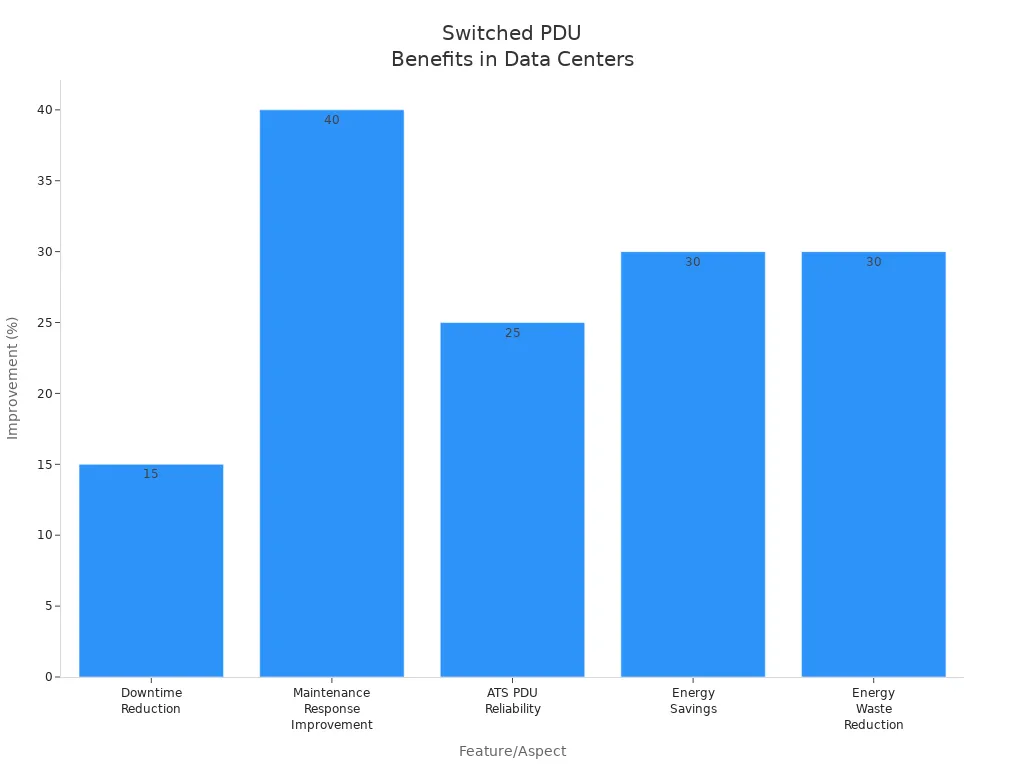
Tip: Use remote control features to reboot servers or network devices quickly. This keeps your systems online and reduces disruptions.
Many types of businesses benefit from switched PDUs. You will find them in data centers and IT rooms where uptime is critical. Telecommunications companies use them to manage network equipment from a distance. Hospitals rely on switched PDUs to keep medical devices running and safe. Banks and financial institutions use them to meet strict regulations and reduce costs. Government offices improve efficiency and support sustainability with these devices. Schools and universities use them to keep IT systems working for students and staff. Industrial facilities use switched PDUs to control machinery and save energy.
You can choose a switched PDU to improve control, save time, and keep your business running smoothly.
When you want to control your power distribution from anywhere, you can choose the NBYOSUN Switched PDU. This device gives you the ability to turn outlets on or off remotely. You can reboot your equipment without being in the server room. This feature helps you save time and keep your systems running.
You get many useful features with the NBYOSUN Switched PDU:
You can use the NBYOSUN Switched PDU in data centers, server rooms, or branch offices. It fits into standard racks and has a strong metal housing. You can choose the outlet type that matches your local standards, such as IEC, Schuko, American, or Universal. This flexibility helps you set up your network easily.
Tip: Use the remote control feature to reboot servers or network devices quickly. This action can reduce downtime and keep your business running smoothly.
Here is a table that shows the main features:
| Feature | Description |
|---|---|
| Remote Control | Power on/off and reboot outlets |
| Monitoring | Real-time power and environment data |
| Outlet Types | IEC, Schuko, American, Universal |
| Mounting Options | Rack-mount |
| Material | Metal housing |
You can trust NBYOSUN’s experience in power solutions. The company has over 25 years in the industry. You get a reliable product that supports your business needs and helps you manage your power network with confidence.
Hot-swap PDUs give you the power to keep your equipment running, even during maintenance or upgrades. You can replace or add modules without shutting down your devices. This feature is important in places where every second counts. Many hot-swap PDUs, like those from NBYOSUN, include Smart Power Management Control (SPMC) modules. These modules let you perform maintenance or upgrades while your devices stay powered. You also get real-time monitoring and remote management. These tools help you spot problems early and fix them before they cause downtime.
Key features you will find in hot-swap PDUs:
Tip: Hot-swap PDUs often fit into high-density racks, making them ideal for busy server rooms and data centers.
You gain several advantages when you use hot-swap PDUs. You avoid planned downtime because you do not need to turn off your equipment for maintenance. This keeps your business running and protects your data. Hot-swap PDUs also help you reduce operational losses in mission-critical environments. You can upgrade or repair your power system without stopping production or service. Remote management and monitoring features let your IT team solve issues quickly, which means less risk of unexpected outages.
Hot-swap PDUs are essential in industries where uptime is critical. You will find them in hospitals, where medical devices must stay on during maintenance. Manufacturing plants, including those in the pharmaceutical and semiconductor sectors, use hot-swap PDUs to keep production lines running. Data centers and IT environments rely on these PDUs for redundant power and protection against electrical spikes. These features help you maintain steady power and protect sensitive equipment.
Common scenarios for hot-swap PDUs:
Note: If your business cannot afford downtime, hot-swap PDUs provide the reliability and flexibility you need for uninterrupted operations.
When you want to keep your business running without interruptions, you can choose the NBYOSUN Hot-Swap PDU. This device lets you replace or add power modules while your equipment stays on. You do not need to shut down your servers or computers. This feature helps you avoid downtime and keeps your operations smooth.
You get several important features with the NBYOSUN Hot-Swap PDU:
Tip: Use the hot-swap feature during maintenance or upgrades. You keep your network safe and your business active.
Here is a quick look at the main specifications:
| Feature | Description |
|---|---|
| Hot-Swap Capability | Yes, modules can be replaced live |
| Monitoring | Real-time, local and remote |
| Remote Access | Web interface, SNMP |
| Outlet Types | IEC, Schuko, American, Universal |
| Mounting Options | Rack-mount |
| Material | Metal housing |
You can use the NBYOSUN Hot-Swap PDU in data centers, hospitals, or any place where you need constant power. You do not need special tools for installation. You can fit it into standard racks. This PDU helps you protect your equipment and avoid costly downtime.
Note: NBYOSUN brings over 25 years of experience to every PDU. You get a reliable solution for your critical power needs.
You can use ATS PDUs to keep your equipment running, even if one power source fails. These units connect to two independent power sources, such as utility power and a backup generator or UPS. The ATS PDU monitors both sources and switches to the backup within milliseconds if the main source becomes unstable. This automatic transfer happens so quickly that your devices stay powered without interruption. You also get remote management, so you can control and monitor your power from anywhere. Many ATS PDUs support integration with DCIM systems, giving you real-time data on power and environment. Some models handle three-phase power, which helps balance heavy loads and supports high-density racks.
| Aspect | Description | Impact |
|---|---|---|
| Redundancy and Uptime | Automatically switches to alternate power sources. | Increases reliability by 25% in backup-configured facilities. |
| Integration with UPS | Works with UPS to deliver uninterrupted power. | Critical for high-uptime environments. |
| Rack-mounted PDUs | Installs in racks for optimized power management. | Reduces energy waste by up to 20%; avoids costly downtime. |
| Remote Management | Enables remote control and monitoring of outlets. | Improves maintenance response times by 40%. |
| Integration with DCIM | Provides real-time power and environmental metrics. | Improves power efficiency by 20%; saves 10-15% on cooling. |
| Three-Phase Power | Supports higher power density and load balancing. | Boosts operational performance by 25%; supports >22 kW/rack. |
| Scalability and Flexibility | Designed for easy expansion. | Enables seamless expansion and reduces long-term costs. |
| Edge and Remote Data Centers | Supports remote management. | Enhances flexibility and saves costs in distributed setups. |
You gain many benefits when you use ATS PDUs. These units help you reach uptime targets like 99.999% availability. You increase reliability by 25% in facilities with backup power. Remote monitoring and management improve your maintenance response times by 40%. ATS PDUs reduce energy waste by up to 20%, which helps you save money and energy. Real-time monitoring and automated alerts let you spot power problems early. You can connect ATS PDUs with UPS and generators to keep your systems running during outages. These features make ATS PDUs a smart choice for businesses that need continuous power.
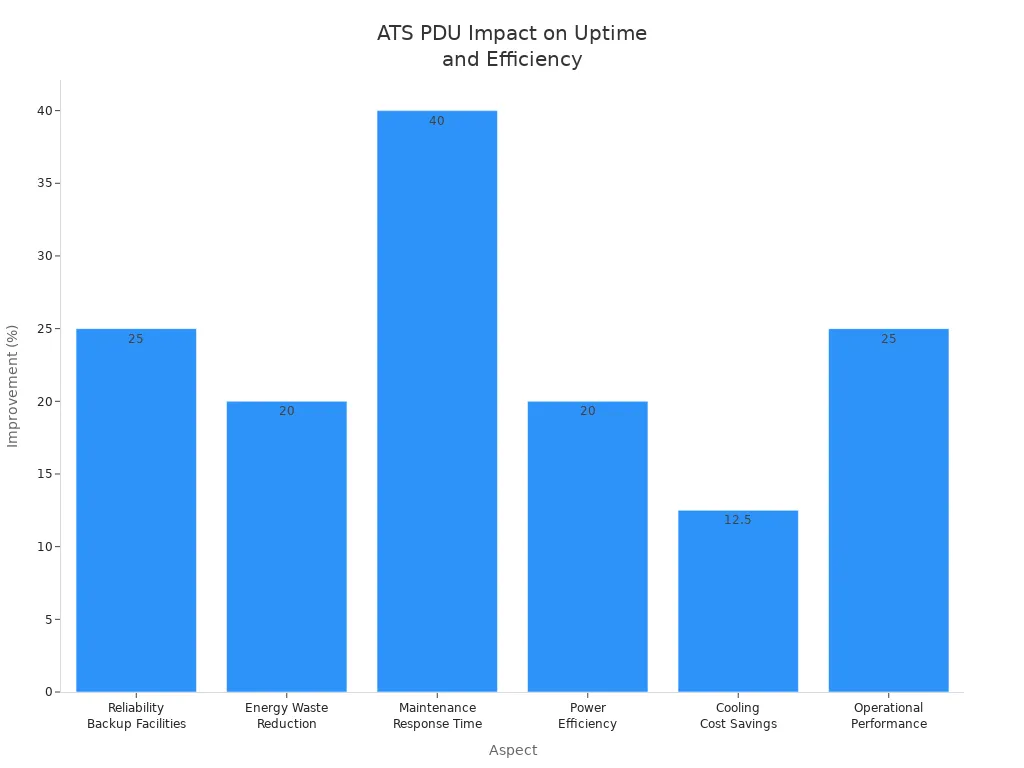
Tip: ATS PDUs switch power sources automatically, so you do not need to worry about manual intervention during a power event.
You will find ATS PDUs in many places where power reliability matters most:
ATS PDUs also support custom power ratings and voltage flexibility. You can use them in multi-tenant buildings or remote sites. These features help you maintain uptime, support growth, and protect your critical systems.
When you need continuous power for your business, the NBYOSUN ATS PDU gives you a smart solution. This device switches between two power sources automatically. You keep your equipment running even if the main power fails. You do not need to worry about downtime or manual intervention.
You can install the NBYOSUN ATS PDU in your data center, server room, or edge computing site. The unit fits into standard racks and supports high-density environments. You get remote management features, so you can monitor and control your power from anywhere. The device works with UPS systems and backup generators. You protect your critical systems and maintain uptime.
Tip: Use the NBYOSUN ATS PDU to meet strict uptime targets and support business growth. You can expand your network easily with scalable models.
Here are some features you will find in the NBYOSUN ATS PDU:
You can see the main specifications in the table below:
| Feature | Description |
|---|---|
| Power Inputs | Dual, automatic switching |
| Monitoring | Real-time, remote access |
| Outlet Types | IEC, Schuko, American, Universal |
| Mounting Options | Rack-mount |
| Integration | DCIM, UPS, generators |
| Material | Metal housing |
You get a reliable solution with NBYOSUN’s 25 years of expertise. The ATS PDU helps you avoid costly downtime and supports your business as it grows. You can trust this device to keep your network safe and your operations running smoothly.
Note: Choose the NBYOSUN ATS PDU when you need power redundancy and easy expansion for your business.
You can make better decisions for your business when you see how the main types of pdus compare side by side. Each type offers unique features that fit different needs. The table below gives you a clear overview:
| PDU Type | Key Features | Pros |
|---|---|---|
| Basic Rack PDU | Simple power distribution, cost-effective | Affordable, easy to use |
| Metered Rack PDU | Power consumption metrics | Enables basic power usage tracking |
| Monitored Rack PDU | Remote monitoring, real-time power usage | Remote monitoring, better energy management |
| Switched Rack PDU | Outlet-level remote control, advanced monitoring | Precise control, reduces downtime |
| Hot-Swap PDU | Hot-swappable modules, real-time monitoring | No downtime during maintenance, flexible |
| ATS PDU | Dual power inputs, automatic transfer switching | Power redundancy, continuous operation |
You can use this table to match the right PDU to your business needs. For example, if you want simple and affordable power, a basic rack PDU works well. If you need to manage power remotely or keep your systems running during maintenance, you might choose a monitored, switched, or hot-swap PDU.
You will find that each type of PDU fits specific business environments. Here is a summary to help you decide which one matches your needs:
Tip: Rackmount PDUs work well in data centers for rack-mounted equipment. Intelligent PDUs give you real-time monitoring and remote control, which is ideal for energy efficiency and remote management.
You can see that the pdu network offers many options. When you understand the types of pdus, you can select the best power distribution units for your business. This helps you save money, improve reliability, and support future growth.
You need to start by understanding your power requirements before selecting a PDU. This step helps you avoid overloads and ensures your equipment runs smoothly. Here is a simple checklist to guide your assessment:
Tip: Calculate the total power consumption of your equipment. Make sure the PDU can handle the load with some margin for expansion.
Scalability matters if you want your business to grow without running into power problems. You should plan for future needs, not just current ones. Here are some ways to make your pdu network scalable:
| Feature | Benefit |
|---|---|
| Modular components | Easy upgrades and customization |
| Daisy-chaining | Efficient management of multiple PDUs |
| Flexible voltage/output | Adapts to growing power needs |
| Isolated designs | Maintenance without downtime |
| Automation support | Reduces operational overhead |
Scalable planning helps you avoid costly downtime and supports business continuity. You can expand your infrastructure smoothly and keep operations running as your power needs change.
Note: Future-proofing your network with scalable PDUs reduces costs and prevents disruptions as your business grows.
Monitoring and management features help you keep your power system safe and efficient. You should look for PDUs that offer these capabilities:
Tip: Centralized administration lets you manage different PDU models with consistent policies. This makes operations smoother and safer.
You should connect your PDUs to a dedicated management network for full remote access and troubleshooting. Automation and centralized platforms help you manage your power system efficiently, even as your business grows.
You want to get the most value for your investment when you choose a PDU network. Budget plays a big role in your decision. You need to balance cost with the features that matter most for your business.
Start by setting a clear budget. Think about your current needs and future growth. You can use a simple checklist to guide your decision:
Tip: You can save money by choosing PDUs with modular designs. You upgrade only when your needs change.
Here is a table to help you compare the typical cost ranges for each PDU type:
| PDU Type | Initial Cost | Maintenance Cost | Energy Savings Potential | Best For |
|---|---|---|---|---|
| Basic | Low | Low | Minimal | Small offices |
| Metered | Medium | Low | Moderate | Server rooms |
| Monitored | Medium-High | Medium | High | Data centers |
| Switched | High | Medium | High | Large enterprises |
| Hot-Swap | High | Medium | High | Critical environments |
| ATS | High | Medium | High | Redundant power setups |
You can see that advanced PDUs cost more upfront. You may save money in the long run with better energy management and less downtime.
You need to match the right PDU type to your business scenario. Each type fits a different environment and set of needs.
Here are some common scenarios and the best PDU choices:
Small Office or Retail Store
Growing Server Room
Data Center or Large IT Facility
Hospital or Manufacturing Plant
Financial Institution or Telecom Site
Note: You should always check your local power standards and outlet types before choosing a PDU.
Quick Reference Table:
| Business Scenario | Recommended PDU Type | Key Benefit |
|---|---|---|
| Small office | Basic | Simple, cost-effective |
| Server room | Metered | Power monitoring |
| Data center | Monitored/Switched | Remote management |
| Hospital/manufacturing | Hot-Swap | No downtime during service |
| Financial/telecom | ATS | Power redundancy |
You can use this guide to match your needs with the right PDU. You make your business safer, more efficient, and ready for growth.
You can make a smart choice for your business by following a clear evaluation process. Start by building a cross-functional team. Include people from IT, operations, finance, and project management. This team helps you see different needs and priorities. Set up transparent governance to guide your decisions and keep everyone aligned. Make sure your business case matches your company’s goals and shows the expected benefits.
Use the table below to guide your evaluation:
| Step/Criteria | Description |
|---|---|
| Cross-functional Team | Gather input from all key departments. |
| Governance | Set clear rules for decision-making. |
| Business Case | Align with strategic goals and measure impact. |
| Functionality | Check if the PDU meets technical needs. |
| Compatibility | Confirm integration with current systems. |
| Vendor Support | Review vendor’s support and reliability. |
| Implementation Time | Balance speed and quality of deployment. |
| Software Customization | Look at options for configuration and future changes. |
| Feedback Mechanisms | Ensure you can track usage and get vendor support for improvements. |
You can set up your PDU network smoothly by following best practices. Choose the right form factor, such as vertical or horizontal, based on your rack space. Make sure outlets are easy to reach and do not block airflow. Always follow manufacturer instructions for mounting. Calculate your total wattage and add a 20% buffer to prevent overloads. Balance power loads across racks and plan for future growth by picking PDUs with extra capacity.
Tip: Design your power distribution with scalability in mind. This helps you avoid bottlenecks as your business grows.
You can find NBYOSUN PDU products through their official website and authorized distributors. NBYOSUN stands out for technical assistance, training, and customization options. The company offers standard warranties and free extensions for select customers. Their PDUs meet international standards like ISO9001, UL, and CE. NBYOSUN provides tailored solutions for data centers, telecom facilities, and other business environments. You get reliable products backed by over 20 years of industry experience and strong customer support.
Note: When you choose NBYOSUN, you benefit from certified quality, flexible configurations, and expert guidance for your power needs.
You can see clear differences among types of PDUs in the pdu network. The table below shows how monitoring and control features vary:
| PDU Type | Monitoring | Remote Control | Typical Use Case |
|---|---|---|---|
| Basic | None | None | Simple power distribution units |
| Metered | Local only | None | Local monitoring |
| Monitored | Remote available | None | Remote data tracking |
| Switched | Remote available | Yes | Outlet-level management |
| Smart | Enhanced options | Varies | Wireless and advanced setups |
You should match your choice to your business needs and plan for future growth. Modular designs and scalable systems help you expand without downtime. Expert consultation gives you tailored solutions and reliable support. To upgrade or expand, follow these steps:
Tip: Assess your requirements and consult with experts before making changes to your power distribution units.
A PDU, or Power Distribution Unit, helps you distribute electricity to multiple devices in your network or server rack. You use a PDU to keep your equipment powered safely and efficiently.
You start by checking your power needs, the number of devices, and your budget. You pick a PDU type that matches your monitoring and control requirements. You also look for features that support future growth.
You can install most PDUs by following the manufacturer’s instructions. You need to check the mounting style and make sure the outlets match your equipment. For advanced PDUs, you may want help from a professional.
| Basic PDU | Smart PDU |
|---|---|
| Simple power | Advanced control |
| No monitoring | Remote monitoring |
| Lower cost | More features |
You use a basic PDU for simple setups. You choose a smart PDU for remote management and detailed monitoring.
Power redundancy keeps your equipment running during power failures. You use PDUs with automatic transfer switches to switch between power sources. This helps you avoid downtime and protect your critical systems.
Key Reasons Why Auto Transfer Switch PDUs Are Vital
Unmissable Advantages Of Using Auto Transfer Switch PDUs
A Professional And Leading Manufacturer
For OEM
& ODM Power Distribution Unit (PDU)
You Can Trust
CONTACT
Ningbo YOSUN Electric Technology Co., LTD
Leading Professional Manufacturer in PDU Power Solutions
Contact Info.