© Copyright – 2010-2023 : All Rights Reserved. Sitemap
Power Distribution Unit PDU, rack mount PDU, PDU data center, Smart PDu, intelligent PDU
Power Distribution Unit PDU, rack mount PDU, PDU data center, Smart PDu, intelligent PDU
DTI-CX 2025 Digital Transformation Indonesia Conference, DATE:6-7 AUG.2025, Booth No.: C21

Many IT professionals expect a network pdu to deliver only basic power distribution. Surprising features, hidden limitations, and unadvertised benefits often remain unnoticed. These overlooked details can affect reliability and management. A single missed detail may lead to costly downtime. Careful attention to product specifics helps organizations choose the right solution for uninterrupted network performance.

Most reviews focus on the technical specifications and basic features of a PDU. These details help buyers compare products quickly. Commonly listed specs include:
Many reviews also mention the different types of PDU, such as Basic, Metered, Monitored, and Switched models. These types offer various levels of monitoring, control, and automation for rack pdu setups.
Tip: Always check the number of outlets and the mounting style to ensure the PDU fits your rack pdu configuration.
Performance metrics often highlighted in reviews include real-time power monitoring, energy consumption, and load balancing. Reviewers also look at reliability, security features, and scalability. The following table summarizes key metrics and their benefits:
| Performance Metric | Description | Impact/Benefit |
|---|---|---|
| Real-time Power Quality Monitoring | Tracks voltage, frequency, and current | Reduces outages, improves reliability |
| Adaptive AI-driven Resource Allocation | Uses AI for dynamic load balancing | Boosts efficiency by up to 20% |
| Predictive Maintenance | Forecasts issues to reduce downtime | Lowers maintenance costs by 40% |
| International Certifications | ISO9001, CE, UL, RoHS certified | Ensures safety and quality |
| Energy Consumption Reduction | Efficient load balancing and thermal control | Reduces energy use by 15% |
| Equipment Uptime Improvement | Advanced monitoring and control | Improves uptime by 20% |
| Scalability & Remote Monitoring | Supports future-proofing and customization | Enables adaptability to new infrastructure |
These metrics help IT teams choose a network pdu that matches their needs for reliability and efficiency.
Reviews often compare leading brands to highlight differences in features and reliability. The table below shows how APC, YOSUN, and Tripp Lite stack up:
| Brand | Key Features | Reliability & Suitability |
|---|---|---|
| APC | Intelligent monitoring, real-time insights, scalable designs for enterprise IT setups | Advanced monitoring and protection; ideal for critical, complex, and growing infrastructures |
| YOSUN | Heavy-duty aluminum alloy housing, 24 locking outlets, overload protection, energy-efficient | Robust build quality, advanced switching, extensive customization; suited for high-demand environments |
| Tripp Lite | Budget-friendly, user-friendly interface, simple installation and operation | Reliable for basic power needs in small to medium businesses and home offices; balances cost-effectiveness |
Each brand brings unique strengths. APC focuses on enterprise features and monitoring. YOSUN stands out for robust construction and customization. Tripp Lite offers simplicity and affordability for smaller setups.
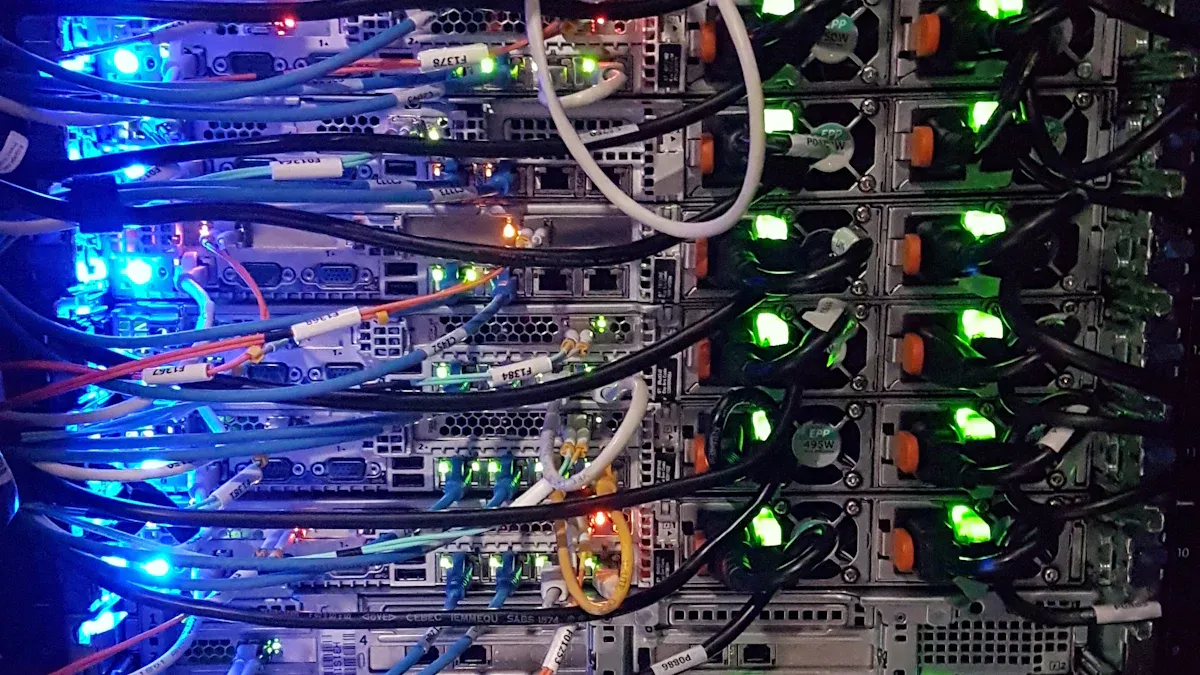
Many organizations overlook hidden features when selecting a pdu. These features can transform how teams manage power in data centers and server rooms. The following table highlights several advanced capabilities that standard reviews often miss:
| Hidden Feature | Description and Benefit |
|---|---|
| Modular components | Enable easy upgrades and customization, supporting incremental scaling. |
| Daisy-chaining | Manage up to 64 PDUs under a single IP address, simplifying large deployments. |
| Flexible voltage/output options | Adapt to changing workloads and power requirements. |
| Isolated designs | Allow safe maintenance and load changes without downtime. |
| Hot-swappable parts | Support upgrades and maintenance without shutting down the network. |
| Automation support | Facilitate centralized administration and efficient management. |
| Plug-and-play architecture | Expand capacity by adding modules rather than replacing systems. |
| Three-phase power support | Balance loads and handle higher power density in growing networks. |
| Integrated environmental sensors | Monitor temperature, humidity, moisture, smoke, and door position to prevent damage. |
| Color-coded outlets | Help with load balancing and reduce human error by identifying power feeds and phases. |
| Hot-swappable communication cards | Enable quick upgrades or replacements without downtime. |
| Advanced alerting systems | Provide proactive notifications of power or environmental issues. |
| Built-in failover power and surge protection | Enhance reliability and protect sensitive equipment. |
| Bi-stable latching relays | Improve power switching efficiency and reliability. |
| Billing-grade metering accuracy | Support precise energy usage tracking for cost management. |
| Encryption and secure boot | Provide cybersecurity protections for the PDU. |
| Flexible installation options | Include detachable mounting ears and reversible designs for diverse rack setups. |
A smart pdu often includes many of these features, allowing IT teams to scale, adapt, and maintain systems with minimal disruption. These capabilities support both current needs and future growth, making them essential for modern network environments.
Note: Color-coded outlets and integrated sensors help prevent costly mistakes and equipment failures, especially in high-density racks.
Advanced monitoring and analytics set a smart pdu apart from basic models. Basic PDUs act as simple power strips, providing no monitoring or remote control. Metered PDUs add local monitoring, which helps prevent overloads and assists with capacity planning. Monitored PDUs introduce network connectivity, enabling remote monitoring and real-time alerts. Switched PDUs allow remote control of individual outlets, giving administrators the ability to power cycle devices from anywhere. This flexibility reduces operational costs and improves uptime.
An intelligent pdu combines all these features with environmental sensing and integration with Data Center Infrastructure Management (DCIM) systems. This integration enables comprehensive management, predictive analytics, and automation. Teams can move from reactive troubleshooting to proactive management, improving efficiency and reliability.
| PDU Type | Monitoring & Control Features | Network Connectivity & Protocols | Impact on Network Management & Security Risks | Key Security Mitigations |
|---|---|---|---|---|
| Basic PDU | Simple power distribution, no monitoring | None | No remote visibility or control; minimal security risk | Physical access control |
| Metered PDU | Local power consumption display; some remote aggregate data | Optional Ethernet (SNMP, HTTP) | Limited remote monitoring; helps in capacity planning | Secure remote access, strong credentials |
| Switched PDU | Remote control of individual outlets; power sequencing | Ethernet (SNMP, HTTP/HTTPS, SSH, Telnet) | Enables remote power cycling; risk of unauthorized outlet control and DoS | Strong authentication, encrypted protocols |
| Intelligent PDU | Outlet-level monitoring & control; environmental sensing; advanced analytics; DCIM integration | Ethernet (SNMPv3, HTTPS, SSH, REST APIs, RADIUS/LDAP) | Real-time visibility, proactive management, predictive analytics; highest cybersecurity risk | Multi-factor authentication, RBAC, encryption, audit logs |
A smart pdu with advanced analytics can alert teams to potential issues before they cause downtime. Environmental sensors monitor temperature and humidity, helping prevent equipment damage. These features support proactive maintenance and efficient energy use.
Firmware plays a critical role in the reliability and security of every pdu. However, updating firmware can present unexpected challenges. Teams often encounter interrupted update processes, compatibility issues, and configuration loss. The table below outlines common problems and solutions:
| Challenge | Solution |
|---|---|
| Interrupted Update Process | Use an uninterruptible power supply (UPS) during updates. |
| Compatibility Issues | Verify update matches PDU model and version before installing. |
| Configuration Loss | Back up settings to avoid losing critical configurations. |
Many organizations also face these issues:
Research shows that insecure firmware update mechanisms can expose a network pdu to remote code execution risks. For example, an unauthenticated update process may allow attackers to install malicious code. Teams should always use secure update methods, strong authentication, and regular audits to protect their smart pdu infrastructure.
Tip: Always back up configurations and verify firmware compatibility before starting any update. This practice prevents data loss and reduces downtime.
Many IT teams discover compatibility issues only after installing a new pdu. Not all devices work seamlessly with every rack, server, or power system. Some PDUs use unique outlet types or plug standards that do not match existing equipment. This mismatch can delay deployments and increase costs.
Older racks may not support modern mounting options. Some PDUs require specific vertical or horizontal orientations. If the rack design does not match, installation becomes difficult. Teams sometimes need to purchase adapters or modify racks, which adds complexity.
Network integration also presents challenges. A network pdu may use protocols or management software that do not align with current IT systems. For example, some units support only SNMPv3 or proprietary APIs. If the existing monitoring tools do not support these protocols, teams must adjust their workflows or invest in new software.
Tip: Always check outlet types, mounting options, and supported network protocols before purchasing a pdu. This step prevents costly surprises during installation.
Reliability remains a top priority for data centers and server rooms. However, some pdu products introduce unexpected risks. Power distribution units with complex electronics may experience failures if exposed to high temperatures or humidity. Environmental factors like dust or vibration can also affect performance.
Some units use components that degrade over time. For example, relays and circuit boards may wear out after years of continuous use. Without regular maintenance, these parts can fail and cause unplanned downtime.
Firmware stability also impacts reliability. A pdu with outdated or buggy firmware may reboot unexpectedly or lose configuration settings. These issues disrupt network operations and require immediate attention.
A few common reliability concerns include:
Teams should schedule regular inspections and firmware updates. Monitoring temperature, humidity, and load levels helps prevent failures. Choosing a pdu with robust construction and environmental protection features increases long-term reliability.
Advanced pdu models offer significant energy savings that standard units cannot match. Many organizations overlook these benefits when selecting power solutions. Smart PDUs provide real-time monitoring at the outlet level. This feature allows teams to identify and shut down underutilized devices, reducing unnecessary power consumption.
Power usage analytics and environmental monitoring help optimize energy use. By tracking trends, operators can offload workloads and power down idle servers. This approach extends equipment lifespan and lowers operational costs.
Remote management features enable quick rebooting and predictive maintenance. These capabilities reduce downtime and save on labor expenses. Advanced PDUs also support integration with IT infrastructure, allowing precise energy management and automated alerts.
💡 Smart energy management with advanced PDUs not only reduces costs but also supports sustainability goals for modern data centers.
Remote management stands as a defining feature in modern pdu solutions. Many IT teams expect only basic remote on/off controls. However, advanced smart pdu models deliver a much broader set of capabilities that often go unnoticed in standard reviews. These features can make a significant difference in daily operations and long-term reliability.
The table below highlights remote management features that play a critical role in IT environments:
| Feature Category | Description | Operational Importance |
|---|---|---|
| Security | Use of SNMPv3 for secure management to prevent unauthorized access | Protects data and control access, ensuring operational security |
| Individual Breakers | Circuit breakers per receptacle to prevent overloads | Prevents equipment damage and downtime due to overloads |
| Power Sequencing | Delays in power-on to manage inrush currents | Safeguards equipment from damage caused by sudden power surges |
| Outlet-Level Control | Remote on/off switching and rebooting at individual outlet level | Enables precise power management and quick recovery actions |
| Environmental Monitoring | Probes measuring temperature and humidity | Maintains optimal data center conditions, preventing overheating or moisture-related issues |
| Connectivity Options | Interfaces including Ethernet, RS485, USB, and protocols like SNMP, HTTP, Telnet | Facilitates integration with network management systems for comprehensive remote monitoring |
| Scalability | Ability to integrate additional PDUs easily as demand grows | Supports data center expansion without major infrastructure changes |
| Customization | Options for plug types and functional modules | Ensures compatibility with existing infrastructure and adaptability to evolving requirements |
A smart pdu with outlet-level control allows IT staff to reboot individual devices remotely. This feature reduces the need for on-site visits and speeds up recovery from equipment failures. Environmental monitoring through temperature and humidity probes helps maintain safe operating conditions. Power sequencing prevents damage from sudden surges when powering up multiple devices.
Connectivity options such as Ethernet, RS485, and USB provide flexibility for integration with different network management systems. SNMPv3 support ensures secure communication, protecting sensitive infrastructure from unauthorized access. Scalability features let teams add more units as the network grows, making expansion straightforward.
Customization options, including different plug types and functional modules, help organizations match the pdu to their unique requirements. These advanced remote management features transform a basic power strip into a smart pdu that supports efficient, reliable, and secure operations.
💡 Smart pdu solutions with advanced remote management features help IT teams respond quickly to issues, optimize energy use, and maintain high uptime.
Security remains a top concern for any network pdu deployment. Many organizations focus on physical security but overlook digital vulnerabilities in their pdu infrastructure. Recent security audits have revealed several risks that can impact both operations and data integrity.
To address these challenges, IT teams should implement several best practices:
A smart pdu with robust security features, such as SNMPv3 support and encrypted communication, helps protect against unauthorized access. Role-based access controls ensure only authorized personnel can perform sensitive actions. Real-time monitoring and audit logs provide visibility into all activities, making it easier to spot and respond to threats.
🔒 Security gaps in pdu access controls can lead to serious consequences. Proactive management and strong security measures help safeguard both equipment and data.
Network uptime depends on the reliability of every component, including the pdu. When a pdu offers advanced monitoring and remote management, IT teams can detect problems before they cause outages. Environmental sensors track temperature and humidity, helping prevent equipment damage. Outlet-level control allows quick rebooting of devices, reducing downtime. Modular designs and hot-swappable parts support maintenance without interrupting operations. These features work together to keep networks running smoothly and minimize costly disruptions.
🛡️ Reliable power distribution units help IT teams maintain high availability and protect critical infrastructure.
Choosing between basic and advanced pdu models affects long-term costs. The following table compares key cost factors:
| Cost Factor | Basic PDUs | Advanced (Switched/Smart) PDUs |
|---|---|---|
| Acquisition Costs | Lower upfront cost | Higher upfront cost due to advanced features |
| Operational Expenses | Higher due to lack of monitoring | Lower due to energy management and remote control |
| Downtime Costs | Potentially higher due to manual troubleshooting | Reduced by remote management and quick device rebooting |
| End-of-Life Costs | Higher due to shorter lifespan and frequent replacements | Lower due to durability and scalability |
Basic units save money at first, but they often lead to higher operational and downtime expenses. Advanced models require more investment upfront, but they provide real-time monitoring, remote troubleshooting, and longer lifespans. Over time, smart PDUs lower total cost of ownership by reducing energy use and minimizing downtime.
Scalability and future-proofing remain essential for growing IT environments. Modular PDUs allow teams to add or remove modules as power needs change, supporting easy upgrades without replacing entire units. Daisy-chaining enables management of multiple PDUs under a single IP address, streamlining large-scale deployments. Flexible voltage and output options help adapt to evolving workloads. Compact designs optimize rack space, while automation support reduces operational overhead.
Modular components and hot-swappable modules reduce downtime during upgrades. Remote management features enable real-time monitoring and control from anywhere, helping IT teams respond quickly to changes. Upgradeable PDUs allow organizations to add intelligence features as business needs evolve. Metered and monitored models provide real-time power consumption data, supporting precise load balancing and early alerts for power issues. These capabilities ensure that IT infrastructure can grow and adapt efficiently, maintaining uptime and reducing investment risks.
🚀 Investing in scalable and future-proof PDUs helps organizations support growth, maintain reliability, and optimize operational efficiency.
Advanced network PDUs have transformed the daily routines of IT teams. These devices offer remote management capabilities that allow technicians to control power to equipment from any location. Teams can reboot servers, schedule power cycles, and monitor energy usage without entering the data center. This approach reduces downtime and increases productivity.
Immediate response to power issues becomes possible with remote power controllers and IP power switches. Technicians identify and resolve problems quickly, minimizing disruptions. Real-time monitoring of current, voltage, and power usage helps teams spot potential risks before they escalate. Proactive risk mitigation protects equipment and prevents costly failures.
Centralized control stands out as a major benefit. IT teams manage multiple PDUs across different sites using enterprise management systems. This setup streamlines operations and supports continuity, especially in critical environments like data centers and healthcare facilities. Web-based firmware upgrades allow remote updates, keeping infrastructure current and efficient.
Integration with environmental sensors further enhances workflows. Temperature and humidity monitoring ensures optimal conditions for hardware. Teams receive alerts when conditions change, allowing fast intervention and reducing the risk of hardware failure. Automation of power cycles and scheduling optimizes energy consumption, lowering operational costs and manual workload.
Key workflow improvements include:
These advanced features collectively boost operational efficiency. IT teams spend less time on manual tasks and more time on strategic initiatives. Reliable service delivery becomes easier to achieve, supporting both business goals and sustainability efforts.
Selecting the right network PDU requires more than checking technical specifications. Buyers should ask targeted questions to uncover hidden features and potential limitations. Consider these key questions:
📝 Asking these questions helps organizations avoid surprises and ensures the PDU meets both current and future needs.
Testing PDUs in real-world scenarios reveals strengths and weaknesses that standard reviews often overlook. Different environments present unique challenges:
Testing in these scenarios highlights the importance of remote management, environmental monitoring, outlet-level control, redundancy, and security.
Firmware support and update policies play a critical role in PDU reliability and security. Buyers should evaluate:
🔍 A thorough evaluation of firmware and support ensures the PDU remains secure, up-to-date, and easy to manage throughout its lifecycle.
Integrating a new network PDU into an existing environment often presents several challenges. Each data center or server room has unique equipment, software, and operational requirements. Teams must ensure that the new PDU works seamlessly with current infrastructure. Careful planning and assessment help prevent costly mistakes.
A table below summarizes common integration challenges:
| Challenge Type | Description |
|---|---|
| Overloading Risks | Risk of equipment failure and downtime due to exceeding load capacity; requires accurate load calculation and continuous monitoring. |
| Compatibility Issues | Difficulties ensuring new PDUs work with existing equipment; checking specifications is essential. |
| Maintenance Needs | Necessity of regular inspections and upkeep to prevent escalation of issues and ensure longevity. |
Integration complexity often requires professional expertise. Teams may face downtime during installation. Higher initial investment costs can be a barrier for some organizations. Ongoing maintenance adds to operational expenses. Staff training becomes necessary to manage new PDU systems effectively.
Other factors also play a role:
Tip: Staff training on new management platforms ensures smooth operation and reduces the risk of errors.
Security and access management remain vital for any network PDU deployment. Teams should evaluate several key features to protect both equipment and data.
Comprehensive third-party testing covers firmware, APIs, and device communication. Compliance with standards such as ISO/IEC 27001 demonstrates ongoing commitment to security. By following these best practices, organizations can safeguard their network PDUs and maintain reliable operations.
🔒 Regular security assessments and updates help protect critical infrastructure from evolving threats.
The most important surprises in network PDU products often remain hidden beneath the surface. Industry case studies show that features like automatic transfer switches, intelligent energy management, and remote monitoring can boost uptime, cut energy costs, and speed up maintenance. Many standard reviews miss these real-world benefits, focusing only on basic specs. By asking the right questions and looking beyond surface-level details, organizations can select PDUs that fit their needs and avoid future problems. Smart decisions today help networks stay reliable and efficient tomorrow.
Experts recommend a strategic approach—consider scalability, integration, and long-term support, not just price or features.
A basic PDU distributes power without monitoring or control features. A smart PDU provides remote management, outlet-level monitoring, and advanced analytics. Smart PDUs help IT teams optimize energy use and improve network reliability.
Yes. Smart PDUs track power usage at each outlet. Teams can identify underused equipment and shut it down. This process lowers energy consumption and reduces operational expenses.
Environmental sensors monitor temperature, humidity, and other conditions. These sensors alert IT staff to risks like overheating or moisture. Quick action prevents equipment damage and network downtime.
Firmware controls PDU functions and security. Regular updates fix bugs and patch vulnerabilities. Proper firmware management ensures reliable operation and protects against cyber threats.
Not always. Some PDUs require specific mounting options or outlet types. Checking compatibility with existing racks and equipment before purchase prevents installation issues.
Key Advantages Of Auto Transfer Switch PDUs To Know
A Professional And Leading Manufacturer
For OEM
& ODM Power Distribution Unit (PDU)
You Can Trust
CONTACT
Ningbo YOSUN Electric Technology Co., LTD
Leading Professional Manufacturer in PDU Power Solutions
Contact Info.