© Copyright – 2010-2023 : All Rights Reserved. Sitemap
Power Distribution Unit PDU, rack mount PDU, PDU data center, Smart PDu, intelligent PDU
Power Distribution Unit PDU, rack mount PDU, PDU data center, Smart PDu, intelligent PDU
DTI-CX 2025 Digital Transformation Indonesia Conference, DATE:6-7 AUG.2025, Booth No.: C21
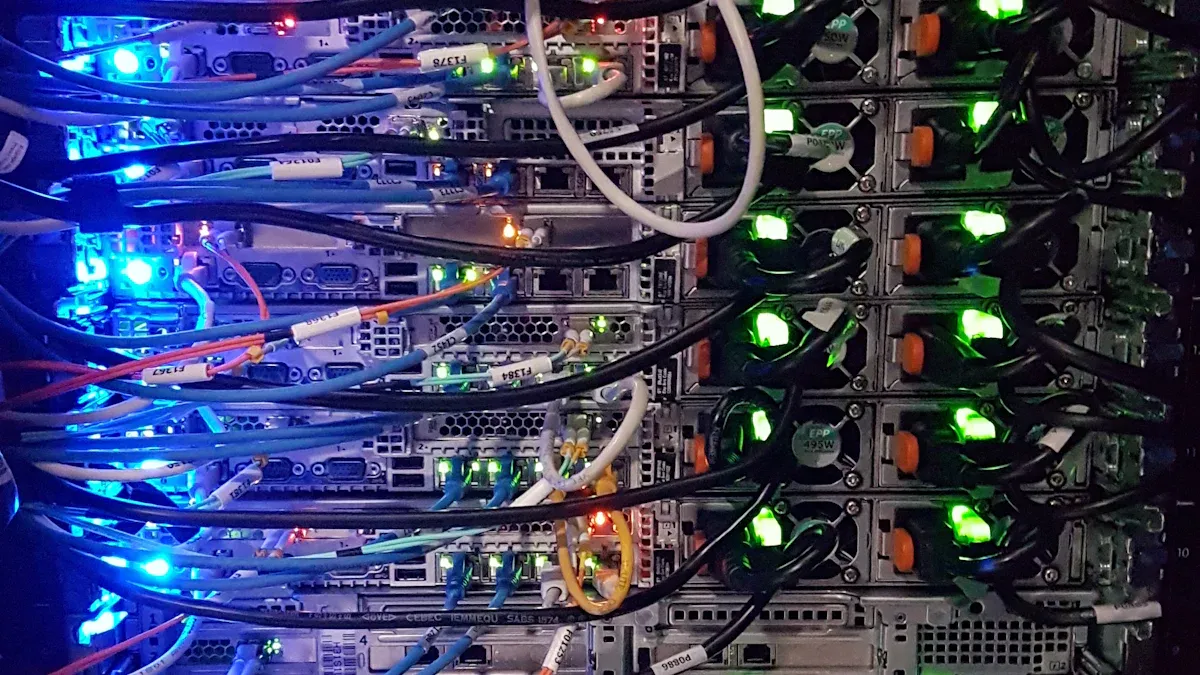
Choosing the right PDU starts with understanding your power needs. You should look at the equipment you use and the space available. Data center managers often check if they need features like remote monitoring or switching. You can avoid confusion by focusing on these points. A network pdu helps data center managers keep systems running smoothly. When you match your needs to the right pdu, you make smart decisions. This approach gives data center managers confidence in every pdu choice.

You may hear the term “network pdu” when working with data centers or IT equipment. A network pdu, or Power Distribution Unit, helps you distribute electrical power to multiple devices in a rack or cabinet. Unlike a simple power strip, a network pdu can offer advanced features like remote monitoring and control.
To better understand how a network pdu fits into your setup, look at how data moves through a network. Each layer of the OSI model uses a Protocol Data Unit (PDU) to manage and transport information. Here is a table that shows how PDUs work at each layer:
| Network Model | Layer Name | Protocol Data Unit (PDU) | Description/Role Summary |
|---|---|---|---|
| OSI | Application | Data | Contains application-generated data such as HTTP messages and emails |
| OSI | Presentation | Data | Handles data translation, encryption, and compression |
| OSI | Session | Data | Manages sessions, synchronization, and dialog control |
| OSI | Transport | Segment (TCP) / Datagram (UDP) | Contains port numbers, sequence/acknowledgment numbers, flags, length, and checksum |
| OSI | Network | Packet | Includes IP addresses, TTL, protocol information, and header checksum |
| OSI | Data Link | Frame | Contains MAC addresses, type/length, data payload, and Frame Check Sequence (FCS) for error detection |
| OSI | Physical | Bits | Raw bit stream transmitted over physical medium |
This structure shows that a network pdu is not just about power. It also supports reliable and standardized communication for your equipment.
Selecting the right pdu is critical for your network’s stability and safety. If you choose a basic pdu, you get simple power distribution. However, a network pdu gives you more control and visibility. For example, smart pdus let you monitor power usage, manage outlets remotely, and receive alerts about potential issues. This difference matters when you need to keep your systems running without interruption.
If you select the wrong pdu, you may face serious problems. For instance, using a pdu that cannot handle power factor issues or inrush currents can cause your servers to reboot unexpectedly. You might also experience longer downtime if the pdu uses fuses instead of proper circuit breakers. Here is a table that highlights some common consequences:
| Consequence Category | Description | Impact on Network Equipment |
|---|---|---|
| Power Quality Issues | Glitches, spikes, sags, undervoltage, overvoltage, waveform distortion, voltage fluctuations, frequency variations | Equipment malfunction, overheating, downtime |
| Power Factor Problems | Low power factor due to inrush currents or low load conditions | Unexpected server reboots |
| Branch Circuit Protection | Use of fuses instead of appropriate circuit breakers | Increased failure points, longer repair times, risk of equipment damage or power loss |
Tip: Always match your pdu to your equipment’s needs and your environment. This step helps you avoid costly mistakes and keeps your network running smoothly.
You need to start by understanding the power needs of your equipment. Every device in your rack draws a certain amount of power, and your pdu must handle the total load safely. To calculate your requirements, follow these steps:
Tip: Always choose a pdu that supports both your current and future power needs. This helps you avoid costly upgrades and downtime.
IT managers also pay close attention to whether the site uses AC or DC power and select the right connector type for compatibility. You should check if your devices require redundant power. Some servers have dual power supplies, so your pdu must support linking multiple outputs for redundancy.
The physical design of your pdu affects how well it fits into your environment. You have several options:
Vertical PDUs (0U or Zero U):
These mount on the side rails of your rack enclosure. They save valuable rack space and can provide up to 40 outlets. You often see them in high-density data centers where space and outlet count matter most.
Horizontal PDUs:
These install within the rack, usually taking up 1U or 2U of space. They offer fewer outlets than vertical models but fit well above, below, or between your equipment. Horizontal units work best in environments with lower power needs or where you want to add power protection, such as with an in-row UPS.
Installation Environments:
You will find pdus in data centers, server racks, and colocation facilities. When choosing a rack pdu, consider the available space, the type of power (single-phase or three-phase), and the voltage and amperage requirements.
Note: Select a form factor that matches your rack layout and leaves room for future expansion. Proper installation ensures safe and efficient power distribution.
Modern pdus offer a range of features that help you manage and protect your IT infrastructure. Here are the most requested features by enterprise customers:
Environmental Monitoring:
Sensors track temperature, humidity, airflow, and even liquid presence. These help you prevent overheating and other environmental risks.
Hot Swappable Design:
You can update or repair the pdu without shutting down your network. This feature keeps your systems running during maintenance.
Optimized Cable Management:
Features like U-lock outlets and daisy chaining reduce cable clutter and hazards. Good cable management improves airflow and makes maintenance easier.
Remote Connectivity:
Network or serial access lets you monitor power consumption and set alerts from anywhere. This reduces the need for on-site visits and speeds up response times.
Outlet Control:
You can manage power at each outlet. This helps you reboot unresponsive devices remotely and extend runtime during power failures.
Intelligent pdus, sometimes called smart pdus, provide advanced monitoring and control. They support multiple management interfaces, such as Web GUI, SNMP, SSH, Telnet, and REST APIs. These features allow you to integrate your pdu with data center infrastructure management systems for better analytics, reporting, and alerting.
Callout: Choosing a rack pdu with the right features improves reliability, reduces downtime, and makes your job easier.
You need to make sure your pdu matches your equipment and the environment where you plan to use it. Each device in your rack has its own power connector, voltage, and current requirements. Always check that your pdu supports the plug types and voltage levels of your servers, switches, and storage devices. If you use a rack pdu with the wrong outlets or voltage, you risk damaging your equipment or causing downtime.
Environmental factors play a big role in pdu performance. High temperatures and humidity can shorten the lifespan of your network pdu and other hardware. Overheating may cause insulation to melt or even lead to equipment failure. You should watch for signs like discoloration or burning smells, which signal overheating. Fluctuations in humidity can also cause condensation or static discharge, both of which harm sensitive electronics.
Here is a table that shows the recommended environmental ranges for data centers:
| Parameter | Recommended Range | Allowable Range (varies by equipment class) |
|---|---|---|
| Temperature (°C) | 18 to 27 | A1: 15 to 32; A4: 5 to 45 |
| Temperature (°F) | 64.4 to 80.6 | A1: 59 to 89.6; A4: 41 to 113 |
| Relative Humidity (%) | 40 to 60 | A1: 8 to 80; A4: 8 to 90 |
| Dew Point (°C) | -9 to 15 | A1: -12 to 17; A4: -12 to 24 |
| Dew Point (°F) | 15.8 to 59 | A1: 10.4 to 62.6; A4: 10.4 to 75.2 |
Maintaining these conditions helps prevent electrostatic discharge and condensation, which can damage your pdu and other hardware.
You can take several steps to protect your equipment and pdu:
Intelligent pdus can send real-time data to your management software. This lets you spot problems before they cause downtime. You should place sensors in different parts of your data center to find hot spots and keep your mechanical systems working well.
You want to get the best value for your investment. When you choose a pdu, look at both the upfront cost and the long-term benefits. A low-cost pdu might save money at first, but it could lead to higher costs later if it fails or lacks important features. Reliable power distribution protects your equipment and reduces the risk of downtime.
Think about these points when balancing budget and reliability:
Total Cost of Ownership
Consider not just the purchase price, but also installation, maintenance, and potential downtime costs. A quality pdu may cost more, but it can save you money by preventing failures.
Build Quality
Look for pdus made from durable materials with strong connectors and circuit protection. High-quality components last longer and perform better under stress.
Warranty and Support
Choose a pdu from a trusted manufacturer that offers good warranty terms and responsive support. This gives you peace of mind if you ever need help.
Scalability
Select a pdu that can grow with your needs. If you plan to add more equipment, make sure your pdu can handle the extra load.
Reliability Ratings
Check for certifications and reliability ratings. These show that the pdu meets industry standards for safety and performance.
Tip: Investing in a reliable pdu reduces the risk of costly outages and protects your critical systems.
You should always match your budget to your operational needs. Do not sacrifice reliability for a lower price. A dependable pdu keeps your network running smoothly and helps you avoid unexpected expenses.

Choosing the right pdu starts with understanding the main types available. Each type offers unique features designed for different needs in network environments. The table below highlights the key differences:
| PDU Type | Description and Capabilities |
|---|---|
| Basic | Functions like a simple power strip; provides power to devices without any monitoring or data collection. |
| Metered | Measures power consumption locally to prevent overloads; provides data like voltage, current, and energy usage. |
| Switched | Allows remote control of outlets for power cycling and management; supports locking unused outlets. |
You use a basic pdu when you need simple, reliable power distribution. This type works well in small server rooms, edge computing sites, and office spaces. You do not get advanced monitoring or control, but you benefit from cost-effectiveness and ease of use. Many IT managers choose basic pdus for powering servers, workstations, or point-of-sale systems where advanced features are not required.
Tip: Basic pdus offer a straightforward solution for environments that do not need remote management or monitoring.
A metered pdu helps you monitor power consumption in real time. You can see the current draw and power usage directly on the device’s digital display. This feature allows you to avoid circuit overloads and manage your power distribution more efficiently. Metered pdus provide metering at different levels, such as inlet, outlet, or branch circuits. Inlet-level metering shows overall rack usage, while outlet-level metering helps you identify underutilized devices. These insights support better equipment provisioning and cost allocation.
Callout: Metered pdus help you maintain uptime and optimize power usage by giving you instant feedback on your energy consumption.
A switched pdu gives you advanced control over your power distribution. You can remotely turn outlets on or off, reboot devices, and manage power schedules. This capability reduces downtime and eliminates the need for on-site visits to reset equipment. Switched pdus also enhance security by allowing you to lock unused outlets and prevent unauthorized access. You can automate power schedules, balance workloads, and improve energy efficiency. These features make switched pdus ideal for dynamic IT environments where remote management is essential.
Note: Switched pdus support scalable and adaptable power management, making them suitable for growing data centers and remote sites.
You rely on a monitored pdu when you need real-time visibility into your power distribution. This type of pdu gives you instant access to power usage data, helping you spot problems before they cause downtime. With a monitored pdu, you can track voltage, current, and energy consumption at the rack or outlet level. You also benefit from features like automatic transfer switching, which keeps your equipment running by switching to a backup power source if the main one fails.
A monitored pdu helps you maintain network uptime and reliability. You can detect issues such as overheating, power surges, or load imbalances early. This allows you to take action before equipment fails. Remote monitoring and control features let you manage power distribution from anywhere, so you do not need to be on-site to respond to alerts. Integration with backup power systems ensures continuous operation, even during power source changes. Regular testing and validation of your monitored pdu help you find and fix potential problems before they impact your network.
Tip: Use a monitored pdu to optimize your data center conditions and extend the life of your equipment.
A smart pdu takes power management to the next level. You get advanced monitoring at both the inlet and outlet levels, so you always know how much power each device uses. You can control outlets remotely, turning them on or off individually or in groups. This makes it easy to reboot devices or manage energy use without being on-site.
Smart pdu models offer a wide range of features:
You can also benefit from smart pdu features like Wi-Fi and Bluetooth connectivity, built-in data collectors, and seamless integration with third-party management tools. Security features such as IPV6 support and code signing keep your network safe. Smart pdu designs often include high-density outlets, color-coded banks, and rotating displays for easier installation and management.
Note: Smart pdu solutions help you reduce downtime, improve energy efficiency, and simplify power management across your entire network.
NBYOSUN delivers network pdu solutions designed for demanding environments like data centers and server rooms. You get durable construction with heavy-duty aluminum shells that resist impact and wear. Built-in overload protection safeguards your equipment from electrical issues such as over-voltage or short circuits.
NBYOSUN network pdu products feature high outlet capacity, including locking IEC60320 C13 and C19 sockets to prevent accidental disconnections. You can choose from a wide range of customization options, including outlet types, plug configurations, and communication protocols. Advanced intelligent pdu capabilities provide real-time monitoring, remote management, and environmental sensors for temperature and humidity.
NBYOSUN solutions support up to 415 volts and offer flexible installation options. Certifications like ISO9001, CE, UL, and RoHS ensure compliance with international safety and quality standards. When you use NBYOSUN monitored pdus, you can see operational benefits such as reduced downtime and improved efficiency. Remote management features, including outlet-level control and power cycling, help you maintain high performance and reliability in your network.
Callout: NBYOSUN network pdu solutions combine robust design, intelligent features, and proven reliability to meet your most critical power management needs.
Selecting the right pdu for your network environment requires a clear and organized approach. You can follow this checklist to make sure you cover every important detail:
Identify Your Power Supply Type
Check if your facility uses single-phase or three-phase power. This step helps you match the pdu to your building’s electrical system.
Confirm Infrastructure Voltage
Find out the input voltage available in your data center. This ensures your pdu will operate safely and efficiently.
Calculate Equipment Power Needs
Add up the maximum power consumption of all devices in your rack. Make sure the total does not exceed the power source rating. Always include a margin for future growth.
Determine Circuits, Phase, and Amperage
Decide on the input voltage, phase, and amperage for your rack. This step helps you select a pdu that matches your power source.
Select Outlet Types and Quantities
Match the pdu outlets to your equipment plugs. Include extra outlets for future expansion or new devices.
Evaluate PDU Features
Consider if you need outlet control, remote management, hot-swappable monitoring, environmental sensors, or daisy chain capabilities. Locking outlets can prevent accidental disconnections.
Choose Installation Options
Decide if you want a vertical or horizontal mounting style. Check the power cord length and inlet location for easy installation.
Assess Advanced Features
Look for environmental monitoring, network connectivity, and color coding for power feeds. These features help data center managers maintain safe and efficient operations.
Tip: Data center managers who use this checklist can avoid common mistakes and ensure reliable power distribution for all equipment.
You need to match your specific requirements to the right pdu type. This step helps you get the best performance and value for your network. Consider the following points when making your choice:
Power Supply and Consumption
Confirm if your site uses single-phase or three-phase power. Check the total power consumption of your equipment. Select a pdu with a rating that meets or exceeds your needs.
Plug and Outlet Compatibility
Make sure the pdu’s input plug matches your power source. Choose outlet types that fit your devices. Allow for extra outlets to support future growth.
Installation and Orientation
Decide if you need a vertical or horizontal pdu. Vertical units save rack space and work well in high-density environments. Horizontal units fit smaller racks or special layouts.
Feature Selection
If you only need basic power distribution, choose a basic pdu. For local power monitoring, a metered pdu works well. If you want remote monitoring, select a monitored pdu. For remote outlet control, a switched pdu is the best option. Data center managers who need advanced analytics and automation should consider a smart pdu.
Advanced Management and Monitoring
Smart pdu models offer remote access, environmental sensors, and outlet-level control. These features help data center managers monitor conditions and respond quickly to issues.
Scalability and Redundancy
Plan for future expansion by choosing a pdu with extra outlets and higher capacity. For critical systems, use redundancy (N+1) to ensure continuous operation.
| Requirement | Recommended PDU Type |
|---|---|
| Simple power distribution | Basic PDU |
| Local power usage display | Metered PDU |
| Remote monitoring | Monitored PDU |
| Remote outlet control | Switched PDU |
| Advanced analytics and automation | Smart PDU |
Note: Data center managers who match their needs to the right pdu type can improve uptime, reduce risks, and simplify network management.
When you follow these steps, you make informed decisions. You protect your equipment and keep your network running smoothly. The right pdu supports your current needs and prepares you for future growth.
You might think your current setup will always meet your needs, but power requirements can change quickly. Many users forget to check the total power capacity and load management. This mistake can cause device failures or even system shutdowns. If you do not estimate capacity correctly, you risk overloads or underutilization. You should also avoid placing heavy loads on a single point. If one unit fails, your entire system could go down. Planning for redundancy, such as using dual bus architecture, helps prevent total shutdowns.
Tip: Always calculate your equipment’s power needs and leave room for future growth.
You need to make sure your equipment and the PDU work together. Compatibility issues often come from mismatched hardware, software protocols, or outlet types. These problems can cause inefficiencies or even failures. For example, if you use the wrong voltage or phase type, you may face power issues. At the application layer, errors in message syntax or encoding can disrupt communication. At the network layer, problems like fragmentation or addressing errors can occur.
| Layer / Aspect | Common Compatibility Issues Encountered with Network PDUs |
|---|---|
| Application Layer | Message syntax errors, encoding mismatches, protocol-specific errors |
| Network Layer | Fragmentation, TTL expiration, addressing problems, header checksum errors |
| General Notes | Careful analysis at each layer is essential for resolving compatibility |
Note: Always verify protocol and outlet compatibility before installation.
You may focus only on basic power delivery, but missing out on key features can limit your system’s performance. Lack of monitoring and remote management makes it hard to detect and respond to problems. Ignoring reliability, redundancy, and surge protection increases the risk of downtime and equipment damage. If you do not plan for future needs, you might face expensive replacements later.
Callout: Take time to review all available features to ensure your network runs smoothly and safely.
You might focus only on your current needs when choosing a network PDU. This approach can create problems as your network grows. If you do not plan for future expansion, you may face unexpected costs and disruptions. Technology changes quickly. You may add new servers, switches, or storage devices sooner than you expect. If your PDU cannot handle extra equipment, you risk downtime and expensive upgrades.
Planning for growth protects your investment and keeps your network running smoothly.
Here are some common issues you may face if you underestimate future growth:
You should always select a PDU that supports more than your current load. This simple step gives you room to grow and saves you from costly changes later.
You may think all PDUs are the same, but product quality and support make a big difference. A low-quality PDU can put your entire network at risk. Poor build quality increases the chance of physical damage and fire hazards. If your PDU lacks overload protection or locking outlets, you may face unexpected downtime.
Reliable support and strong safety features help you avoid costly repairs and keep your network stable.
Consider these risks when you overlook quality and support:
Choose a PDU from a trusted provider with proven quality and responsive support. This decision protects your network and ensures smooth operations.
You can simplify network PDU selection by focusing on your power needs, environment, and essential features. Data center managers should follow a step-by-step guide to avoid common mistakes and ensure reliable power distribution. Consulting experts helps you match the right PDU to your setup and plan for future growth. Trusted brands like NBYOSUN offer advanced features and strong support, making them a smart choice for data center managers. The chart below highlights top-rated PDU brands for data center managers seeking reliability.
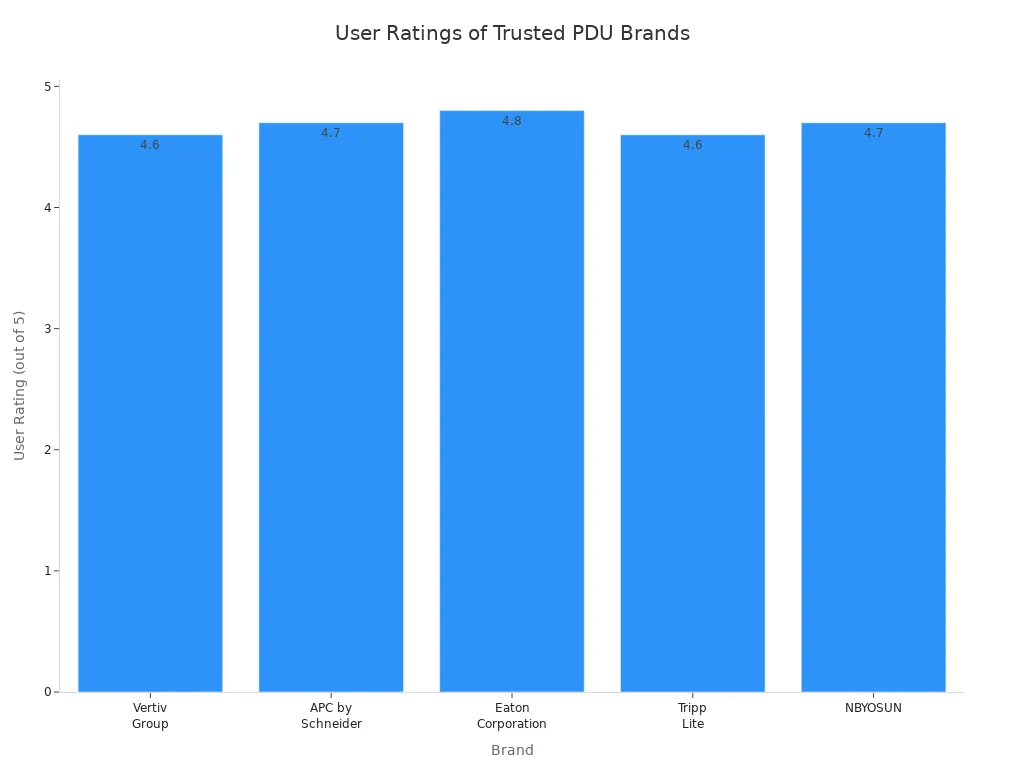
A basic PDU provides simple power distribution. A smart PDU offers advanced features like remote monitoring, outlet control, and environmental sensors. You can use a smart PDU to manage and monitor your power usage more effectively.
You should check the plug type on your equipment. Match the PDU outlet type to your devices. Common types include IEC C13, C19, and regional standards like Schuko or UK. Always confirm compatibility before purchasing.
You can install most PDUs if you follow the manufacturer’s instructions. For high-voltage or three-phase units, you should consult a qualified electrician. Safety always comes first when working with electrical equipment.
Environmental monitoring helps you track temperature, humidity, and airflow. You can prevent overheating and equipment failure by using sensors. This feature protects your network and extends the life of your devices.
A Professional And Leading Manufacturer
For OEM
& ODM Power Distribution Unit (PDU)
You Can Trust
CONTACT
Ningbo YOSUN Electric Technology Co., LTD
Leading Professional Manufacturer in PDU Power Solutions
Contact Info.