© Copyright – 2010-2023 : All Rights Reserved. Sitemap
Power Distribution Unit PDU, rack mount PDU, PDU data center, Smart PDu, intelligent PDU
Power Distribution Unit PDU, rack mount PDU, PDU data center, Smart PDu, intelligent PDU
DTI-CX 2025 Digital Transformation Indonesia Conference, DATE:6-7 AUG.2025, Booth No.: C21

You see data centers everywhere getting bigger and smarter. Take a look at how much power they use now:
| Year | Global Energy Consumption (TWh) | US Energy Consumption (TWh) |
|---|---|---|
| 2010 | 193 | N/A |
| 2018 | 205 | 76 |
| 2021 | 350-500 | N/A |
| 2022 | 240-340 | N/A |
| 2023 | N/A | 176 |
| 2028 | N/A | Estimated increase to 7.7 million servers |
You want efficiency and reliability, so upgrades like real-time monitoring and individual outlet metering in a metered rack pdu help you manage power better than ever.

You might wonder what makes metered rack PDUs stand out in 2025. The latest models bring smart features and better performance to your data center. Take a look at some of the biggest changes:
| Advancement Type | Description |
|---|---|
| Smart Energy Monitoring Systems | You get real-time tracking of power use and remote monitoring from anywhere. |
| High-Density Data Center Architectures | New 3-phase metered rack PDUs support more power, so you can handle higher rack power density. |
| Sustainability Initiatives | Energy-saving modes and carbon emission reporting help you lower your carbon footprint. |
You now see metered rack PDUs with advanced monitoring. You can check power metrics in real time. Remote management lets you control systems without being on-site. Safety standards have improved, so you get better protection. These PDUs use strong materials and smart circuit protection. You can expand your data center easily because new types of rack PDUs offer more scalability.
Upgrading your metered rack PDU is more important than ever. The 2025 models set new standards for power distribution and energy management. Here’s how they compare to older versions:
| Feature | 2025 Standard | Previous Years Standard |
|---|---|---|
| Cloud-enabled telemetry | Expected feature | Optional feature |
| Real-time monitoring | Standard in over 45% of installations | Limited availability |
| Modular designs | Commonplace | Rarely implemented |
| Outlet-level monitoring | Standard feature | Not widely available |
| Integration with DCIM | Tight coupling expected | Minimal integration |
You need more energy efficiency and automation. New metered rack PDUs offer predictive maintenance and capacity-aware provisioning. If you stick with basic PDUs, you risk missing out on key data for power quality. You might need extra meters just to keep track of power distribution. Basic models can’t monitor environmental conditions, which makes it harder to keep your equipment safe. Limited scalability can lead to downtime and higher costs.
Tip: Upgrading to the latest metered rack PDUs helps you keep your data center running smoothly and saves energy.
Choosing the right metered rack PDU can make your data center run smoother and safer. Let’s look at three top models for 2025 that stand out for their features, reliability, and smart design.
You want a power solution that keeps up with your growing needs. The NBYOSUN Metered Rack PDU brings you a strong aluminum alloy build and advanced safety features. You get higher wattage per outlet, which means you can power more demanding devices without worry. This model includes robust redundancy with high-capacity circuit breakers and built-in overload protection. You also get environmental monitoring, so you can track temperature and humidity right from your rack.
Here’s a quick look at what sets the NBYOSUN Metered Rack PDU apart:
| Feature | NBYOSUN PDU | Other Brands |
|---|---|---|
| Number of Outlets | 8 NEMA 5-15R outlets | Varies |
| Input Plug | NEMA 5-15P | Varies |
| Switchless Design | Yes | Not always |
| Built-in Circuit Breaker | Yes | Not always |
| Anti-surge Protection | Yes | Not always |
| Overload Protection | Yes | Not always |
| Housing Material | Aluminum alloy | Varies |
| Voltage | 100-125V, 15A capacity | Varies |
| Cable Length | 6ft (customizable) | Fixed options |
| Installation | Horizontal, EIA-standard | Varies |
You can customize options like circuit breakers and dual power inputs to prevent overloads. Failover mechanisms and automatic transfer switches boost reliability. Smart monitoring and remote management help you keep your equipment safe and efficient.
Note: In real-world data centers, the NBYOSUN Metered Rack PDU has shown a 15% drop in energy use, a 20% improvement in equipment uptime, and a 30% reduction in downtime. You could see annual savings of up to $50,000.
If you want a trusted name with advanced features, the APC NetShelter Advanced Metered Rack PDU (11K Series) is a solid pick. This model gives you advanced monitoring and energy efficiency. You can scale up as your data center grows. The 11K Series supports integration with DCIM tools, so you get a clear view of your power usage and can manage everything from one place.
You get:
The APC NetShelter 11K Series costs a bit more than entry-level models, but you get more control and better efficiency. You can trust this PDU to keep your equipment running and your data center future-ready.
You need reliability and clear power data. The Vertiv PowerIT Metered Rack PDU delivers both. Every unit goes through 100% reliability testing before it reaches you. You get real-time power data on a local LED display, so you always know what’s happening in your rack. This model gives you detailed metrics like voltage, real power, apparent power, power factor, amperage, and kilowatt hours.
| Metric | Description |
|---|---|
| Reliability Testing | Every unit is 100% tested for reliability and functionality. |
| Power Monitoring | Real-time power data via local LED display. |
| Comprehensive Metrics | Voltage, real power, apparent power, power factor, amperage, kWh. |
| Remote Access | Full view of power metrics from anywhere. |
| Alarming Features | Email and SNMP alerts for power events. |
You can access all your power data remotely. The alarming features keep you informed about any issues, so you can act fast and keep your systems safe. The Vertiv PowerIT Metered Rack PDU fits well in high-density environments where you need both performance and peace of mind.
Tip: When you compare these models, think about your data center’s needs for monitoring, safety, and future growth. The right metered rack pdus can help you save money, reduce downtime, and keep your equipment protected.
You want more outlets in less space. The Eaton High Density Metered Outlet Rack PDU gives you just that. You can power up to 54 devices with one unit. This means you save space and keep your rack neat. Eaton lets you pick the number of outlets you need. You can choose a setup that fits your data center. You also get color-coded chassis and alternating phase outlets. These features help you spot power sources fast and lower the risk of mistakes.
Here’s a quick look at what makes Eaton stand out:
| Feature | Description |
|---|---|
| High Power Density | Supports up to 54 outlets per PDU, allowing for more outlets in a compact space. |
| Scalability | Customizable configurations to meet specific power needs, designed for data center customers. |
| Risk Reduction | Configurable color chassis and alternating phase outlets help identify power sources easily. |
You can scale your power setup as your needs grow. Eaton’s design helps you avoid confusion and downtime. You get a reliable metered rack pdu that fits high-density environments.
Tip: If you want to expand your data center, Eaton’s high-density model makes it easy to add more devices without crowding your rack.
You want control over every outlet. The CyberPower Switched Metered-by-Outlet Rack PDU gives you that power. You can turn outlets on or off from anywhere. This helps you manage devices and save energy. You see real-time data for each outlet. You know exactly how much power each device uses.
CyberPower’s model comes with network management. You can set up alerts for power events. You get remote access, so you don’t need to be in the server room. You can reboot devices or shut down outlets with a click. This makes troubleshooting fast and simple.
You keep your data center safe and efficient. CyberPower’s switched metered rack pdus help you cut costs and prevent downtime.
Note: Outlet-level control is great for remote troubleshooting. You can fix problems without touching the hardware.
You need accurate power data. Server Technology Metered Rack PDU gives you detailed monitoring. You see voltage, current, and power usage for every circuit. You get a clear picture of your rack’s energy use. Server Technology’s model supports high-density racks. You can add more devices as your data center grows.
You get network connectivity. You can check power stats from anywhere. The unit sends alerts if something goes wrong. You can act fast and keep your equipment safe.
You stay ahead of problems. Server Technology’s metered rack pdu helps you plan for growth and keep your data center running smoothly.
Tip: Use detailed power data to spot trends and plan upgrades. You can avoid overloads and keep your systems reliable.
You want a rack PDU that makes power management simple and reliable. The Tripp Lite Metered Rack PDU gives you clear, easy-to-read displays and strong build quality. You can check your power usage right on the front panel. The digital ammeter shows you the current load, so you know if you are close to the maximum capacity. This helps you avoid overloads and keeps your equipment safe.
Tripp Lite designs its metered rack PDU for busy data centers. You get a sturdy metal housing that stands up to heavy use. You can mount it vertically or horizontally, which means you have more options for installation. The outlets are spaced to fit large plugs, so you do not have to worry about blocking other sockets.
Here are some features you might like:
Tip: You can use the ammeter to balance your load across racks. This helps you prevent downtime and keeps your data center running smoothly.
Take a look at this table to see what you get with Tripp Lite:
| Feature | Benefit |
|---|---|
| Digital Load Display | Lets you see power usage at a glance |
| Wide Outlet Spacing | Fits bulky plugs easily |
| Circuit Breaker | Protects against overloads |
| Metal Construction | Handles tough environments |
| Mounting Flexibility | Fits different rack setups |
You can use Tripp Lite metered rack pdus in high-density server rooms, network closets, and even edge computing setups. The clear display and strong safety features make it a smart choice if you want to keep things simple and safe. You do not need extra tools or complicated software to get started. Just plug it in, mount it, and start monitoring your power.
Note: If you want a metered rack pdu that is easy to use and built to last, Tripp Lite gives you a solid option for 2025.
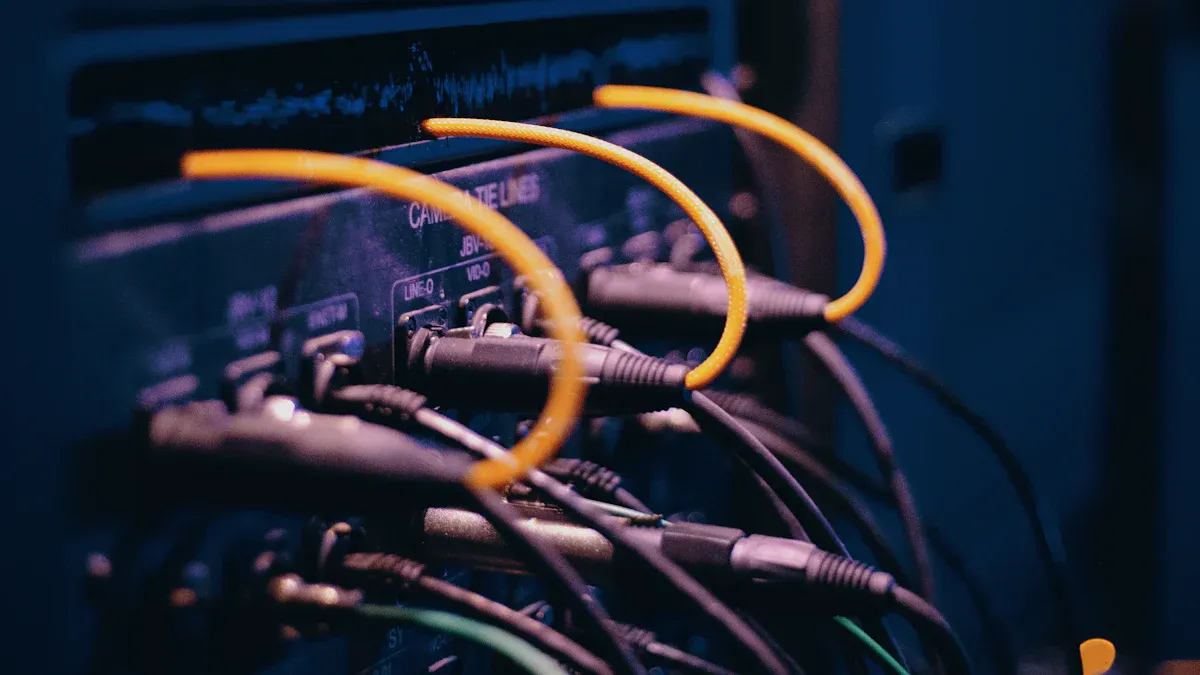
You want to know exactly how much energy your data center uses. Advanced metered rack pdus give you that power. These units show you real-time monitoring of every outlet. You can spot which devices use the most energy and find ways to boost efficiency. This helps you plan for future growth and avoid overloads.
Here’s what you get with advanced metering capabilities:
You can use outlet-level monitoring to check each device. This makes your energy efficiency better and helps you save money. Advanced features like these turn your metered rack pdu into a tool for reliable power management.
Tip: Use real-time monitoring to spot wasted energy and improve efficiency. You can make smart choices for your data center.
You don’t have to stand in front of your racks to manage power anymore. Remote management changes everything. With advanced metered rack pdus, you can control and monitor your power systems from anywhere. This saves you time and keeps your data center running smoothly.
Check out the main benefits of remote monitoring and management:
| Benefit | Description |
|---|---|
| Real-time power monitoring | You see power usage as it happens. |
| Remote access | You control power systems from any location. |
| Alerts for potential issues | You get alarms before a circuit overloads. |
| Remote reboots and power cycling | You can fix problems without being on-site. |
| Integration with monitoring systems | You get a full view of your infrastructure. |
| Firmware upgrades | You update systems remotely to keep them secure and efficient. |
You can use remote management to reboot devices, check energy efficiency, and get alerts if something goes wrong. Real-time power monitoring lets you react fast. You don’t waste time walking to the server room. You keep your power distribution safe and efficient.
Note: Remote management helps you handle more racks with less effort. You boost efficiency and keep your data center ready for anything.
You want your data center to stay safe. Advanced metered rack pdus now come with strong security features. These upgrades protect your power distribution and keep your information secure.
Here are some key security features you should look for:
You can trust these advanced features to keep your power distribution units safe. They help you meet industry standards and protect your data center from threats.
Tip: Always keep your firmware updated. This simple step boosts your security and keeps your systems running smoothly.
You see data centers getting packed with more servers every year. You want to fit more computing power into the same space. Higher power density support in metered rack PDUs helps you do just that. You get more energy flowing to each rack, so you can run powerful servers and AI models without worrying about overloads.
When you use rack PDUs with higher power density, you make your data center more efficient. You save space because you need fewer racks for the same workload. You also cut down on costs since you buy less equipment. Your staff can manage everything in a smaller area, which makes maintenance and scaling easier.
Server racks for big AI projects might need up to 50 kW per rack. Some setups now reach 100 kW per rack. You need PDUs that can handle this kind of power. These high-density PDUs make sure your servers get the energy they need. You also get better thermal management, which keeps your equipment safe.
| Power Density Level | Typical Use Case | Impact on Data Center |
|---|---|---|
| Up to 20 kW/rack | Standard workloads | Basic efficiency |
| 50 kW/rack | AI, HPC, cloud servers | High computing power |
| 100 kW/rack | Advanced AI, research | Maximum scalability & space |
Tip: If you plan to grow your data center, choose PDUs with higher power density. You get more flexibility and future-proof your setup.
You want to keep track of everything in your data center. Integration with DCIM (Data Center Infrastructure Management) tools makes this easy. Modern metered rack PDUs connect with DCIM software using universal APIs like Redfish®, JSON-RPC, or SNMP. You get real-time data from every outlet, so you can spot problems before they happen.
When you use enterprise-class DCIM software, your PDUs can collect up to 500 data points per rack every minute. You see temperature, humidity, power usage, and more. This helps you manage your environment and keep everything running smoothly.
| Integration Feature | Benefit |
|---|---|
| Universal API support | Easy connection to DCIM and BMS systems |
| Outlet-level monitoring | Detailed power data for each device |
| Real-time alerts | Fast response to power events |
| Data collection | Up to 500 points per rack per minute |
Note: Integration with DCIM tools gives you full control over your data center. You make smarter decisions and keep your systems safe and efficient.
Before you pick a new metered rack PDU, you need to look at what your data center really needs. Every setup is different, so you want to make sure your choice fits your space and equipment. Here’s a handy table to help you check off the most important criteria:
| Criteria | Description |
|---|---|
| Power Requirements | Figure out how much power your devices use so your PDU can handle the load. |
| Voltage | Check if your setup uses 208/240V, 400V, or something else. |
| Receptacle Types | Make sure the PDU matches the plugs on your equipment (like C-13 or C-19). |
| Monitoring Capabilities | Decide if you want local meters or remote monitoring for better control. |
| Single- or 3-Phase Power | Know what type of power your data center uses. |
| Plug Type | Pick between NEMA, IEC, or California-style plugs. |
| Power Cord Length | Choose cords that fit your rack layout. |
| Receptacle Count/Type | Plan for enough outlets now and in the future. |
| Remote Switching | Think about whether you need to control outlets from afar. |
You want to match your PDU to your devices and your energy needs. This helps you avoid overloads and keeps your power distribution safe and reliable.
Your data center will probably grow. You want a metered rack PDU that can keep up. Here’s what you should look for:
If you think ahead, you won’t have to replace your PDU every time you add new servers or change the types of rack pdus in your setup.
You want the best value for your money. Start by setting a budget for your upgrade. Think about the features you really need, like advanced monitoring or remote management. Sometimes, spending a little more up front saves you money later by lowering energy costs or reducing downtime.
Compare the cost of different PDUs, but don’t forget to look at long-term savings. A good metered rack PDU can help you use less energy and keep your power distribution running smoothly. This means fewer repairs and less wasted power, which is great for your bottom line.
Tip: Always balance your budget with your data center’s needs. The right PDU upgrade pays off in energy savings and reliable power for years to come.
When you upgrade your metered rack PDU, you want everything to work together smoothly. Compatibility and integration matter a lot. If you miss a detail, you might end up with a PDU that does not fit your rack or connect with your systems. Let’s break down what you need to check before you buy.
Here’s a quick table to help you see the main types of compatibility you should consider:
| Compatibility Type | Description |
|---|---|
| Physical Compatibility | Make sure the PDU fits your rack. Some racks have special spacing or need certain brackets. The PDU’s size and shape should not block other equipment. |
| Electrical Compatibility | Check the voltage and frequency. US devices often use 120V at 60Hz. Devices from other countries may need different settings. |
| Plug and Socket Compatibility | Look at the plug types. US PDUs use NEMA sockets. International plugs like CEE may not fit. You might need adapters or a PDU with more socket options. |
| Communication and Monitoring | Your PDU should connect with your monitoring system. Some use different protocols or data formats, so check if they match. |
| Software and Firmware Compatibility | Upgrading software or firmware can cause problems with older devices. Always check if your new PDU works with your current setup. |
You want your new PDU to fit right into your rack. Measure your space and check the mounting style. If you use special racks, look for PDUs that match their design.
Electrical compatibility is key. If you plug in a PDU with the wrong voltage, you risk damaging your equipment. Always double-check the specs.
Plug and socket types can trip you up. If your servers use different plugs, pick a PDU with the right outlets or get adapters.
For communication, make sure your PDU talks to your monitoring software. Some PDUs use SNMP, others use Modbus or REST APIs. If they do not match, you might miss out on remote monitoring.
Tip: Before you upgrade, make a checklist of your rack size, power needs, plug types, and software systems. This helps you avoid surprises and keeps your upgrade smooth.
When you get compatibility and integration right, your data center runs better. You save time, avoid headaches, and keep your equipment safe.
Before you start your rack PDU upgrade, you want to avoid surprises. Compatibility issues can slow you down or even cause network problems. Here are some common challenges you might face:
You should always check if your new PDU matches your existing power distribution and monitoring systems. Make a checklist and review every detail. Test the PDU’s real-time monitoring features with your current software. This step helps you spot problems before you install anything. You save time and keep your energy flowing smoothly.
You want your installation to go right the first time. Follow these best practices to keep your data center safe and efficient:
| Task Frequency | What to Do |
|---|---|
| Monthly | Look for wear, frayed cables, loose parts, and damage. |
| Quarterly | Clean dust, tighten parts, test breakers, and check network settings. |
| Annually | Use infrared scans, update firmware, review load data, check environment, and grounding. |
| Every Three Years | See if you need upgrades, check power quality, and review capacity. |
Here’s a quick checklist for your installation:
Always ground your PDU to the building’s system. Use a multimeter to test connections and voltage. Remind your team to wear protective gear. These steps help you keep your power distribution safe and your real-time monitoring accurate.
You don’t have to handle upgrades alone. Many companies offer support to make your upgrade easier:
With the right training and support, you keep your energy use efficient and your power distribution reliable. You also make sure your team knows how to use real-time monitoring tools for the best results.
You’ve seen how the latest metered rack pdu models boost your data center’s efficiency and reliability. Upgrading now helps you balance power, cut energy costs, and keep uptime high. Check out these real-world results:
| Benefit | Description |
|---|---|
| Improved load balancing | Less stress on circuits, more stability |
| Energy savings | Lower bills and better sustainability |
| Real-time monitoring | Quick fixes and smarter decisions |
Stay ahead by choosing advanced features for better energy management and operational excellence.
You get instant updates on your power use. Real-time monitoring helps you spot problems fast. You can fix issues before they cause downtime. This keeps your data center safe and boosts efficiency.
Metered rack PDUs show you exactly how much energy each device uses. You can find ways to save energy and cut costs. This helps you run your data center with better efficiency.
Tip: Use real-time monitoring to track energy use and make smart changes.
Yes! Real-time monitoring lets you see when a rack uses too much energy. You can move devices or shut down outlets before you hit the limit. This keeps your equipment safe and improves efficiency.
Check for advanced metering, remote management, and real-time monitoring. These features help you track energy use and keep everything running smoothly. You get better efficiency and lower costs.
| Feature | Why It Matters |
|---|---|
| Real-time monitoring | Stops problems early |
| Advanced metering | Tracks energy use |
| Remote management | Saves time and effort |
A Professional And Leading Manufacturer
For OEM
& ODM Power Distribution Unit (PDU)
You Can Trust
CONTACT
Ningbo YOSUN Electric Technology Co., LTD
Leading Professional Manufacturer in PDU Power Solutions
Contact Info.