© Copyright – 2010-2023 : All Rights Reserved. Sitemap
Power Distribution Unit PDU, rack mount PDU, PDU data center, Smart PDu, intelligent PDU
Power Distribution Unit PDU, rack mount PDU, PDU data center, Smart PDu, intelligent PDU
DTI-CX 2025 Digital Transformation Indonesia Conference, DATE:6-7 AUG.2025, Booth No.: C21

Yes, you can install a rack mounted pdu even if you are a beginner. A rack mounted pdu helps you manage power distribution safely and keeps your devices organized in one place. You get features like overload protection, circuit breakers, and modular designs that make your setup safer and less cluttered. NBYOSUN offers trusted solutions, so you know your equipment is in good hands. You do not need any special skills to install a rackmount pdu—this guide will help you every step of the way.
A rack mounted pdu is a device you install directly inside an equipment rack. You use it to distribute electrical power to all the devices in that rack, such as servers, switches, and storage units. The rackmount power distribution unit does not create power. Instead, it takes power from a main source and sends it to each piece of equipment in an organized way. You can mount it horizontally at the front or vertically at the back of the rack. This setup saves space and keeps cables tidy. In data centers and server rooms, you often see a rackmount power distribution unit in every rack. This makes power management simple and helps prevent downtime. Some racks even use more than one rackmount power distribution unit for extra safety and continuous operation.
When you choose a rackmount power distribution unit, you want features that make your setup safe and easy to manage. Here are some important things to look for:
Tip: A rackmount power distribution unit with overload protection and proper certifications gives you peace of mind and keeps your devices safe.
NBYOSUN stands out as a trusted provider of rackmount power distribution units. You benefit from their strong focus on safety and quality. Their products hold certifications such as ISO9001, UL, CE, RoHS, and VDE. These certifications mean you get reliable and safe power distribution for your IT equipment. NBYOSUN tests every unit for features like surge protection and circuit breakers, so you know your devices are protected.
| Certification/Standard | Description |
|---|---|
| ISO9001 | Quality management and consistent performance |
| UL | Fire and electrical safety |
| CE | EU safety and environmental rules |
| RoHS | Limits hazardous substances |
| VDE | German electrical safety and quality |
| IEC 60950-1 | IT equipment safety |
| IEC 62368-1 | Updated product safety |
| FCC Class A | Controls electromagnetic interference |
| IEC CB | Global safety compliance |
NBYOSUN offers a wide range of rackmount power distribution unit products. You can choose from basic, metered, and smart PDUs. Their units use strong aluminum alloy housings and offer advanced features like remote monitoring and customizable options. NBYOSUN serves major clients in telecom and IT, showing their products work well in demanding environments.
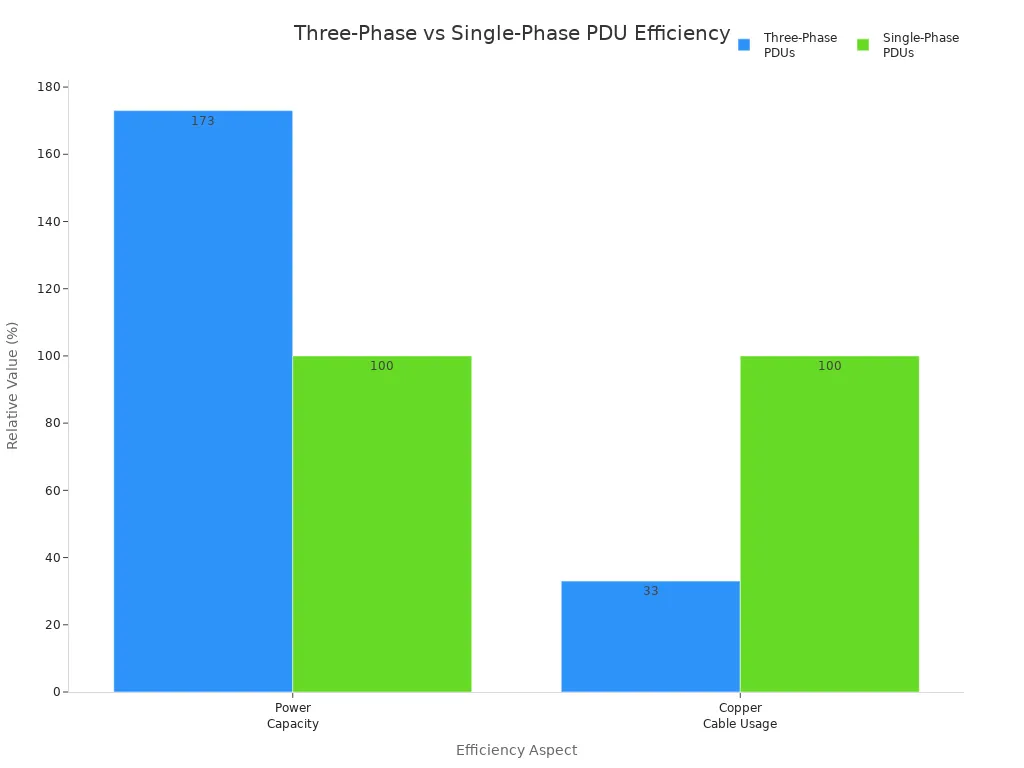
You also gain energy efficiency benefits. For example, three-phase rackmount power distribution units support higher power density and reduce cable clutter. This improves airflow and lowers cooling costs in your data center or server room.
Before you install a rackmount power distribution unit, you need to know how much power your devices will use. Start by checking the voltage and plug type of your electrical system. Make sure it matches the PDU you plan to use. List every device you want to connect to the rackmount power distribution unit. Add up the total power these devices need. This helps you avoid overloads and keeps your setup safe.
Follow these steps to assess your power needs:
Tip: Grouping devices with similar power needs helps balance the load and prevents overloading any single outlet.

Choosing the right PDU is key for a safe and efficient setup. Look at the number and type of outlets you need. Think about future growth, so pick a PDU with extra outlets. Consider if you need features like remote monitoring or surge protection. For most beginners, the NBYOSUN 19 inch 8way French socket switch overload rack PDU works well. It offers eight French-style outlets, a strong aluminum case, and overload protection. This model fits standard racks and supports a wide range of devices, making it a smart choice for many power distribution setups.
When selecting a PDU, keep these points in mind:
Safety should always come first when you install any power distribution unit. Always read the safety instructions before you begin. Look for certifications like CE, UL, and RoHS on your PDU. These show the unit meets strict safety and environmental standards. NBYOSUN products carry these certifications, so you know your setup is protected. Use only certified PDUs and follow all local electrical codes. This keeps your equipment and your team safe during mounting and operation.
Note: Certified PDUs with proper circuit breakers protect your devices and help prevent electrical hazards in your rack.
Installing a rack mounted pdu is a straightforward process when you follow the right steps. You can complete the setup safely and efficiently by paying attention to mounting, cable management, and testing. Let’s break down the installation method into three main parts.
Start by choosing the best spot in your rack for the PDU. Most racks allow you to mount the unit either horizontally (1U) or vertically (0U), depending on your space and equipment needs. NBYOSUN’s user-friendly design gives you flexible mounting options, so you can adapt to different cabinet layouts. Adjustable brackets make it easy to align the PDU with the rack rails.
Step-by-step mounting instructions:
Tip: Always plan your mounting location to keep cables organized and airflow clear. Avoid blocking vents or fans.
Common mistakes and how to avoid them:
| Common Mistake Category | Specific Mistakes & Issues | How to Avoid Them |
|---|---|---|
| Improper Mounting Techniques | – Failing to secure the PDU properly (loose mounting causing misalignment or damage) | – Use correct screws and brackets; align mounting brackets with cabinet holes; avoid rushing the mounting step. |
| – Selecting unsuitable mounting location (poor cable allocation, airflow obstruction) | – Verify cabinet dimensions; plan placement for easy access and optimal performance. |
Once you finish mounting, you need to connect the pdu and manage the cables. Good cable management keeps your setup safe and easy to maintain. NBYOSUN’s design includes clear instructions and safety features like circuit breakers and flame-retardant materials.
Follow these steps to secure all connections:
Note: Never use damaged or incompatible cables. Replace any cable that shows signs of wear.
Best practices for cable management:
After you finish the installation and secure all connections, you need to test the setup to make sure everything works safely. NBYOSUN’s overload protection features help protect your devices during this step.
Steps to power up and test your rackmount pdu:
Safety Alert: Never power up the PDU near flammable liquids or hazardous materials. Always follow electrical safety rules and use insulated tools.
Common mistakes to avoid during testing:
By following these steps, you can install a rackmount pdu safely and efficiently. NBYOSUN’s user-friendly design and overload protection features make the installation process simple, even for beginners. Good planning, careful mounting, and proper testing ensure your power distribution setup will run smoothly and safely.
You keep your rack mounted PDU working safely by following a regular maintenance schedule. Routine checks help you spot problems early and extend the life of your equipment. Here is a simple checklist you can follow:
Tip: Keep a maintenance log. Write down each inspection and cleaning. This helps you track problems and plan future checks.
You may face a few common problems with rack mounted PDUs. Knowing how to troubleshoot them saves time and keeps your devices safe.
If you need help, NBYOSUN offers strong support and warranty coverage. Here is a quick look:
| Warranty Type | Duration | Coverage Details | Support Coverage |
|---|---|---|---|
| Standard Warranty | 2 years | Parts and labor for rack PDUs | Technical support via email |
| Extended Warranty | 1, 2, or 3 years | Extra coverage available for purchase | Ongoing technical assistance |
You can contact NBYOSUN for expert help with setup, troubleshooting, or warranty questions. Their team responds quickly and helps you keep your power distribution safe and reliable.
Installing a rack mounted PDU is simple and safe when you follow the right steps. Choosing a trusted brand like NBYOSUN gives you peace of mind with certified safety, strong designs, and advanced features.
| Why Choose NBYOSUN? | Benefits for You |
|---|---|
| International certifications (ISO9001, CE, UL, RoHS) | Reliable and safe operation |
| Overload protection and durable housing | Long-lasting performance |
| Real-time monitoring and remote control | Easy power management |
Proper installation and regular checks help you enjoy:
Visit the NBYOSUN website to explore more solutions, get support, and find helpful resources for your power needs.
Check your rack’s width and mounting holes. Most racks use a standard 19-inch width. NBYOSUN PDUs fit standard racks. Measure the available space and confirm the mounting type before you buy.
First, unplug some devices to reduce the load. Reset the PDU using the manual switch. Overload protection keeps your equipment safe. Always keep the total load below 80% of the PDU’s rated capacity.
Yes, you can install it yourself. Follow the step-by-step guide. Use the right tools and safety gear. NBYOSUN designs PDUs for easy installation. Ask a friend to help lift and align the unit for safety.
NBYOSUN provides a standard 2-year warranty. You get technical support by email. Extended warranty options are available. Visit the NBYOSUN website for resources, troubleshooting guides, and direct customer service.
Key Reasons Why Auto Transfer Switch PDUs Are Vital
Important Advantages Of Auto Transfer Switch PDUs Revealed
A Professional And Leading Manufacturer
For OEM
& ODM Power Distribution Unit (PDU)
You Can Trust
CONTACT
Ningbo YOSUN Electric Technology Co., LTD
Leading Professional Manufacturer in PDU Power Solutions
Contact Info.