© Copyright – 2010-2023 : All Rights Reserved. Sitemap
Power Distribution Unit PDU, rack mount PDU, PDU data center, Smart PDu, intelligent PDU
Power Distribution Unit PDU, rack mount PDU, PDU data center, Smart PDu, intelligent PDU
DTI-CX 2025 Digital Transformation Indonesia Conference, DATE:6-7 AUG.2025, Booth No.: C21

If you want to save money without sacrificing quality, you should consider these top choices for your data center: NBYOSUN, Tripp Lite PDU15NETLX, APC AP7900B, CyberPower PDU41001, and Eaton Mini Switched PDU. These models deliver the essential features you need in a budget-friendly ip switched pdu. For example, Tripp Lite PDU15NETLX offers a cost-effective ip switched pdu solution with a sale price of $266.01, 1.4kW capacity, and a 2-year warranty.
| Model | Sale Price | Power Capacity | Warranty |
|---|---|---|---|
| Tripp Lite PDU15NETLX | $266.01 | 1.4kW | 2-Year Warranty |
You can boost your operational efficiency and keep your systems running smoothly by choosing the right ip switched pdu for your needs.
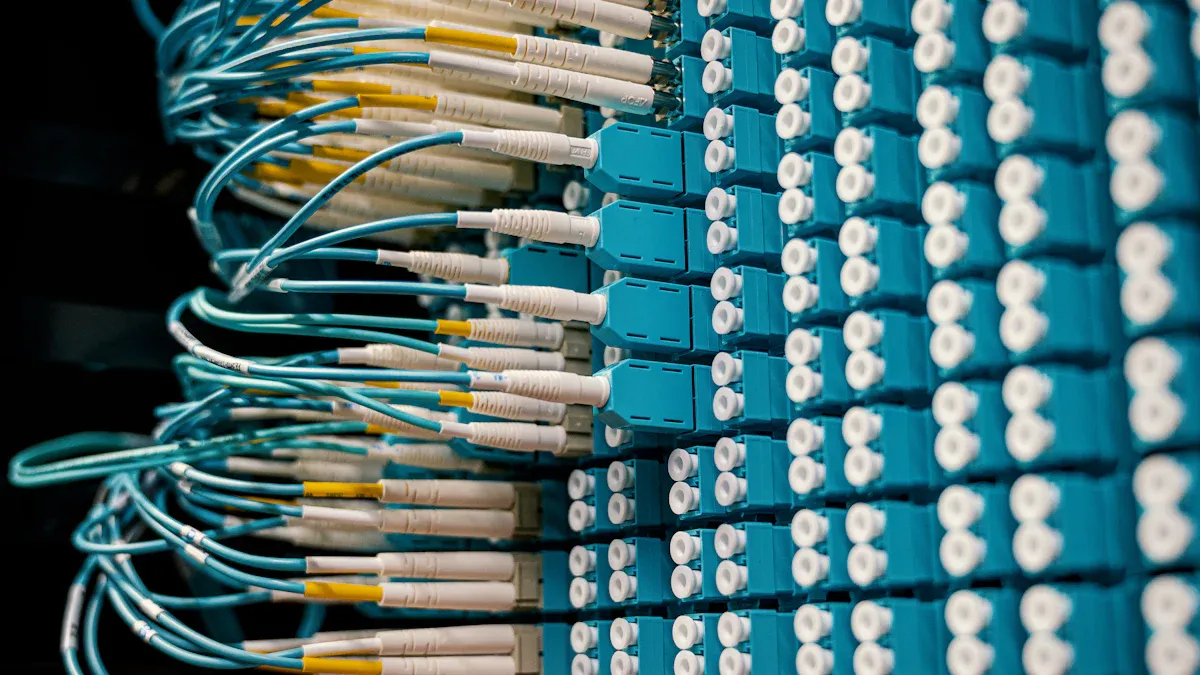
You need reliable power management in your data center. An ip switched pdu gives you control over every device plugged into your racks. This smart device lets you turn outlets on or off from anywhere with a network connection. You can reboot servers, cycle power, and save energy without being on-site.
If you compare an ip switched pdu to a basic PDU, you see a big difference in features and control. Here is a quick look:
| Feature | Smart PDU (IP Switched) | Basic PDU |
|---|---|---|
| Function | Advanced power distribution, real-time monitoring, alarms | Basic power distribution |
| Monitoring Capability | Remote monitoring available | No monitoring |
| Control Capability | Remote control features | No remote control |
| Alarm Function | Automatic alarms for issues | No alarm functions |
| Applicability | Large, modern data centers | Small or traditional sites |
| Cost | Higher, but with more benefits | Lower, fewer features |
You get more value and flexibility with an ip switched pdu. You can monitor power use, set alarms, and keep your data center running smoothly.
You want your data center to run efficiently and avoid downtime. An ip switched pdu helps you achieve these goals. Here are the main reasons you should prioritize this technology:
Tip: Choosing an ip switched pdu means you can respond quickly to problems, keep your systems safe, and plan for expansion. You make your data center smarter and more reliable.
If you want to boost efficiency and protect your investment, an ip switched pdu is the right choice. You gain control, save money, and prepare your data center for the future.
You want to manage your data center with ease. Remote power control lets you turn devices on or off from anywhere. You do not need to be in the server room. This feature saves you time and helps you solve problems quickly. You can reboot servers, cycle power, and keep your systems running smoothly. Leading IP switched PDUs offer advanced control options, including remote signals over Ethernet and automated switching between power sources. You get safety, convenience, and redundancy. The table below shows the most critical remote power control features:
| Feature | Description |
|---|---|
| Control Capabilities | Switches, breakers, remote signals, automated switching |
| Safety | Integrated features for safe operation |
| Redundancy | Backup options to maintain power supply |
| Convenience | Remote management reduces need for physical presence |
| Complexity Reduction | Minimizes complexity, cost, and packaging size |
You gain reliable power control and reduce the risk of downtime. You also make your data center more efficient.
You need strong network connectivity to manage your PDU. Modern units support remote access through Ethernet, Wi-Fi, or even out-of-band communication. This means you can check status, control outlets, and receive alerts from any location. You can use remote access to monitor and manage your power distribution, even if you are not on-site. Many PDUs also offer IP aggregation and DCIM access, making it easier to integrate with your existing systems. You get flexibility and control, which helps you respond to issues faster.
Tip: Choose a PDU with multiple network options. You will stay connected and keep your data center safe.
You want to know how much power your equipment uses. Power monitoring capabilities let you track energy consumption in real time. You can see which devices use the most power and plan upgrades or changes. This feature helps you save money and avoid overloads. Some PDUs offer environmental monitoring, so you can watch temperature and humidity too. You get detailed reports and alerts, which help you make smart decisions for your data center.
You keep your systems safe and efficient with these features.
You need to match your data center’s demands with the right outlet number and type. Each rack has unique requirements. Some devices use IEC C13 outlets, while others need American, German (Schuko), or UK types. You should check your equipment before you buy. If you choose a PDU with the wrong outlet type, you risk downtime and extra costs.
Many IP switched PDUs offer flexible configurations. You can find models with mixed outlet types or high-density layouts. This flexibility helps you scale your setup and avoid compatibility issues. If you want to future-proof your data center, pick a unit with extra outlets and universal socket options.
Tip: Always plan for growth. Choose a PDU with more outlets than you need today.
You want your data center to run smoothly. Build quality matters. A sturdy PDU protects your investment and keeps your systems safe. Look for units made with robust materials and secure mounting options. High-quality PDUs resist heat, vibration, and electrical surges.
Safety features are essential. You should look for overload protection, surge suppression, and fire-resistant components. These features prevent accidents and reduce downtime. Reliable power control starts with a well-built PDU. You get peace of mind knowing your equipment stays protected.
| Safety Feature | Benefit |
|---|---|
| Overload Protection | Prevents equipment damage |
| Surge Suppression | Shields against power spikes |
| Fire Resistance | Reduces fire risk |
Note: Safety and build quality go hand in hand. Never compromise on these features.
You deserve confidence in your purchase. A strong warranty shows the manufacturer stands behind their product. You should check the warranty period and what it covers. Some brands offer two-year warranties, while others provide extended coverage.
Support matters just as much. You want fast help if you run into problems. Reliable support includes technical assistance, troubleshooting guides, and remote access help. If you choose a PDU with excellent support, you solve issues quickly and keep your data center running.
Call to Action: Pick a PDU with a solid warranty and responsive support. You protect your investment and ensure smooth operations.
You want a reliable solution that fits your budget and meets your data center’s needs. NBYOSUN IP switched PDU stands out with its customizable options and strong safety features. You get real-time load monitoring, which helps you track power usage and prevent overloads. The locking outlets keep your connections secure, so you avoid accidental unplugging. The robust construction ensures long-lasting performance, even in demanding environments.
Here is a quick look at the technical specifications:
| PDU Model | Power Capacity | Outlet Types | Monitoring Capabilities | Build Material | Certifications | Safety Features |
|---|---|---|---|---|---|---|
| NBYOSUN 6 C13 Metered | 30A | 6 IEC 60320 C13 locking | Real-time load monitoring | Robust construction | Overload protection | Overload protection, locking outlets |
You can choose NBYOSUN for medium-priced, customizable models that match your budget and requirements. If you want to protect your equipment and manage power efficiently, this ip switched pdu gives you the control you need.
Tip: NBYOSUN’s focus on safety and monitoring makes it a smart choice for data centers that demand reliability.
You need a cost-effective option that delivers essential features for small to medium businesses. Tripp Lite PDU15NETLX offers remote power management, so you control devices from anywhere. The compact design saves rack space and fits easily into your setup. You get Auto Probe for device management, which boosts reliability and helps you respond quickly to issues.
Here is how Tripp Lite PDU15NETLX compares to other models:
| Feature | Tripp Lite PDU15NETLX | Other Models |
|---|---|---|
| Remote Power Management | Yes | Varies |
| Compact Design | Yes | Varies |
| Auto Probe for Device Management | Yes | Not all models |
| Warranty | 2 years | Varies |
| Power Capacity | Limited | Higher in some models |
| Number of Outlets | Fewer outlets | More outlets in larger models |
| Environmental Compliance | RoHS compliant | Varies |
You get a dependable ip switched pdu that fits your budget and supports your business growth. If you want a simple solution for managing power, Tripp Lite PDU15NETLX delivers value and peace of mind.
You want advanced features and robust construction for your data center. APC AP7900B gives you remote outlet control, so you manage each device individually. Real-time current monitoring helps you track power usage and avoid overloads. You set user-defined alarms to get alerts about potential issues before they become problems. The unit features eight NEMA 5-15R outlets, making it a true 8-port pdu for flexible power distribution.
APC AP7900B falls into the premium price category, reflecting its advanced monitoring and certifications. If you want top-tier reliability and control, this model gives you the tools to keep your data center running smoothly.
Note: APC AP7900B’s combination of monitoring, control, and safety features makes it a strong investment for mission-critical environments.
You want a dependable solution for your data center. CyberPower PDU41001 gives you remote power management and strong monitoring features. You control each outlet from anywhere using a secure network connection. This model supports real-time power tracking, so you see exactly how much energy your equipment uses. You get alerts when something goes wrong, which helps you fix problems fast.
CyberPower PDU41001 fits into standard racks and offers a mix of outlet types. You can power servers, switches, and other devices without worrying about compatibility. The sturdy metal housing protects your investment and keeps your data center safe.
Key Features:
Tip: Choose CyberPower PDU41001 if you want to save time and reduce downtime. You get control and peace of mind with every rack.
You need a compact and efficient power solution. Eaton Mini Switched PDU gives you advanced control in a small package. You manage power for each outlet using a simple web interface. This model supports remote switching, so you reboot devices without leaving your desk.
Eaton Mini Switched PDU works well in edge computing sites and small server rooms. You get strong safety features, including overload protection and surge suppression. The unit fits easily into tight spaces and supports a range of outlet types.
Benefits:
Note: Eaton Mini Switched PDU helps you keep your data center running smoothly. You avoid costly downtime and protect your equipment.
You want to make a smart choice for your budget. The following table shows the price range for each recommended ip switched pdu. You see how each model fits your needs and your wallet.
| Model | Approximate Price (USD) | Key Features |
|---|---|---|
| NBYOSUN IP Switched PDU | $200 – $350 | Customizable, real-time monitoring |
| Tripp Lite PDU15NETLX | $250 – $300 | Remote management, compact design |
| APC AP7900B | $400 – $500 | Advanced monitoring, 8 outlets |
| CyberPower PDU41001 | $300 – $400 | Real-time tracking, sturdy build |
| Eaton Mini Switched PDU | $250 – $350 | Compact, overload protection |
Call to Action: Review your power needs and compare these options. You find the best ip switched pdu for your data center without overspending.
You want to make the best choice for your data center. Each IP switched PDU offers unique benefits and some trade-offs. Let’s break down the pros and cons for the top models so you can decide which one fits your needs.
| Model | Pros | Cons |
|---|---|---|
| NBYOSUN IP Switched PDU | Customizable options. Strong safety features. Real-time monitoring. Reliable power control. Robust build. | May require specific configuration for your setup. |
| Tripp Lite PDU15NETLX | Affordable. Remote management. Compact design. Auto Probe feature. | Limited number of outlets. Lower power capacity. |
| APC AP7900B | Advanced monitoring. Remote outlet control. User-defined alarms. Eight outlets. | Higher price. May be more than you need for small setups. |
| CyberPower PDU41001 | Remote outlet switching. Real-time power tracking. Multiple outlet types. Sturdy construction. | Slightly higher cost. May need extra setup for integration. |
| Eaton Mini Switched PDU | Compact. Overload and surge protection. Easy installation. Flexible plug support. | Fewer outlets. Best for smaller environments. |
Tip: Focus on the features that matter most for your data center. If you need more outlets, pick a model with higher capacity. If you want strong safety, choose a unit with advanced protection.
You have the power to choose the right IP switched PDU. Use this overview to match your requirements with the best features. You will keep your data center safe, efficient, and ready for anything.
You want your data center to run smoothly. Start by checking your power requirements before you buy an ip switched pdu. Use these steps to make the right choice:
Tip: Always confirm your infrastructure voltage and rack kilowatt budget. Identify the devices in each rack and decide if you want switching or metering features.
You need strong network connectivity for remote management. Check if the PDU supports Ethernet, Wi-Fi, or out-of-band access. Reliable network options let you control outlets and monitor power from anywhere. Decide if you want integration with DCIM tools or IP aggregation. These features help you respond quickly to issues and keep your data center safe.
Note: Choose a PDU with flexible network options. You will stay connected and manage your power distribution with ease.
You want your investment to last. Look for scalability features that support future growth. Modular design lets you upgrade or expand without downtime. Real-time data helps you plan capacity and adapt to changing needs. Energy efficiency reduces costs and supports sustainability.
| Feature | Description |
|---|---|
| Modular Design | Flexibility for easy upgrades and expansions, accommodating future growth without disruptions. |
| Real-Time Data | Provides insights on energy consumption for effective capacity planning and adaptability. |
| Energy Efficiency | Optimizes power usage, contributing to reduced operational costs and improved sustainability. |
Callout: Pick a scalable ip switched pdu. You will save money, reduce downtime, and prepare your data center for tomorrow’s demands.
You want to save money, but you also need a PDU you can trust. If you choose the cheapest option, you might risk downtime or equipment damage. You should look for a balance between price and quality. A reliable PDU protects your servers and keeps your data center running. You do not want to pay for repairs or lose important data because of a poor-quality device.
Here are some tips to help you balance cost and reliability:
💡 Tip: Do not sacrifice reliability for a small saving. A dependable PDU saves you money in the long run by preventing outages and protecting your equipment.
You make a smart investment when you choose a PDU that balances cost with reliability. Your data center stays safe, and you avoid expensive surprises.
You want to buy from a vendor you can trust. A good reputation means the company stands behind its products. You should always check the vendor’s background before you buy.
Use this checklist to evaluate a vendor:
| Vendor Checkpoint | Why It Matters |
|---|---|
| Years in Business | Shows experience and stability |
| Product Specialization | Ensures expertise in PDUs |
| Warranty and Support | Gives you peace of mind |
| Trusted by Big Brands | Proves reliability and quality |
| Technical Resources | Helps you solve problems quickly |
🚀 Call to Action: Choose a vendor with a strong reputation. You get better support, higher quality, and more confidence in your purchase.

You want your data center to run smoothly from day one. Careful planning helps you avoid mistakes and saves you time. Start by listing all your IP switched PDUs. Write down model numbers and firmware versions. This step ensures every device works together. Decide on your network requirements. Choose an IP addressing scheme and plan your subnets. This prevents conflicts and keeps your system organized.
Gather your configuration tools before you begin. You need laptops and configuration files ready. Create standardized files with your preferred settings. Test these files on one PDU first. Update all firmware to the latest version. This step guarantees compatibility and security. Plan where each PDU will go in your racks. Use proper cable management and label everything. Clear labels help you find devices quickly.
Tip: Careful planning makes installation faster and reduces errors. You set your data center up for success.
You need strong network settings for reliable remote access. Assign static IP addresses to each PDU. This makes management easier and prevents address changes. Use secure passwords and update them regularly. Enable encryption if your PDU supports it. This protects your data from threats.
Connect your PDUs to a dedicated management network. This keeps your power controls separate from regular traffic. Test remote access from different locations. Make sure you can reach every PDU when you need to. Document your network settings and keep backups. Quick recovery is possible if you lose your configuration.
Note: Good network practices keep your PDUs safe and easy to manage. You gain peace of mind and control.
You want to catch problems before they cause downtime. Set up monitoring and alerts for your IP switched PDUs. Enable SNMP notifications or configure SMTP server settings. This sends alerts to your team right away. Set warning and critical thresholds for inlet current and other parameters. Define event rules so you know what action to take when an alert triggers.
| Step | Description |
|---|---|
| 1 | Configure alert delivery with SNMP or SMTP. |
| 2 | Set thresholds for current and voltage. |
| 3 | Define event rules for each alert. |
Send alerts to a dedicated service account. This keeps your records clear and helps with audits. Customize notifications for each outlet. Tailored alerts let you respond faster. Use hysteresis to control how often alerts repeat. This prevents overload and keeps your team focused.
Tip: Smart monitoring protects your equipment and keeps your data center running.
You want your IP switched PDU to work reliably every day. Regular maintenance keeps your data center safe and efficient. You can prevent most problems by following a simple routine.
Maintenance Checklist:
Tip: Set reminders for these tasks. Consistent care extends the life of your PDU and protects your equipment.
Troubleshooting helps you solve issues fast. If you notice a problem, start with basic checks. You can fix many issues without calling for help.
Troubleshooting Steps:
| Problem | Quick Solution |
|---|---|
| No power | Check supply and breakers |
| Network offline | Test cable and IP settings |
| Outlet not working | Inspect outlet and reset |
💡 Call to Action: Take charge of your data center’s reliability. Perform regular maintenance and act quickly when you spot trouble. You keep your systems running and avoid costly downtime.
You want your data center to run smoothly. If you ignore compatibility, you risk losing control over your power systems. Different manufacturers use unique interfaces, protocols, and APIs. For example, one PDU may use SNMP, while your management system only supports Modbus. This mismatch can block integration and make it hard to monitor or control your power usage. You may face power outages or disruptions if your systems cannot communicate. Always check the protocols and interfaces before you buy. Make sure your new PDU works with your existing management tools. You protect your investment and avoid costly downtime.
Tip: Review your network management software and confirm protocol support before purchasing any IP switched PDU.
You need reliable support to keep your data center online. If you skip checking support and warranty, you risk long outages and expensive repairs. Consider these points:
You gain peace of mind when you choose a vendor with fast, helpful support and a solid warranty. You avoid headaches and keep your data center safe.
🛡️ Note: Always ask about warranty coverage and support channels. Quick help can save your business.
You want to avoid overloads and outages. If you underestimate your power needs, you risk damaging equipment and losing data. Count every device in your rack. Add up the total power draw. Choose a PDU with enough capacity for today and room for growth. If you plan for expansion, you save money and prevent problems. Use a table to organize your power needs:
| Device Type | Power Draw (Watts) | Quantity | Total Power (Watts) |
|---|---|---|---|
| Server | 250 | 4 | 1000 |
| Switch | 50 | 2 | 100 |
| Storage Unit | 150 | 2 | 300 |
| Total | 1400 |
⚡ Callout: Always plan for extra capacity. You keep your data center running and ready for future growth.
You want your data center to run smoothly. If you skip essential features when choosing an IP switched PDU, you risk costly problems. Many buyers focus only on price. They forget about the features that keep their systems safe and efficient. You should never ignore the basics.
Key features you must not skip:
💡 Tip: Always make a checklist of must-have features before you buy. You avoid missing something important.
If you choose a PDU without these features, you may face:
| Risk | Impact |
|---|---|
| No remote control | Slow response to problems |
| No monitoring | Hidden power issues |
| Weak safety | Equipment damage |
| Poor support | Long downtime |
You deserve a data center that works well every day. Do not let a low price trick you into skipping features you need. You protect your business when you invest in the right PDU. Make smart choices. Your data center will thank you.
You have many great choices for inexpensive ip switched pdu models. NBYOSUN, Tripp Lite, APC, CyberPower, and Eaton all offer strong value. Focus on reliability and essential features when you decide. Make sure you match your data center’s needs and avoid skipping important functions.
Smart planning helps you save money and keep your systems running. Choose wisely and protect your investment.
You gain remote control over your power. You can reboot devices, monitor usage, and prevent downtime. This control helps you save money and keep your systems running smoothly.
Check your equipment’s plug style before you buy. Match the PDU outlets to your devices. If you want flexibility, pick a model with mixed or universal outlets.
Yes, you can. Many affordable models offer real-time monitoring. You track energy use, spot problems early, and plan for future upgrades with confidence.
No, you do not. Most models come with clear instructions. You follow simple steps, connect your devices, and use the web interface for setup.
Strong warranty and support protect your investment. If you face issues, you get fast help. This service keeps your data center safe and reduces downtime.
A Professional And Leading Manufacturer
For OEM
& ODM Power Distribution Unit (PDU)
You Can Trust
CONTACT
Ningbo YOSUN Electric Technology Co., LTD
Leading Professional Manufacturer in PDU Power Solutions
Contact Info.