© Copyright – 2010-2023 : All Rights Reserved. Sitemap
Power Distribution Unit PDU, rack mount PDU, PDU data center, Smart PDu, intelligent PDU
Power Distribution Unit PDU, rack mount PDU, PDU data center, Smart PDu, intelligent PDU
DTI-CX 2025 Digital Transformation Indonesia Conference, DATE:6-7 AUG.2025, Booth No.: C21

When you manage a server room, stable power matters most. Rack PDUs play a critical role by delivering power to all your devices and protecting them from unexpected outages. Many data centers face downtime because of power distribution failures, which is why choosing a intellient PDU or a reliable smart power distribution unit from a trusted PDU manufacture can significantly improve uptime. In fact, power supply issues cause more than half of server outages, as shown in the chart below.
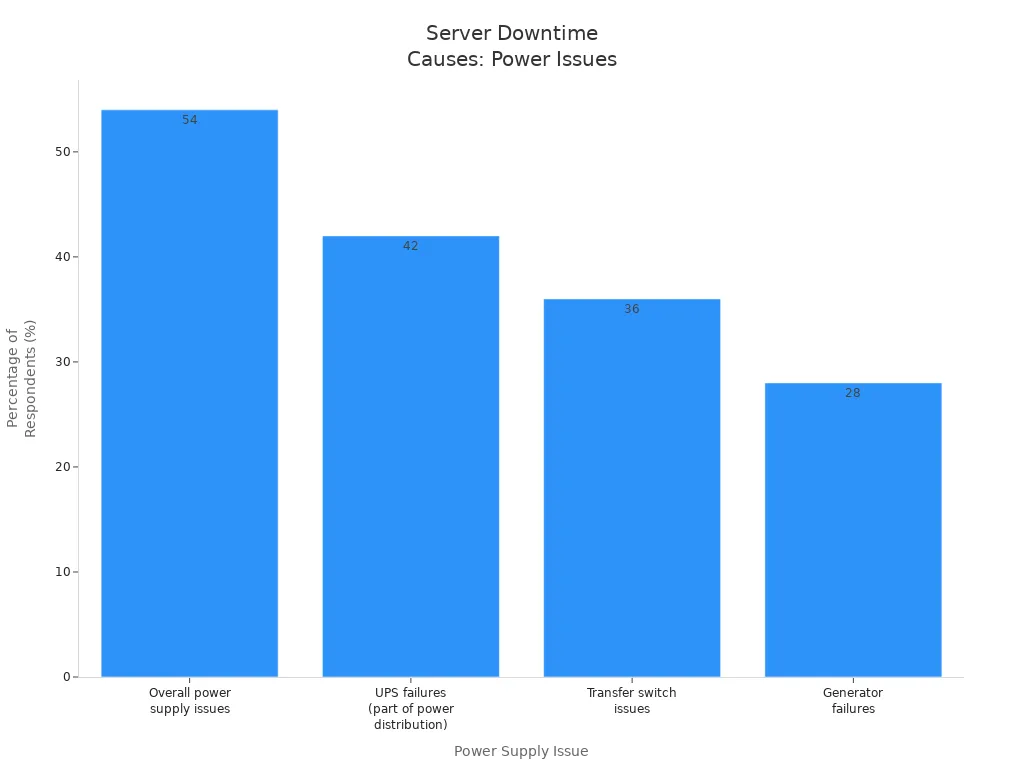
By using power distribution units with advanced features like real-time monitoring and load balancing, you reduce the risk of equipment failure and keep your servers online. A reliable PDU also helps you respond faster to any power problems, making your IT environment safer and more efficient.
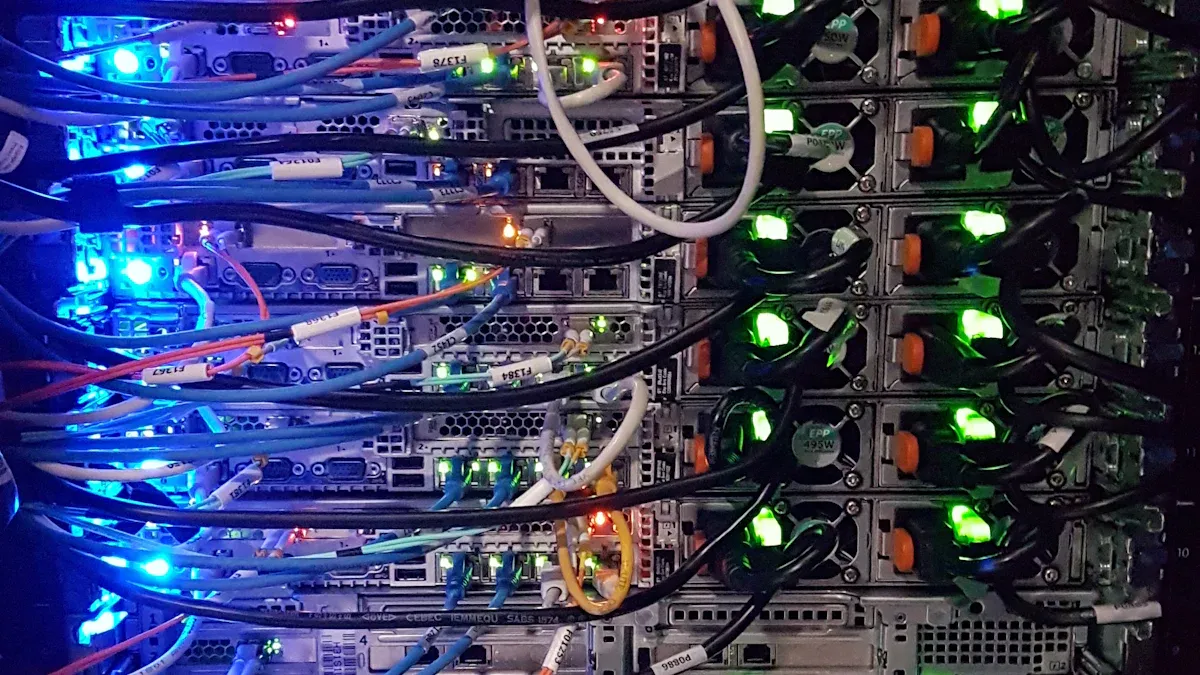
A rack PDU, or power distribution unit, helps you deliver electricity to all your devices in a server rack. You use a rack PDU to organize and manage the flow of power, making sure each server and network device gets the energy it needs. This device acts as a central hub for power distribution, so you do not have to rely on multiple wall outlets or messy extension cords. When you install a rack PDU, you make your server room safer and more efficient.
The main job of a power distribution unit is to take power from a single source and split it among many devices. You can use a basic PDU for simple power distribution, or choose advanced models that let you monitor and control power use. Some PDUs even help you track energy consumption and alert you if something goes wrong. This way, you keep your equipment running smoothly and avoid unexpected downtime.
Tip: Using a rack PDU with monitoring features helps you spot problems early and protect your valuable equipment.
You will find several important parts inside most rack PDUs. Each part plays a key role in keeping your servers powered and protected:
When you choose a rack PDU with these features, you make power distribution safer and easier to manage. You also gain more control over your server environment, which helps prevent problems before they start.

You need to understand how a rack PDU connects to your power source and delivers electricity to your equipment. The PDU takes power from a main supply and splits it into several circuits. Each circuit sends power to different devices in your server rack. This setup helps you organize your cables and keep your server room neat.
Here is a table that shows the typical input and output ratings for rack PDUs used in enterprise data centers:
| Parameter | Typical Value/Description |
|---|---|
| Input Voltage | 400V three-phase power |
| Output Voltage per Circuit | 240V single-phase (line-to-neutral) |
| Circuit Configuration | Three circuits: L1+N, L2+N, L3+N |
| Circuit Breaker Rating | 20A per branch circuit (per NEC requirements) |
| Common Output Voltages | 120V and 208V (for different equipment) |
| Typical Current Rating | Around 20A per circuit |
You can see that a rack PDU supports different voltages and current ratings. This flexibility lets you power many types of devices safely. The PDU also helps you balance the load across circuits, which prevents overloads and keeps your equipment running smoothly. Unlike traditional power strips, rack PDUs offer alternating phase distribution in three-phase models. This feature makes load balancing much easier for you.
Modern rack PDUs give you powerful tools to manage your server room. You can track how much power each device uses with real-time power monitoring. This feature helps you spot problems before they cause downtime. Many PDUs show you power usage on a digital display. Some even let you check this data from your computer or phone.
Here are some key monitoring and control features you will find in advanced power distribution units:
Note: Real-time power monitoring and energy monitoring help you optimize energy use, prevent overloads, and reduce costs.
With these features, you can manage your server rack more efficiently. You can also respond quickly to any issues, which keeps your servers online and your business running.
A rack PDU does more than just deliver power. It also protects your equipment from electrical problems. Built-in surge protection guards your servers against voltage spikes. Circuit breakers stop the flow of electricity if there is an overload or short circuit. This prevents damage to your devices and reduces the risk of fire.
Many rack PDUs include:
Some models have LEDs that show you if the PDU is grounded properly or if surge protection is active. You can see at a glance if everything is working as it should. High-quality PDUs use circuit breakers that meet strict safety standards, such as UL 489. These breakers can handle large surges and keep your equipment safe.
Tip: Using a power distribution unit with strong protection features helps you avoid costly downtime and equipment repairs.
When you use a rack PDU with these protection features, you make your server environment safer and more reliable. You also meet important safety codes and standards for your data center.
When you look at the different types of pdus, you see that each one serves a unique purpose in your server room. Choosing the right pdu helps you manage power more efficiently and keeps your equipment safe.
A basic rack pdu gives you a simple way to distribute power to all your devices. You do not get any monitoring or remote control features with this type. You just plug in your servers and network equipment, and the pdu delivers power to each outlet.
Tip: If you want a cost-effective and reliable solution for a small or low-density environment, a basic rack pdu is a smart choice.
A metered rack pdu adds a layer of intelligence to your power management. You can see real-time data about how much power your equipment uses. This helps you avoid overloads and plan for future growth.
Note: Metered rack pdus give you the information you need to make smart decisions about your server rack power use.
A switched rack pdu gives you even more control. You can turn outlets on or off from anywhere using a network connection. This makes it easy to reboot servers or shut down equipment without being in the server room.
With a switched rack pdu, you gain powerful remote management tools that help you keep your IT environment running smoothly.
You can take your server management to the next level with intelligent rack PDUs. These advanced devices give you more than just power distribution. You get real-time monitoring, remote control, and detailed energy analysis. Intelligent rack PDUs help you manage your data center with precision and efficiency.
Here is a table that shows how intelligent rack PDUs, like the Eaton ePDU G3 Managed, compare to other models:
| Feature | Eaton ePDU G3 Managed | Other Intelligent PDUs |
|---|---|---|
| Outlet-level power monitoring | Yes | Varies |
| Level 3 PUE measurement | Yes | Not all models |
| Remote management | Yes | Varies |
| Daisy-chain capability | Yes | Not all models |
| Energy analysis capability | Detailed outlet-level analysis available | Varies |
With these features, you can monitor each outlet, measure power usage effectiveness (PUE), and control your pdu from anywhere. Real-time alerts let you respond quickly to problems. You can also use energy-saving modes to cut costs and support green IT goals.
Tip: Using an intelligent pdu can help you save up to 20% on energy and reduce downtime by 25%. You also support sustainability in your data center.
You have many choices when selecting a rack pdu for your server room. Leading brands focus on innovation, reliability, and safety. Here is a table comparing top brands and their key features:
| Brand & Model | Market Position | Key Features & Innovations | User Ratings (out of 5) | Certifications & Quality Standards |
|---|---|---|---|---|
| Vertiv Group Corporation | Global leader | Modular, scalable designs for high-density data centers | ~4.6 | Strong brand loyalty, sustainability focus |
| APC by Schneider Electric | Global leader | Advanced monitoring, robust safety features | ~4.7 | UL, CE certifications |
| Eaton Corporation | Global leader | Energy-efficient PDUs, fast transfer, pure sine wave, IP67 rating | 4.8 | Various certifications |
| Raritan Inc. | Global leader | Intelligent PDUs with remote management, environmental sensors | N/A | N/A |
| Tripp Lite (Eaton) | Global leader | Circuit breakers, surge protection, flexible mounting | ~4.6 | Certifications |
| NBYOSUN PDUYS1508-WN-SPS | Rising star, innovative provider | Real-time monitoring, remote management, flexible integration, energy savings, rugged design | 4.7 | ISO9001, UL, CE, RoHS certifications |
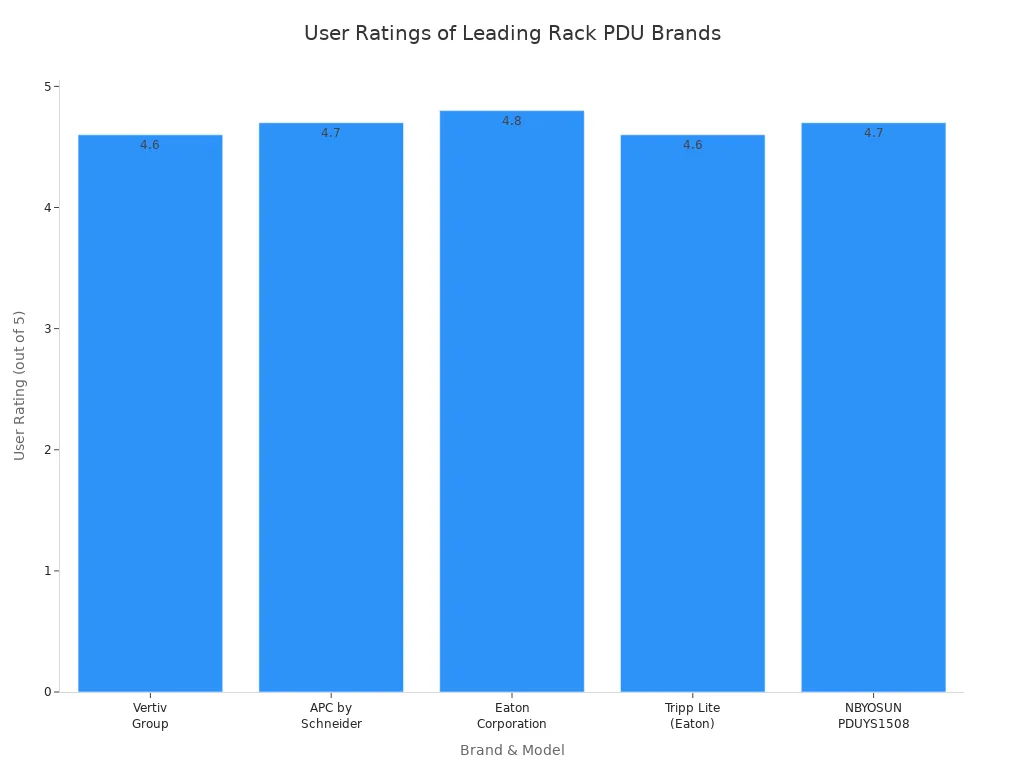
NBYOSUN stands out with its rugged aluminum alloy housing and customizable options. You get real-time monitoring, remote management, and support for multiple outlet types. NBYOSUN’s pdu models offer proven energy savings and uptime improvements. You can also benefit from flexible mounting, fast technical support, and strong warranty coverage. These features make NBYOSUN a smart choice for data centers, server rooms, and edge computing environments.
Note: Choosing a pdu from a trusted brand ensures safety, reliability, and long-term value for your IT infrastructure.
You need to start by understanding how much power your server rack will use. Begin by adding up the power consumption of all devices you plan to install. Check the voltage and current ratings for each device and make sure they match the PDU outlets. Never let the total load on any outlet go above its rated amperage. Think about how many outlets you need and what types of plugs your equipment uses. If your servers have more than one power supply, you may want a PDU that supports redundancy for high availability. Also, consider the size of your rack and the space available for installation. Environmental factors like temperature and humidity can affect reliable operation, so plan for those as well. Advanced features such as real-time metering and remote management can help you monitor and control your power distribution. Always follow electrical codes and industry standards to keep your setup safe.
Tip: Planning for future growth by leaving some headroom in your power budget helps you avoid costly upgrades later.
Choosing the right plug types and outlet configurations ensures your equipment works safely and efficiently. Servers and networking devices often use different voltages, such as 120V in North America or 230V in other regions. Make sure your PDU matches the voltage and plug type of your devices. Universal PDUs can handle multiple outlet types, which gives you flexibility if you add new equipment later. Pay attention to the temperature ratings of connectors, especially for high-heat devices like PoE switches. Color-coded cables and outlets help you identify primary and backup power sources quickly. Locking power cables can prevent accidental disconnections, which keeps your systems running without interruption.
| Equipment Type | Voltage | Common Plug Types | Amperage | Notes |
|---|---|---|---|---|
| Servers | 120V/208V/230V | IEC C13/C14, C19/C20 | Varies | Match PDU outlets and temperature ratings |
| Networking Gear | 120V/208V | IEC C13/C14 | Lower | High-temp connectors for PoE switches |
| Power Cords | Region-specific | NEMA 5-15, L5-20 | 15A | Locking and color-coded for reliability |
Mounting options affect how you install and maintain your PDU. You can choose horizontal mounting, which uses rack unit (RU) space, or vertical mounting, which attaches to the side or back of the rack and saves space. Vertical (0U) PDUs are popular in high-density environments because they do not take up valuable rack space. Before installation, measure your rack to make sure the PDU fits. Plan the mounting location to avoid blocking airflow or equipment access. Secure the PDU with brackets and fasteners to prevent it from moving. Good cable management improves airflow and makes maintenance easier. Tool-less mounting options can save you time during setup. Always check that your PDU supports the rack’s design and layout for the best results.
Note: Proper mounting and cable management help keep your server room organized and reduce the risk of downtime.
When you choose a rack PDU for your server room, advanced features can make a big difference in reliability and efficiency. These features help you protect your equipment, save energy, and keep your systems running without interruption.
Here are some advanced features you should look for:
Tip: Choosing a PDU with these advanced features helps you reduce downtime, improve efficiency, and keep your data center ready for the future.
You want your servers to stay online as much as possible. Using a power distribution unit helps you reach this goal. Rack PDUs offer features like automatic transfer switching and power redundancy. These features keep your equipment running even if the main power source fails. Secure power connections prevent accidental unplugging, which can cause unexpected downtime. Intelligent monitoring and remote control let you spot problems early and fix them before they affect your servers.
Here is a table that shows how rack PDUs support uptime:
| Feature/Benefit | Explanation | Impact on Server Uptime |
|---|---|---|
| Automatic Transfer Switching | Switches between power sources automatically | Keeps servers running during outages |
| Power Redundancy | Supports multiple PDUs for backup | Maintains operation if one source fails |
| Secure Power Connections | Locking outlets prevent accidental disconnections | Prevents unexpected power loss |
| Intelligent Monitoring | Real-time alerts and remote management | Allows quick response to issues |
| Suitability for High Density | Handles complex power needs in large data centers | Supports mission-critical uptime |
These features show the clear advantages of using a power distribution unit in your server environment.
Managing power in a busy data center can be challenging. A rack PDU makes this job much easier. You get a single place to control and monitor all your devices. Real-time monitoring and remote management help you optimize power use. Outlet-level monitoring and environmental sensors give you precise control over each device and the conditions in your rack.
Centralized power management reduces manual work and helps you keep your data center running smoothly.
Modern PDUs give you powerful tools for energy monitoring and remote access. You can track power use at each outlet and balance loads to prevent overloads. Environmental monitoring helps you keep temperature and humidity at safe levels. Remote rebooting and power cycling let you fix problems without visiting the server room.
By using a rack PDU with advanced monitoring, you gain better control, save energy, and keep your servers safe.
You rely on a rack pdu to keep your servers powered, safe, and efficient. Industry experts point out several reasons why a pdu is essential for reliable server operation:
Choosing a high-quality rack pdu, such as those from NBYOSUN, helps you protect your equipment, reduce downtime, and lower long-term costs. Investing in advanced features ensures your IT infrastructure stays robust and ready for the future.
You use a rack PDU to safely distribute power to all your devices in a server rack. It helps you organize cables, prevent overloads, and keep your equipment running smoothly.
Yes, you can install a rack PDU if you follow the instructions. Always turn off the power first. Use the correct mounting brackets and check that the PDU fits your rack.
A rack PDU protects your servers from power surges and overloads. It can switch to backup power if needed. You get alerts for problems, so you can fix issues before they cause downtime.
A basic rack PDU only distributes power. An intelligent rack PDU gives you real-time monitoring, remote control, and energy tracking. You can manage your power use more efficiently with intelligent models.
Key Reasons Why Auto Transfer Switch PDUs Are Vital
Unmissable Advantages Of Using Auto Transfer Switch PDUs
A Professional And Leading Manufacturer
For OEM
& ODM Power Distribution Unit (PDU)
You Can Trust
CONTACT
Ningbo YOSUN Electric Technology Co., LTD
Leading Professional Manufacturer in PDU Power Solutions
Contact Info.