© Copyright – 2010-2023 : All Rights Reserved. Sitemap
Power Distribution Unit PDU, rack mount PDU, PDU data center, Smart PDu, intelligent PDU
Power Distribution Unit PDU, rack mount PDU, PDU data center, Smart PDu, intelligent PDU
DTI-CX 2025 Digital Transformation Indonesia Conference, DATE:6-7 AUG.2025, Booth No.: C21

You should organize and take care of rack PDUs to keep your data center running smoothly. Many outages occur due to power issues, with about 54% of problems linked to power distribution unit failures such as UPS faults or transfer switch issues. Using a smart PDU or a high density PDU helps you manage loads more effectively while keeping rack cables neat. A Rackmount PDU allows better control of individual outlets, improving safety and efficiency. Choosing solutions from a trusted intelligent PDU manufacturer ensures reliability, while adopting an intelligent rack mount power solution reduces downtime, improves performance, and helps protect your equipment.
Always follow safety steps before you install rack PDUs. Check all the parts. Test the connections. Wear protective gear to stay safe.
Use good cable management with ties and labels. This keeps cables neat. It helps air move better. It also makes maintenance easier.
Pick the right PDU model for your needs. Match the power needs and outlet count. Look for features like monitoring and remote control.
Keep your data center cool and dry. Manage airflow, temperature, and humidity. This protects equipment and saves energy.
Check and maintain your rack PDUs often. This helps you find problems early. It balances loads and gives steady power.

Before you install a rack PDU, use a checklist. This keeps everyone safe and makes sure things work together. It helps you avoid mistakes that cost money. Your data center will run better if you follow these tips:
Everyone working should know about electrical safety. They must wear gloves and goggles.
Look at the rack mount PDU and its parts. Check for damage or wear.
Follow the wiring diagram step by step. Make sure wires are correct and covered.
Use a multimeter to test connections. Check voltage levels.
Test the unit for even power. Make sure circuit breakers work.
Match the PDU’s voltage and amperage to your power source. Use a special circuit so it does not get overloaded.
Make sure power cords are long enough. Plug them into surge-protected outlets or a UPS.
Lock all connections so they do not unplug by accident.
Read the manufacturer’s instructions. Make sure your rack PDU model fits.
Tip: Wear an ESD wrist or ankle strap when you install. Clip it to a metal part of the chassis. Do not touch circuit boards with your hands.
Check the room’s temperature and humidity. Keep the temperature between 10°C and 60°C. Humidity should be between 5% and 90%. Your rack should not be higher than 10,000 feet above sea level.
Mounting your rack mount PDU the right way is important. It keeps things safe and easy to reach. It also helps power flow well. You can mount it horizontally or vertically. Each way has good points.
Aspect | Horizontal PDUs | Vertical PDUs |
|---|---|---|
Mounting Orientation | Goes across the rack width. Uses 1U or 2U space. | Goes up and down the rack. Uses ZeroU space. |
Rack Space Usage | Takes up rack units. Limits other equipment. | Saves space. Good for racks with lots of gear. |
Outlet Capacity | Has 8–16 outlets. May need more units. | Has up to 54 outlets. Connects many devices. |
Accessibility & Maintenance | Easy to reach for quick changes. | Harder to reach. Helps manage cables. |
Cable Management | Can be hard in crowded racks. | Makes cables neat and helps airflow. |
Suitability | Good for small racks or low power. | Good for big racks with lots of power. |
Put the rack PDU where you can reach it. Do not block other equipment. Use horizontal mounting or vertical mounting to keep cables tidy. Make sure air can move around the unit. Put it close enough to check and fix easily. Always spread out the electrical load so it does not get too full.
Safety Precautions: Ground the PDU the right way. Connect it to the building’s grounding system. This keeps you and your equipment safe.
Some mistakes can cause big problems. Here is how to avoid them:
Error Category | How to Avoid Them |
|---|---|
Overloading | Add up the power you need. Stay under 80% of the limit. Spread out the load. |
Poor Cable Management | Use ties or Velcro to organize cables. Keep power and data cables apart. |
Improper Mounting | Use the right screws and brackets. Plan for airflow and easy access. |
Electrical Safety | Turn off power before you start. Use tools with insulation. Make sure it is grounded. |
Overheating | Set up hardware for airflow. Do not crowd the rack. Use fans if needed. |
Ignoring Guidelines | Read the manual. Follow load limits. Do regular checks and maintenance. |
You can make your rack PDU setup more reliable with dual power and redundancy. This gives your equipment two power sources. If one fails, the automatic transfer switch moves power to the backup in less than 10 milliseconds. This setup means you always have a backup.
Big companies like e-commerce and finance use this method. They get over 99% uptime. Dual input PDUs with UPS systems and generators make things even more reliable. You can use monitoring tools to find problems early and fix them before they get worse.
Note: Redundant power setups turn failures into small problems. Your business keeps running even if something goes wrong.
Balance the load on both power feeds for best results. Test the system often and check all connections. Use remote monitoring and sensors to watch power and temperature. This helps you stop downtime and keeps your equipment safe.
You want a power solution that keeps your data center safe and efficient. YOSUN has a rackmount pdu line for many needs. You can pick horizontal rack pdu models or vertical rack pdu models. Horizontal ones fit in 1U or 2U spaces. Vertical rack pdu units go on the side or back of your rack. This gives you more outlets without using up equipment space.
YOSUN rack mount pdu products meet top industry standards. They have certifications like ISO9001, UL, and RoHS. These ratings mean strong build quality and safety. Many people trust YOSUN for reliable pdu performance in server rooms. You get smart management features and secure access, just like other top brands.
YOSUN has three main types of rack mount pdu models:
Basic PDUs: These give steady power. You do not get monitoring or remote control. They give simple and reliable power for small rooms.
Monitored PDUs: These let you track power use in real time. You can see alerts and manage energy better. This helps you avoid overloads and save money.
Switched PDUs: These add remote control. You can turn outlets on or off from anywhere. This makes it easy to reset devices or set power cycles.
All models focus on safety. You get overload protection, surge guards, and locking outlets. The rackmount pdu is easy to mount and ground. You can also daisy chain units for more coverage.
Picking the best pdu for your setup takes planning. Start by checking your power needs now and later. Count how many outlets you need and what type fits your gear. Make sure the input plug matches your power source.
Look for features like redundancy, monitoring, and remote control. These help you keep uptime high and avoid downtime.
Use the table below to check key certifications:
Certification | Importance |
|---|---|
UL | Electrical safety and fire protection |
CE | Meets European safety rules |
ISO9001 | Reliable manufacturing quality |
RoHS | No hazardous substances |
Plan for easy cable management and enough space for airflow. Choose a rack mount pdu or vertical rack pdu based on your rack layout. Always check for safety features and support for future growth.
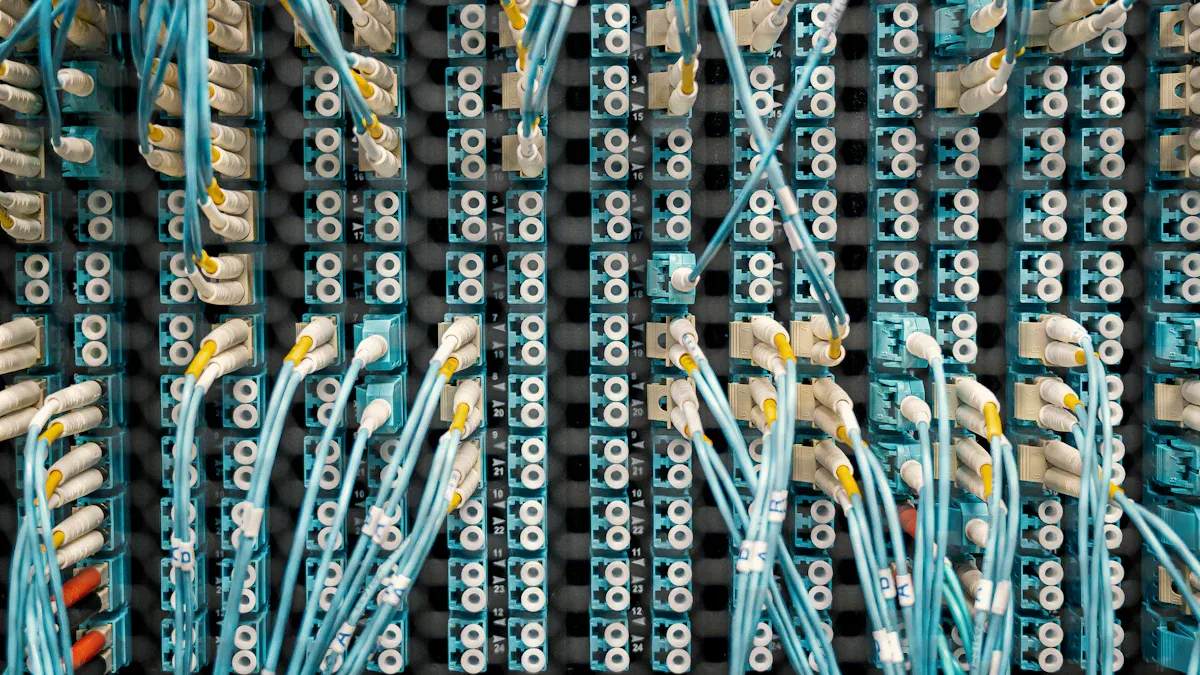
Good cable management keeps your setup safe and working well. Plan your cable layout before you install anything. This helps you avoid mess and keeps your rack neat. Use strong nylon ties for main cables. Use hook and loop straps for patch cords. These choices protect cables and help air move easily.
Here are steps for better cable management: Plan cable routes before you start. Use patch cable managers and D-ring organizers to guide cables. Keep power and data cables apart to stop interference. Do not put too many cables in one spot. Leave space for air to flow. Label all wires clearly so maintenance is easy. Follow bend radius rules to keep cables safe. Bond and ground your rack and shielded cables for safety. Check cables often and replace any that look worn.
Tip: Leave at least 2U of space above and below patch panels. This space helps with cable distribution and airflow.
Smart cable management saves energy and makes problems easier to find. You also lower the risk of overheating and downtime.
Clear labeling and good documentation make your setup easy to manage. When you label cables and outlets, you can find connections fast. This helps you fix problems quickly and lowers downtime. You avoid mistakes like unplugging the wrong device.
You should label every cable and outlet with unique tags. Update labels when you add or move equipment. Keep a logbook of all changes and maintenance. Track the layout of your rack, including servers and switches. Use DCIM software to keep records organized and up to date.
Check your documentation often to catch errors early. Good records help with upgrades and make your power distribution more efficient.
Outlet placement in your smart power distribution unit affects safety and efficiency. High outlet density gives you more options and means you need fewer units. You can add new devices without big changes. Mechanical locking systems on outlets keep plugs secure. This stops accidental unplugging and downtime.
Look for these features: Modular designs let you expand your rack easily. Circuit breaker trip forensics help you find faults fast. Remote outlet control lets you cycle power and balance loads. Power quality monitoring helps you track energy use and improve efficiency.
Smart outlet placement and control help you balance loads and stop overloads. You also get better energy management and more uptime. Intelligent PDUs with these features can cut energy waste by up to 30% and boost uptime to 99.99%.
It is important to keep air moving around your rack PDUs. Good airflow keeps equipment cool and helps it last longer. Three-phase rack PDUs give more power with fewer cords. This means you have more space and cables are easier to manage. Air moves better, so cooling works well.
Vertical PDUs save space across the rack. They do not block cool air or hot air leaving the rack. This helps air move and stops hot spots from forming. Blanking panels cover empty rack spaces. These panels stop air from leaking out and keep the temperature steady. You can add fans or blowers to racks for more air. Using neat cables and recessed PDUs lets hot air move to the back. If you raise the supply temperature by one degree, you use 2-4% less energy. This saves money and lowers your energy bill.
Here are ways to help airflow and spacing:
Choose racks with cable management and doors with holes.
Use blanking panels to stop hot spots.
Add fans or blowers for more air movement.
Check airflow with room tests.
Clean up clutter and group servers to use less power and make less heat.
Tip: Check your system often and make sure it is grounded. This helps stop hardware problems and keeps things working well.
You need to watch the temperature and humidity in your data center. ASHRAE says to keep humidity between 40% and 60%. This stops static and water drops that can hurt your equipment. Put several temperature sensors in each rack. Place them at different heights to see changes and keep rack PDUs working right.
Most data centers keep temperatures between 18°C and 27°C (64.4°F to 80.6°F). Staying in this range stops overheating and water drops. You must balance temperature and humidity for safe use. If humidity is too low, you get static. If it is too high, you get water drops.
Equipment Class | Recommended Temperature (°C) | Allowable Temperature (°C) | Dew Point (°C) | Relative Humidity (%) |
|---|---|---|---|---|
A1 to A4 | 18 to 27 | 15 to 32 (A1); 5 to 45(A4) | -9 to 15 | 50 to 70 |
H1 | 18 to 22 | 15 to 25 | N/A | N/A |
Environmental monitoring systems help you watch power, temperature, humidity, and airflow. These systems use sensors in rack PDUs and other gear to collect data. You get a full view of your data center. You can use this information to save energy and make fast choices. If the system finds a problem, it can send alerts or change cooling and power settings. This keeps your equipment safe and helps you use less energy.
Real-time monitoring helps your rack work well. Monitored or smart PDUs show you power, temperature, and humidity right away. This lets you find problems before they stop your rack. You get many benefits from real-time monitoring:
Alerts tell you if something changes in your rack. You can fix problems fast.
Proactive notifications warn you if power is not safe. This helps you stop failures.
Load balancing spreads power so your rack does not shut down.
Remote management lets you check and control your rack from anywhere. This saves time and money.
Surge protection acts fast when power spikes happen. It keeps your equipment safe.
You always see voltage, current, and load balance. This shows if your power system is healthy.
You can spot voltage drops, surges, or overheating early. This helps you stop damage and outages.
Real-time data helps you manage power better and make smart choices.
A survey showed 33% of downtime comes from power outages. Most of these could be stopped with real-time monitoring. Metered PDUs let you track power use and see patterns. This helps you plan ahead and keep your rack safe.
Tip: Use tools to watch power use. This keeps your rack working well and stops overloads.
You need to check and care for your rack PDU often. Maintenance helps you find problems early and keeps power safe. Here is a simple schedule to follow:
Task Frequency | What to Do |
|---|---|
Monthly | Look for wear, frayed cables, loose parts, and damage. |
Quarterly | Clean dust, tighten parts, test breakers, and check network settings. |
Annually | Use infrared scans, update firmware, review load data, check the environment, and grounding. |
Every Three Years | See if you need upgrades, check power quality, and review capacity. |
Check if your rack PDU has safety features like overload and surge protection, manual reset, and strong housing. These keep your equipment safe and help you follow safety rules. Look for certifications like CE, UL, RoHS, and ISO 9001. These show your PDU is safe and high quality.
“If you do not balance your load or check often, your rack will not work well. This can make your PDU last less time and work poorly.”
So, balance your load and check your rack often. Smart PDUs help by giving you alerts and data for better power use.
You should do audits and keep reports to make sure your rack PDU works well. Audits help you find weak spots and fix them before they cause trouble. Here are some steps you can take:
Watch power use all the time to find problems or wasted energy.
Update PDU firmware to keep your system safe and working well.
Organize cables to stop strain and help air move in your rack.
Use sensors to check temperature and humidity.
Test remote reboot and alert settings to make sure they work.
Doing audits and keeping reports helps you follow rules and keep your rack safe. Write down all checks and fixes you do. This makes it easy to show you follow safety rules and helps you plan upgrades. When you use monitoring tools, you can see patterns and make better choices for your rack.
Monitored and switched PDUs give you more control over your rack. You can track power, manage loads, and save energy. These features help you spend less and keep your rack running well. DCIM software lets you manage everything in one place, making your job easier.
Note: Keep managing, checking, and reporting to make your rack safe and reliable for a long time.
You want your data center to grow easily. Modular solutions help you add more rack power fast. With modular PDUs, you can add units or outlets when you need them. You do not have to replace your whole rack or stop your equipment. This saves you time and money.
Many top companies use modular rack PDUs now. These units come in horizontal and vertical designs. You can pick the best one for your rack layout. Modular PDUs work well for high-density racks and AI workloads. They help with heat and power by using built-in cooling. Some modular PDUs have real-time monitoring and remote management. You can track power use, find problems, and keep your rack working.
Intelligent modular PDUs give you more control. You can see power data and check for overloads. You can use remote outlet control. These features help balance loads and keep your rack safe. Modular PDUs also make cable management easier. You can expand your rack without messy cables or blocked airflow.
Tip: Pick modular PDUs with surge and overload protection. This keeps your equipment safe as you grow.
You need to plan for new technology and changing power needs. Future-proofing means picking PDUs with features that help you adapt. Look for PDUs with smart management, IoT support, and strong security. These features let you watch power, control outlets, and get alerts from anywhere.
Here is a table of key strategies for future-proofing your rack power setup:
Strategy | Benefit |
|---|---|
Modular PDUs | Easy expansion and reconfiguration for new power needs |
Intelligent Features | Real-time monitoring, outlet analytics, and environmental sensors |
IoT and AI Integration | Predictive maintenance and smarter energy management |
Security Measures | Protects against cyber threats with strong authentication and encryption |
Customization Options | Tailor PDUs for high-density racks and special environments |
Compliance & Certifications | Ensures safety and global usability (ISO9001, UL, CE, RoHS) |
You should also think about saving energy. Many new rack PDUs use energy-saving parts and better cooling. This helps you save money and meet green goals. Support for edge computing is important too. Some PDUs work well in remote or tough places. This gives you more choices as your network grows.
Smart planning and good PDU choices keep your rack ready for the future. You avoid overloads, balance loads better, and make management easy as your data center grows.
You can make your rack work well by doing some simple things. First, look at your rack and find any weak spots. Use smart PDUs so you can watch power and control it from far away. Put PDUs up and down to help air move and keep cables neat. Add sensors to check the temperature and humidity in every rack. Pick certified products like YOSUN Rackmount PDUs for safety and to keep things running. Check your rack now and plan a PDU checkup to make it more reliable.
A rack PDU gives power to all devices in your server rack. It helps keep your data center neat and safe. You use it to stop overloads and help your equipment work well.
First, figure out how much power you need. Count how many outlets you want. Think about what equipment you have. Look for surge protection and monitoring features. Make sure it has the right certifications. Pick a model that fits your rack and can grow with you.
Check your rack PDU every month. Clean off dust and look at the cables. Test the breakers to make sure they work. Update the firmware and check load data once a year. Doing these checks helps you find problems early and keeps power safe.
Use cable ties or Velcro straps to keep cables tidy.
Keep power and data cables apart to stop problems.
Label each cable so you know what it is.
Good cable management helps air move and makes fixing problems easier.
A Professional And Leading Manufacturer
For OEM
& ODM Power Distribution Unit (PDU)
You Can Trust
CONTACT
Ningbo YOSUN Electric Technology Co., LTD
Leading Professional Manufacturer in PDU Power Solutions
Contact Info.