© Copyright – 2010-2023 : All Rights Reserved. Sitemap
Power Distribution Unit PDU, rack mount PDU, PDU data center, Smart PDu, intelligent PDU
Power Distribution Unit PDU, rack mount PDU, PDU data center, Smart PDu, intelligent PDU
DTI-CX 2025 Digital Transformation Indonesia Conference, DATE:6-7 AUG.2025, Booth No.: C21

The Power Distribution Unit (PDU) market is growing fast, with a projected 14.8% annual growth rate through 2030. This growth is critical, as power-related problems are expected to cause 45% of major data center outages in 2025. Choosing the right Tripp Lite PDU helps you prevent these issues.
You can select from four main types. Basic PDUs offer reliable power distribution. A metered PDU adds a local display to monitor loads. A monitored PDU provides remote data access. Switched PDUs give you full remote control over each outlet, while a dual input PDU adds redundancy for higher uptime.

A Basic PDU is the most straightforward and reliable way to deliver power to your IT equipment. You can think of it as a heavy-duty, industrial-grade power strip designed specifically for server racks and cabinets. It takes a single power input and distributes it to multiple outlets, providing dependable power to all your connected devices.
Basic PDUs prioritize simplicity and durability. They are built to last and perform one job exceptionally well. Key features often include:
These units are tested to meet global requirements, ensuring they operate safely in your data center.
| Standard | Compliance |
|---|---|
| UL | Tested to UL 60950-1 (USA, Canada) |
| CE | CE (EEA) |
| Other | Class A (Emissions), NOM (Mexico), RoHS compliant, TAA Compliant |
The main function of a Basic PDU is power distribution. It efficiently passes power from a utility outlet, generator, or Uninterruptible Power Supply (UPS) to servers, switches, and other rack-mounted hardware.
Core Function: A Basic PDU acts as a simple and reliable bridge. It connects your main power source to your rack equipment without any complex digital monitoring or control features.
This direct power pass-through makes it an extremely dependable component of your rack infrastructure.
You should choose a Basic PDU when your primary needs are reliability and cost-effectiveness. It is the perfect solution for applications where you do not require on-site metering or remote network access. If your staff can physically access the rack and you just need to power your equipment, a basic tripp lite pdu is an excellent choice. It offers a significant cost advantage over more advanced models.
| Feature/Aspect | Metered PDUs | Basic Models |
|---|---|---|
| Cost | Higher due to smart features | Lower, more budget-friendly |
Select this model for straightforward power distribution in small server closets, network closets, and other secure IT environments.
You will find Basic PDUs are the perfect fit for many common IT environments. They excel where simplicity and reliability are more important than advanced features. Consider using a Basic PDU in these situations:
Pro Tip: A Basic PDU is your most cost-effective option when you have physical access to the rack and do not need to track power consumption data remotely. It delivers power without the added cost of network intelligence.
When you need a reliable and durable Basic PDU, you should consider a model from NBYOSUN. With 25 years of experience, YOSUN has grown into a leading provider of intelligent power solutions. The company is a core supplier for major brands like Lenovo and Schneider, so you can trust its commitment to quality.
NBYOSUN Basic PDUs are designed for performance and safety, offering a wide range of configurations to meet global needs. You can find models with various outlet types, including American, German (Schuko), and IEC standards.
Here is a look at the typical features you can expect from an NBYOSUN Basic PDU:
| Feature | Specification |
|---|---|
| Housing | Rugged, all-metal chassis |
| Outlet Types | American, UK, Schuko, IEC C13/C19, Universal |
| Mounting | 1U/0U rack-mountable design |
| Compliance | CE, RoHS, and other international standards |
Choosing an NBYOSUN Basic PDU gives you a foundational power distribution solution built on decades of manufacturing expertise.
A Metered PDU takes the reliability of a Basic PDU and adds a crucial feature: an on-site digital display. This built-in screen gives you a real-time view of the power your equipment is using. You can walk up to the rack and instantly see the total load on the PDU. This feature provides vital information without needing a network connection.
Metered PDUs build upon the foundational design of basic models. They offer enhanced capabilities for on-site management. You get all the durability of a basic unit plus the advantage of local power monitoring.
Key Feature: The most important feature is the bright, easy-to-read digital load meter. This display shows the amperage draw in real time, giving you immediate insight into your power consumption right at the rack.
This simple addition transforms the PDU from a simple power distributor into a valuable diagnostic tool.
The visual data from a Metered PDU is your first line of defense against power problems. It helps you prevent tripped breakers and unplanned downtime. You can use the on-site display to:
You should choose a Metered PDU when you need to monitor power loads but do not require remote network access. It is the perfect middle ground between a Basic PDU and more advanced models. If your IT staff regularly works on-site and can check the rack physically, a metered tripp lite pdu provides essential data for preventing overloads. It is ideal for densely packed racks where the risk of overloading is higher. This model offers a significant upgrade in functionality for a modest increase in cost.
You will find a Metered PDU is an excellent upgrade in environments where power density is increasing. It provides the data you need to manage power safely and efficiently. Consider using a Metered PDU in these key situations:
Key Takeaway: A Metered PDU is perfect for any rack that is too critical to risk an overload. The on-site display gives you the confidence to manage power loads effectively without the cost of a full network connection.
For a dependable Metered PDU, you should look at the solutions from NBYOSUN. With 25 years of industry experience, YOSUN is a leading power solution provider and a core supplier for trusted brands like China Mobile and Philips. This expertise ensures every product is built to a high standard.
NBYOSUN Metered PDUs combine a durable build with precise on-site monitoring. They are designed to meet diverse international requirements, offering a reliable tool for your data center.
Here are the features you can expect from an NBYOSUN Metered PDU:
| Feature | Specification |
|---|---|
| Digital Display | Bright, easy-to-read ammeter for real-time load monitoring |
| Housing | Sturdy all-metal chassis for long-term durability |
| Outlet Options | American, German (Schuko), IEC C13/C19, and more |
| Form Factor | Vertical (0U) or horizontal (1U) rackmount designs |
| Safety | Built to meet CE, RoHS, and other global standards |
Choosing an NBYOSUN Metered PDU gives you the on-site data you need to prevent overloads and manage your rack power with confidence.
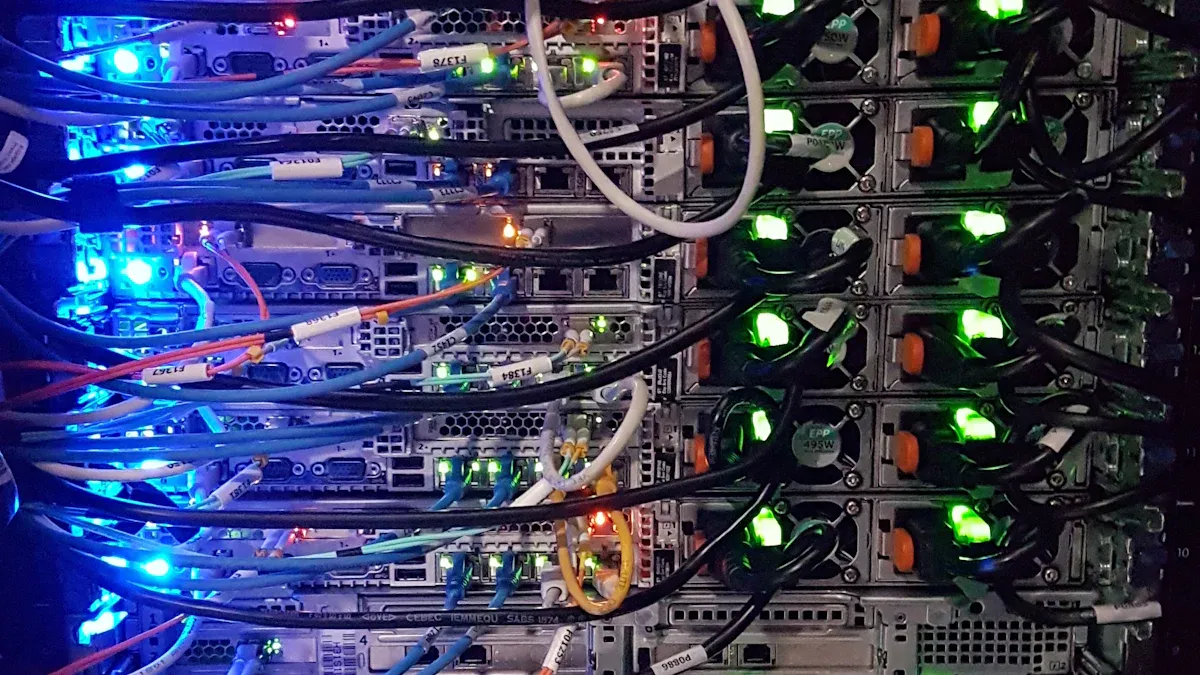
A Monitored PDU gives you the power of remote data. It connects to your network, so you can see power information from anywhere. This model is a major step up from a Metered PDU. It sends real-time data and alerts directly to your computer or mobile device. You no longer need to be physically at the rack to know what is happening.
The main feature of a Monitored PDU is its network interface. This connection lets you access detailed power data through a web browser or network management software. You can monitor your equipment without ever leaving your desk.
A Monitored tripp lite pdu uses a built-in network card to communicate over standard protocols. This allows for seamless integration into your existing IT infrastructure.
These PDUs support a wide range of network protocols, giving you flexible access options:
Local metering on a Metered PDU is useful when you are standing in front of the rack. Remote monitoring takes this a step further. It gives you constant access to power data from any location. You can track power consumption, receive alerts about potential issues, and analyze trends over time. This remote capability is essential for managing data centers that operate 24/7 or are in locations that are difficult to access.
A Monitored PDU helps you use power more efficiently. It provides the data you need to make smart decisions. By implementing smart PDUs with real-time monitoring, data centers have reported energy savings of up to 20%. You can use the historical data to understand your equipment’s actual power needs. Studies show that servers often use much less power than their nameplate ratings suggest. This insight helps you plan for future hardware without over-provisioning your power infrastructure, saving both energy and money.
You should upgrade to a Monitored PDU when you need to know what is happening at the rack without being there. This upgrade is necessary when your IT infrastructure becomes too large or distributed for on-site checks. A Monitored PDU gives you the power to manage your equipment from anywhere with a network connection.
The key benefit is proactive problem-solving. Instead of discovering an issue during a physical inspection, the PDU tells you immediately when something is wrong. You can configure it to send automatic alerts for specific events. These alerts can include:
This feature is critical for preventing downtime. You receive an instant notification if a power threshold is crossed, allowing you to act before it becomes a major problem.
A Monitored PDU is essential in environments where remote oversight is non-negotiable. Its capabilities make it perfect for specific, demanding situations. You should use a Monitored PDU in these scenarios:
Key Insight: A Monitored PDU transforms power management from a manual task into an automated, data-driven process. It is your eyes and ears when you cannot be physically present at the rack.
When you need a robust Monitored PDU, you can rely on NBYOSUN. Drawing on 25 years of expertise, YOSUN is a leading power solution provider for major companies like China Mobile and Schneider. This background guarantees a commitment to quality and innovation.
NBYOSUN Monitored PDUs provide the remote data and alerts necessary for modern IT management. They are built with durable materials and designed to integrate seamlessly into your network.
Here are the typical features of an NBYOSUN Monitored PDU:
| Feature | Specification |
|---|---|
| Network Interface | Built-in card for web, SNMP, and Telnet/SSH access |
| Automated Alerts | Customizable email and SMS notifications for power events |
| Housing | Durable all-metal chassis for rack environments |
| Outlet Options | IEC, American, German (Schuko), and other global types |
| Compliance | Meets global safety standards, including CE and RoHS |
Choosing an NBYOSUN Monitored PDU equips your data center with the remote intelligence needed to optimize power usage and prevent downtime.
A Switched PDU offers you the highest level of control over your rack equipment. It combines the remote monitoring of a Monitored PDU with the ability to turn individual outlets on and off from anywhere. This model gives you complete command over your power infrastructure, allowing you to reboot unresponsive devices and manage power with precision.
A Switched PDU is defined by its network-enabled outlet control. You can access it through a web browser, SNMP, or command-line interface to manage each connected device. This advanced tripp lite pdu also includes robust security to protect your network.
You gain enhanced remote management security with these essential features:
These security measures ensure that only authorized personnel can manage your critical power functions.
Individual outlet control is the most powerful feature of a Switched PDU. It allows you to remotely reboot a locked-up server or network switch without needing to be on-site. This capability dramatically reduces downtime. Studies show that remote management solutions can decrease the Mean Time to Repair (MTTR) by 66% by eliminating travel delays.
You can also use this feature to improve rack security.
You can program a Switched PDU to automate complex power-on sequences. This prevents inrush currents that can trip breakers when multiple devices start at once. You can set a specific startup order to ensure network stability.
A recommended sequence is:
You can easily configure this with outlet-level delays. For example, you can set a small delay between each outlet turning on.
| Output | Default Delay (seconds) |
|---|---|
| Output 1 | 0.5 |
| Output 2 | 1.0 |
| Output 3 | 1.5 |
| Output 4 | 2.0 |
You need a Switched PDU when complete remote control is non-negotiable. This model becomes essential when your IT equipment is in a location that is difficult or expensive to access. The initial cost is higher, but it provides a significant return on investment.
A Switched PDU eliminates the need for costly and time-consuming on-site visits, often called “truck rolls.” You can reboot a frozen device from your desk instead of sending a technician to a remote site. This capability drastically reduces downtime and frees up your staff for more critical tasks.
Choose a Switched PDU if your operations demand maximum uptime and immediate response to power-related issues, regardless of physical location.
A Switched PDU excels in environments that require granular control and remote management. You should use this advanced PDU in these key situations:
For ultimate remote management, you should consider a Switched PDU from NBYOSUN. As a core supplier to industry leaders like China Mobile and Philips, YOSUN leverages 25 years of expertise to deliver high-quality, intelligent power solutions.
NBYOSUN Switched PDUs provide the robust control and security features needed for modern data centers and remote sites. They are designed for seamless integration and reliable performance.
Here are the features you can expect from an NBYOSUN Switched PDU:
| Feature | Specification |
|---|---|
| Outlet Control | Individual on/off/reboot for each outlet |
| Remote Access | Secure web, SNMP, and command-line interface |
| Automation | Programmable power-on sequencing to prevent inrush current |
| Security | Encrypted communications and multi-level user access |
| Global Compatibility | Available with American, Schuko, IEC, and other outlet types |
An NBYOSUN Switched PDU gives you the power to manage your entire rack infrastructure from anywhere in the world.
Choosing the right PDU ensures your rack equipment gets reliable power. You can simplify your decision by comparing features and matching them to your specific needs. This process helps you find the perfect balance between cost, control, and visibility.
Your first choice is between simple power distribution and on-site monitoring. A Basic PDU is a durable power strip for your rack. It reliably delivers power to your devices. A Metered PDU adds a digital screen. This screen shows you the real-time power load.
Choose a Basic PDU for simple, low-cost power distribution. Upgrade to a Metered PDU when you need to see the power load at the rack to prevent overloads.
Your next decision involves remote management. Both Monitored and Switched PDUs connect to your network, but they offer different levels of control.
You can find the right tripp lite pdu by answering a few key questions about your setup. This checklist helps you identify your core requirements.
Answering these questions will guide you to the PDU model that best fits your application and budget.
When you choose a PDU, you should look beyond the initial price tag. The total cost of ownership (TCO) includes long-term operational savings. A more advanced PDU might cost more upfront, but it can save you significant money over time.
A Monitored PDU, for example, provides a strong return on investment through energy efficiency. It helps you lower your power bills and reduce waste. You can achieve these savings in several ways:
A Switched PDU offers an even greater reduction in operational costs, especially for remote sites. Although it has the highest initial price, it eliminates the need for expensive on-site service calls.
A single manual reboot can cost between $250 and $500. This expense can rise to nearly $1,000 when you factor in labor and travel time. A Switched PDU turns this costly physical task into a simple remote command. This capability drastically lowers the total cost of ownership by reducing downtime and freeing up your technical staff. Investing in a smarter PDU often leads to a lower TCO and a more efficient data center.
You can now choose the right PDU for your needs. Each model offers specific benefits for your rack setup.
The right PDU from NBYOSUN helps you balance your needs for control, monitoring, and budget.
You can think of a PDU as an industrial-grade power strip. It features a durable metal housing and is designed for mounting in a server rack. Standard power strips are typically made of plastic and are intended for home or light office use.
These terms describe how you mount the PDU in your rack.
Yes, you can connect a PDU to a UPS. This is a very common and recommended setup. It lets you distribute the battery backup power from the UPS to all the devices you have plugged into your PDU, protecting more equipment during an outage.
A Professional And Leading Manufacturer
For OEM
& ODM Power Distribution Unit (PDU)
You Can Trust
CONTACT
Ningbo YOSUN Electric Technology Co., LTD
Leading Professional Manufacturer in PDU Power Solutions
Contact Info.