© Copyright – 2010-2023 : All Rights Reserved. Sitemap
Power Distribution Unit PDU, rack mount PDU, PDU data center, Smart PDu, intelligent PDU
Power Distribution Unit PDU, rack mount PDU, PDU data center, Smart PDu, intelligent PDU
DTI-CX 2025 Digital Transformation Indonesia Conference, DATE:6-7 AUG.2025, Booth No.: C21

Choosing the right cabinet power distribution unit for your data center determines the reliability and efficiency of your operations. When you select a high-quality PDU, you help prevent downtime, enhance safety, and improve overall performance.
| Metric / Benefit | Value | Impact on ROI |
|---|---|---|
| Data center outages from power issues | 43% | Strong power management reduces outages |
| Maintenance cost reduction (smart PDUs) | Up to 40% | Predictive features lower service costs |
| Electricity bill savings (three-phase) | 3-5% | Improved efficiency in centers |
NBYOSUN offers trusted solutions, such as the Alu housing IEC switched managed pdu, ensuring your centers benefit from proven power distribution and reliability.
When you select a cabinet power distribution unit for your centers, you make a decision that shapes the reliability and efficiency of your entire infrastructure. The right PDU ensures your critical IT equipment receives stable power, which directly impacts uptime and operational costs. Power Usage Effectiveness (PUE) and Data Center Infrastructure Efficiency (DCiE) are two key metrics that measure how well your data center uses energy. Lower PUE and higher DCiE scores mean your centers run more efficiently and cost less to operate.
You also support sustainability goals by choosing power distribution units that integrate with renewable energy sources. This reduces your carbon footprint and helps your centers meet regulatory requirements. When you use advanced rack PDU features like remote monitoring and outlet-level control, you gain the ability to prevent overloads and respond quickly to issues. These choices improve the reliability of your data center infrastructure and protect your critical IT equipment from unexpected downtime.
Tip: Smart PDUs can reduce downtime by up to 30% and prevent 80% of outages, making them a smart investment for any modern data center.
You need to consider several factors when choosing a cabinet power distribution unit for your centers. Each factor ensures your infrastructure meets current and future requirements:
By focusing on these main selection factors, you create a foundation for reliable power distribution and long-term success in your centers.
You must start by understanding your power needs before selecting a cabinet power distribution unit. Begin by calculating the total power requirements for all devices in your server cabinet. This includes servers, switches, storage, and any cooling equipment. Always verify the power capacity of your chosen PDU to ensure it can handle the combined load. If you exceed the rated power capacity, you risk equipment failure and downtime.
Redundancy is essential for maintaining uptime. Data centers use different redundancy levels, often described by tiers. The table below shows how redundancy impacts uptime and downtime:
| Tier | Description | Expected Uptime Percentage | Expected Annual Downtime (hours) |
|---|---|---|---|
| 1 | Basic infrastructure with minimal redundancy; single path for power and cooling; no redundant components. | 99.671% | 28.8 |
| 2 | Some redundancy with backup power and cooling components; may lack redundant paths. | 99.741% | 22 |
| 3 | High redundancy; multiple power and cooling paths; concurrently maintainable with redundant components. | 99.982% | 1.6 |
| 4 | Highest redundancy and fault tolerance; multiple paths and fully redundant, fault-tolerant components. | 99.995% | 0.4 |
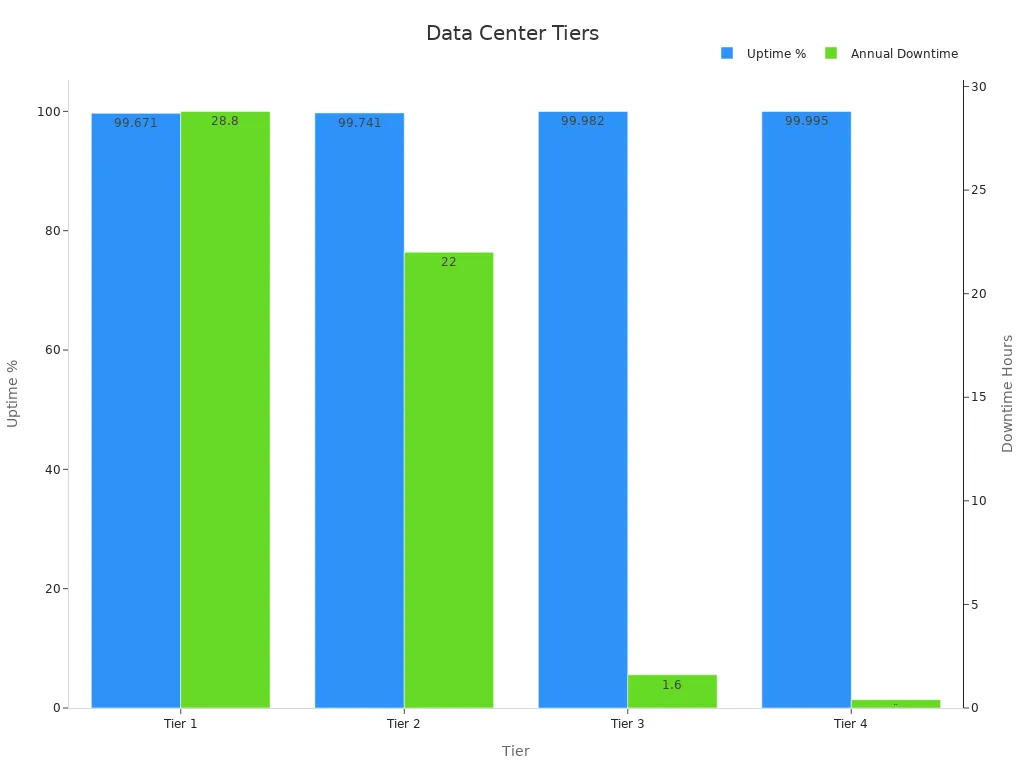
To meet your power needs, select PDUs that support dual power inputs or Automatic Transfer Switches (ATS) for seamless failover. Metered PDUs help you monitor energy use and balance loads, which prevents overloads. Always label power connections and use color-coded cables to maintain redundancy. You should also test your setup by switching off breakers to confirm that redundancy works as planned.
Tip: Plan for future growth by choosing PDUs with extra capacity and outlets.
Matching the voltage and phase of your PDU to your equipment is critical. Most server cabinets use either single-phase or three-phase power. Three-phase systems support higher power needs and improve efficiency in high-density environments. When you match the voltage and phase correctly, you reduce system losses and avoid costly downtime.
Research shows that using phase-balancing technology and proper voltage selection improves transformer utilization and reduces power loss. For example, smart distribution networks with automatic phase balancing can cut power loss and minimize system imbalances. You should always check your equipment’s voltage and phase requirements before installation. This ensures safe operation and maximizes the efficiency of your power distribution.
Industry standards such as ASHRAE TC 9.9, The Green Grid, and IEC provide guidelines for power requirements, redundancy, and environmental conditions. Following these standards helps you meet your power needs and maintain reliable operations.
You need to match the outlet types on your rack pdu to the plugs on your equipment. This step prevents downtime and ensures safe operation. Most server cabinets use a mix of IEC C13 and C19 outlets. Some devices, like high-performance servers or network switches, require C19 outlets because they draw more power. Cooling systems may also need specific connectors. If you choose the wrong outlet type, you risk damaging your equipment or causing inefficiencies.
Here is a table to help you understand the main considerations:
| Consideration Aspect | Explanation |
|---|---|
| Outlet Type and Quantity | Select PDUs with enough outlets matching equipment plug types (e.g., C13, C19) to avoid shortages. |
| Load Support for Outlets | Verify each outlet can handle the power load of connected devices to prevent overloads. |
| Load Group Support | Ensure load groups within the PDU can support the combined hardware load for safety and reliability. |
| Power Type and Amperage | Match the PDU’s power type (e.g., 16A, 30A) and amperage to equipment requirements to avoid damage or inefficiency. |
| Future Scalability | Choose PDUs with more outlets than currently needed to allow for future equipment additions and upgrades. |
| Connector Compatibility | Use connectors compatible with server and peripheral equipment to prevent inefficiencies or damage. |
Tip: Always check the plug type and power rating of each device before installation. This step helps you avoid costly mistakes and keeps your rack-mounted pdu running smoothly.
Data centers continue to grow as digital services expand. You should plan for future needs by selecting a rack pdu with more outlets than you currently require. Global data center power demand is expected to rise by about 50% by 2027. The growth of AI and edge computing means you will need more outlets and advanced power distribution units to support higher server density.
If you plan for growth now, you avoid the need for frequent upgrades. You also ensure that your rack pdu can support new technologies and higher workloads. Choose a rack-mounted pdu that supports both current and future equipment. This approach saves time and money while keeping your data center reliable.
When you select a PDU for your data center, you need to understand the main types available. Each type offers different features for power distribution, monitoring, and control. Knowing these types helps you match your rack PDU to your operational needs and future growth plans.
You will find that basic PDUs deliver simple, reliable power distribution. These units do not include monitoring or remote control. They work well in environments where you only need to supply power to equipment without tracking usage or making adjustments from a distance. Basic PDUs are cost-effective and easy to install.
Metered PDUs add another layer of functionality. They provide real-time local monitoring of power usage, usually through a digital display. You can see voltage, current, and total power consumption at the PDU or even at the outlet level. This helps you prevent overloads and balance loads across your equipment. However, metered PDUs do not allow remote control or switching.
Here is a quick comparison:
| PDU Type | Key Features | Best Use Case |
|---|---|---|
| Basic | Simple power delivery, no monitoring or control | Small server rooms, low-density racks |
| Metered | Real-time local monitoring, overload alerts, no remote control | Medium-density racks, local oversight |
Note: Metered PDUs help you spot potential overloads before they cause downtime, but you must be on-site to take action.
Monitored PDUs take things further by connecting to your network. You can monitor power usage remotely, often with high accuracy. These units provide detailed data at the rack PDU or outlet level, supporting proactive power management. You can integrate monitored PDUs with DCIM software for centralized control.
Smart or switched PDUs, sometimes called iPDUs or intelligent PDUs, offer the most advanced features. You can remotely control individual outlets, reboot devices, and manage loads from anywhere. These PDUs support real-time monitoring, environmental sensors, and advanced analytics. You gain the ability to respond quickly to issues, optimize energy use, and reduce downtime.
The market for these advanced types continues to grow rapidly. Demand rises as data centers expand and require more reliable, efficient power management. Switched and intelligent PDUs now dominate the market because they offer remote monitoring, control, and integration with management platforms.
Here is a table to help you compare metered and switched PDUs:
| Performance Metric | Metered PDUs | Switched (Smart) PDUs |
|---|---|---|
| Monitoring | Real-time, local or rack-level | Detailed, outlet-level with remote access |
| Control | No remote outlet control | Remote on/off/reboot at each outlet |
| Data Logging & Reporting | Power data with threshold alerts | Advanced logging, SNMP integration, predictive analytics |
| Environmental Monitoring | External sensors (optional) | Built-in sensors, real-time environmental management |
| Power Management | Overload prevention | Load balancing, power sequencing, proactive alerts |
Tip: Smart PDUs can reduce downtime by up to 20% and improve maintenance response times by 40%. You save time and money while increasing reliability.
If you want the best in power management, consider the NBYOSUN Alu Housing IEC Switched Managed PDU. This advanced rack PDU combines robust construction with intelligent features designed for demanding data center environments.
Compared to traditional PDUs, the NBYOSUN switched managed PDU gives you superior control, monitoring, and safety. You can integrate it with your network and DCIM software for centralized power management. This flexibility and intelligence make it a top choice for modern data centers.
Callout: NBYOSUN’s switched managed PDU helps you optimize energy use, improve operational efficiency, and support your sustainability goals. You gain peace of mind knowing your power distribution is secure and future-ready.
You must decide between vertical and horizontal mounting when installing cabinet power distribution units. This choice affects how you use rack space, manage cables, and maintain airflow. Vertical PDUs, often called “Zero-U” PDUs, mount along the side of the rack. They do not take up any horizontal rack units, so you can use all available space for servers and other equipment. This setup works well in high-density environments where you need to maximize every inch of space and deliver more power to more devices.
Horizontal PDUs, on the other hand, occupy 1U or 2U of rack space. They fit across the width of the rack and can improve cable management and airflow. You might choose horizontal mounting if your rack has extra horizontal space or if you have a smaller installation. Horizontal PDUs also make it easier to access outlets and manage cables in some layouts.
Tip: Always check your rack dimensions and plan for future expansion. Make sure your mounting method does not block cable access or reduce device performance.
You can optimize space in your server cabinets by following best practices for cable management and layout. Use cable management racks, such as Zero U Cable Management Racks, to free up as much as 30% of rack space. This allows you to add more equipment without buying new racks. Bundle cables with Velcro straps for easy adjustments and use patch panels to organize network connections. These steps help you keep cables neat and make troubleshooting easier.
Carefully manage cable lengths to avoid slack or tension. Custom cable lengths reduce clutter and save costs. Install cable managers and raceways to route cables along walls or ceilings. Regular maintenance and audits help you spot damaged or obsolete cables, keeping your system running smoothly. Label all cables clearly and keep accurate documentation. This makes it easier to trace connections and plan upgrades.
Proper space optimization ensures efficient power distribution, better cooling, and easier maintenance. You support higher equipment density and reduce the risk of downtime by keeping your cabinet organized and accessible.
You need to keep your equipment powered and secure at all times. Locking outlets help you achieve this by preventing accidental disconnections. When you use a PDU with locking outlets, you reduce the risk of downtime caused by loose cables or unintentional unplugging. This feature is especially important in high-density server cabinets where many cables run close together. Locking outlets also support individual outlet control, so you can manage each device separately. You gain peace of mind knowing that your power connections stay secure, even during maintenance or equipment changes. Many modern PDUs offer outlet-level monitoring, which lets you track the status of each outlet and respond quickly if a problem occurs.
Remote monitoring capabilities have become essential for modern data centers. You can track power usage, environmental conditions, and device status from anywhere. This saves you time and reduces the need for on-site visits. Research shows that integrating remote monitoring with DCIM systems can cut operational costs by 20% and reduce downtime by up to 25%. The table below highlights key performance metrics:
| Metric/Capability | Impact/Result |
|---|---|
| Integration with DCIM systems | 20% reduction in operational costs |
| Power Usage Effectiveness (PUE) improvement | From 1.7 to 1.5 (energy efficiency gain) |
| Downtime reduction | Up to 25% decrease |
| Real-time visibility into power & environment | Enables optimization of resource utilization |
| Centralized control and monitoring | Streamlines operations and enhances performance |
With outlet-level monitoring, you can see exactly how much power each device uses. Individual outlet control lets you reboot or shut down equipment remotely, which improves response times and keeps your systems running smoothly. You also receive alerts for abnormal conditions, so you can act before problems escalate.
Environmental sensors play a critical role in maintaining uptime and efficiency. You can monitor temperature, humidity, and airflow inside your cabinet. Sensors with high accuracy, such as those with a 3% relative humidity margin, help you maintain precise control over your environment. Real-world case studies show that sensors like the AKCP Airflow Sensor and Monnit ALTA® Humidity Sensors provide reliable data and instant alerts when thresholds are exceeded. This allows you to prevent overheating and equipment failure. When you combine environmental sensors with individual outlet control and real-time monitoring, you create a proactive approach to power management. You ensure that your data center operates safely and efficiently, even as demands grow.
Note: Smart, modular PDUs with advanced features like these can reduce energy waste by up to 20% and support rapid infrastructure growth without downtime. You gain flexibility, security, and operational reliability.
When you select a cabinet power distribution unit, certifications matter. They show that the product meets strict safety and quality standards. You should look for units certified by trusted organizations. These certifications include:
Many data center operators trust certifications like UL 60950 and CE because they involve rigorous testing for electrical insulation, grounding, and fire resistance. Certification bodies such as UL use impartial and independent testing. They also conduct ongoing inspections to maintain product credibility. When you choose certified PDUs, you help your infrastructure meet global standards and support long-term reliability.
Tip: About 70% of data center operators prefer certified PDUs to ensure safe and reliable operations.
Safety features protect your equipment and keep your data center running. Surge protection is a key part of this. High-quality PDUs use surge protection devices that meet IEC 61643-11 and UL 1449 standards. These devices shield your servers from voltage spikes and electrical surges. Proper grounding and regular maintenance make surge protection even more effective.
You should also look for PDUs that pass performance tests under real-world conditions. These tests check how the unit handles fluctuating power loads and high demand. Built-in surge protection and redundant systems add extra layers of defense. This approach keeps your power distribution stable and reduces the risk of downtime.
| Safety Feature | Standard/Certification | Benefit |
|---|---|---|
| Surge Protection | IEC 61643-11, UL 1449 | Shields equipment from spikes |
| Electrical Insulation | UL 60950 | Prevents electrical hazards |
| EMC Compliance | CE | Reduces interference |
NBYOSUN stands out by meeting international quality standards. The company holds certifications such as ISO9001, CE, UL, and RoHS. These achievements confirm that NBYOSUN products deliver safe and reliable power distribution for your data center. NBYOSUN also provides technical support and custom solutions to fit your needs.
You can trust NBYOSUN’s commitment to quality. The company works with major clients like China Mobile, China Telecom, and Lenovo. This experience shows that NBYOSUN understands the demands of modern infrastructure. When you choose NBYOSUN, you get products that meet strict standards and support the reliability of your operations.
Before you select a cabinet power distribution unit for your server cabinet, use this checklist to make sure you cover every important detail. This list helps you match your needs with the right solution and avoid costly mistakes.
Assess Your Needs
Check Power Compatibility
Select Outlet Types and Quantity
Decide on PDU Type
Plan Mounting and Space
Review Advanced Features
Verify Certifications and Safety
Tip: Always document your installation and label all connections. This practice saves time during maintenance and troubleshooting.
| Step | Why It Matters |
|---|---|
| Assess Needs | Prevents overloads and supports growth |
| Check Compatibility | Ensures safe, reliable operation |
| Select Outlets | Matches equipment and avoids shortages |
| Choose PDU Type | Supports your management requirements |
| Plan Mounting | Optimizes space and airflow |
| Review Features | Enhances security and monitoring |
| Verify Safety | Protects equipment and meets standards |
Selecting the right cabinet power distribution unit involves careful planning and attention to detail. You should focus on certified PDUs to ensure:
Use the quick checklist and consult with experts for tailored recommendations. For more information or to explore options, visit NBYOSUN’s website.
A basic PDU provides simple power distribution. A smart PDU offers remote monitoring, outlet-level control, and environmental sensors. Smart PDUs help you reduce downtime by up to 30% and improve energy management in your data center.
Count all devices you plan to connect, including servers, switches, and cooling units. Add at least 20% more outlets for future growth. This approach prevents shortages and supports expansion as your data center needs increase.
Certifications such as UL and CE prove that your PDU meets strict safety and quality standards. These certifications help you reduce risks, ensure compliance, and protect your equipment from electrical hazards.
Yes. NBYOSUN smart and switched managed PDUs support remote monitoring and control. You can track voltage, current, and energy use in real time. This feature helps you optimize power management and respond quickly to issues.
A Professional And Leading Manufacturer
For OEM
& ODM Power Distribution Unit (PDU)
You Can Trust
CONTACT
Ningbo YOSUN Electric Technology Co., LTD
Leading Professional Manufacturer in PDU Power Solutions
Contact Info.