© Copyright – 2010-2023 : All Rights Reserved. Sitemap
Power Distribution Unit PDU, rack mount PDU, PDU data center, Smart PDu, intelligent PDU
Power Distribution Unit PDU, rack mount PDU, PDU data center, Smart PDu, intelligent PDU
DTI-CX 2025 Digital Transformation Indonesia Conference, DATE:6-7 AUG.2025, Booth No.: C21
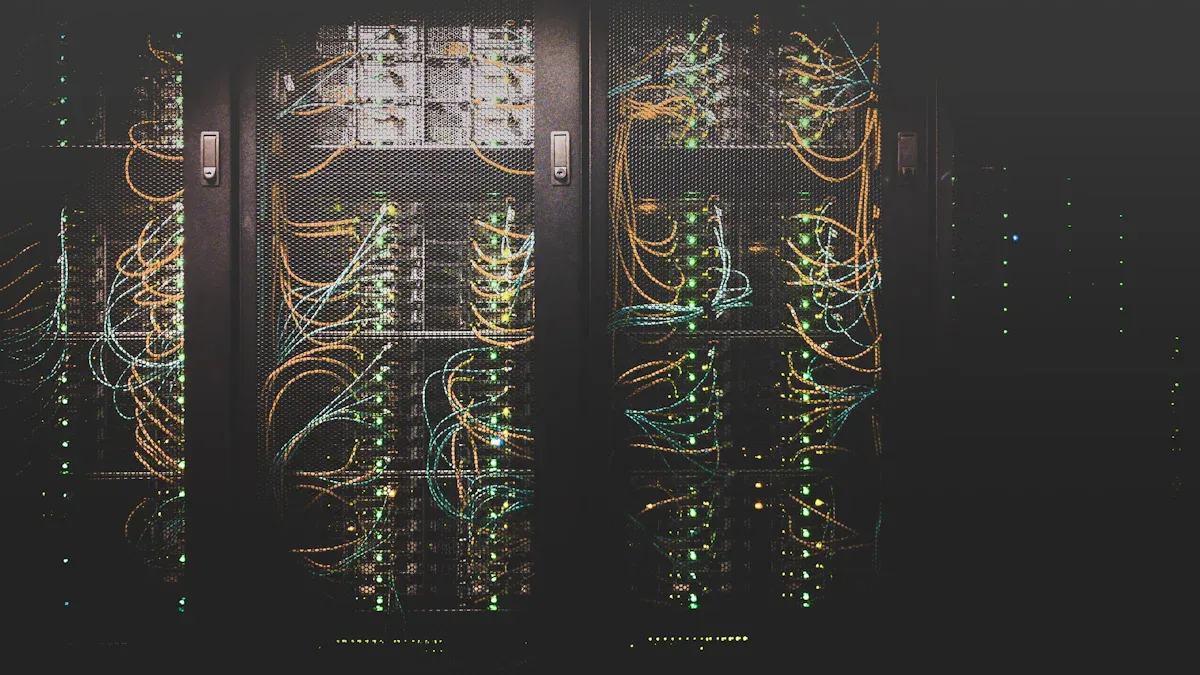
You want the best value when choosing an IP switched pdu. Top budget-friendly ip switched pdu options include NBYOSUN, APC Essential Rack PDU with Remote Switching, Tripp Lite Switched Rack PDU, CyberPower Switched PDU, Eaton Mini PDU, and Unifi PDU. NBYOSUN stands out as the best overall for reliability and customization. Eaton Mini PDU suits small setups. Unifi PDU offers advanced features. These inexpensive units help you avoid the high costs that often block buyers, especially in markets with tight IT budgets.
When you shop for an ip switched pdu, you want features that give you control and peace of mind. The best units let you manage each outlet on its own. You can turn devices on or off without affecting the whole rack. Remote access matters, too. You should control your pdu from anywhere using a web interface or even an app. Security is key. Look for models that support standards like LDAP, RADIUS, or SNMP. These help you keep your network safe and make it easy to fit into your existing systems.
Here’s a quick look at the most important features:
| Feature | Description |
|---|---|
| Individual Outlet Control | Manage each outlet individually rather than controlling all at once. |
| Remote Access & Management | Control through web interfaces, APIs, or SNMP, and manage multiple PDUs via centralized platforms. |
| Networking & Security Integration | Support for standards like LDAP, RADIUS, and SNMP for seamless integration into enterprise systems. |
| Automation & Alerts | Outlets can be automatically controlled based on specific conditions. |
| Power & Environmental Monitoring | Track consumption and environmental conditions to enhance efficiency and prevent failures. |
| Power-On Sequencing | Stagger equipment startup to prevent overloads and protect sensitive electronics. |
You want to save money, but you cannot ignore reliability. A good ip switched pdu gives you both. Choose a unit that uses quality materials and has a strong track record. Trusted brands often offer better support and longer warranties. You get more value from a product that lasts longer and keeps your equipment safe. An inexpensive unit should never mean you sacrifice uptime or risk your devices.
Tip: Always check for certifications and customer reviews before you buy. These show you how well the pdu performs in real-world setups.
You need a pdu that works right out of the box. The best ip switched pdu models offer simple setup steps. Clear instructions and easy-to-use interfaces help you get started fast. Many units let you configure settings through a web browser. You do not need special training or tools. This saves you time and reduces frustration. When you pick a user-friendly pdu, you spend less time on setup and more time focusing on your business.

You want a solution that delivers both performance and value. The NBYOSUN IP Switched PDU stands out as the best overall choice for budget-conscious buyers. You get a product from a company with over 25 years of experience in power distribution. NBYOSUN partners with major brands like China Mobile and Lenovo, which shows its reliability in demanding environments.
You can see the technical specifications at a glance:
| Specification | Details |
|---|---|
| Model | NBYOSUN 6 C13 Metered |
| Current Rating | 30A |
| Outlet Type | 6 IEC 60320 C13 locking |
| Features | Real-time load monitoring |
| Build Quality | Robust construction |
| Safety Features | Overload protection |
You gain more than just basic power control. This ip switched pdu gives you real-time monitoring, so you always know your power usage. You can manage each outlet individually, which helps you optimize your setup. The unit supports remote access, letting you control power from anywhere. You also benefit from certifications like ISO9001, CE, UL, and RoHS, which guarantee safety and quality.
NBYOSUN’s smart solutions have helped data centers cut energy use by 15% and improved uptime by 20% for telecom companies. You can trust this ip switched pdu to deliver reliable performance in any environment.
You want a brand you can trust. APC delivers with its Essential Rack PDU with Remote Switching. This ip switched pdu gives you the flexibility to control power to each outlet. You can use the web interface for remote access, which makes it easy to manage your equipment from anywhere.
APC’s design focuses on simplicity and reliability. You get a sturdy build that lasts for years. The unit supports basic monitoring and switching, which covers most needs for small to medium setups. You can install it quickly, and the interface is user-friendly. This makes it a great choice if you want a dependable ip switched pdu without extra complexity.
If you want peace of mind and proven performance, APC’s Essential Rack PDU is a smart investment for your rack.
You need a solution that balances price and performance. The Tripp Lite Switched Rack PDU gives you reliable power management at a cost that fits your budget. This ip switched pdu features a compact 1U design, which saves valuable rack space. You get 10 outlets, so you can power a wide range of devices with one unit.
Here’s what makes Tripp Lite a favorite among budget buyers:
| Feature | Description |
|---|---|
| Reliable Power Management | Automatic transfer switch keeps your equipment running during outages. |
| Flexibility | 10 outlets support many devices in one rack. |
| Remote Access | Network interface lets you manage power remotely, ideal for large setups. |
| Compact Design | 1U size fits easily into tight spaces. |
| Durable Construction | Built to last, reducing replacement costs. |
You get the benefits of remote access and strong build quality. Tripp Lite competes well with other affordable brands like CyberPower and costs less than premium options. You can count on this ip switched pdu to keep your equipment safe and your costs low.
Choose Tripp Lite if you want an inexpensive, reliable, and easy-to-use ip switched pdu for your growing IT needs.
You want a dependable ip switched pdu that gives you control and flexibility. CyberPower Switched PDU (model PDU41001) stands out for its strong technical features and user-friendly design. You get eight NEMA 5-15R outlets, which let you power multiple devices in your rack. The unit supports both individual and collective outlet management, so you can turn devices on or off as needed.
CyberPower makes setup easy. You can use the LCD controls on the unit or manage everything over the network. The CyberPower Management Console gives you remote access, so you can monitor and control your power from anywhere. You receive automatic event notifications by email, SMS, or SNMP traps. This helps you respond quickly to any issues.
The digital display shows important information like amperage, voltage, and IP address. You can upgrade the firmware to get new features and improvements. The durable housing protects the internal components, and the cord retention tray keeps your cables secure. You can install the unit in different ways using the configurable mounting brackets.
Here is a quick look at the key specifications:
| Feature | Description |
|---|---|
| Model | PDU41001 |
| Outlets | 8 NEMA 5-15R receptacles |
| Input Voltage | 120V |
| Output Current | 15A |
| Management | Individual or collective management over the network or locally via LCD controls |
| Warranty | Three-year limited warranty covering defects in materials and workmanship under normal use |
| Remote Monitoring | Yes, via CyberPower Management Console |
| Automatic Event Notifications | Yes, via email, SMS text, or SNMP traps |
| Firmware Upgrade | Yes, downloadable improvements |
| Digital Display | Yes, shows amperage, voltage, KW, IP address, and other information |
| Durable Housing | Yes, protects internal components and resists damage |
| Cord Retention Tray | Yes, secures power cords |
| Configurable Mounting Brackets | Yes, allows for various installation configurations |
| Switch-Free Design | Yes, safeguards against accidental power shutdown |
| Long Input Power Cord | Yes, reaches distant power sources |
| Network-Grade Plugs | Yes, ensures efficient power distribution in demanding environments |
You get a three-year limited warranty, which protects your investment. CyberPower Switched PDU gives you reliable power management and remote access, making it a smart choice for your rack setup.
Tip: If you want an ip switched pdu that combines advanced monitoring, flexible management, and strong protection, CyberPower delivers what you need.
You want a compact solution for small setups. Eaton Mini PDU gives you reliable power distribution in a small package. This ip switched pdu fits easily into tight spaces, so you can use it in network closets, edge computing sites, or small server rooms. You get individual outlet control, which helps you manage devices without affecting the whole rack.
Eaton Mini PDU supports remote access, so you can monitor and control your power from anywhere. The unit offers simple installation and a user-friendly interface. You can set up the device quickly and start managing your equipment right away. Eaton uses high-quality materials, so you get a product that lasts.
You can trust Eaton Mini PDU for its safety features. The unit protects your devices from overloads and electrical faults. You get peace of mind knowing your equipment stays safe and your power stays stable.
If you need an ip switched pdu for a small or growing setup, Eaton Mini PDU gives you the reliability and control you want.
You want advanced features and seamless integration with your network. Unifi PDU stands out for its smart design and powerful management tools. This ip switched pdu works perfectly with other Unifi network products. You can monitor power usage and manage devices through the same platform you use for your network.
Unifi Power Distribution Pro (USP-PDU-Pro) connects with Home Assistant, so you can track power usage for each outlet. You see real-time metrics for both Unifi devices and network clients. This helps you optimize your setup and prevent overloads.
Unifi PDU gives you advanced control and visibility. You can manage your rack with confidence and keep your network running smoothly. If you want an ip switched pdu that offers smart integration and powerful remote access, Unifi PDU is the right choice.
Note: Unifi PDU works best for users who already use Unifi network products and want a unified management experience.
You want to make the smartest choice for your rack. Comparing the top affordable ip switched pdu models side by side helps you see which one fits your needs best. Each product brings unique strengths, so you can find the right balance of features, price, and reliability.
Here is a clear comparison table to guide your decision:
| Model Name | Outlets / Type | Key Features | Remote Management | Price Range |
|---|---|---|---|---|
| NBYOSUN IEC Data Rack PDU | 6 C13 | Real-time monitoring, robust build, overload protection | Yes | Value-oriented |
| APC Essential Rack PDU | 8 C13 | Remote switching, simple setup, trusted brand | Yes | Budget-friendly |
| Tripp Lite Switched Rack PDU | 10 NEMA 5-15R | Compact 1U, remote access, durable | Yes | Budget-friendly |
| CyberPower Metered ATS PDU24001 | 8 NEMA 5-15R | Metered, essential features, LCD display | Yes | Budget-friendly |
| Eaton Mini PDU | 4 C13 | Compact, individual outlet control, safety | Yes | Budget-friendly |
| Unifi Power Distribution Pro (USP-PDU-Pro) | 16 Outlets (mixed) | Advanced integration, power monitoring, unified dashboard | Yes | Mid-range |
Tip: You should focus on the features that matter most to your setup. If you want advanced monitoring, Unifi stands out. If you need a reliable and versatile solution, NBYOSUN gives you great value. For small spaces, Eaton Mini PDU fits perfectly.
You can see that every ip switched pdu in this list offers remote management. This feature lets you control your power from anywhere, saving you time and reducing risk. You also get strong safety features and easy installation with each model. When you compare these options, you put yourself in the best position to protect your equipment and your budget.
You want to make sure your ip switched pdu fits your setup. Start by checking your total power needs. Add up the wattage of all devices you plan to connect. Make sure the PDU can handle both your current and future equipment. Use this checklist to guide your decision:
Tip: Write down your power needs before you shop. This step helps you avoid costly mistakes.
You need features that match your daily tasks. If you run a small office or home lab, focus on easy setup and simple controls. For larger racks, look for advanced monitoring and automation. Individual outlet control lets you power cycle devices without shutting down the whole rack. If you manage equipment from different locations, remote access becomes essential. Always check if the PDU supports the devices you use most.
| Use Case | Key Features to Prioritize |
|---|---|
| Small Office | Easy setup, compact size |
| Home Lab | Individual outlet control, safety |
| Data Center | Advanced monitoring, automation |
Note: The right ip switched pdu saves you time and keeps your equipment safe.
Think ahead when you choose your PDU. You want a unit that grows with your needs. Look for these important features:
A smart choice today means fewer upgrades tomorrow. Plan for growth and you will protect your investment.
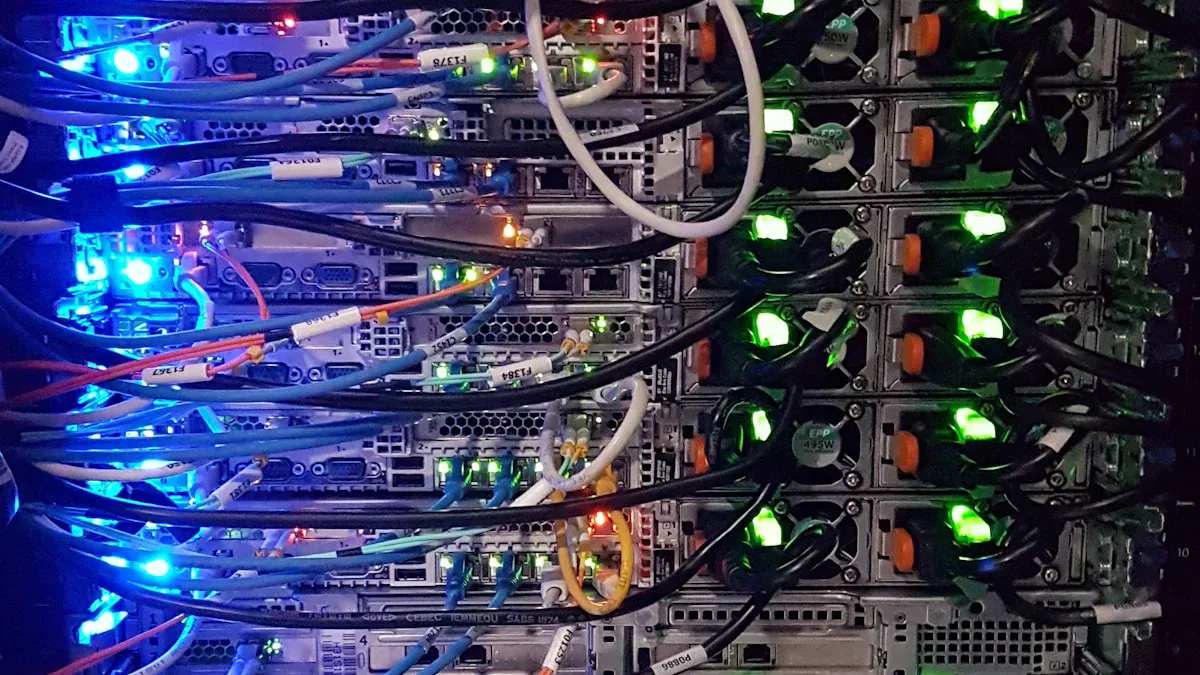
Setting up your ip switched pdu can feel easy when you follow the right steps. You want your equipment to work safely and reliably from the start. Here’s a simple checklist to guide you:
You can finish these steps quickly and start using remote management features right away.
You want to avoid mistakes that can cause downtime or security risks. Many users forget to check voltage compatibility, which can damage devices. Skipping the factory reset may leave old settings that cause conflicts. Some people use weak passwords for remote access, making their system easy to attack. You should always change default credentials and enable strong authentication. Never ignore firmware updates, because they fix bugs and improve remote management tools.
Tip: Double-check every step before you connect your devices. This helps you prevent costly errors and keeps your rack safe.
You want your ip switched pdu to stay secure and reliable. Smart remote management keeps your equipment running smoothly and protects your network. Use these best practices to get the most from your system:
| Best Practice | Description |
|---|---|
| SSH Key Authentication | Use SSH keys and two-factor authentication for secure remote access. Disable password logins. |
| Monitoring Systems | Set up monitoring to track performance and receive alerts for issues. |
| Documentation | Keep records of all changes, including who made them and when. |
| Automation | Automate updates and backups to reduce mistakes and save time. |
| Access Control | Limit remote management access to trusted users and log all connections. |
You gain peace of mind when you follow these steps. Your ip switched pdu will deliver reliable power and strong security, letting you focus on your business.
You have strong options for affordable IP switched PDUs. Each brand brings unique strengths:
| Manufacturer | Strengths |
|---|---|
| Ningbo YOSUN | Affordable and efficient power distribution solutions with reliable performance and basic functionality. |
Matching the right features to your budget and needs leads to long-term satisfaction. For example, choosing the correct power configuration and mounting style helps you avoid overloads and keeps your setup efficient.
Take these steps for the best value:
Make your choice with confidence and power your rack the smart way!
An IP switched PDU lets you control power to each outlet remotely. You gain flexibility and security for your rack. You can reboot devices, monitor usage, and prevent downtime. This tool helps you save money and protect your equipment.
Yes, you can install most IP switched PDUs yourself. Manufacturers provide clear instructions. You only need basic tools. You follow the setup guide, connect your devices, and configure the network settings. You save on installation costs and start managing power right away.
Remote management gives you control from anywhere. You turn outlets on or off, monitor power, and receive alerts. You respond quickly to issues. You keep your equipment safe and reduce downtime. This feature makes your rack smarter and more reliable.
You should focus on individual outlet control, remote access, and safety certifications. These features give you the best value. You protect your devices and simplify management. You avoid paying for extras you do not need.
A Professional And Leading Manufacturer
For OEM
& ODM Power Distribution Unit (PDU)
You Can Trust
CONTACT
Ningbo YOSUN Electric Technology Co., LTD
Leading Professional Manufacturer in PDU Power Solutions
Contact Info.